Moonci(12/27/2016)
I read the articles you pointed me to, but it didn't help. What is happening is that my Buddy Character faces and clothing is not showing up in the folders within CTA3. I looked at the folders on my computer (Buddy Build - Buddy Faces) and I see the files, but when I go to the program, the same files in the content manager are not present - the folders appear empty. I tested to see if the folders listed in the content manager were pointing to, or the same as, the folders on my computer. I placed a temp folder in the in the Buddy Faces folder and filled the temp folder with the files that I should be able to see. I went back into CTA3 and in the content manager I could see my temp folder but the files in it could not be seen. The files have the extension .ctbrow
Any idea why I can't see these "Buddy" files?I just checked with my own installation and the files are there (see below).
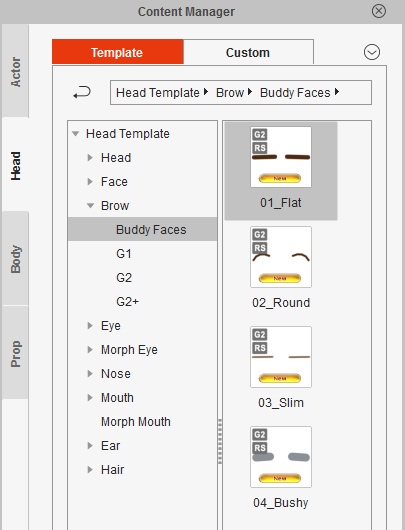
Are you using the latest version of CTA3 which is 3.02. If not please update.
Do check that the center divider in the image above isn't too far to the right. If it is, drag it to the center to see the thumbnails.
Do also check you have administrator privileges, or try running CTA3 by right clicking and choosing "Run As Administrator" (Windows version).
If this doesn't help, please contact our Technical Support department using the link below. They will be able to advise you further.
http://www.reallusion.com/CustomerSupport/UserEx/QForm.aspxThank you.
Peter
Forum Administrator
www.reallusion.com
Edited
8 Years Ago by
Peter (RL)