|
Author
|
Message
|
|
Ola(RL)
|
Ola(RL)
Posted 8 Years Ago
|
|
Group: Administrators
Last Active: 4 Years Ago
Posts: 238,
Visits: 2.4K
|
Dear all,
Edited
8 Years Ago by
Ola(RL)
|
|
|
|
|
salti1
|
salti1
Posted 8 Years Ago
|
|
Group: Forum Members
Last Active: 4 Years Ago
Posts: 4,
Visits: 34
|
With those that only have the standard version how are we supposed to learn exactly what and how things work? I don't see notations showing items just for standard, pro and Pipeline. So far it seems sort of cumbersome to learn this when the tutorials don't seem to acknowledge that not everyone has Pipeline. I feel like my hands are sort of tied...or I am having to guess how to use it.
Edited
8 Years Ago by
salti1
|
|
|
|
|
daravatara
|
daravatara
Posted 8 Years Ago
|
|
Group: Forum Members
Last Active: 8 Years Ago
Posts: 2,
Visits: 15
|
Good day) please tell me how can I animate my image, for example, a child who sits to he waved his hand. In the tab "compozer" I can "wave" of the character, but how do I make from this video or I can only choose from those movements that are in the "animation" tab, and the second question is how to make the movements slower, less sharp if I use the template from the folder "animation". Is there any tutorial that show what I'm asking .Thank you
|
|
|
|
|
allamosa
|
allamosa
Posted 7 Years Ago
|
|
Group: Forum Members
Last Active: 6 Years Ago
Posts: 164,
Visits: 426
|
I have CT3 Pipeline and I have been watching the tutorials that are free with the purchase. In several I have watched so far the instructor tell how to do various things using Photoshop. I don't have Photoshop because I can't afford it. Is there some other program that is free or less costly than Photoshop that can be used to do the same things? I have Anime Pro. Will that work instead of Photoshop?
|
|
|
|
|
lesdodds
|
lesdodds
Posted 7 Years Ago
|
|
Group: Forum Members
Last Active: 3 Years Ago
Posts: 246,
Visits: 2.6K
|
allamosa (6/16/2017)
I have CT3 Pipeline and I have been watching the tutorials that are free with the purchase. In several I have watched so far the instructor tell how to do various things using Photoshop.
I don't have Photoshop because I can't afford it. Is there some other program that is free or less costly than Photoshop that can be used to do the same things? I have Anime Pro. Will that work instead of Photoshop?Photopea https://www.photopea.com/Krita https://krita.org/en/Affinity Photo or Designer https://affinity.serif.com/en-us/
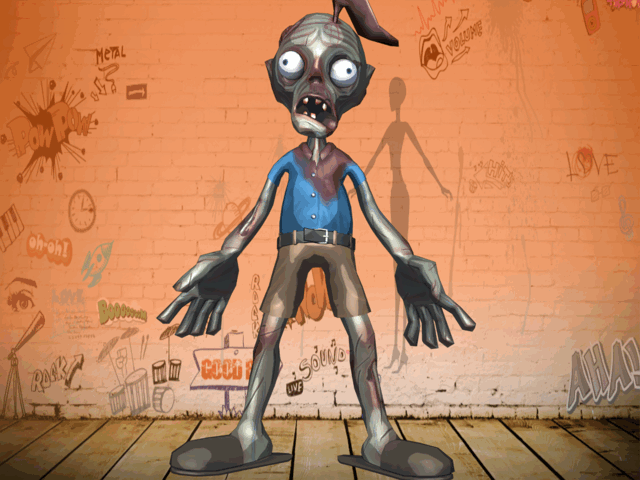
Lester
My YouTube
My Facebook
"All the adversity I've had in my life, all my troubles and obstacles, have strengthened me... You may not realize it when it happens, but a kick in the teeth may be the best thing in the world for you."
-Walt Disney
|
|
|
|
|
allamosa
|
allamosa
Posted 7 Years Ago
|
|
Group: Forum Members
Last Active: 6 Years Ago
Posts: 164,
Visits: 426
|
Thanks. You didn't say but I assume these are programs that can take the place of Photoshop.
|
|
|
|
|
lesdodds
|
lesdodds
Posted 7 Years Ago
|
|
Group: Forum Members
Last Active: 3 Years Ago
Posts: 246,
Visits: 2.6K
|
allamosa (6/16/2017)
Thanks. You didn't say but I assume these are programs that can take the place of Photoshop.Affinity works best $39 on sale now. I like Affinity Designer myself. Other two are free. As taking place of Photoshop none do everything & some do more.
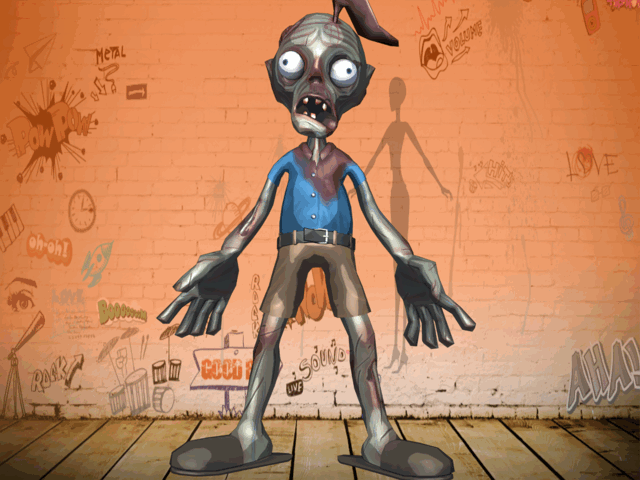
Lester
My YouTube
My Facebook
"All the adversity I've had in my life, all my troubles and obstacles, have strengthened me... You may not realize it when it happens, but a kick in the teeth may be the best thing in the world for you."
-Walt Disney
|
|
|
|
|
royjitvish
|
royjitvish
Posted 7 Years Ago
|
|
Group: Forum Members
Last Active: 3 Years Ago
Posts: 4,
Visits: 96
|
Hello sir, in bought pipeline today. But I am facing problem with recolouring hands in Photoshop.
I learnt from youtube reallusion tutorials that colour can be changed using fx in Photoshop. Mine
changes colour in Photoshop. But when I import them back to crazy talk animator, the colour remains unchanged. It's very pain full and time consuming to draw hands (23 spirites) for every character. Help please. Thank you |
|
|
|
|
|
kylelee
|
kylelee
Posted 7 Years Ago
|
|
Group: Forum Members
Last Active: 2 Years Ago
Posts: 462,
Visits: 4.2K
|
You could try to save as another .psd file then import this character again. Please note when you change color must be Merge or Rasterize the image layer. You could refer online manual to know limitation about launch to external PSD Editor.
|
|
|
|
|
royjitvish
|
royjitvish
Posted 7 Years Ago
|
|
Group: Forum Members
Last Active: 3 Years Ago
Posts: 4,
Visits: 96
|
never mind, thank you
Edited
7 Years Ago by
royjitvish
|
|
|
|