@Peter Edwards
Hoi Peter,
Thank you for the quick reply.
Today I did a clean install of the full iClone version 6.52, the Resource Pack and the Bonus.
But that didn't help me.
In my current project (that I started in version 6.51) the camera doesn't show up in the timeline. When I add a new camera: the same problem.
When I create a new project, the camera shows up in the timeline. So, for a new project I think no problem.
But the characters in the timeline still are a problem.
Before version 6.52 a Character always had checked the boxes Collect Clip, tranform and motion in the timeline. In version 6.52 these items are not automaticly checked. When I add these checks and others (left or right hand, MotionLayer etc.) they disappear and I have to check them again.
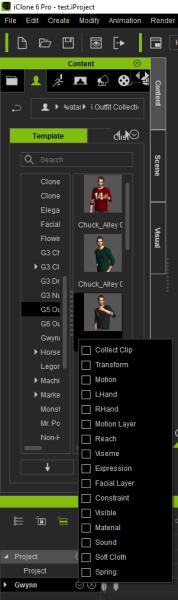
When I drag Natalie in the scene, I see this in the timeline (Skirt and Dress). I have to click on Natalie to get her in the timeline, and then I have to check the boxes I want to see.

These are some examples.
It's for me a little bit difficult to explain things, because english is not my first language.
I think there is something wrong with the timeline in 6.52. I saw also other threads in this forum about this problem.
I hope RL will fix this soon,
Without a camera it is impossible to create a project.
Sorry for the inconvenience.
Best Regards,
Arie
Edit:
At the moment I can't select characters and camera's in the timeline (In a new project).
For the first time I can't work in iClone.



Edited
8 Years Ago by
pinguintje