|
Author
|
Message
|
|
EvilGenius
|
EvilGenius
Posted 8 Years Ago
|
|
Group: Forum Members
Last Active: 3 days ago
Posts: 255,
Visits: 1.1K
|
I have been a fan of Reallusion for a while now. I do not get to post in the forum too much but when I do, most of the time I find what I am looking for.
So today I was trying to make a Donald Trump character and was absolutely frustrated with the process. There is no reason why we need a completely separate program (Crazytalk 8) in order to do this. Well, there IS [money] but not one that looks out for the users [us].
I am not trying to come off as disrespectful, however forcing us to buy a separate program for this is absolutely absurd. The character creator SHOULD be able to do this without having to import it from Crazytalk 8. Does anyone else feel the same way?
======================================================
|
|
|
|
|
JimmyB7
|
JimmyB7
Posted 8 Years Ago
|
|
Group: Forum Members
Last Active: 3 Years Ago
Posts: 198,
Visits: 3.2K
|
The problem I am experiencing is while CrazyTalk 8 does a beautiful job creating a 3D head, something is drastically lost in translation when the RL Head is moved to CC or iClone. If I could just get the created head to stay exactly the same through the pipeline I would be happy, or for someone smarter to explain how it’s done.
CyberpowerPC, 64 GB Ram, 64bit Windows 10 Pro, Intel Core i9-10980XE 18 Core CPU, ASUS TUF X299 Mark 1 Motherboard, ROG-STRIX-RTX2080TI-O11G-GAMING graphics card, Toshiba 3TB hard drive, 3 x Seagate 3TB hard drives, RAGNAROK 801 Full Tower, LEPA G1600 1600W power supply, Killer WI-FI 6, ASUS PA329Q 32" 4K/UHD IPS Monitor.
Edited
8 Years Ago by
JimmyB7
|
|
|
|
|
EvilGenius
|
EvilGenius
Posted 8 Years Ago
|
|
Group: Forum Members
Last Active: 3 days ago
Posts: 255,
Visits: 1.1K
|
I read today that something needs to be reset in character creator before exporting it to iclone.
Look in the character creator section of the forum. you'll see.
======================================================
|
|
|
|
|
Rampa
|
|
|
Group: Forum Members
Last Active: 1 hour ago
Posts: 8.1K,
Visits: 60.5K
|
The reset is at the bottom of the Modify/Morph panel. It removes all morphs from the character. With all the morphs removed, when you load the CT8 head, you are then only loading its morph. As for the texture, I am not sure if CT8 has been updated to export a 2048 texture with the head. I do remember when playing with the demo that I needed to save out the texture to get it at 2048. I then loaded that texture in iClone. The result was exactly as it was in CT8 by doing that. 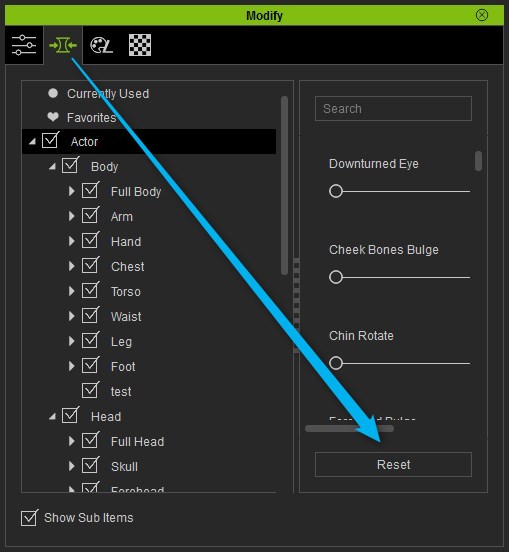
|
|
|
|
|
JimmyB7
|
JimmyB7
Posted 8 Years Ago
|
|
Group: Forum Members
Last Active: 3 Years Ago
Posts: 198,
Visits: 3.2K
|
Rampa, Evilgenius thanks for your help. However, even after I use the bottom “Reset” button the imported head to CC (or iClone) gets modified. This happens on all the heads I have created. I’ve enclosed a sample. Also, when the import starts, there is a “RLHEAD Import Options” popup that has “Reset” selected by default. I’ve tried changing all settings on this popup and nothing seems to help.
Notice on my sample distinct differences in the same RLHead. Very frustrating. Original CrazyTalk 8 RLHead is on the left, and the auto modified imported CC RLHead is on the right  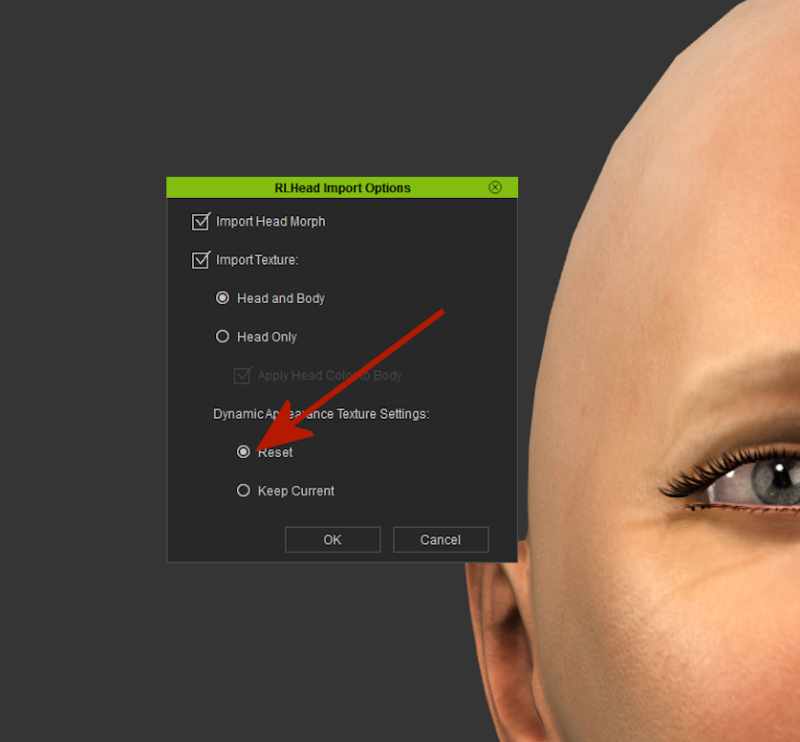
|
|
|
|
|
diomkal
|
diomkal
Posted 8 Years Ago
|
|
Group: Forum Members
Last Active: Last Year
Posts: 149,
Visits: 4.2K
|
Hi Rampa,
It is also exactly my problem now. Could you please tell us more about this?
<<
I needed to save out the texture to get it at 2048. I then loaded that texture in iClone. The result was exactly as it was in CT8 by doing that.
>>
Maybe a step to step explanation?
|
|
|
|
|
Rampa
|
|
|
Group: Forum Members
Last Active: 1 hour ago
Posts: 8.1K,
Visits: 60.5K
|
diomkal (10/10/2016)
Hi Rampa,
It is also exactly my problem now. Could you please tell us more about this?
<<
I needed to save out the texture to get it at 2048. I then loaded that texture in iClone. The result was exactly as it was in CT8 by doing that.
>>
Maybe a step to step explanation?
There is a texture tool in CT8, but I cannot give you a screenshot because it was just the demo I was using months ago. It's no longer on my system. Check the toolbar. It should be pretty easy to find in the help manual as well.
|
|
|
|
|
JimmyB7
|
JimmyB7
Posted 8 Years Ago
|
|
Group: Forum Members
Last Active: 3 Years Ago
Posts: 198,
Visits: 3.2K
|
I tried saving the head texture out from CrazyTalk 8 and then then importing it back into CC. Didn't help.
CyberpowerPC, 64 GB Ram, 64bit Windows 10 Pro, Intel Core i9-10980XE 18 Core CPU, ASUS TUF X299 Mark 1 Motherboard, ROG-STRIX-RTX2080TI-O11G-GAMING graphics card, Toshiba 3TB hard drive, 3 x Seagate 3TB hard drives, RAGNAROK 801 Full Tower, LEPA G1600 1600W power supply, Killer WI-FI 6, ASUS PA329Q 32" 4K/UHD IPS Monitor.
|
|
|
|
|
Peter (RL)
|
Peter (RL)
Posted 8 Years Ago
|
|
Group: Administrators
Last Active: 6 hours ago
Posts: 22.7K,
Visits: 35.7K
|
JimmyB7 (10/9/2016)
The problem I am experiencing is while CrazyTalk 8 does a beautiful job creating a 3D head, something is drastically lost in translation when the RL Head is moved to CC or iClone. If I could just get the created head to stay exactly the same through the pipeline I would be happy, or for someone smarter to explain how it’s done. As well as resetting the base character in Character Creator, there are also a few technical reasons why you will notice some differences between the 3D head in CrazyTalk 8 and how it appears in iClone 6 or Character Creator. For example, iClone 6 and CC we use DirectX 11 by default whereas CrazyTalk 8 uses DirectX 9. Also the lighting in CrazyTalk 8 is flat but in iClone/CC we use detailed shadows. Another important difference that does impact the look of the character is that CT8 uses a 200mm camera lens but iClone 6 uses a 80mm lens by default.
Please try adjusting the lighting to eliminate heavy shadows and also adjust the camera for close-ups to better match that of CrazyTalk 8 as this will definitely make your character look more like the one in CT8. And as Rampa has already suggested, improving the texture quality to 2048 will also help.
Peter
Forum Administrator www.reallusion.com
|
|
|
|
|
JimmyB7
|
JimmyB7
Posted 8 Years Ago
|
|
Group: Forum Members
Last Active: 3 Years Ago
Posts: 198,
Visits: 3.2K
|
I've tried all the suggestions to no avail. Please look at the lips of the two sample heads I provided. This has nothing to do with lighting, camera lens or texture size. They are just totally different lips that destroys the accuracy of the head. There are other things wrong too, but the lips are clearly obvious.
CyberpowerPC, 64 GB Ram, 64bit Windows 10 Pro, Intel Core i9-10980XE 18 Core CPU, ASUS TUF X299 Mark 1 Motherboard, ROG-STRIX-RTX2080TI-O11G-GAMING graphics card, Toshiba 3TB hard drive, 3 x Seagate 3TB hard drives, RAGNAROK 801 Full Tower, LEPA G1600 1600W power supply, Killer WI-FI 6, ASUS PA329Q 32" 4K/UHD IPS Monitor.
|
|
|
|