|
Author
|
Message
|
|
Dragonskunk
|
Dragonskunk
Posted 8 Years Ago
|
|
Group: Forum Members
Last Active: Last Year
Posts: 368,
Visits: 1.4K
|
I would like to make a scene where a projector displays an image onto a wall but the image will get projected onto obstacles or even characters that pass between the projection wall and the projector. I have no clue how to accomplish this effect in iClone or even in post. If anyone has some idea please let me know.

|
|
|
|
|
justaviking
|
justaviking
Posted 8 Years Ago
|
|
Group: Forum Members
Last Active: Last Week
Posts: 8.2K,
Visits: 26.5K
|
My initial reaction is, "No." Not directly, at least.
There might be a couple ways to fake it, but it will take a couple passes through iClone and in post.
> Render the scene normally
> Turn off everything except the character, render it to make a mask
> In post (video editor), use the mask to overlay the image you wanted projected, at 20% opacity (for example)
> You could also, in a separate layer, overlay the projection onto the background with the character cut out, offset in X/Y to an appropriate location on the wall
This still has flaws, such as it won't take into account the geometry of the face.
Even if you used a video image as the texture for the character's face (not sure if you can, but I think so), that would still be very difficult to make it look good, and the timing would be a huge challenge, and hair and clothing (separate textures) also compound the problem.
It will be interesting to see what other people come up with. Rampa tends to be quite clever with stuff like this. Good luck.
ADDED...
Another "brainstorming" idea would be to make a "chrome" version of the character and use an environmental map with the "projection." You might be able to see the projection on the shiny face. Similar to above, you'd have to make a masked-out version and composite it in post. It seems fraught with difficulties and I'm not terribly optimistic, but maybe it will provide someone with inspiration for a better solution.
iClone 7... Character Creator... Substance Designer/Painter... Blender... Audacity...
Desktop (homebuilt) - Windows 10, Ryzen 9 3900x CPU, GTX 1080 GPU (8GB), 32GB RAM, Asus X570 Pro motherboard, 2TB SSD, terabytes of disk space, dual monitors.
Laptop - Windows 10, MSI GS63VR STEALTH-252, 16GB RAM, GTX 1060 (6GB), 256GB SSD and 1TB HDD
Edited
8 Years Ago by
justaviking
|
|
|
|
|
Kevin.S
|
Kevin.S
Posted 8 Years Ago
|
|
Group: Forum Members
Last Active: Last Year
Posts: 1.2K,
Visits: 71.8K
|
Viking is right you will need to use something like hitfilm or after effects but hitfilm express is free. You could add a video to a character this could provide the effect you are looking for with some tweaking as long as you sink both the animations on the character and the background use the video as a texture on the character. You will have to make adjustments and play with lighting and transparencies This is a 2 second demo I threw together to give you an idea of what im talking about video textures.
Freelance Artist Kevin.S
 
   
Email: animatemyart@gmail.com - Web Site: www.animatemyart.com
Edited
8 Years Ago by
kevin.S
|
|
|
|
|
JIX
|
|
|
Group: Forum Members
Last Active: Last Year
Posts: 1.1K,
Visits: 1.3K
|
You can do it in DAZ Studio with Gel-Lights! Another feature which could be implemented in iClone. 
|
|
|
|
|
justaviking
|
justaviking
Posted 8 Years Ago
|
|
Group: Forum Members
Last Active: Last Week
Posts: 8.2K,
Visits: 26.5K
|
Blender and the Unreal Engine can also do it.
This should be entered in Issue Tracker as a request for iClone 7.0.
iClone 7... Character Creator... Substance Designer/Painter... Blender... Audacity...
Desktop (homebuilt) - Windows 10, Ryzen 9 3900x CPU, GTX 1080 GPU (8GB), 32GB RAM, Asus X570 Pro motherboard, 2TB SSD, terabytes of disk space, dual monitors.
Laptop - Windows 10, MSI GS63VR STEALTH-252, 16GB RAM, GTX 1060 (6GB), 256GB SSD and 1TB HDD
|
|
|
|
|
Dragonskunk
|
Dragonskunk
Posted 8 Years Ago
|
|
Group: Forum Members
Last Active: Last Year
Posts: 368,
Visits: 1.4K
|
justaviking (10/1/2016)
Blender and the Unreal Engine can also do it.
This should be entered in Issue Tracker as a request for iClone 7.0.
I'll enter it in the Issue Tracker but with more specific details on what is needed to implement that effect. I got a suggestion in the Blender forum but still untested, such as:

|
|
|
|
|
Rampa
|
|
|
Group: Forum Members
Last Active: 2 hours ago
Posts: 8.1K,
Visits: 60.5K
|
The IBL is spherical light projection across the entire scene that can be scaled and rotated. I would try creating your image in the middle of a very large black canvas and loading it in the IBL. Play with the scaling, position, and rotation of the IBL to see if you can up with anything. You won't get any shadows though.
My computer puked this morning after not hibernating properly. I'm down for a while, and cannot test it for myself right now.
|
|
|
|
|
Kevin.S
|
Kevin.S
Posted 8 Years Ago
|
|
Group: Forum Members
Last Active: Last Year
Posts: 1.2K,
Visits: 71.8K
|
|
|
|
|
|
Rampa
|
|
|
Group: Forum Members
Last Active: 2 hours ago
Posts: 8.1K,
Visits: 60.5K
|
Well shucks. It didn't really work that well. The IBL seems to project on each thing individually, not across the entire scene. Guess it's pretty similar to using the reflection channel on each thing. Flat surfaces are OK. Notice I made the image very small in a large black background to minimize distortion. The light is spherical, so I was isolating the light-casting part to just that one area (black is "no light"). There is additional light in the scene from a directional light. The IBL is only casting the bird image. The IBL light is small and near the wall to cast only in a small area. You can see how I had to translate and rotate it to get the proper image on the wall. 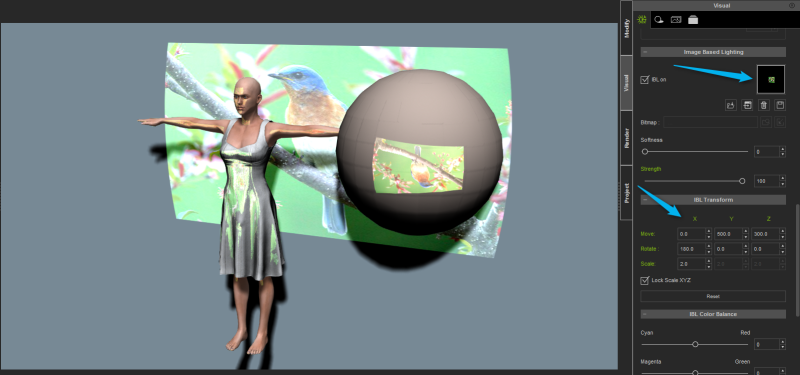
Edited
8 Years Ago by
rampa
|
|
|
|
|
Dragonskunk
|
Dragonskunk
Posted 8 Years Ago
|
|
Group: Forum Members
Last Active: Last Year
Posts: 368,
Visits: 1.4K
|
rampa (10/2/2016)
Well shucks. It didn't really work that well. The IBL seems to project on each thing individually, not across the entire scene. Guess it's pretty similar to using the reflection channel on each thing. Flat surfaces are OK. Notice I made the image very small in a large black background to minimize distortion. The light is spherical, so I was isolating the light-casting part to just that one area (black is "no light"). There is additional light in the scene from a directional light. The IBL is only casting the bird image. The IBL light is small and near the wall to cast only in a small area. You can see how I had to translate and rotate it to get the proper image on the wall. 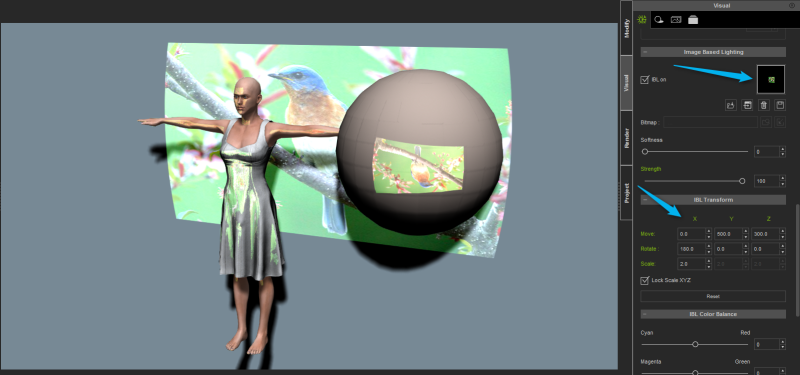 Thanks Rampa for trying it out before I had a chance to try it myself. It is achievable in Blender as seen here but then I would need Pipeline I guess to export the animation of my characters into Blender. I don't animate with Blender as iClone provides all the handy little helpers I need. I know you can export a model as an FBX but don't know if Blender will play nice with an exported animation from Pipeline. It would be better of course if I could keep it all in iClone ideally. 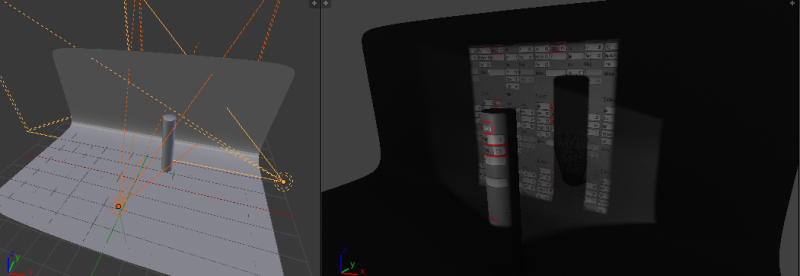

Edited
8 Years Ago by
Dragonskunk
|
|
|
|