|
Author
|
Message
|
|
funthomas
|
funthomas
Posted 8 Years Ago
|
|
Group: Forum Members
Last Active: 3 Years Ago
Posts: 6,
Visits: 71
|
Hello everybody, i just bought the physics toolbox plug-in for iclone and installed it in my copy of iclone 6. Then i tried to work with the tutorials for physics toolbox and faced a problem i cannot get around: Whenever i place force prop like Motor A into my scene and hit the play button the motor wouldn't turn like described in the tutorials. It just stays like it is and does not move at all. As the tutorials are made for iclone 5 is there a possibility that physics toolbox does not work in itunes 6? Or are there settings i have to adjust to make the motor behave like in the tutorials? Thanks in advance for any replies Thomas
|
|
|
|
|
Kevin.S
|
Kevin.S
Posted 8 Years Ago
|
|
Group: Forum Members
Last Active: Last Year
Posts: 1.2K,
Visits: 71.8K
|
|
|
|
|
|
JIX
|
|
|
Group: Forum Members
Last Active: Last Year
Posts: 1.1K,
Visits: 1.3K
|
Yeah, it works with the Bullet Engine, I guess.
|
|
|
|
|
animagic
|
animagic
Posted 8 Years Ago
|
|
Group: Forum Members
Last Active: 27 minutes ago
Posts: 15.7K,
Visits: 30.5K
|
Go to Edit ==> Project Settings, and then under Global Physics Simulation, select Bullet Physics.
|
|
|
|
|
tracylove6112
|
tracylove6112
Posted 8 Years Ago
|
|
Group: Forum Members
Last Active: 7 Years Ago
Posts: 3,
Visits: 17
|
In the past few days I got Physics Toolbox installed into iClone 6. I am trying to model a simplified atom with eight electrons orbiting the nucleus. In order to do this I had to place four Motor A's (linear motor) in the center. I actually got this to work one time by eyeballing it and that model is sufficient for the animation BUT I wanted to do it more exact and by using the TOP view I stacked all four linear motors in the exact center. No way...the motors seemed to interfere with each other and I was wondering if there was any way four motors could be made to work in the same center? Your are right about the tutorial manual...there are some differences in how Toolbox operates in iClone 5 as opposed to iClone 6. I found in IClone 6 there is no disable function in the right click menu for the linear motor attribute "drama" and the manual mentioned a similar attribute you need to disable in order to merge controls. I successfully got that one project completed and made videos that worked fine but I need to redo it. Physics Toolbox is a fantastic plug-in and I might even buy a separate iClone five just to build my atom models...I really need it because I do science tutorials as a hobby. Let's ask Reallusion if they could provide instructions for use in iClone 6...or make an Physics Toolbox upgrade available to us.
|
|
|
|
|
Rampa
|
|
|
Group: Forum Members
Last Active: 22 minutes ago
Posts: 8.1K,
Visits: 60.5K
|
That basic motor functionality you need is built into iClone PhysX physics. You can just give any object rotational force. It'd be a lot easier for what your trying to do.
|
|
|
|
|
tracylove6112
|
tracylove6112
Posted 8 Years Ago
|
|
Group: Forum Members
Last Active: 7 Years Ago
Posts: 3,
Visits: 17
|
You are right, but the screen pops up a reminder if you haven't yet changed to Bullet Physics in the project settings and so that isn't the problem. We need either a separate tutorial for iClone 6 and/or an upgrade...Physics Toolbox is just too good a concept not to have...I will get a version of iClone 5, if that is necessary, but I wish for an iClone 6 upgrade for Physics Toolbox, instead. I successfully got four motors working close enough together to beautifully animate eight orbital electrons but I need to redo that (iClone 6) so I can change my background which means I have to start that project over. Since that one success, I can't get more than one Motor A (linear motor) to properly operate...any more than one and they interfere with each other. Also, because I could not get the four motors to merge I had to start each motor separately...but with a little trial and error I was able to synchronize the electron orbits. Oh, I should mention my project was to build a model of an atom with eight orbital electrons. With great effort and time I was successful, once. By linking two electrons directly across from each other, with each of four linear motors, I got very good results.
Edited
8 Years Ago by
tracylove6112
|
|
|
|
|
Rampa
|
|
|
Group: Forum Members
Last Active: 22 minutes ago
Posts: 8.1K,
Visits: 60.5K
|
I'll work on a tutorial. It doesn't have the Lua controls of course, but between the forces and constraints, you can do a lot of it directly in 6.
|
|
|
|
|
Snarp Farkle
|
Snarp Farkle
Posted 7 Years Ago
|
|
Group: Forum Members
Last Active: Last Week
Posts: 770,
Visits: 3.6K
|
I assumed that the Physics Toolbox would work in iClone 6 with the bullet settings when I read this before I bought it ...but I haven't had too much luck so far. When I brought in my first tool I saw the physics warning but there's a statement there that suggests one could reset the physics for the object, is this true and if it is how do I do that? 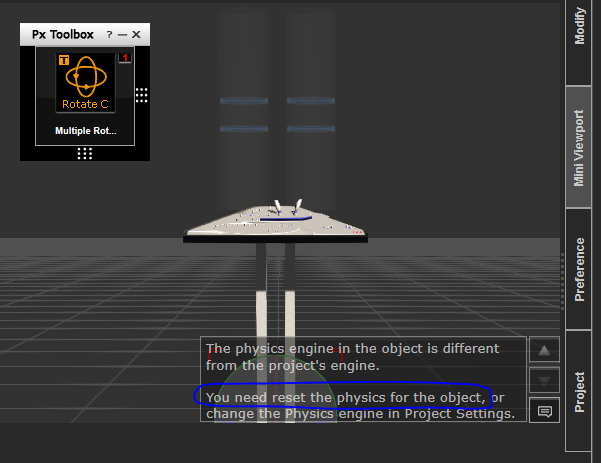 I can reinstall iClone 5 on my desktop if I have to but will any of the props I make in it with the Physics Toolbox run in iClone 6? I got a little disappointed after starting a new project, so I wouldn't blow up the one I was working on for hours and hours, and with just a single prop and the simple slider tool, bullet engine selected, running in Frame mode, I started to see some progress then it just crashed iClone so I gave up for now. Bummer. 
Acer Aspire V Nitro Laptop, 2.5GHz Intel Core i5-7300HQ processor with 6MB cache, 256GB solid state drive, 16GB Ram, 4 GB NVIDIA GeForce GTX 1050 Ti graphics.
|
|
|
|
|
Snarp Farkle
|
Snarp Farkle
Posted 7 Years Ago
|
|
Group: Forum Members
Last Active: Last Week
Posts: 770,
Visits: 3.6K
|
I assumed that the Physics Toolbox would work in iClone 6 with the bullet settings when I read this before I bought it ...but I haven't had too much luck so far. When I brought in my first tool I saw the physics warning but there's a statement there that suggests one could reset the physics for the object, is this true and if it is how do I do that? 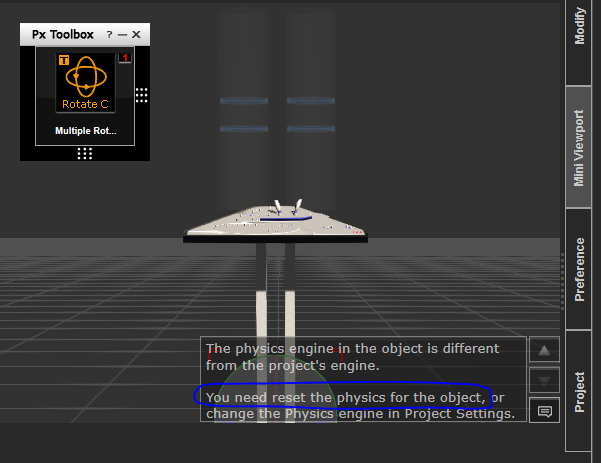 I can reinstall iClone 5 on my desktop if I have to but will any of the props I make in it with the Physics Toolbox run in iClone 6? I got a little disappointed after starting a new project, so I wouldn't blow up the one I was working on for hours and hours, and with just a single prop and the simple slider tool, bullet engine selected, running in Frame mode, I started to see some progress then it just crashed iClone so I gave up for now. Bummer. 
Acer Aspire V Nitro Laptop, 2.5GHz Intel Core i5-7300HQ processor with 6MB cache, 256GB solid state drive, 16GB Ram, 4 GB NVIDIA GeForce GTX 1050 Ti graphics.
|
|
|
|