\Hello, well it doesn't looks like I have installed the outfits on my system! although I'm sure that I did that, it's really strange that there is no video tutorial showing how to install the pro outfits step by step, even the essential folder is not there it's very weird! (please check the attached printscreens) and I think the package is not fully downloaded and the same with popVideo(also downloaded & installed but couldn't use it on iClone 6 pro) :
This is a copy of the log document after I installed the professional outfits cloths :
iClone Bonus Pack - G6 Outfit Collection Read Me File
Copyright (c) 2005 ~ 2014 Reallusion, Inc. All rights reserved.
CONTENTS
=========
* About
* System Requirement
* Notice
* Online Technical Support Information
* End User License Agreement
About
=====
Name: iClone Bonus Pack - G6 Outfit Collection
Pack includes:
4 Accessories
ONLY 4 ?!12 Characters
why 12 Characters I thought I will have more according to that video : (Where are all those characters?? ) http://www.reallusion.com/ContentStore/iClone/pack/ClothBaseForCharacterCreator_ProfessionalOutfits/ System Requirement
===============
iClone 6.0 or above is required.
Notice
=====
If you want to backup your content files, you might find it in the following path;
Windows XP:
C:\Documents and Settings\All Users\Documents\Reallusion\Template\iClone 6 Template\iClone Template\Accessories\G6 Outfit Collection
C:\Documents and Settings\All Users\Documents\Reallusion\Template\iClone 6 Template\iClone Template\Character\G6 Outfit Collection
Windows 7 / 8:
C:\Users\Public\Documents\Reallusion\Template\iClone 6 Template\iClone Template\Accessories\G6 Outfit Collection
C:\Users\Public\Documents\Reallusion\Template\iClone 6 Template\iClone Template\Character\G6 Outfit Collection
IS THAT ALL ????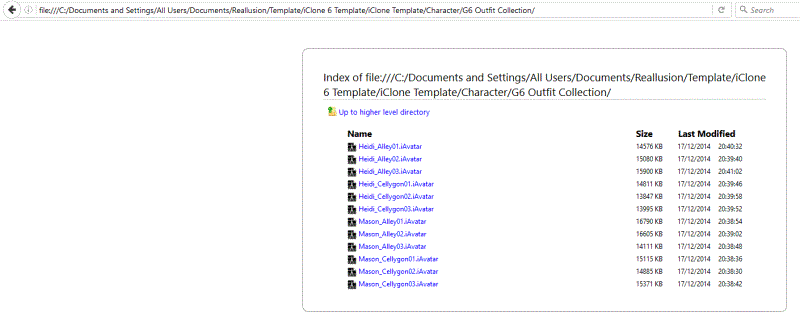 !
!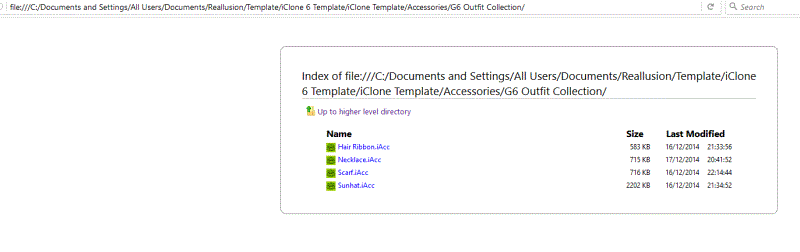 !
!(The path may be changed by users during the installation process.)
Want to learn more about this product? Go to:
http://www.reallusion.com/contentstoreOnline Technical Support Information
============================
If you need further information or have any questions regarding the product or installer, visit our online support at
http://www.reallusion.com/support.aspPlease have your order number and system configuration ready before contacting us for technical support.
End User License Agreement
=====================
Please refer to the agreement at
http://www.reallusion.com/Reallusion_EULA.pdf wires (9/15/2016)
Inside Character Creator you can find the Project files in the folder shown below:
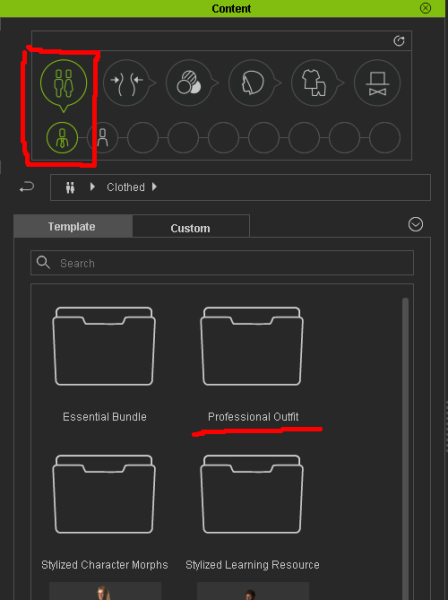
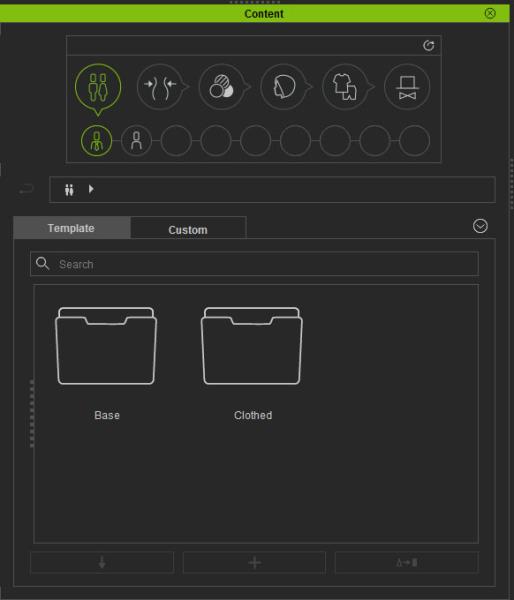
The various clothing items can be found in the Sub-folders shown below:
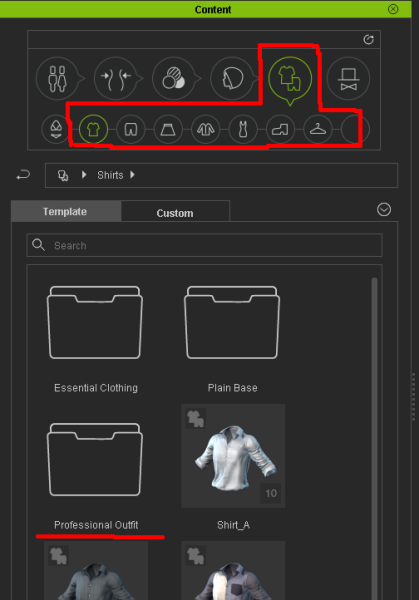
If you installed the software using the default settings then you should be able to find the files under the following paths in Windows Explorer:
C:\Users\Public\Documents\Reallusion\Template\iClone Character Creator 1 Template\Project\Clothed\Professional Outfit
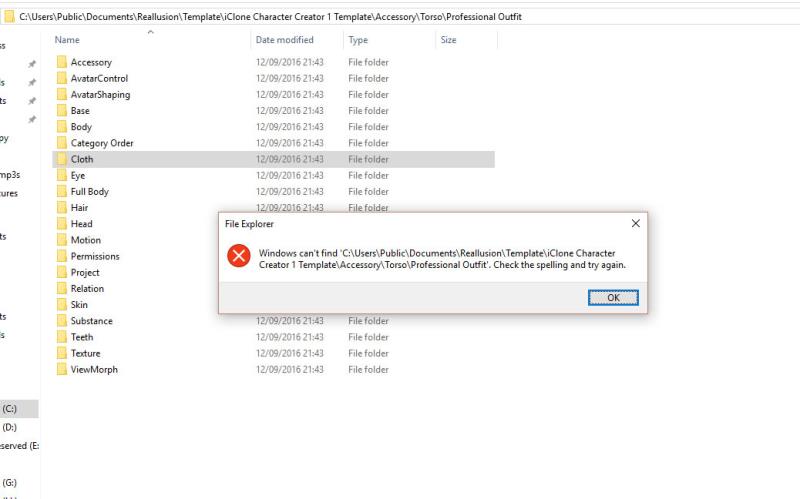
C:\Users\Public\Documents\Reallusion\Template\iClone Character Creator 1 Template\Cloth
C:\Users\Public\Documents\Reallusion\Template\iClone Character Creator 1 Template\Accessory\Torso\Professional Outfit
Edited
8 Years Ago by
alhakeem2001