Greetings,
I've been experimenting with hand painted (unlit) textures lately and I like the results.
These textures have some upsides and downsides. They take a lot of time to make and they don't mesh that well with dynamic lighting and most shaders -- because the lighting, shading, etc. is painted directly into the diffuse map. However, they are great for getting a stylized look, sometimes animated look, and they do not require normal maps or any of the extra channels that simulate lightning. You can turn off the lighting on your model by going into the texture channel and dialing up the 'Self Illumination' for each texture.
The tools I use are CrazyTalk PL, iClone CC, and (alternatively) 3D-Coat.
1) Grab a decent image of a face, preferably a painted face, and use it for your front reference when creating a 3D face in CrazyTalk PL. You do not need a side reference.
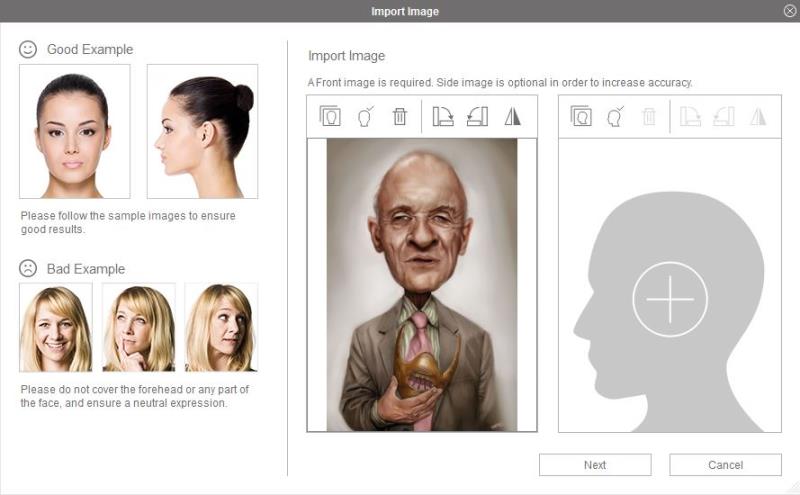
2) Go through steps required to line up the texture to the face from the front.
3) Try the best you can to line the face up from the side. I constantly turn and adjust the 3D preview on the right side so that I can see that things are lining up well.
4) Keep in mind the the front view projects the texture, so it's more important that it lines up here than the side view. As you can see from this image, I'm just about finished, and the side view doesn't line up with the mesh. This is perfectly fine, as long as it looks pretty good in the 3D preview.
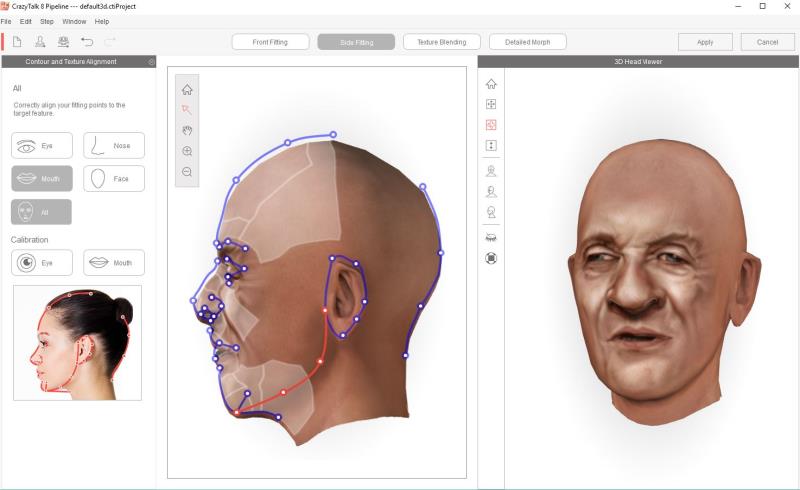
5) Export to CC, save (optional), and grab your texture from the textures window. I'm going to provide the texture, so you can see what it looks like. It's pretty good, it just needs touching up.

6) From here, you needto load up a texture editor and (ideally) an app for texture painting on a 3D model. My app of choice is 3D-Coat.
7) Switch to an unlit or flat shader, and load up some reference images (optional, but recommend if -- like me -- you're not that great at painting manually). If you want to simulate a certain look or style, load up an image with that style. Download the Image Overlay Utility (free) to load reference images. Just Google: Image Overlay Utility.
There's little more I advice or guidance I can give at this point. I am, myself, a novice at texture painting -- and would be stuck without the assistance of CrazyTalk to provide a base for me. My texture painting goal was not to replicate Anthony Hopkins, but to use him as a base for another character.
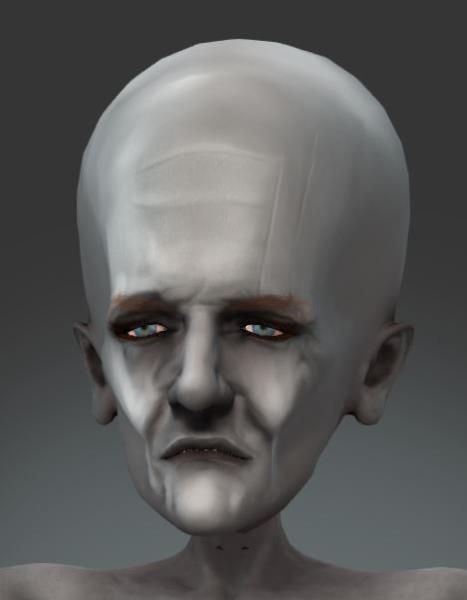
Edited
8 Years Ago by
Mythcons