|
Author
|
Message
|
|
Skuzzlebutt
|
Skuzzlebutt
Posted 8 Years Ago
|
|
Group: Forum Members
Last Active: Last Year
Posts: 580,
Visits: 8.6K
|
this requires 3ds max, but it has good tips common to all 3d apps. and should get anyone converting like a boss. it also includes calibration poses so there isnt much work in your 3d app lining things up. it is a beginner level tutorial so someone who never used these programs can follow along (using pause) there is also a calibration pose that is common to OBJ charactor models so you can chop off parts and convert them quickly as well. (link at bottom of post) duration: around 7 minutes
difficulty: very easykeep in mind: in your 3d app you do not need to have things 100% lined up and perfect, CC has conform and mesh editing tool to fix holes and shape the mesh. calibration poses: http://www.mediafire.com/download/bz833cxauomse3s/calibration+poses.rar
.
Edited
8 Years Ago by
budbundy
|
|
|
|
|
brand468
|
brand468
Posted 8 Years Ago
|
|
Group: Forum Members
Last Active: 2 Years Ago
Posts: 231,
Visits: 7.8K
|
Big thanks "budbundy",
this is exactly what I needed   
My computer: Intel i7-7700K 4.2Hhz 64Gb, Windows 10, GeForce GTX 1080 + GeForce GTX 1070, Phillips monitor 40" 4K 3840x2160 + 2x28"
|
|
|
|
|
BOLPHUNGA
|
BOLPHUNGA
Posted 8 Years Ago
|
|
Group: Forum Members
Last Active: 2 Years Ago
Posts: 87,
Visits: 2.1K
|
Thanks for this works like a charm
was very easy to follow even with out audio
|
|
|
|
|
Skuzzlebutt
|
Skuzzlebutt
Posted 8 Years Ago
|
|
Group: Forum Members
Last Active: Last Year
Posts: 580,
Visits: 8.6K
|
your welcome guys,
i had tech problems, so couldnt do this with audio,
also forgot to mention once you get past the erase-keyframes part
to save and export(overwrite) this way you now have a template
and a backup template.
.
|
|
|
|
|
Snarp Farkle
|
Snarp Farkle
Posted 8 Years Ago
|
|
Group: Forum Members
Last Active: Last Week
Posts: 770,
Visits: 3.6K
|
Thanks budbundy, I see now that it can be done but 3dmax tuts don't help me much at all, I don't own it or likely will ever own it. If anyone knows how to do this in Blender or some other reasonably priced program, I'd appreciate some tips.  Dell XPS 8900, Intel(R) Core(TM) i7-6700 CPU @ 3.40GHz, 3408 Mhz, 4 Core(s), 8 Logical Processor(s), 16 GB RAM, - 4 GB GeForce GTX 745, NVIDIA compatible.
Dell XPS 8900, Intel(R) Core(TM) i7-6700 CPU @ 3.40GHz, 3408 Mhz, 4 Core(s), 8 Logical Processor(s), 16 GB RAM, - 4 GB GeForce GTX 745, NVIDIA compatible.
Acer Aspire V Nitro Laptop, 2.5GHz Intel Core i5-7300HQ processor with 6MB cache, 256GB solid state drive, 16GB Ram, 4 GB NVIDIA GeForce GTX 1050 Ti graphics.
|
|
|
|
|
Skuzzlebutt
|
Skuzzlebutt
Posted 8 Years Ago
|
|
Group: Forum Members
Last Active: Last Year
Posts: 580,
Visits: 8.6K
|
Snarp Farkle (7/25/2016)
Thanks budbundy, I see now that it can be done but 3dmax tuts don't help me much at all, I don't own it or likely will ever own it. If anyone knows how to do this in Blender or some other reasonably priced program, I'd appreciate some tips.  look at just the beginning - exporting from daz and exporting a calibrated pose from cc. from that point it's importing the fbx in blender, then importing/merging the obj from daz you will just have to move and scale the obj and then follow the blender skinning tuts.
.
|
|
|
|
|
redrubyslippers
|
redrubyslippers
Posted 8 Years Ago
|
|
Group: Forum Members
Last Active: 2 Years Ago
Posts: 198,
Visits: 1.1K
|
good tutorial.................
RRS
|
|
|
|
|
Snarp Farkle
|
Snarp Farkle
Posted 8 Years Ago
|
|
Group: Forum Members
Last Active: Last Week
Posts: 770,
Visits: 3.6K
|
budbundy (7/25/2016)
Snarp Farkle (7/25/2016)
Thanks budbundy, I see now that it can be done but 3dmax tuts don't help me much at all, I don't own it or likely will ever own it. If anyone knows how to do this in Blender or some other reasonably priced program, I'd appreciate some tips.  look at just the beginning - exporting from daz and exporting a calibrated pose from cc. from that point it's importing the fbx in blender, then importing/merging the obj from daz you will just have to move and scale the obj and then follow the blender skinning tuts. Oh wow thanks budbundy, I was just trying to put all the steps together in my cranial grey matter, should be simple enough, I'll try it when I get home then.  Dell XPS 8900, Intel(R) Core(TM) i7-6700 CPU @ 3.40GHz, 3408 Mhz, 4 Core(s), 8 Logical Processor(s), 16 GB RAM, - 4 GB GeForce GTX 745, NVIDIA compatible.
Dell XPS 8900, Intel(R) Core(TM) i7-6700 CPU @ 3.40GHz, 3408 Mhz, 4 Core(s), 8 Logical Processor(s), 16 GB RAM, - 4 GB GeForce GTX 745, NVIDIA compatible.
Acer Aspire V Nitro Laptop, 2.5GHz Intel Core i5-7300HQ processor with 6MB cache, 256GB solid state drive, 16GB Ram, 4 GB NVIDIA GeForce GTX 1050 Ti graphics.
|
|
|
|
|
Anna Mironova
|
Anna Mironova
Posted 8 Years Ago
|
|
Group: Forum Members
Last Active: Last Year
Posts: 63,
Visits: 1.1K
|
thank you for tutorial:-) i have a question as i see on your video model loads in 3d max with not straight T-pose 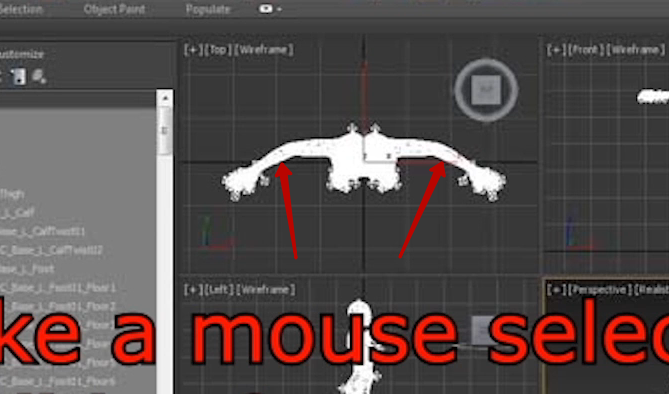 dress i'm exporting from daz is the same 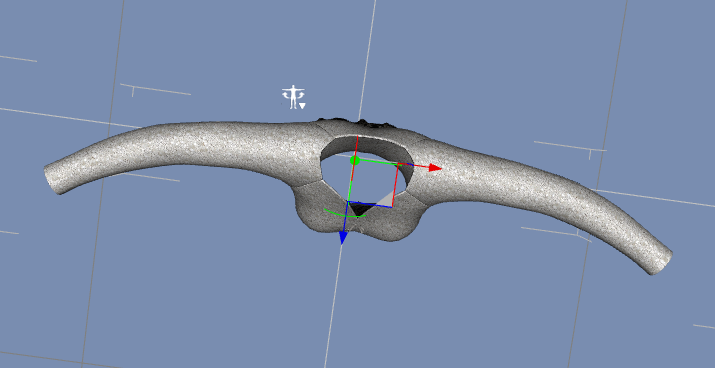 but mine model has straight T-pose 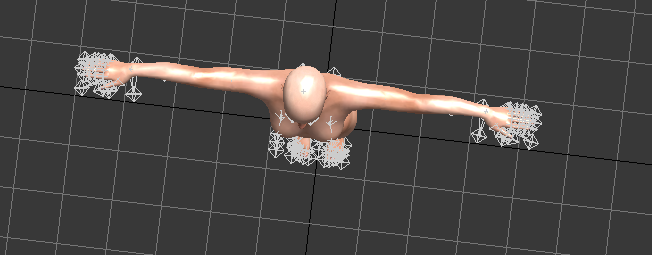 so it looks like this  is there any way to fit it in the way it has to be?
|
|
|
|
|
Skuzzlebutt
|
Skuzzlebutt
Posted 8 Years Ago
|
|
Group: Forum Members
Last Active: Last Year
Posts: 580,
Visits: 8.6K
|
annamironova2007 (7/27/2016)
thank you for tutorial:-) i have a question as i see on your video model loads in 3d max with not straight T-pose 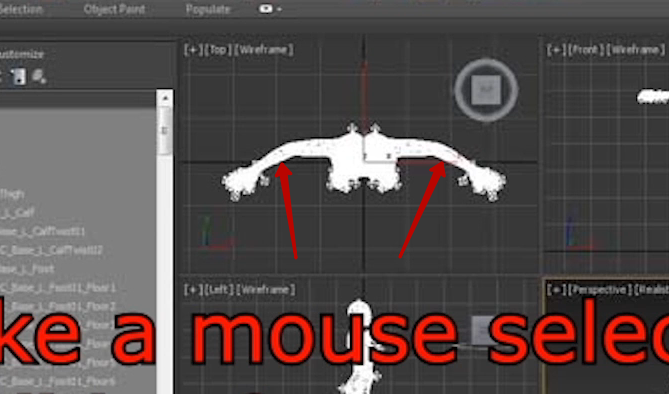 dress i'm exporting from daz is the same 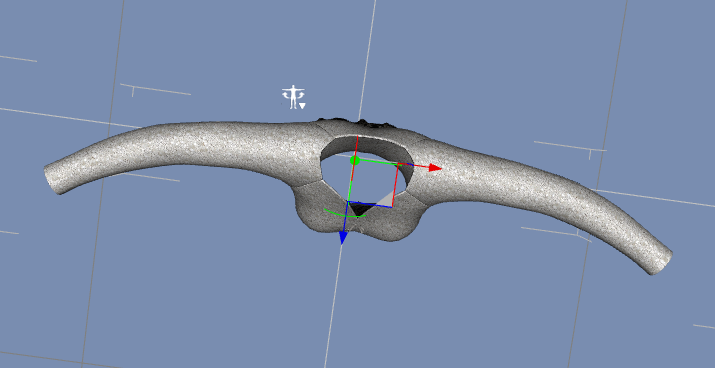 but mine model has straight T-pose 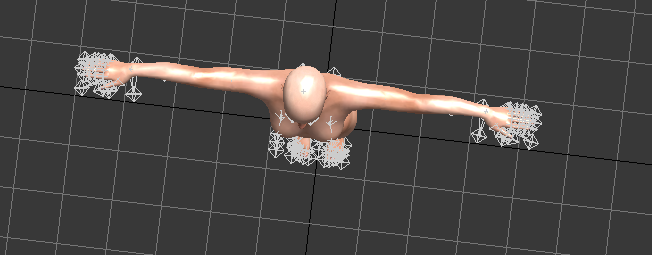 so it looks like this  is there any way to fit it in the way it has to be? yes, in the beginning of the tutorial. you export with the calibration pose provided above on import to max move timeline to frame 50 select all keyframes right click and remove selected keys move timeline slider back to frame 1 this will put the avatar into the daz pose
.
|
|
|
|