|
Author
|
Message
|
|
Gentlegiant783
|
Gentlegiant783
Posted 8 Years Ago
|
|
Group: Forum Members
Last Active: Last Week
Posts: 82,
Visits: 630
|
I was rather disappointed to discover that there is less flexibility in IC6, for animating the face, IC5 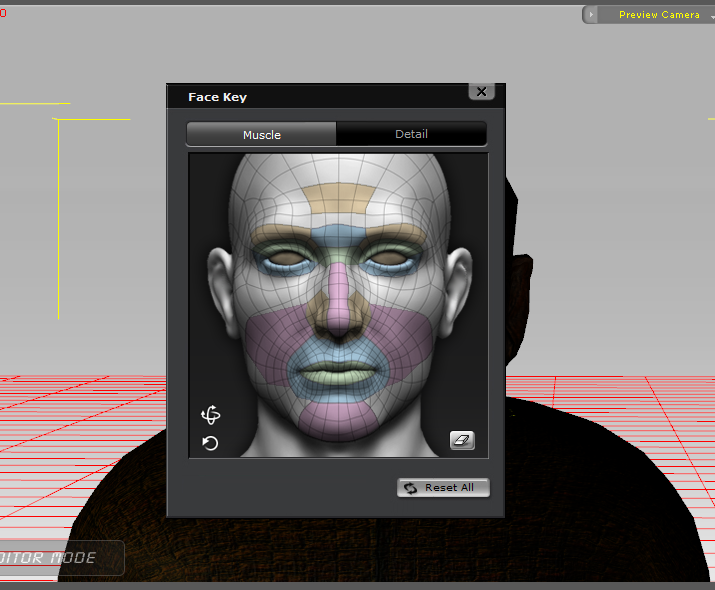 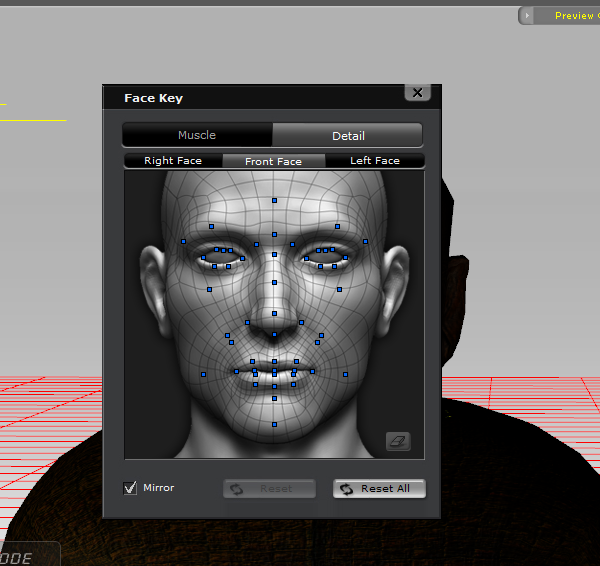 IC6 dosent seem to have the detail option 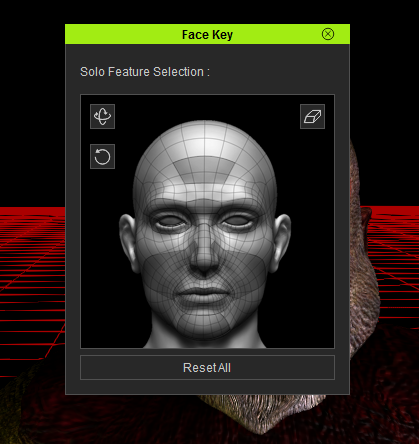
|
|
|
|
|
pmaina
|
pmaina
Posted 8 Years Ago
|
|
Group: Forum Members
Last Active: 5 Years Ago
Posts: 503,
Visits: 2.2K
|
RL says they are working on it. No due dates yet. Personally I have hibernated (put a hold on any spending) till there is some clarity on where RL is heading. That said, I remain optimistic and have doubled my iClone budget for 2016 - just in case something groundbreaking comes out. Whether I get to spend the money or not doesn't matter to me. Life has to continue and there is not much wisdom in putting all eggs in one basket - certainly not for 5+ years - so I have tasked my team to get more productive in blender as we explore emerging options.
Edited
8 Years Ago by
pmaina
|
|
|
|
|
wendyluvscatz
|
wendyluvscatz
Posted 8 Years Ago
|
|
Group: Forum Members
Last Active: 2 Weeks Ago
Posts: 2.5K,
Visits: 19.4K
|
Interesting, each time I read this thread its new?
|
|
|
|
|
Rampa
|
|
|
Group: Forum Members
Last Active: 4 hours ago
Posts: 8.1K,
Visits: 60.5K
|
There are some things you can do that help. Have a look at this video from "3D Test", and then download the linked ini files in the comments. The current facial stuff can do a lot more than it is set up to do by default. This should tide us over until something new is released. Hint: You don't need to remove the existing profiles, you can just add these ones. https://www.youtube.com/watch?v=l1XFeR5RRO0
Edited
8 Years Ago by
rampa
|
|
|
|
|
VirtualMedia
|
VirtualMedia
Posted 8 Years Ago
|
|
Group: Forum Members
Last Active: Last Year
Posts: 557,
Visits: 19.0K
|
I appreciate you posting this in hopes RL see's there's enough demand for a facial animation overhaul that they see it through. Hopefully according to RL, this is will soon be addressed. It does seem it's gone backwards with the latest release V6... However I trust RL is working on a major update for facial animation. Please see the comments on the Youtube video posted below.
https://youtu.be/iUadk-x8FpM
Virtual Media® / VTV® / The Virtual Entertainment Network...
http://VTVLive.com
|
|
|
|
|
animagic
|
animagic
Posted 8 Years Ago
|
|
Group: Forum Members
Last Active: 2 hours ago
Posts: 15.7K,
Visits: 30.5K
|
There is a lot of flexibility in setting up things for CC characters in 3DXchange as the morphs are exposed in the Expression Editor. So instead of moving vertices, you create morph settings, which can give better results. We have had discussions and contributions about that, including what Rampa refers to. Using Motion Plus you can create "facial poses". So it's not a step back, just different, especially with an improved interface which is hopefully in the works.
|
|
|
|
|
michael7
|
michael7
Posted 8 Years Ago
|
|
Group: Forum Members
Last Active: Last Year
Posts: 417,
Visits: 1.2K
|
animagic (7/20/2016)
There is a lot of flexibility in setting up things for CC characters in 3DXchange as the morphs are exposed in the Expression Editor. So instead of moving vertices, you create morph settings, which can give better results. We have had discussions and contributions about that, including what Rampa refers to. Using Motion Plus you can create "facial poses". So it's not a step back, just different, especially with an improved interface which is hopefully in the works. I agree. One of the big faults with iclone for me was ( I say was for a reason ) I needed to open a characters eyes in the middle of an animation sequence and the face editor won't allow the opening of the eyes, you can only further close them. This makes no sense when it comes to editing. But I found a work around by going into 3DXchange and created a new morph in the expression editor which I then imported on top of my character. I then went to that place in the time line and using the face puppet blended that new expression with the open eyes onto what was already there. And got a much better and more realistic result in my opinion than if I had just opened the eyes with the editor.
|
|
|
|
|
wendyluvscatz
|
wendyluvscatz
Posted 8 Years Ago
|
|
Group: Forum Members
Last Active: 2 Weeks Ago
Posts: 2.5K,
Visits: 19.4K
|
Yes I agree Sw00000p
I was hoping with the expressions and visemes on timeline the keyframes for such things would be exposed for editing.
|
|
|
|
|
michael7
|
michael7
Posted 8 Years Ago
|
|
Group: Forum Members
Last Active: Last Year
Posts: 417,
Visits: 1.2K
|
sw00000p (7/21/2016)
wendyluvscatz (7/21/2016)
Yes I agree Sw00000p
I was hoping with the expressions and visemes on timeline the keyframes for such things would be exposed for editing.Ms. Wendy, Smoothly editing expressions and visemes....With the current animation method.... "It's not as easy as it sounds." • RL needs to overhaul there current method to a modern approach. • Yielding the desired results (without tedious tweaking). One Way is to: • Simply convert the Facial Panel to an "Jason Osipa" style of rig. 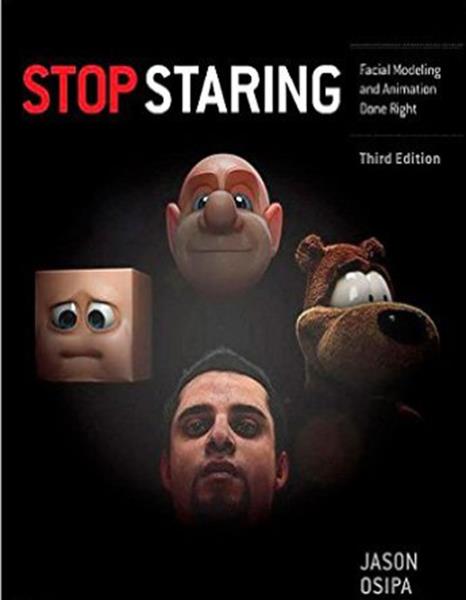 • THEN... phonemes and visemes WILL blend PERFECTLY! 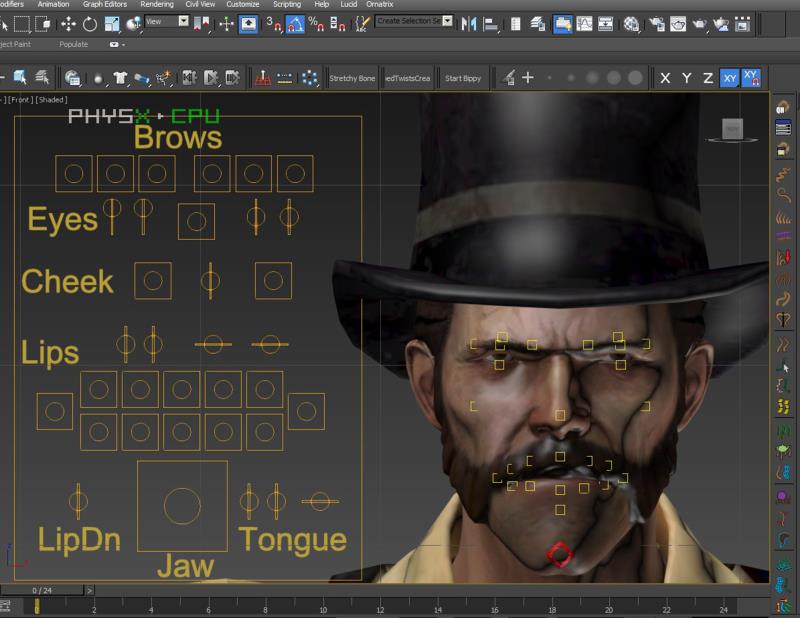 I've had no problem smoothly editing expressions and visemes with iclone. It's a godsend. You want difficult, try animating with Daz.
|
|
|
|
|
Gentlegiant783
|
Gentlegiant783
Posted 8 Years Ago
|
|
Group: Forum Members
Last Active: Last Week
Posts: 82,
Visits: 630
|
LOL, I waited a nearly a year and a half after buying iClone 6, just to be able to use it
|
|
|
|