|
Author
|
Message
|
|
animagic
|
animagic
Posted 8 Years Ago
|
|
Group: Forum Members
Last Active: 2 hours ago
Posts: 15.7K,
Visits: 30.5K
|
As I said, it works for me and I know it does for others. Websites don't always get updated right away. I would contact RL Support and make your case.
|
|
|
|
|
justaviking
|
justaviking
Posted 8 Years Ago
|
|
Group: Forum Members
Last Active: 3 Weeks Ago
Posts: 8.2K,
Visits: 26.5K
|
I, too, am blessed to be running iClone on a GTX 1080. It's dreamy, and makes my editing so much more productive. I've had no issues running iClone 6 on that card. Be sure any old drivers are removed, and use the Nvidia tool (I forget what it's called... "Game Live" or "GeForce Experience" or whatever) to get the right drivers for the 1080. P.S. I'm on Windows 7, too.
iClone 7... Character Creator... Substance Designer/Painter... Blender... Audacity...
Desktop (homebuilt) - Windows 10, Ryzen 9 3900x CPU, GTX 1080 GPU (8GB), 32GB RAM, Asus X570 Pro motherboard, 2TB SSD, terabytes of disk space, dual monitors.
Laptop - Windows 10, MSI GS63VR STEALTH-252, 16GB RAM, GTX 1060 (6GB), 256GB SSD and 1TB HDD
Edited
8 Years Ago by
justaviking
|
|
|
|
|
RayLe
|
|
|
Group: Forum Members
Last Active: 8 Years Ago
Posts: 3,
Visits: 14
|
Is it iClone or Character Creator? I'm only having issue with Character Creator. I have tried a clean Nvidia install, I'm pretty I'm using the latest driver for GTX 1080. UPDATE: Ok, I think I fixed it. This is really weird... So I changed the graphic mode from Directx 11 to Directx 9 and it works..
Edited
8 Years Ago by
RayLe
|
|
|
|
|
ChancePayne
|
ChancePayne
Posted 8 Years Ago
|
|
Group: Forum Members
Last Active: 8 Years Ago
Posts: 2,
Visits: 40
|
Hello. I want to start by thanking Reallusion for putting this contest together, looks like a fun way to try out your tools which I haven't had the opportunity to use yet. I hope this is an acceptable place to ask a few questions about the Reallusion tools and workflow.
From the research I've been doing on Character Creator and iClone, my overall workflow for this contest would seem to be something like:
1) Use Character Creator to create a rigged base mesh for my character.
2) Export the base mesh as an OBJ, sculpt and texture the character in Zbrush and Substance.
3) Bring the sculpted changes back to Character Creator by adding a custom morph slider using the sculpted OBJ out of ZBrush. Export the rigged, morphed character out of CC as an FBX.
4) Adjust the skinning of my CC-rigged character and any accessories/clothing made for it in Maya, save as FBX.
5) Use iClone for it's animation abilities, export as animated FBX.
6) Render my animated character in Maya.
I would like to avoid doing any rigging or animation from scratch, and I think iClone/CC will help with that but I am a little unsure of the overall iClone/CC workflow for something like this. Is there anything I need to keep in mind in order to preserve the rig that is created in Character Creator all the way to the end of the pipeline for my finished character? Does any part of this basic outline seem incorrect? Where does 3DXchange come into play?
I had an idea for sculpting a morph in ZBrush and using that as part of the animation of my contest character. Is it possible to create a custom morph in Character Creator and then bring this morph slider with your character into iClone as an animatable slider?
Thanks for the help!
|
|
|
|
|
Chuck (RL)
|
Chuck (RL)
Posted 8 Years Ago
|
|
Group: Administrators
Last Active: 2 Years Ago
Posts: 227,
Visits: 2.1K
|
ChancePayne (8/4/2016)
1) Use Character Creator to create a rigged base mesh for my character.
2) Export the base mesh as an OBJ, sculpt and texture the character in Zbrush and Substance.
3) Bring the sculpted changes back to Character Creator by adding a custom morph slider using the sculpted OBJ out of ZBrush. Export the rigged, morphed character out of CC as an FBX.
4) Adjust the skinning of my CC-rigged character and any accessories/clothing made for it in Maya, save as FBX.
5) Use iClone for it's animation abilities, export as animated FBX.
6) Render my animated character in Maya.
Hi ChancePayne, For step 4 you can just export from CC directly into iClone as an iAvatar file and proceed to step 5. From step 5 you'll need 3DXchange to export the animated character as an FBX file as Character Creator does not support multi-frame animations. For more information you can watch the tutorials on this page: http://www.reallusion.com/iclone/character-creator/tutorial.html?tab=1-Chuck
|
|
|
|
|
ChancePayne
|
ChancePayne
Posted 8 Years Ago
|
|
Group: Forum Members
Last Active: 8 Years Ago
Posts: 2,
Visits: 40
|
Thanks for the clarification, Chuck. Making my way through the tutorials you linked to. Cheers!
|
|
|
|
|
wungun
|
wungun
Posted 8 Years Ago
|
|
Group: Forum Members
Last Active: Yesterday
Posts: 412,
Visits: 3.4K
|
|
|
|
|
|
remiam
|
remiam
Posted 8 Years Ago
|
|
Group: Forum Members
Last Active: 3 Years Ago
Posts: 9,
Visits: 66
|
Hi guys, I would like to know which countries are admissible? I'm from Montréal, Québec in Canada and would love to participate.
|
|
|
|
|
Mythcons
|
Mythcons
Posted 8 Years Ago
|
|
Group: Forum Members
Last Active: 3 Weeks Ago
Posts: 448,
Visits: 3.2K
|
I know I asked this question, but just to clarify, we are allowed to submit more than one character design? I know we're allowed to submit more than one video, but I'm not sure if that translates into separate character submissions.
I learned a lot through this contest that I'd like to incorporate into another design. If not, no worries.
|
|
|
|
|
AdventDestiny
|
AdventDestiny
Posted 8 Years Ago
|
|
Group: Forum Members
Last Active: 4 Years Ago
Posts: 39,
Visits: 755
|
Well something seems to have happened with my trial version of Character Creator, and now I can't access any of the body controls. Normally there's this panel on the left side of the interface that has a selection of default body, face, and clothing types, but instead there's this; 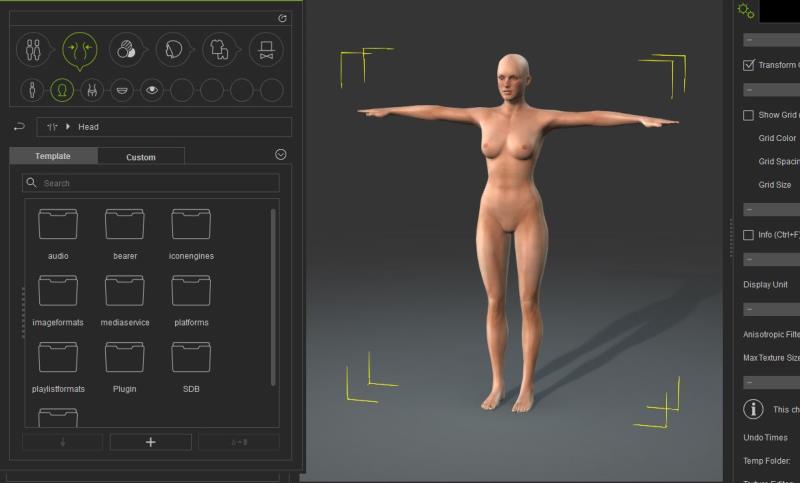 I try and click on these folders, but it doesn't go anywhere. I also can't access any of the modification sliders. What the heck happened?
Edited
8 Years Ago by
AdventDestiny
|
|
|
|