Hi Guys,
I know this isn't quite the same situation, and there may be a bug with some of the new motions, but I'm adding this post here as a modest contribution, while also referring a few newbies to this post from other threads... so I hope you don't mind if I also add;
Whenever I use a path for walk motions, I end up with noticeable foot sliding - which can be hidden by lifting the camera view higher than shins, but for any views that I prefer feet to be seen, I've also found the following options can help - sometimes one step is enough, but other times I'll need to do more than one thing;
1) After loading the 2 motions, play with the length of the extendable "overlap". For some motions, lengthening it works, while other motions need it to be shortened, or reduced to no overlap at all.
(this automatic and extendable overlap is that little semi-transparent part at the start of all motions, which helps to transition from one motion to the next, and is only visible when you click on the motion in the timeline)and/or 2) sometimes it helps to align the motions by rightclicking on the second motion on the timeline, selection the option to "align whole clip" and then choose one that works best for your particular motion... e.g. for walking motions, I generally tend to align using the leg that is carrying the most weight in the last frame of the previous motion, because this is the leg that seems naturally to be the "most grounded" anyway.
and/or 3) Apply your walk motion, and add a keyframe at both the start and end of the motion in the "Transform" line of the timeline... also add a keyframe in the "motion" line at the start and end of it too... then:
a) if the motion has a similar start position, then slide the second motion hard up against the first, adjust the automatic "overlap" down to nothing ...
and then you can manually adjust the pose in the first frame of the second motion so it precisely matches the last frame of the the first motion...
of b) if the motion is a dance or fight motion that begins with legs in a different position to the last frame of the previous motion, then slide the two motions apart more... usually 5 to 20 frames, depending on the character's speed... and then reduce the overlap to zero, add a keyframe in the Transform and Motion timelines at the end of the first motion, and the start of the new motion, and let iClone calculate the inbetweens automatically...
To help align motions manually, I often insert this prop temporarily into the scene as both a floor and wall under and behind the character, so I can manipulate minute details of their pose with great precision;
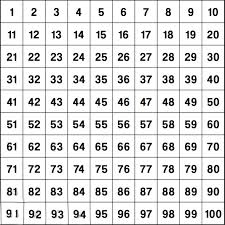
and/or 4) if I need to "reverse" a motion, I just load it into the timeline, right-click on it in the timeline, and select reverse... I often do this for dancing or fighting scenes, where I need the character to end in the same position they began... and this reversal works really well if you need to "break" a motion in order to use only part of it. Sometimes it works even better than adding an "end motion" after the "loop motions".
and or 5) If the smoothing of a join between motions is being particularly quarrelsome, I just add a small sphere near the most grounded foot of a character - with "dummy" switched on in the modify panel, or opacity switched down to zero so it doesn't appear in the rendered scene... and I lock the foot to the dummy by using the sphere as a "reach target"... (select avatar/animation/motion/motion layer/reach, then using the eyedroper in the "reach" panel to select the dummy sphere for the foot.... your character will still be able to pivot on the foot, but sliding will be reduced to negligible.
... hope that makes sense..?
Anita, aka "Bleetz" the Toon Wrangler @ Tarampa Studios
SYS: Win 8.1, 64-bit, i7-4770 CPU @3.4GHz,
32GB RAM, Intel(R)Graphics 4600 & nVIDIA GTX1060 TI
Edited
8 Years Ago by
Bleetz