We are excited to inform you that Character Creator is once again pushing the boundaries of creative freedom with the release of version 1.5 and it's subsequent support for user created content such as clothing, shoes, hair, and accessories.
For anyone who wants to sell your contents to the Marketplace, please visit
HERE for the Submission Guide.
(updated on July 22nd) Flow
FlowStep 1:
Create CC-Compatible clothing via Create > Cloth to import your FBX file

Step 2:
Export the body shape from CC using Export FBX function and then you will get a fbx file and a FBXKey file.
To export FBX files directly from CC requires 3DXChange 6 Pipeline license. If you don't have Pipeline, please use the body templates (.FBX).
There are three types of templates: male, female and neutral.
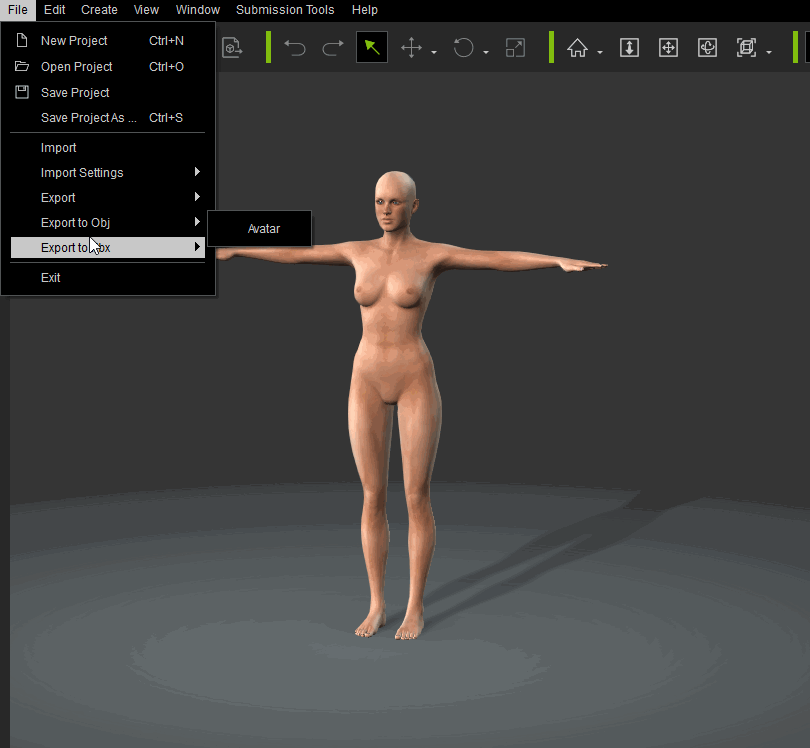
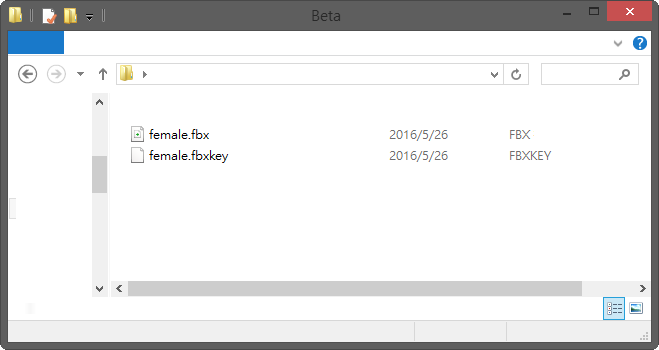
Step 3:
Using any 3rd party 3D software, import the fbx file ( we already tested 3ds Max, Maya, Blender, Lightwave ) create your own parts and set the skin weight, please remember to follow our whitepaper.
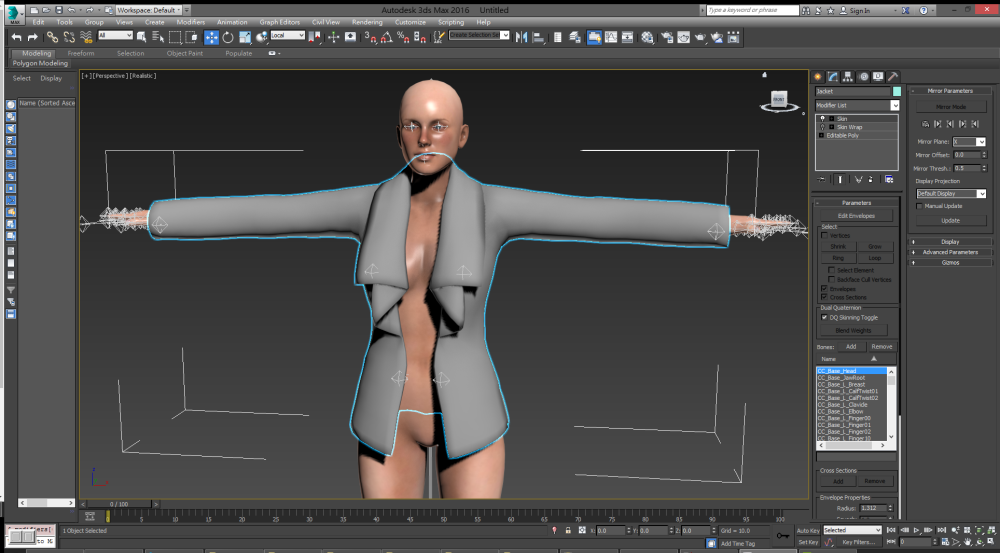
Step 4:
Import the modified fbx file , set the type and level of your clothing, any existing errors will be reported in the subsequent pop-up dialogue.
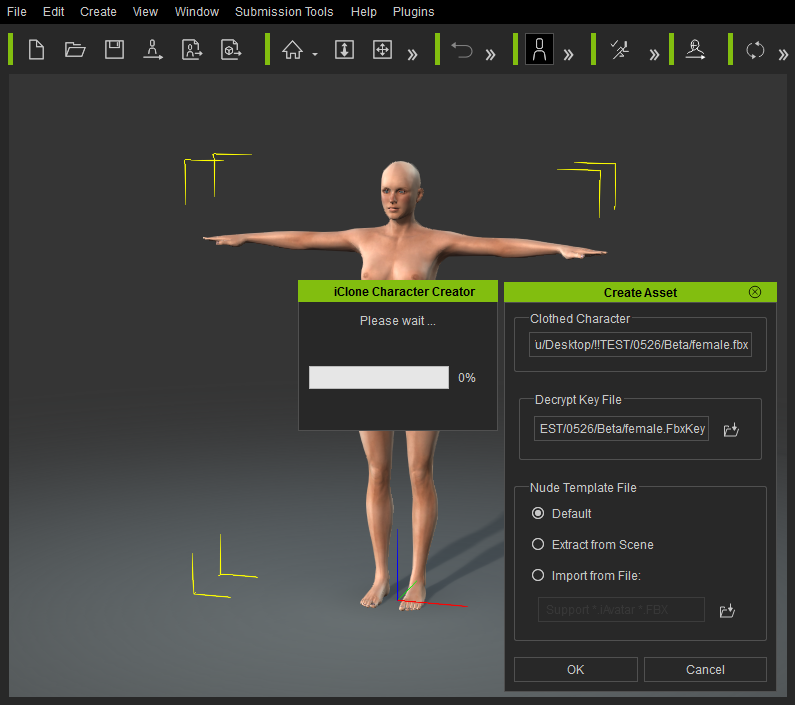
Refer to the collision layer assignment table in the whitepaper to properly assign each and every piece of clothing.
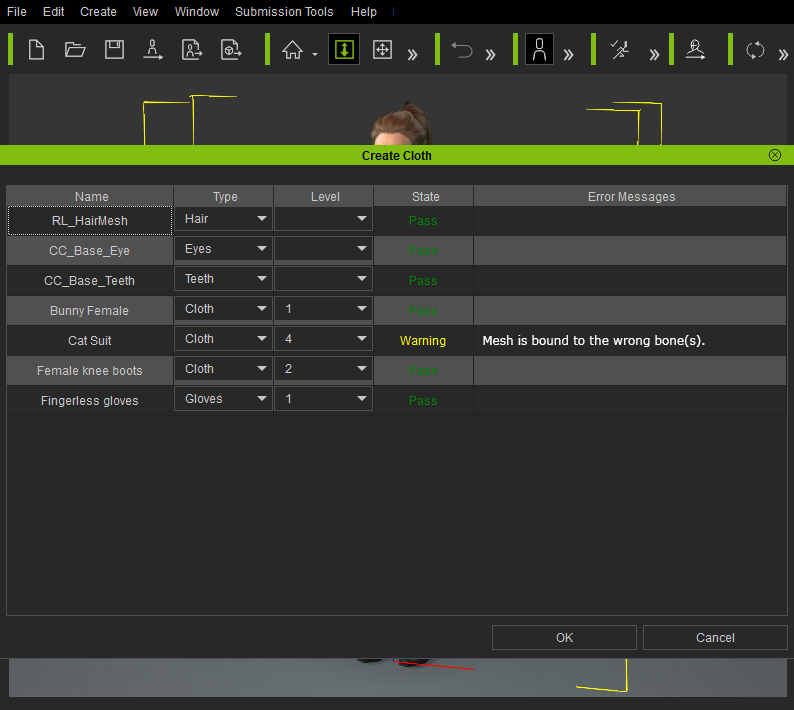
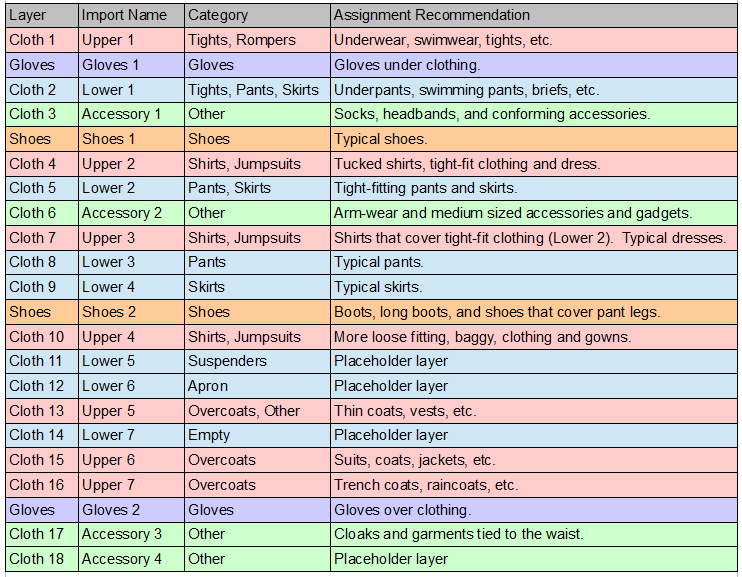 Additional Information
Additional Information
FBXKey:
Upon export, Character Creator will produce an "FBXKey," this DRM related file will have skeleton scale, mesh orientation, and other important information. This file will help detail out the discrepancies between CC and other 3rd party software. Therefore, users are strongly encouraged to maintain this file for the purpose of technical support. Previous versions of FBX used for rigging and cloth creation may not be backwards compatible. If you have a need to fix a specific file you can contact the Reallusion development team, but success conversion is not a guarantee.
FBX Import Process Flow Chart
Once a fbx file is imported into CC, it goes through a series of logical checks to assign each and every piece to its respective role. Such as differentiating between a shirt and a pants and assigning them to the appropriate categories.

Learning ResourceWhitepaper and Design Resources- Whitepaper - Resource Files
- FBX Templates
The selection of software are just examples for tutorial purposes. You can choose to use other 3rd party applications, such as Maya or Blender to work with Character Creator.TutorialsCloth Creation
Shoes Creation
Hair Creation
Accessory Creation
Edited
8 Years Ago by
Miranda (RL)