Hi Everyone! I've been trying to export my models to Blender 3D. I gotta say it's a very tricky process. At first I thought it wouldn't be possible, but after trying many options it turns out that it is. There are some minor bugs or details I couldn't fix though. So I'd like to share what I could do, so other people trying to do the same could have an idea of how to make this work. And to ask if someone here knows a way to solve the issues I have.
First of all. The models I'm working with are non-standard models I created in Blender. They were exported to .fbx and imported in 3dxchange 6 pipeline. Once there, I could animate them like any other model.
Blender's fbx importer could load my models, but they were distorted. I tried many settings, the ones in the screen seem to be the ones than made it work
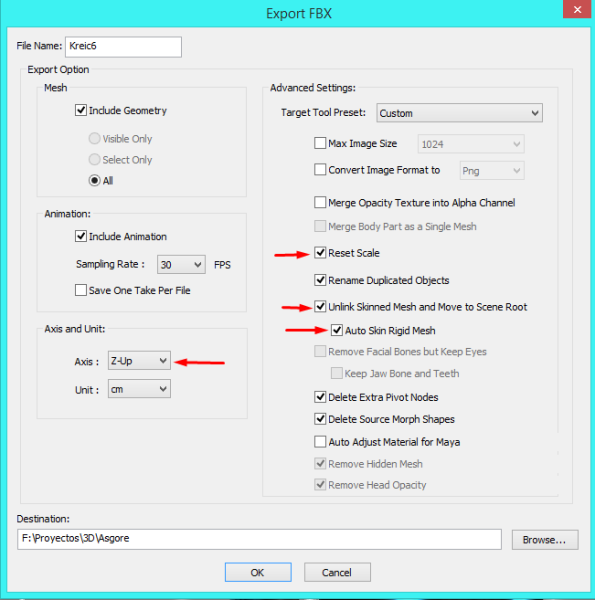
The results were actually pretty good! A rigged model with animations, keyshapes and even springs. Most of the data could be converted. But there were some problems.
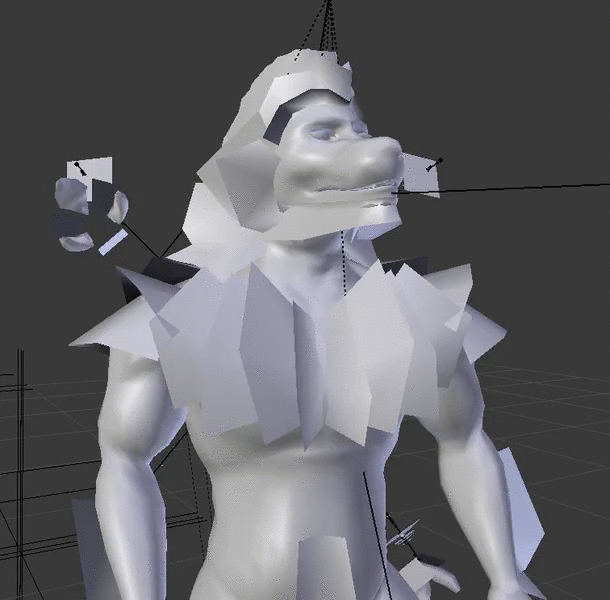
This is how the model looked like in 3dxchange:
 Objects like the eyes, which were attached to their respective bones, got their keyshapes distorted. The base mesh was ok, even the keyshapes kept their modifications, but they were misplaced. I checked the rigging and it wasn't the problem. The eyes were rigged to their bones. It was their keyshapes what got misplaced. That happened with the claw-like apendices of the character too. But the keyshapes of the body and the eyelashes were ok. The only thing they have in common is that those are attached to the armature istead of a single bone like the eyes do. Another issue I found is that when the character looked down, the exported version looked up. I don't know why it happens.
Objects like the eyes, which were attached to their respective bones, got their keyshapes distorted. The base mesh was ok, even the keyshapes kept their modifications, but they were misplaced. I checked the rigging and it wasn't the problem. The eyes were rigged to their bones. It was their keyshapes what got misplaced. That happened with the claw-like apendices of the character too. But the keyshapes of the body and the eyelashes were ok. The only thing they have in common is that those are attached to the armature istead of a single bone like the eyes do. Another issue I found is that when the character looked down, the exported version looked up. I don't know why it happens.
I'd like to know if someone had similar problems. Maybe it's a bug from 3dxchange, or maybe I should try more specific import settings in blender