|
Author
|
Message
|
|
Alan_M
|
Alan_M
Posted 8 Years Ago
|
|
Group: Forum Members
Last Active: 4 Years Ago
Posts: 225,
Visits: 2.9K
|
I will do you a quick video to show the process. There is one thing that will trip you up if you do not spot it and that is the normals and smoothing groups are all messed up so those need to be sorted before exporting for iClone. Stand by and I will get it to you as soon as I can. thairston (6/5/2016)
The course is great I bought the warehouse prop downloaded DAZ . I am not familiar with DAZ so how do I get it from within daz to Iclone
Alan M
Edited
8 Years Ago by
alan_20090922165144871
|
|
|
|
|
RagingKylo
|
RagingKylo
Posted 8 Years Ago
|
|
Group: Forum Members
Last Active: 8 Years Ago
Posts: 84,
Visits: 457
|
I also noticed that issue, sometimes it's a little weird. Plz share us your amazing tips
|
|
|
|
|
Alan_M
|
Alan_M
Posted 8 Years Ago
|
|
Group: Forum Members
Last Active: 4 Years Ago
Posts: 225,
Visits: 2.9K
|
Hi RagingKylo, I am happy to report that your earlier interest asking if I had a YouTube channel has now encouraged me to start upload everything there including the previous videos I made for you. Seems a more sensible solution. I was just so busy that I had forgotten to keep it current. Hopefully this will help everyone along with this forum topic. I will try and get a Reallusion channel or album/whatever going. Ages since I used YouTube. So it's all your fault! :-) ;-) (Nah, not really, your cool) I will post a link here when it is ready. All the best RagingKylo (6/5/2016)
I also noticed that issue, sometimes it's a little weird. Plz share us your amazing tips
Alan M
|
|
|
|
|
Alan_M
|
Alan_M
Posted 8 Years Ago
|
|
Group: Forum Members
Last Active: 4 Years Ago
Posts: 225,
Visits: 2.9K
|
Hi everyone, finally got YouTube to play ball. My account was verified for uploads greater than 15 minutes. The error came from trying to upload directly from my screen casting software. The link to the video I made for thairston can be found here: https://youtu.be/sJAuTzUMg48Hope it helps.
Alan M
|
|
|
|
|
RagingKylo
|
RagingKylo
Posted 8 Years Ago
|
|
Group: Forum Members
Last Active: 8 Years Ago
Posts: 84,
Visits: 457
|
This will begin to make things right. I've watched the video tutorial, you're a great tutor and always know how to teach. I've been learning from Lynda.com and DigitalTutors for years, and I think their tech support and costomer service really sucks. And they tend to skip things so I often neglect some issues which turns out to be really important to the workflow. Thank you!! I really appreciate this and hope this tutorial help many other learners. Now I know how to export Daz assets to iClone right, and this is the best way to export props, and what about non-genesis characters? Some non-genesis characters are assigned to "Props" panel, and some characters in "Figures" panel when i export them they get weird. For example, when I export this titan to fbx, it has tons of "Not Used" morphs. What does this "Not Used" mean? Even if I tick the "Animations" and "Morphs" boxes and export'em to 3dXchange, I still can't make animations out of it. It becomes just a dumb and lifeless prop.
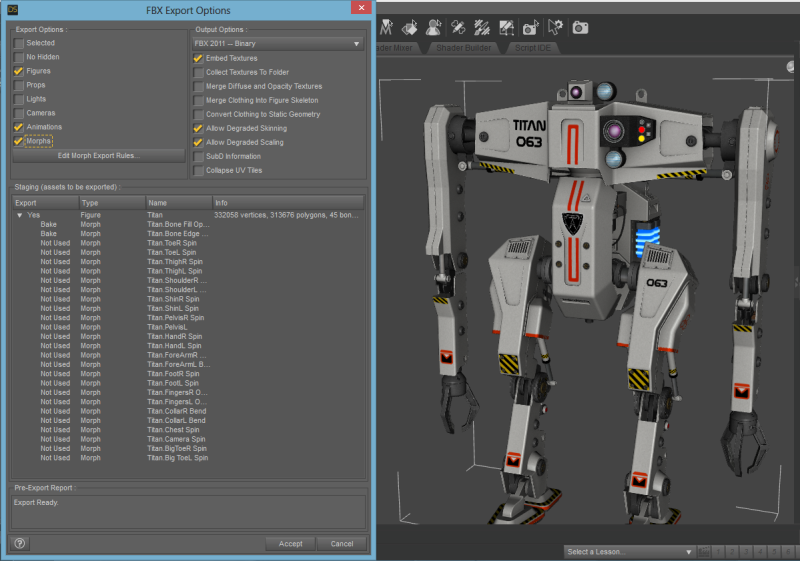
Edited
8 Years Ago by
RagingKylo
|
|
|
|
|
RagingKylo
|
RagingKylo
Posted 8 Years Ago
|
|
Group: Forum Members
Last Active: 8 Years Ago
Posts: 84,
Visits: 457
|
Just a simple suggestion: You can embed the video here, so it's not to be neglected by anyone, like this:  
|
|
|
|
|
Alan_M
|
Alan_M
Posted 8 Years Ago
|
|
Group: Forum Members
Last Active: 4 Years Ago
Posts: 225,
Visits: 2.9K
|
Great suggestion, did not spot the Insert feature next to the format button. So let's see if it works!!
Testing! etc RagingKylo (6/6/2016)
Just a simple suggestion: You can embed the video here, so it's not to be neglected by anyone, like this:  
Alan M
|
|
|
|
|
Alan_M
|
Alan_M
Posted 8 Years Ago
|
|
Group: Forum Members
Last Active: 4 Years Ago
Posts: 225,
Visits: 2.9K
|
Thanks for that, great help. See an old dog can learn new tricks!
Alan M
|
|
|
|
|
Alan_M
|
Alan_M
Posted 8 Years Ago
|
|
Group: Forum Members
Last Active: 4 Years Ago
Posts: 225,
Visits: 2.9K
|
Daz is a bit of a fine art or mystery, take your pick. To fully understand how assets work in Daz you really need to be a creator, something that I have not done myself with characters or figures. Furthest I have got is bringing in static props. All I can tell you is that even when you have a mechanical mech as you have illustrated it is still a common technique to set up a morph dial to move a mechanical part. I have seen this used a lot to open and close doors etc. Usually done to stop the end user breaking the model when animating by putting limits on the morph and the amount the dial can be adjusted. All I can suggest is to analyse what the morphs are doing inside Daz Studio to see what parts of the model they are and what motion they are performing, then the hard part which is what I would do is to export the model in pieces in a major 3D app, Blender, Maya etc etc and then re-rig the model so that it will load into 3DX. Sometimes due to model complexity things will not go through 3DX flawlessly with ease I am afraid.
Alan M
|
|
|
|
|
RagingKylo
|
RagingKylo
Posted 8 Years Ago
|
|
Group: Forum Members
Last Active: 8 Years Ago
Posts: 84,
Visits: 457
|
Yes you're right. I followed your suggestion and export'em in pieces to Autodesk Maya, and it's not that hard to rig the main body and paint weights, but the hard part is to rig so many minor parts and not mess up the ik/fk and joint orientation. Thanks for your suggestions. Is it possible to export Maya particle fx or Daz lights to iClone? I know iClone not very good at special effects and some lights in Daz contents really amazing.
|
|
|
|