I've been busy with other things but am now back with a better machine and ready to figure this facial hair workaround until RL can give us more lip and facial bones to use. I would like to see at least three upper lip bones that line up like a horseshoe around the mouth to attache mustache parts to. I can live with the way that beards move with the chin but not being able to have a mustache move with the top lip is getting very frustrating.
My first attempt this year was using the "
Bone Facial Experiment" by vidi and attaching the mustache to the upper lip bone, yes I said "upper Lip Bone"and moving it to line up with my CC character's face, it worked pretty well except when trying to use an idle motion, no matter how hard I tried the two characters just wouldn't stay in sync. Unless someone can find a way to add a lip bone to a CC character this just isn't going to work for anything but a closeup quick shot where the character doesn't move.
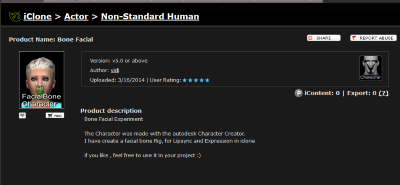
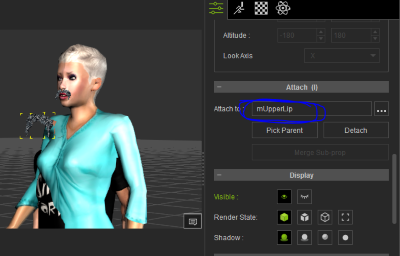
My next attempt was using the "
Toon Maker 2 Accessories Beard - Coronel" which isn't a beard but a spring mustache. After experimenting with different facial bones to attach it to and playing around with the spring settings I settled on the CC_Base_Tongue01. My attempts at changing the textures weren't so successful but it seems I'm getting closer to a workaround that will suffice.
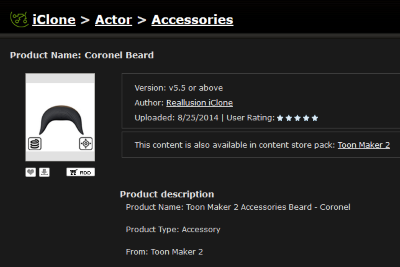

I actually like the looks of the Bone Facial Experiment test more but not so savy with adding bones, I don't care if I can't use the character in CC anymore if I change something so if anyone has an idea to share on adding bones I'm listening.

Acer Aspire V Nitro Laptop, 2.5GHz Intel Core i5-7300HQ processor with 6MB cache, 256GB solid state drive, 16GB Ram, 4 GB NVIDIA GeForce GTX 1050 Ti graphics.
Edited
7 Years Ago by
Snarp Farkle