When you open the Render tab in iClone you can select a custom size for your renders. What you need depends on the screen resolution of the device. 8.5 x 11 are obviously dimensions meant for print, but even then it depends on the desired quality: for example, 300 or 600 pixels/inch (these are common values).
Looking at the Kindle, it's seems to come in different resolutions, so I assume it has some sort of scaling built in. The highest resolution is 2560x1600, so that might be a good starting point for your cover. Here is a screen shot with these settings:
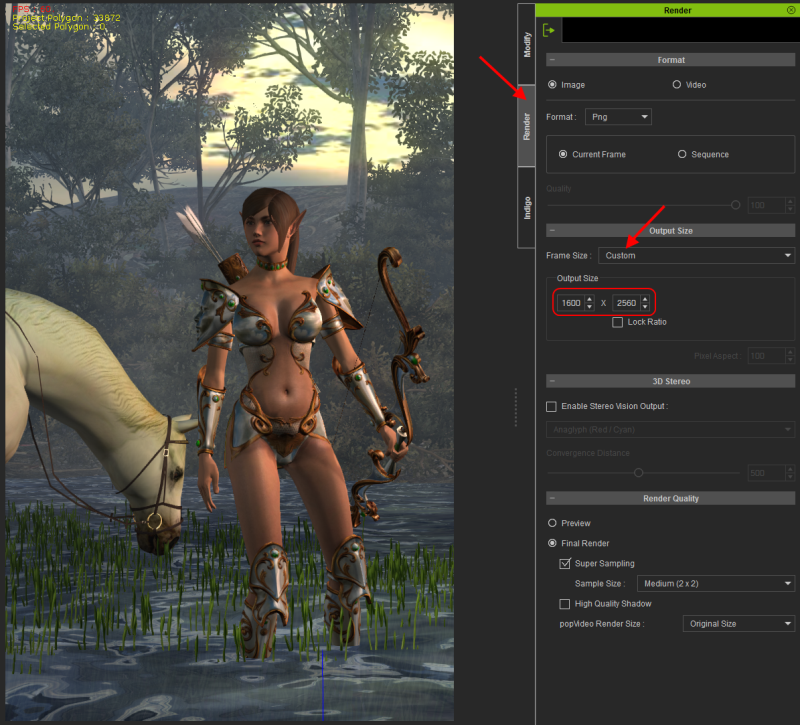
As you can see, these settings give you an image in portrait-like orientation. If the ratio really needs to be 8.5x11 you would need something like 1700x2200.