Also ToKoMotion gave a tip on separating the head and body morphs sliders
HERE which I haven't tried to figure out yet.
I think i got it

1: Export your created character in CC to Iclone.
2: Save head.
3: Export a CC-standard male or female character to Iclone.
4: replace the head with your saved one.
5: Export character to CC.
6: In CC, export character as object with this settings:

7; Create slider from obj-file and choose head with this settings;
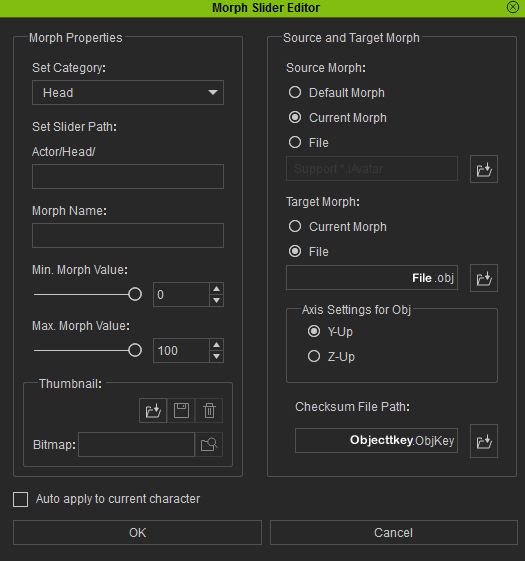
________________________________________________________________________________
That did the trick for me.
For bodyslider save head from Standard body and put it on your CC-created character in Iclone.
Export to CC and repeat the same steps with set category to body.
This how it works for me

With a little imagination you know how to create body or head remove sliders.