DrVisits (2/1/2016)
iCLONE 6 PRO USER: UNABLE TO OPEN DIFFUSE MAP IN PHOTPSHOP CREATIVE CLOUD
WINDOWS 10 PC
1. When I click the LAUNCH ICON under Texture Settings (to modify the Diffuse Map) Adobe Creative Cloud CC
launches instead of Photoshop. I can't seem to get Iclone to point to Photoshop without bumping into
Creative Cloud. I even reinstalled Photoshop during the launch process, but the Diffuse Map still does not
open. I HAVE TRIED YOUTUBE AND YOUR FORUM-NO ANSWER FOUND. Is there a way around this problem?
2. Also I recently purchased a hair packet: HAIR BUILDER PIECES, from the market place, but it opened in
Iclone 6 only. Is there a way to get it to open in Character Creator?
Make sure that you have set the correct path to Photoshop in the "Texture Editor" inside the box Preferences panel in iClone.
The Preference panel can be opened by either selecting it from the list under the Edit menu, or by pressing Ctrl+P.
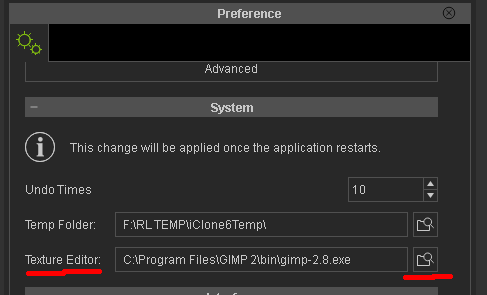
If Photoshop isn't listed then click on the Folder icon and locate the Photoshop.exe file on your PC. Once you have done that your textures will open in Photoshop for editing.
You also need to set the path to Photoshop in the CC Preferences:
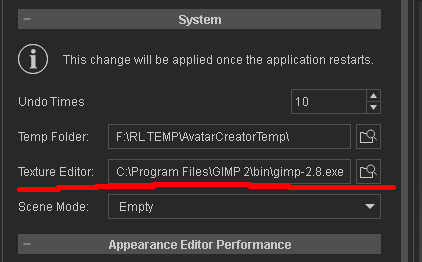
The iClone Texture Editor path has nothing whatsoever to do with Windows file associations.
Gerry
System: Win 10 Pro (21H2), Asus X99-E WS, CPU i7-5930K -3,5 GHz, 32 GB DDR4 2666-16 RAM, NVidia GTX 1080 Ti GPU - 11 GB VRAM(Driver Studio-536.99), Samsung 850 Pro 512 GB SSD, 6 TB HD storage.