|
chilaxplorer
|
chilaxplorer
Posted 8 Years Ago
|
|
Group: Forum Members
Last Active: 8 Years Ago
Posts: 5,
Visits: 64
|
Please i am using iclone 6. I'm still a new bie in using the software. Please i already know how to apply motions. Please my problem is that my character walks extremely too fast when i apply a walking animation. The character will walk too fast or either the environment will move too fast. Please how can i correct this so that the movement will look real. Thanks. I will really appreciate your help!.
|
|
justaviking
|
justaviking
Posted 8 Years Ago
|
|
Group: Forum Members
Last Active: 3 Weeks Ago
Posts: 8.2K,
Visits: 26.5K
|
WELCOME to the iClone family.  Can you explain briefly which method you're using to make your character walk? Is it only walking that's the problem, or do you see this in other motions too?
iClone 7... Character Creator... Substance Designer/Painter... Blender... Audacity...
Desktop (homebuilt) - Windows 10, Ryzen 9 3900x CPU, GTX 1080 GPU (8GB), 32GB RAM, Asus X570 Pro motherboard, 2TB SSD, terabytes of disk space, dual monitors.
Laptop - Windows 10, MSI GS63VR STEALTH-252, 16GB RAM, GTX 1060 (6GB), 256GB SSD and 1TB HDD
|
|
chilaxplorer
|
chilaxplorer
Posted 8 Years Ago
|
|
Group: Forum Members
Last Active: 8 Years Ago
Posts: 5,
Visits: 64
|
This's the method i used. I had to set my path animation, after that i used motion puppet to add a basic walk animation. Then my character began to walk through the path effectively. So my problem was not the animation but the speed of the movement was too fast. The character is walking too fast! instead of just a slow and steady basic walk while following path. As for the method of path i used, this is it below:
1. Set your time line to how many frames you want for youranimation. Make sure you're on frame one as you do all this.
2. Put your object in the scene.
3. Click on the Animation tab at the top and choose "Path".
4. Click "Create Path" in the Modify Panel and draw out your path.
5. Right-Click on your object and choose"Path">"PickPath" then left mouse click on the beginning of your path. Your objectshould snap to it.
6. In the Modify panel click on the check box "Follow Path" - yourobject should turn itself around in line with the path.
7. In the Time Line move the marker to the last frame of your animation.
8. In the Modify panel under Path you will see "Path Position" enter100.0 in this box. This means that when you reach the last frame of your animationthe object should have traveled 100% of the path.
|
|
justaviking
|
justaviking
Posted 8 Years Ago
|
|
Group: Forum Members
Last Active: 3 Weeks Ago
Posts: 8.2K,
Visits: 26.5K
|
Just to cover basics... The iClone timeline is geared to 60 fps. So beware if you're counting frames. With the little "gear" icon, shown in the upper-right area of the attached picture, you can change the display of the preview window between frames and seconds. The timeline will always display in frames. You should be able to adjust the endpoint of your "path walk" on the timeline (F3 to display). 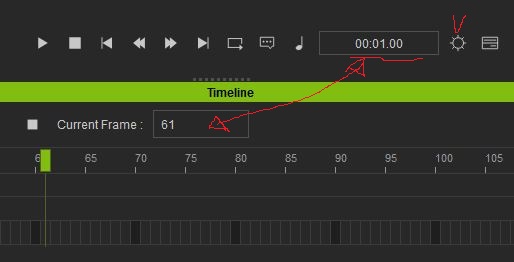
iClone 7... Character Creator... Substance Designer/Painter... Blender... Audacity...
Desktop (homebuilt) - Windows 10, Ryzen 9 3900x CPU, GTX 1080 GPU (8GB), 32GB RAM, Asus X570 Pro motherboard, 2TB SSD, terabytes of disk space, dual monitors.
Laptop - Windows 10, MSI GS63VR STEALTH-252, 16GB RAM, GTX 1060 (6GB), 256GB SSD and 1TB HDD
Edited
8 Years Ago by
justaviking
|