|
Author
|
Message
|
|
Kelleytoons
|
Kelleytoons
Posted 8 Years Ago
|
|
Group: Forum Members
Last Active: Yesterday
Posts: 9.1K,
Visits: 21.8K
|
I don't know if RL wants to hear this so soon or not, but here is my 8.1 wishlist (centered around 3D heads, natch, since it's the Pipeline version I'm interested in, although some of these things will help even those of you who have other versions). Some are minor (and really need to be done regardless) and some are major and probably won't be done until 9, if then: 1) Have a "symmetry" option. This, when turned on (I'd make it the default but whatever) would allow you to specify which side of a front facing image you wanted to mirror. It would then take the points you used for the nose, chin and top of head (which should be set first in that case) and mirror the points for that side over to the other as well as mirror the image over, blending the image in the middle properly. This would be a huge time saver as well as allow you to use photographs that weren't evenly lit without having to Photoshop them first. 2) Fix the "eyelid" issue. Right now the only way you can get decent eyelids from a 3D head is if your front facing photo is from a model whose eyes are somewhat closed AND there is a decent eyelid (smooth) in the part that is closed. Otherwise you need to edit the face map in an outside program. This is an easy fix, since the texture should be a skin texture and not just taken from what's above the eye and stretched (I can't even think of any face that wouldn't work if it worked that way). 3) Have a "launch" button in the texture load/save buttons that put the texture into your Photo editor, the same way it works in iClone. Since we are suppoed to be a pipeline across products, they ought to work in much the same way. Otherwise you need to first save the image and locate it where you saved it and THEN open it up in your editor. 4) Allow for the RLTalk script to save head and neck motions, not just the morphs for the face. This would be HUGE and allow us to actually animate facial stuff in CT for use in iClone (right now the real power of the full animations in CT is lost when saving the file). 5) Allow for texture without shaping. Right now you can use a profile image and it will generate the side morphs (assuming you use it right, which is difficult sometimes). But because it IS difficult to do correctly we often end up with a distorted face. And yet we could still use the image blending features of a profile image IF we could turn the morphing of the head off. It would still blend according to how you position the various side features, but with that box checked it wouldn't try to create the head using those features. I'm guessing a lot of folks would then be able to generate better 3D heads using two images, but without all those distortions (actually, it would be even better if we could selectively turn them off -- so have only nose morphs, or only eye or mouth morphs, etc.). If those things were done I'd be happy. What about you guys?
Alienware Aurora R12, Win 10, i9-119000KF, 3.5GHz CPU, 128GB RAM, RTX 3090 (24GB), Samsung 960 Pro 4TB M-2 SSD, TB+ Disk space
Mike "ex-genius" Kelley
Edited
8 Years Ago by
Peter (RL)
|
|
|
|
|
larryjbiz
|
larryjbiz
Posted 8 Years Ago
|
|
Group: Forum Members
Last Active: Yesterday
Posts: 341,
Visits: 6.1K
|
I would like to see them make it compatible with other generations.
Replace the create head..have it pipeline to CT8.
|
|
|
|
|
justaviking
|
justaviking
Posted 8 Years Ago
|
|
Group: Forum Members
Last Active: Last Week
Posts: 8.2K,
Visits: 26.5K
|
+1
@Kelley... You read my mind. I was going to start a similar thread after formally posting the eyelid issue. Great post here, thanks.
In particular, huge +1 on the eyelids, and a very big +1 on the "launch photo editor" button. Regular-sized +1's from me for the other ones.
MY ADDITION to the list Kelley started is in this next paragraph...
@Larry... There is talk of a "photo-to-face" mapping tool becoming available for iClone sometime. Call it a rumor for now. I agree, though, that rather than having this functionality buried in CrazyTalk, the "make your face" functionality could maybe be a common utility that's tied to both iClone and CrazyTalk. It should be easily launched with the transfer process largely transparent to the user. (If that's what you meant by "Replace the create head..have it Pipeline to CT8.")
iClone 7... Character Creator... Substance Designer/Painter... Blender... Audacity...
Desktop (homebuilt) - Windows 10, Ryzen 9 3900x CPU, GTX 1080 GPU (8GB), 32GB RAM, Asus X570 Pro motherboard, 2TB SSD, terabytes of disk space, dual monitors.
Laptop - Windows 10, MSI GS63VR STEALTH-252, 16GB RAM, GTX 1060 (6GB), 256GB SSD and 1TB HDD
Edited
8 Years Ago by
justaviking
|
|
|
|
|
wendyluvscatz
|
wendyluvscatz
Posted 8 Years Ago
|
|
Group: Forum Members
Last Active: Last Week
Posts: 2.5K,
Visits: 19.4K
|
A way to import iHair or at least modify existing iHair via replace mesh in 3Dxchange 3 of the default hairs export over to CC I presume more if you own the CC packs, someone please confirm this   they are however then in ccHair formatYou can modify those for iClone but no way to send it back to 3DX AFAIK There are just too many variations in hairstyle to be catered for by set hairs no matter how many are added to future packs and some Content creators could prob make nicer ones like Wil Veeke if there was a pipeline in even if limited to Max. The ability to add bangs to center of head and side bits as acccesories may help
Edited
8 Years Ago by
wendyluvscatz
|
|
|
|
|
animagic
|
animagic
Posted 8 Years Ago
|
|
Group: Forum Members
Last Active: 3 hours ago
Posts: 15.7K,
Visits: 30.5K
|
A symmetry option is fine, but it should indeed be an option. I try to avoid using symmetry as faces are in general not symmetric. But I can also see that is useful for most photos. To add to this, I would like for the texture quality to be better preserved when exporting heads. Due to the unfortunate mapping, where only a portion of the texture is dedicated to the face proper, even using high quality photos is for naught if the final face texture is limited to 2048x2048 or less. Better eye textures or more options for adjustment. It would already help if we could export the texture for editing as suggested, but it would be better if we could adjust the white of the eyes separately as we can in iClone. Now interestingly, if you try to create a 2D head you have far more adjustments for the eye texture (after applying a library eye): 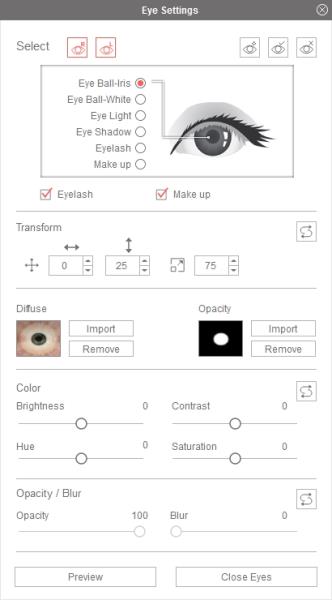 It's unclear to me why we don't have the same adjustments for 3D because they are practically the same texture. So it's not as if that kind of control is considered too complicated for CT users. I played with the CT8 a bit (after all this discussion about the eyes). I used a photo that comes with RL Face Filter. It was a high-quality photo, so I could get a good result, but I could also have used any of the improvements Kelley suggests. For example, the eyelids closed all right, but they were textured with eyelashes...  Another thing that needs to be improved is the timeline and especially the Viseme track. The waveform is hard to see and the viseme icons are tiny compared to CT7. This makes editing difficult. Below is a snippet of the CT7 timeline. 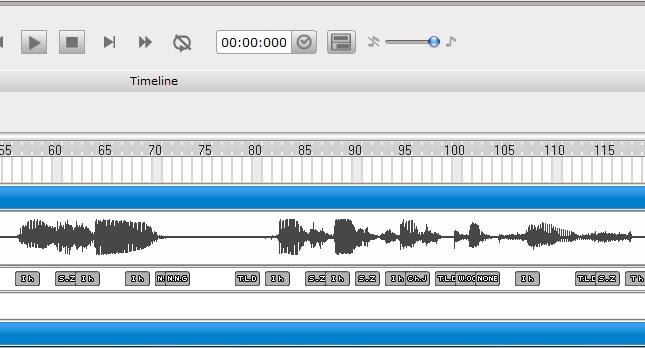 It looks like CT8 borrows from iClone as to the facial puppet for example. It's trying to recreate a sort of iClone light and that doesn't quite work if you are an iClone user.
|
|
|
|
|
hmadden
|
hmadden
Posted 8 Years Ago
|
|
Group: Forum Members
Last Active: 2 Years Ago
Posts: 483,
Visits: 3.0K
|
How about a little bigger fonts or at a bold font.
Hank
|
|
|
|
|
justaviking
|
justaviking
Posted 8 Years Ago
|
|
Group: Forum Members
Last Active: Last Week
Posts: 8.2K,
Visits: 26.5K
|
EYES...
I would like the ability to hold the eyes closed when doing he face mapping, just like you can via the "Eye" panel in the main application.
Currently in the Calibrate mode, it "blinks" but you can't keep them shut, so it's hard to really evaluate.
(Also, I think the word "Calibrate" is used improperly there, it's more like a "Preview" mode in the face mapping.)
Actually, I'd like the ability to simply CLOSE the eyes and let the stay closed until I open them again.
FACE TEXTURE MAP...
As Animagic briefly mentioned, and huge amount of the texture is dedicated to the top and back of the head, which is usually covered in hair, or if not, is usually simply plain skin.
Much more space should be applied to the core facial area. Around the eyes, and the nose. It would really help to have many more pixels applied to the FACE.
iClone 7... Character Creator... Substance Designer/Painter... Blender... Audacity...
Desktop (homebuilt) - Windows 10, Ryzen 9 3900x CPU, GTX 1080 GPU (8GB), 32GB RAM, Asus X570 Pro motherboard, 2TB SSD, terabytes of disk space, dual monitors.
Laptop - Windows 10, MSI GS63VR STEALTH-252, 16GB RAM, GTX 1060 (6GB), 256GB SSD and 1TB HDD
|
|
|
|
|
justaviking
|
justaviking
Posted 8 Years Ago
|
|
Group: Forum Members
Last Active: Last Week
Posts: 8.2K,
Visits: 26.5K
|
I realize this might take some programming (but what are programmers for, right?)... but as long as we're in a "wish list" thread... When you do face-fitting from a photograph, I *wish* it would automagically increase the while portion of the eyeball. Or at least maybe pop up a little panel where you can help guide it with a couple of circles (one around the pupil and one around the iris maybe). Currently you get a texture map like this...  The problem is when you have your character look down, you get this... eeewww... 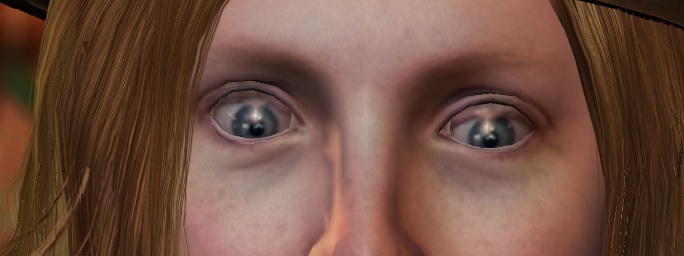 If you do the default motion where the head tilts down and the eyes squint a bit, it's not to noticeable, but if you lock everything else and move the eyes only, it becomes very apparent. The only recourse is to replace the eyes or edit the texture yourself. P.S. Reallusion already knows about it. It's discussed in detail in this Reallusion tutorial about how to fix it... https://www.youtube.com/watch?v=GLA-KSu6z9Y
iClone 7... Character Creator... Substance Designer/Painter... Blender... Audacity...
Desktop (homebuilt) - Windows 10, Ryzen 9 3900x CPU, GTX 1080 GPU (8GB), 32GB RAM, Asus X570 Pro motherboard, 2TB SSD, terabytes of disk space, dual monitors.
Laptop - Windows 10, MSI GS63VR STEALTH-252, 16GB RAM, GTX 1060 (6GB), 256GB SSD and 1TB HDD
Edited
8 Years Ago by
justaviking
|
|
|
|
|
Kelleytoons
|
Kelleytoons
Posted 8 Years Ago
|
|
Group: Forum Members
Last Active: Yesterday
Posts: 9.1K,
Visits: 21.8K
|
Yeah, it's interesting that in RL's discussion about it (and the video they post on how to fix it) it seems apparent they know it isn't right -- but that's the way it works. So either the folks that know it isn't right AREN'T the programmers, or the programmers just said "to hell with it, we'll do it this way and they'll just have to fix it later). In any case, the eye textures are probably one of the most egregious and easy to fix problems with CT8 right now (and I'm also including the eyelid problem in that). I would go so far as to say this is a bug and not just a "wish item" (and thus something we should fully expect to be fixed by the next major point release).
Alienware Aurora R12, Win 10, i9-119000KF, 3.5GHz CPU, 128GB RAM, RTX 3090 (24GB), Samsung 960 Pro 4TB M-2 SSD, TB+ Disk space
Mike "ex-genius" Kelley
|
|
|
|
|
NoKat
|
|
|
Group: Forum Members
Last Active: 5 Years Ago
Posts: 80,
Visits: 175
|
I would love a 'launch' option too. But then I'm very happy saving out textures to work on them. I don't get why you all expect CT8 to create texture from nothing. You have a photo, it can only do so much, right? There are eye textures in content, and it's not that difficult to make your own.
|
|
|
|