|
Author
|
Message
|
|
Eric (RL)
|
Eric (RL)
Posted 9 Years Ago
|
|
Group: Administrators
Last Active: 8 Years Ago
Posts: 99,
Visits: 1.0K
|
Hi all! Before you export the 3D head to Character Creator, please remember to "reset" the character morph in Character Creator! Otherwise the morph data between the head of CrazyTalk 8 will be "blended" with the ones in Character Creator. You will have to reset the character to the most default state by pressing the "Reset" button every time you started Character Creator, since the character loaded when you started Character Creator contains a few morph changes already. Here are the step to get the correct 3D Head look in Character Creator. Open Character Creator, this is the character that greets you when you load up Character Creator. However, she is not in the most default state! Open up the modify panel, select Actor and press the "Reset" button  After you press the Reset key, it should turn the actor into the most default state, now it is ready for CrazyTalk 8 head.  Here is an extreme example I have set up to demonstrate what happens when you don't reset the morph. I have loaded a 3D head of the default character: Sandra. Say I want to bring Sandra's head into Character Creator.  Now I have another character loaded in Character Creator, with a bit of "extreme morph"  If I bring Sandra"s head to Character Creator, the resulting head will be a blend of morph between Character Creator's data and CrazyTalk 8's data, now that doesn't look quite right!  However, if I press the Reset key before I load the 3D head to reset to the default morph: 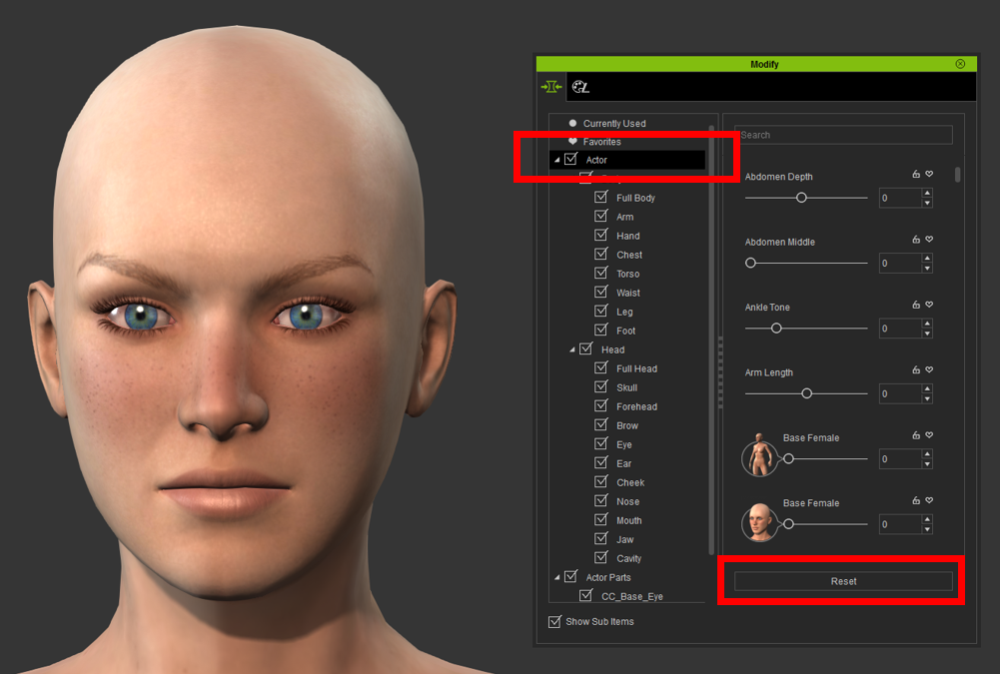 Sandra's head should now look exactly as the one in CrazyTalk 8!  Now, because of the lighting and camera focal lens difference between CrazyTalk 8 and Character Creator, there are maybe subtle differences, however the character's head mesh should be exactly the same.
______________________________________
Eric (RL)
Forum Moderator
Reallusion, Inc.
https://forum.reallusion.com
"Simplicity is the ultimate sophistication." - Leonardo da Vinci
Edited
9 Years Ago by
Eric (RL)
|
|
|
|
|
justaviking
|
justaviking
Posted 9 Years Ago
|
|
Group: Forum Members
Last Active: 2 Weeks Ago
Posts: 8.2K,
Visits: 26.5K
|
Awesome! Thank you. 
iClone 7... Character Creator... Substance Designer/Painter... Blender... Audacity...
Desktop (homebuilt) - Windows 10, Ryzen 9 3900x CPU, GTX 1080 GPU (8GB), 32GB RAM, Asus X570 Pro motherboard, 2TB SSD, terabytes of disk space, dual monitors.
Laptop - Windows 10, MSI GS63VR STEALTH-252, 16GB RAM, GTX 1060 (6GB), 256GB SSD and 1TB HDD
|
|
|
|
|
brothertcoleman
|
brothertcoleman
Posted 9 Years Ago
|
|
Group: Forum Members
Last Active: Last Year
Posts: 572,
Visits: 6.0K
|
Make sense, now.Now how do we fix the eye's?
| Windows 11 64bit / iClone7 Pro / Headshot Plug-in / Character Creator v4 / Perception Neuron Profile for Motion LIVE 2D Plug-in/ CrazyTalk 8 Pipline / FaceFilter v3 PRO / Cartoon Animator 5 Pipeline/Serif DrawPlus X8 / 3DXchange 6 Pro / WidgetCast PRO / DP Animation Maker / PopVideo 3
|
|
|
|
|
Kelleytoons
|
Kelleytoons
Posted 9 Years Ago
|
|
Group: Forum Members
Last Active: 2 hours ago
Posts: 9.1K,
Visits: 21.8K
|
I've been looking at this pretty closely over the last day and I'm now pretty convinced that there is one significant difference between CT8 heads and those that are imported into CC (and then brought into iClone): the level of detail on the texture maps. This isn't apparent for women/girls who, for the most part won't have wrinkles or skin details that are missing when exported, but it's very apparent to me on the three old men examples I've been working with. In CT8 the texture details are rich and accurate, but we lose a lot when exported. The export is at 2K, which I would have thought would have been enough (it's certainly not less than the size of the import images I'm using to generate these textures). So I can only assume that CT8 Pipeline is getting it wrong somehow, either sampling down to 1K (looks like to me it's about a 50% loss of detail) or perhaps showing 4K in the CT8 screen but not allowing this level of export (as I said, though, the input images I'm using aren't detailed enough to explain that). I can post some examples that show this, but I think almost anyone can duplicate this with, again, a very finely wrinkled image (high resolution. of course -- I'm working with 2K and above images) that look fantastic in CT8 but don't have nearly the same impact in CC/iClone. I don't think this is one that can be due down to lighting -- I can see the differences even at the level of zoom CT8 allows (which isn't all that close).
Alienware Aurora R12, Win 10, i9-119000KF, 3.5GHz CPU, 128GB RAM, RTX 3090 (24GB), Samsung 960 Pro 4TB M-2 SSD, TB+ Disk space
Mike "ex-genius" Kelley
|
|
|
|
|
Rampa
|
|
|
Group: Forum Members
Last Active: 8 hours ago
Posts: 8.1K,
Visits: 60.5K
|
Try this KT. There is a "max texture resolution" in the CC preferences under the edit menu. You can set that higher.  There is also the head texture output size. This may pertain to the Substance face though. 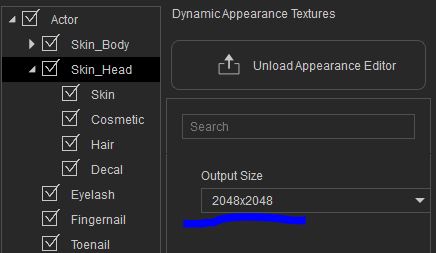
|
|
|
|
|
TonyTiger
|
TonyTiger
Posted 9 Years Ago
|
|
Group: Forum Members
Last Active: Last Year
Posts: 196,
Visits: 352
|
Hello all,when trying to decide whether to buy CT8 or not and watching all the tutorial vids I kept wondering why none of the vids showed the created head in CC or IC6 after exported from CT8 and now I know why-While the heads look great in CT8,after exporting to the reset figure in CC the heads end up looking not all that great in CC or IC6.I have tried other photo mapping software in the past so all the while I waited for CT8 to be released I had this 'too good to be true' feeling.I hope that with extended practice that my results improve and I didn't just throw away another 99$
|
|
|
|
|
pmaina
|
pmaina
Posted 9 Years Ago
|
|
Group: Forum Members
Last Active: 5 Years Ago
Posts: 503,
Visits: 2.2K
|
Excellent! Well done RL. The default behaviour makes sense and is far more productive & intuitive. I am happy to say that, based on review of user comments & actual samples, CT8 meets most of my expectations and I am very pleased with my purchase.
|
|
|
|
|
Kelleytoons
|
Kelleytoons
Posted 9 Years Ago
|
|
Group: Forum Members
Last Active: 2 hours ago
Posts: 9.1K,
Visits: 21.8K
|
rampa (12/20/2015)
Try this KT. There is a "max texture resolution" in the CC preferences under the edit menu. You can set that higher.  There is also the head texture output size. This may pertain to the Substance face though. 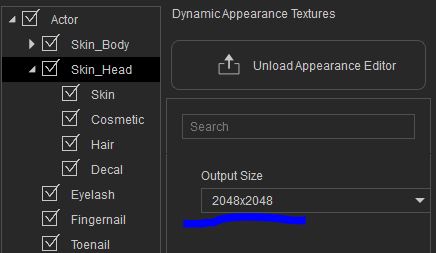 Yeah, the first was set for 4K so no issue there. The second was set for 1K so I bumped it up to 2K but it didn't seem to make much, if any, difference. It *may* be down to a rendering issue. The CT8 screen uses some kind of completely diffuse lighting that also has a degree of self-illumination on the face, at least that's what it seems to me (I'm no CT user so I may not have a clue as to what I'm doing there -- I don't see any way to get deep shadows, for example, or even to alter the lighting to any degree there). I still think there are details missing in my maps versus what I can see in CT8 but if I'm really alone in this I won't keep complaining -- obviously old people aren't what most people want (true in real life as well :>  .
Alienware Aurora R12, Win 10, i9-119000KF, 3.5GHz CPU, 128GB RAM, RTX 3090 (24GB), Samsung 960 Pro 4TB M-2 SSD, TB+ Disk space
Mike "ex-genius" Kelley
|
|
|
|
|
Kelleytoons
|
Kelleytoons
Posted 9 Years Ago
|
|
Group: Forum Members
Last Active: 2 hours ago
Posts: 9.1K,
Visits: 21.8K
|
Hmmm -- the screen you posted, Rampa, gave me another idea. I went back in and changed Aniscopic to 16x (from a default of 2x) and INSIDE OF CC it does look better. But this begs a couple of questions -- according to the CC manual, turning this up higher results in better texture quality under some specific rendering circumstances. Just what the heck does that mean in CC? You aren't actually "rendering" anything there (unless they just mean the real time window look) and how does that translate, if so, over to iClone (where it would really matter)? Sigh -- so many questions, so little time (for me, at least).
Alienware Aurora R12, Win 10, i9-119000KF, 3.5GHz CPU, 128GB RAM, RTX 3090 (24GB), Samsung 960 Pro 4TB M-2 SSD, TB+ Disk space
Mike "ex-genius" Kelley
|
|
|
|
|
Rampa
|
|
|
Group: Forum Members
Last Active: 8 hours ago
Posts: 8.1K,
Visits: 60.5K
|
It just donned on me as I was walking to the grocery store that the reason the head ends up being at about the half the expected resolution, is because it is at half the resolution. When the UV texture map is generated, the head is just a portion of it. as well as being the entire head. So, the original face image, even at 4096, is only going to be about 1024-ish, with a similar amount for the rest of the head and ears. The lips get a significant portion of the image as well. This texture map was created with the CT8 Pipeline demo. I have not tested if it will create a higher resolution UV map texture if you start with an obscenely high resolution image, but I wouldn't count on it. I have not found a setting for it yet either. This is geared for real-time performance after all. 
|
|
|
|