|
Author
|
Message
|
|
thedirector1974
|
 thedirector1974
Posted 9 Years Ago
thedirector1974
Posted 9 Years Ago
|
|
Group: Forum Members
Last Active: 2 days ago
Posts: 783,
Visits: 5.2K
|
Hi folks, here is a pic to demonstrate my problem here ...  As you can see, when I try to animate my character (G6; Character Creator) via "Edit Motion Layer", the clothes stay were they are. They don't go where the body goes. I don't have a clue what's going on here and I really have to admit that iClone 6 gives me a lot of pain. It's still not fun to use, I don't know why. It's hard to say, but it feels wrong for me. I don't know how to put it in the right words ... Hope I can get along with it. Please, if anyone knows what I am doing wrong here, let me know ... Thanx, Direx
Edited
9 Years Ago by
thedirector1974
|
|
|
|
|
Rampa
|
|
|
Group: Forum Members
Last Active: 19 minutes ago
Posts: 8.1K,
Visits: 60.5K
|
The absolute best thing you can do for usability is actually a preference setting. Down in the UI section, click on the gray color tile, and restart iClone. That bright green is way to bright against the dark gray of the UI, and just makes it really, really uncomfortable. Setting the bars to gray makes a huge difference in usability. You can also set the text to 3 different sizes of your choice.
I would like some UI changes beyond just the panel-bar colors. I think there are just to many lines. Sometimes flat areas of a differing gray would be more appropriate than another box-outline around something.
You may also find that you like having all your panels on one side, instead of both sides. This allows for a bigger preview window.
The "leaving clothes behind" thing always remedies itself for me when I play back. It only does it during editing. Try just playing it back. It needs a fix, but hasn't been a show-stopper (yet).
|
|
|
|
|
Kelleytoons
|
Kelleytoons
Posted 9 Years Ago
|
|
Group: Forum Members
Last Active: 4 hours ago
Posts: 9.1K,
Visits: 21.8K
|
Why doesn't this happen in Real Life <bg>?
Alienware Aurora R12, Win 10, i9-119000KF, 3.5GHz CPU, 128GB RAM, RTX 3090 (24GB), Samsung 960 Pro 4TB M-2 SSD, TB+ Disk space
Mike "ex-genius" Kelley
|
|
|
|
|
animagic
|
animagic
Posted 9 Years Ago
|
|
Group: Forum Members
Last Active: 14 minutes ago
Posts: 15.7K,
Visits: 30.5K
|
As to the clothing there is also the following. Maybe you know this already, but it may still be useful for others. Also, this is how I do it and there may be other ways. First make sure that "Bake Softcloth Simulation" is enabled in the Program Settings (iClone is currently rendering so I can't check the exact term). This allows you to run your Softcloth simulation once, after which the animation will be baked and everything will stay in place. This is an improvement over iClone 5. The Softcloth simulation itself is best run by using the By Frame setting on the timeline. This will give iClone time to do the proper calculations. At the beginning of your scene leave some time for the cloth to settle. Make sure Softcloth Physics is enabled for the relevant items such as hair and dress or skirt. Now click Play on the timeline; this will calculate the simulation for the scene. Once done, you'll switch of Softcloth Physics for the various items. You can now play back your animation in real time. Note that if you later make changes in the animation of the character, you may have to run the simulation again. Currently, collision between the Softcloth and the body of the character is controlled by collision shapes that you can edit. This requires tweaking sometimes, which is not so easy. Improvements are promised in the future.
|
|
|
|
|
animagic
|
animagic
Posted 9 Years Ago
|
|
Group: Forum Members
Last Active: 14 minutes ago
Posts: 15.7K,
Visits: 30.5K
|
Kelleytoons (11/25/2015)
Why doesn't this happen in Real Life <bg>?It actually does. It's called a wardrobe malfunction...  Myriads of YouTube videos on that... 
|
|
|
|
|
thedirector1974
|
thedirector1974
Posted 9 Years Ago
|
|
Group: Forum Members
Last Active: 2 days ago
Posts: 783,
Visits: 5.2K
|
I switched to gray and thats better for my eyes, thanx ...
But my problem with the clothes still remains. When I playback the animation, the body bend over, but not her clothes. When the animation reaches the third key (look at the picture) then the clothes snapping back where they belong. For some reason it will not animte via "Motio Layer Editor" ...
I'm a bit frustrated here ...
Direx
|
|
|
|
|
thedirector1974
|
thedirector1974
Posted 9 Years Ago
|
|
Group: Forum Members
Last Active: 2 days ago
Posts: 783,
Visits: 5.2K
|
I checked everything again and I found the solution for this problem.  As you can see in the corner down left, the dress has its own animation panel. There were some clips baked in the "Soft Cloth" tab, so it wouldn't react to any alteration via "Motion Layer Edit". I deleted those clips and everything goes back to normal. I didn't knew that the dress had it's own animation cycle. The character and the dress will be calculated speperatly, that's what I had to understand ... Thanx for your comments. Gave me the right direction to think this over ... Direx
Edited
9 Years Ago by
thedirector1974
|
|
|
|
|
Cricky
|
Cricky
Posted 9 Years Ago
|
|
Group: Forum Members
Last Active: 2 Years Ago
Posts: 2.8K,
Visits: 13.8K
|
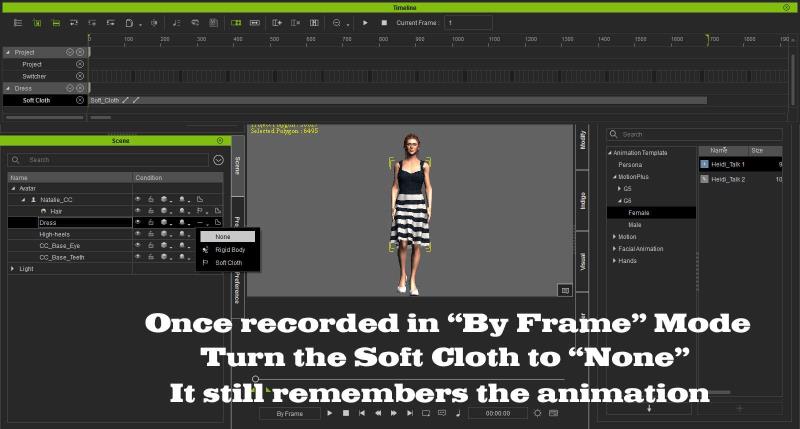 From looking at your images, you are making adjustments in "Realtime" Mode. Try using "By Frame" to record the Soft Cloth, this way your graphics have a better chance of calculating the changes in the mesh. When you render it out, the animation will actually render in By Frame mode anyway, so you can catch flaws if you watch it when you produce output. Soft Cloth can be baked, as mentioned, and then once you have the animation working the way you like it, the Soft Cloth has the option to turn it off under "Conditions" Set the Flag to NONE, once you are satisfied.. Once turned off, the cloth remembers what it was supposed to do, and acts the way you left it without recalculating the positions of the vertices, even when put into "Realtime" mode.
SKYPE ID: rc.650 From looking at your images, you are making adjustments in "Realtime" Mode. Try using "By Frame" to record the Soft Cloth, this way your graphics have a better chance of calculating the changes in the mesh. When you render it out, the animation will actually render in By Frame mode anyway, so you can catch flaws if you watch it when you produce output. Soft Cloth can be baked, as mentioned, and then once you have the animation working the way you like it, the Soft Cloth has the option to turn it off under "Conditions" Set the Flag to NONE, once you are satisfied.. Once turned off, the cloth remembers what it was supposed to do, and acts the way you left it without recalculating the positions of the vertices, even when put into "Realtime" mode.
SKYPE ID: rc.650
http://city.reallusion.com/store/ModuleExpand.aspx?id=GS634545170497417354&mdid=18866
http://city.reallusion.com/ContentTag.aspx?tagname=Cricky&AuthorID=20081020688550191201#]Reallusion Store Content
" If I had Alzheimer's (Old Timers), would I know it? "
Edited
9 Years Ago by
Cricky
|
|
|
|
|
Rampa
|
|
|
Group: Forum Members
Last Active: 19 minutes ago
Posts: 8.1K,
Visits: 60.5K
|
Glad you found the solution thedirector1974. Baking soft cloth has bitten me too. In the "Project" panel, there are check boxes in the "Global Physics Settings" section for enabling soft-cloth, and for baking it. I make sure the "bake" is unchecked. I don't have situations where I actually need to bake it, but there certainly will be times when it is beneficial.
Edited
9 Years Ago by
rampa
|
|
|
|
|
animagic
|
animagic
Posted 9 Years Ago
|
|
Group: Forum Members
Last Active: 14 minutes ago
Posts: 15.7K,
Visits: 30.5K
|
rampa (11/26/2015)
Glad you found the solution thedirector1974. Baking soft cloth has bitten me too. In the "Project" panel, there are check boxes in the "Global Physics Settings" section for enabling soft-cloth, and for baking it. I make sure the "bake" is unchecked. I don't have situations where I actually need to bake it, but there certainly will be times when it is beneficial. Rampa, this is interesting, because in my case I had to learn that I had to bake in order for the clothes to behave. I primarily use softcloth for clothing so it may differ by application. @Direx: I hope you will come to terms with iClone 6. I had to get used to it as well, but now I don't want to go back. There's still room for improvement obviously.
|
|
|
|