sw00000p (10/17/2015)
Alon Dan (10/16/2015)
[quote]rampa (10/16/2015)
I guess there is no solution to my clothing problems now...Warning: "If you try what I suggest.... You will KICK yourself for not trying this sooner!"There IS a way to accomplish.... EXACTLY what you desire.... RIGHT NOW!
FREE, Too!
Prerequisite: (Stop trying to do.... automatic this.... automatic that!)
Fact: Reallusion GAVE you CC.... which produces awesome content.
Next: <Attach Your CUSTOM CLOTH>
By your own admission, YOU CAN create custom cloth (99% DONE).... You just don't know it!

This seems "SCARY" at first, but it is simple to do.
1 Use ANY FREE external modeler.. i.e. BLENDER
2. CLONE THE MESH (Now PRACTICE... THIS)
Non-Uniform Scale: your custom mesh onto the CC mesh.
....what this means is....
When you scale (Globally)..... you are scaling an object on all 3 axis's... at ONCE (X,Y,Z)
Non-Uniform Scale: ( PICK ONE or TWO AXIS'S) and scale.
Example:
Take you BEAUTIFUL COSTOM MESH and scale (X and Y) first.
Now, Scale (Z).... in SMALL increments.
Result: A COMPLETE MESS!
BUT.... you just scaled on 2 axis'.
So....Now that you got your feet wiet....
ZOOM IN and "MAKE you custom mesh FIT the CC Mesh!
Result: (with a little practice.... 5 MINUTES TOPS)
POOF!
You can now make ANY mesh fit CC!








NICE!!! Well, you bring back hope to me and that's cool!
So... I'm trying to follow your instructions, (I can also blame my bad English but I try my best to understand).
For learning purposes I've created a very basic CC female character for the cloth experiment.
First, I've exported it via 3DXchange to .OBJ Imported the naked CC female model to Blender.
In Blender:
1. I've selected the part I want to create the ugly pants (real fast rough selection nothing special).
2. I duplicated the selection of the Pants so I'll have a different Pants Object to play with. (the model is only for reference anyway) and I start Sculpting to oversize the pants so they will get a different shape, and to be a bit bigger than the body.
I double checked if any of the pants vertices are not touching the original body model, so far so good.
Now... I guess I'm ready to get back to 3DXchange, right?
oh wait... before I do that, maybe I need to re-make a UV for the pants (I never liked UV, but it shouldn't be complicated) I understand I need these for the Grayscale weight maps settings inside iClone...
OK, so let's say I have the UV's and I export .OBJ of the manipulated ugly pants to 3DXchange....
Do I need to set or change something in 3DXchange before I export it as iAvatar?
Sorry for the massive confusion, I'm not even close to the rest of what you explained, but I'm trying to understand... it's hard for me if I don't see visual step-by-step like in video tutorials because of my bad English, but I really appreciate you're trying to help me so thank you very much for your patience with me!

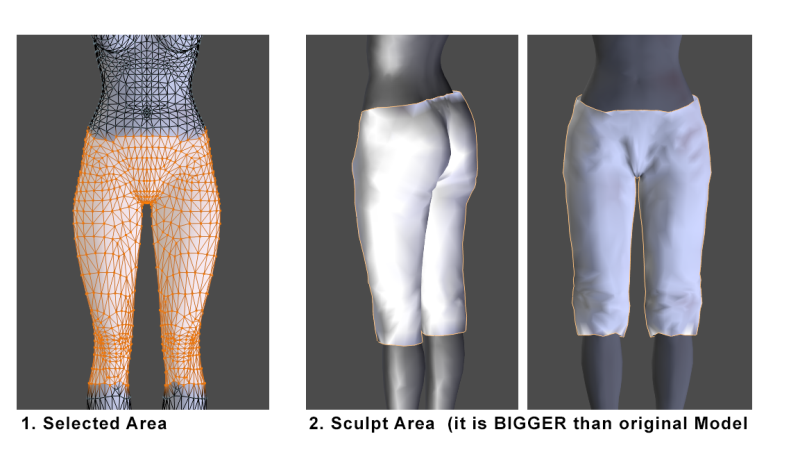
Edited
9 Years Ago by
Alon Dan