Found 2 bugs...
1st one: VISEME KEY RANDOM JUMP WHEN CLICKED TO LAUNCH LIPS EDITOR
Happened with CC or non-standard chars
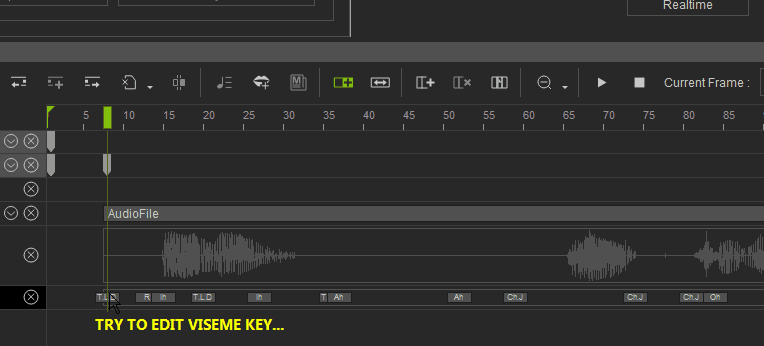
This behavior is both RANDOM, and 90% chance of happening.
Sometimes tt jumps somewhere mysterious then back to its original position.
Most of the time, click and disappear, buried in the mess of redundant viseme keys
Additionally, Lips Editor also behaves inconsistent: sometimes slider is greyed out, sometimes on
Double-clicking on chosen phoneme sometimes produce expected change, sometimes nothing
In any case, lips editing = impossible.
I have to re-emphasize:
CC or Non-standard with involved mouth rig
Current automation of lipsync result mostly redundant
It's faster to eyeball it, manually place visemes
than fixing the auto-generated mess
Lips Options is a nice touch, appreciated
but it cannot correct what is fundamentally incoherent
While Lipsync iClone6 is being fine-tuned...
Please at least allow users to do manual lips keying work
Please add AUDIO SCRUBBING
At least add a RESIZE PANE VERTICALLY option
So that we can SEE and MATCH keys to waveforms
IClone excels in body motions
Time to excel in facial expressions and talking lips
Thank you for making LIPSYNC more user-friendly.
>>> Indie Generalist modeler-rigger-animator <<< Hardware: AlienWare i7-HK 32G GTX1080 2T-SSDs BenqSW320 Wacom-Intuous 3Dconnexion ||| Software: IC6 Pipeline - CTA3 Pipeline - ATK2 - Indigo ||| Zbrush4R8. Blender 2.79. DazStudio 4.9. Carrara. Poser. Octane.
Edited
9 Years Ago by
Bellatrix