|
Author
|
Message
|
|
Rampa
|
|
|
Group: Forum Members
Last Active: Yesterday
Posts: 8.1K,
Visits: 60.5K
|
I just tried out this Lua editor, and it makes reading the new Lua Personas much easier. Everything is formatted for editing.http://www.matejtomcik.com/Public/Projects/Kozola/
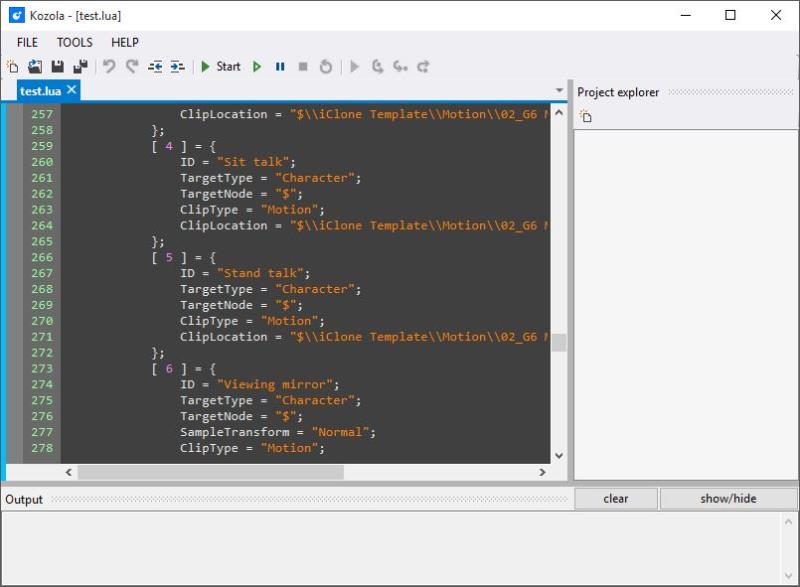
|
|
|
|
|
RobertoColombo
|
RobertoColombo
Posted 9 Years Ago
|
|
Group: Forum Members
Last Active: 3 Years Ago
Posts: 1.6K,
Visits: 3.0K
|
rampa (10/16/2015)
Roberto, The good news is that it is super easy!  Here is an example of script from Heidi's Persona. Persona files are plaintext, so they open in any text processor. The blue is the tag I added. That's it! You can just add that tag to each "AnimationClip" section. I just do search and replace in my editor. I search for the line above it, and replace it with both lines. <AnimationClip ID="Air dance"> <TargetType>Character</TargetType> <TargetNode>$</TargetNode> <SampleTransform>Normal</SampleTransform> <AlignOrientation>TRUE</AlignOrientation> <ClipType>Motion</ClipType> <ClipLocation>$\iClone Template\Motion\02_G6 Motion_Heidi\Perform\Air dance.iMotion</ClipLocation> </AnimationClip>
You then must add the motion from the "Perform" in the right-click menu, but then it will track properly. The Perform is limited to 50 motions, and there are no sub-categories. I put in a feature request for that yesterday. Thanks a lot Rampa! I got familiar with the AML text file structure (easy!) and now I am checking the AML tool tutorials. Even though Peter in the past mentioned that the files generated by the tool will have issues with iClone5, the tutorials are still valid to understand what can be done with an AML file. Cheers Roberto
My PC:
OS: Windows 10 Pro English 64-bit / CPU: Intel i7-9700 3.6GHz / MB: ASUS ROG Strix Z390 RAM: 32GB DDR4 2.6GHz / HD: 2TB+3TB / SSD: 2x512GB Samsung 860 EVO + 1x2TB Samsung
VB: Palit GTX2080 TI GamingPro 11GB / AB: embedded in the MB and VB (audio from the MOTU M4 I/F) / DirectX: 12
|
|
|
|
|
RobertoColombo
|
RobertoColombo
Posted 9 Years Ago
|
|
Group: Forum Members
Last Active: 3 Years Ago
Posts: 1.6K,
Visits: 3.0K
|
rampa (10/16/2015)
I just tried out this Lua editor, and it makes reading the new Lua Personas much easier. Everything is formatted for editing.
Notepad++ will also show the LUA text with some formatting Cheers
My PC:
OS: Windows 10 Pro English 64-bit / CPU: Intel i7-9700 3.6GHz / MB: ASUS ROG Strix Z390 RAM: 32GB DDR4 2.6GHz / HD: 2TB+3TB / SSD: 2x512GB Samsung 860 EVO + 1x2TB Samsung
VB: Palit GTX2080 TI GamingPro 11GB / AB: embedded in the MB and VB (audio from the MOTU M4 I/F) / DirectX: 12
|
|
|
|
|
Rampa
|
|
|
Group: Forum Members
Last Active: Yesterday
Posts: 8.1K,
Visits: 60.5K
|
Tested and confirmed. It works great for editing and saving the "Lua" format Personas. This is how you'll probably want to edit the Personas that you get building performs in 3DXchange. Don't forget to set your iClone Gizmos to "local" if you want to see them twirl around when you scrub your timeline. 
|
|
|
|
|
Kelleytoons
|
Kelleytoons
Posted 9 Years Ago
|
|
Group: Forum Members
Last Active: Yesterday
Posts: 9.1K,
Visits: 21.8K
|
Yeah, I've been writing Lua scripts for years with Notepad++, so that's my go-to editor. Thanks for checking this all out. I can see I have some Persona creation to do this weekend <g>.
Alienware Aurora R12, Win 10, i9-119000KF, 3.5GHz CPU, 128GB RAM, RTX 3090 (24GB), Samsung 960 Pro 4TB M-2 SSD, TB+ Disk space
Mike "ex-genius" Kelley
|
|
|
|
|
Rampa
|
|
|
Group: Forum Members
Last Active: Yesterday
Posts: 8.1K,
Visits: 60.5K
|
RobertoColombo (10/16/2015)
rampa (10/16/2015)
I just tried out this Lua editor, and it makes reading the new Lua Personas much easier. Everything is formatted for editing.
Notepad++ will also show the LUA text with some formatting Cheers Thanks for pointing that out!  It's much easier, as it has search and replace.
|
|
|
|
|
Rampa
|
|
|
Group: Forum Members
Last Active: Yesterday
Posts: 8.1K,
Visits: 60.5K
|
Little update here. It seems you often need to add one additional command. Performs don't get the tracking added automatically always, it seems. So....... Here are the exact terms for search and replace. Technically, the replace can be on three lines, but it works just as well on one. It's easier to do as well.  Find this: TargetNode = "$";Replace all instances with this: TargetNode = "$";SampleTransform = "Normal";TargetNode = "$";AlignOrientation = true; These are generic commands, and so are identical for all performs. I put it on a sticky note for easy access. 
|
|
|
|
|
Kelleytoons
|
Kelleytoons
Posted 9 Years Ago
|
|
Group: Forum Members
Last Active: Yesterday
Posts: 9.1K,
Visits: 21.8K
|
rampa (10/17/2015)
Little update here. I put it on a sticky note for easy access.  Notepad++ will open the last documents you were working on so you could just have one document that is only those lines and then whenever you open up a Persona doc it will also open up that little insert doc you can then just copy/paste into your search and replace terms. Thanks for all the research!
Alienware Aurora R12, Win 10, i9-119000KF, 3.5GHz CPU, 128GB RAM, RTX 3090 (24GB), Samsung 960 Pro 4TB M-2 SSD, TB+ Disk space
Mike "ex-genius" Kelley
|
|
|
|
|
Rampa
|
|
|
Group: Forum Members
Last Active: Yesterday
Posts: 8.1K,
Visits: 60.5K
|
Another important thing I discovered.
If you need to save the Persona from within iClone, there are two ways. In the "Persoona" tab, you can hit the "+" in the content manager. When you save the Persona this way, it encrypts it. My guess is that it's actually compressing it, but not sure. This encryption is common to all the iFormats. If you right-click on your avatar and save the Persona from the menu, it is not encrypted, and you can load, read, and edit it in Notepad++.
|
|
|
|
|
Rampa
|
|
|
Group: Forum Members
Last Active: Yesterday
Posts: 8.1K,
Visits: 60.5K
|
The "Operate" from the right-click menu still works as well. 3DX does not have a way to add anything to it. I was able to create an operate using the old AML editor. So that would add 50 more motions you can get in one Persona.
I've used the AML editor quite a bit for making better "Move" commands that use my custom walk loops (re-looped from the Motion Puppet) Now I just need to figure out how to get the move commands into the 3DX generated Persona. I need to figure out what goes where in the Lua script.
"Idle" commands don't have a way to be initiated anymore AFAIK. They kicked-in as part the old "Director Mode".
|
|
|
|