|
Author
|
Message
|
|
vidi
|
|
|
Group: Forum Members
Last Active: 2 days ago
Posts: 10.8K,
Visits: 40.2K
|
zip file is here the key Thank you for the hint !  But the eyes and Teeth seems to be a problem . Maybe only with this figure ?  -------------------------------------------------------------------
-------------------------------------------------------------------
liebe Grüße vidi
|
|
|
|
|
AverageJoe
|
AverageJoe
Posted 9 Years Ago
|
|
Group: Forum Members
Last Active: 2 Months Ago
Posts: 2.4K,
Visits: 10.1K
|
vidi (9/25/2015)
zip file is here the key Thank you for the hint !  But the eyes and Teeth seems to be a problem . Maybe only with this figure ? I wish I had an answer to give, but I won't be able to try it until I get home much later...
|
|
|
|
|
AverageJoe
|
AverageJoe
Posted 9 Years Ago
|
|
Group: Forum Members
Last Active: 2 Months Ago
Posts: 2.4K,
Visits: 10.1K
|
wizaerd (9/25/2015)
vidi (9/25/2015)
zip file is here the key Thank you for the hint !  But the eyes and Teeth seems to be a problem . Maybe only with this figure ? I wish I had an answer to give, but I won't be able to try it until I get home much later... I tried it with a Fuse character, and didn;t have any issues with the teeth or eyes... (except for the Fuse eyelashes... all solid, no "lash" to them). I only have the Pro version of 3DXChange, so can't check with an iClone character yet. Looking to see if I can find some kind of upgrade pricing on 3DX Pro to Pipeline...
|
|
|
|
|
dh216832
|
dh216832
Posted 9 Years Ago
|
|
Group: Forum Members
Last Active: 3 days ago
Posts: 90,
Visits: 732
|
I have the non-EX version as well and use it with my surface pro 3. I have a Bamboo for my main workstation and have been looking at alternatives to Wacom (expensive). There are trade-offs of course but the one thing I don't like about the 3 is it's smooth glass. No feedback like a wacom. Also if you draw strokes slow especially when inking never buy a surface until they change back to wacom.
I just recently tried the FBX import via zip and its a crap shoot on the eyes/lashes. I'm just looking for reference anyway and just starting but I really hope RL keeps advancing CC and it's addons. While the libraries in CS are good and you get accurate proportions, it doesn't deal with different body types, etc. I'm not *that* great of an artist and I prefer cheats. I still practice but when I want something quick if the app has automation I'm all over it.
Thanks for sharing vidi...I think clip studio is an excellent drawing program. The feel is just exactly what I need. And you can't beat the price compared to PS!
dh
|
|
|
|
|
AverageJoe
|
AverageJoe
Posted 9 Years Ago
|
|
Group: Forum Members
Last Active: 2 Months Ago
Posts: 2.4K,
Visits: 10.1K
|
dh216832 (9/25/2015)
I have the non-EX version as well and use it with my surface pro 3. I have a Bamboo for my main workstation and have been looking at alternatives to Wacom (expensive). There are trade-offs of course but the one thing I don't like about the 3 is it's smooth glass. No feedback like a wacom. Also if you draw strokes slow especially when inking never buy a surface until they change back to wacom.
I just recently tried the FBX import via zip and its a crap shoot on the eyes/lashes. I'm just looking for reference anyway and just starting but I really hope RL keeps advancing CC and it's addons. While the libraries in CS are good and you get accurate proportions, it doesn't deal with different body types, etc. I'm not *that* great of an artist and I prefer cheats. I still practice but when I want something quick if the app has automation I'm all over it.
Thanks for sharing vidi...I think clip studio is an excellent drawing program. The feel is just exactly what I need. And you can't beat the price compared to PS!
dhBack a while ago I tried Manga Studio on the Surface Pro 2, and hated it. The UI wasn't easy to work with because everything was minuscule, and hitting the right button or slider was practically impossible. Plus, I have the habit of resting my hand on it, which of course was a tremendous no-no, but drawing with my arm suspended above the surface just isn't natural. Have any of these things been improved in the newer version of MS or CPS in combination with the Surface Pro 3?
|
|
|
|
|
AverageJoe
|
AverageJoe
Posted 9 Years Ago
|
|
Group: Forum Members
Last Active: 2 Months Ago
Posts: 2.4K,
Visits: 10.1K
|
After a bit more playing around with the provided 3D characters, and my imported Fuse character, I'd come to the conclusion that posing said character is really kind of a mess. No constraints, and very easy to twist your model up quite a bit. Not enugh to not ever use this software, but I'd be a bit more wary of the 3D character side of it. Still a great drawing/inking app though..
|
|
|
|
|
prabhatM
|
prabhatM
Posted 9 Years Ago
|
|
Group: Forum Members
Last Active: 4 Years Ago
Posts: 1.8K,
Visits: 8.1K
|
wizaerd (9/25/2015)
prabhatM (9/25/2015)
Try fill the colour on the 3d Model Body parts ( on separate layers ) ! Also drag the 3D model into the Panel directly and Pose it. It's simply awesome.
Not sure I quite understand what you mean here... Please refer to the image : 1) Canvas with Panels 2) Drop a 3D Model directly into a Panel 3 & 4) Pose as you like with camera and Model 5) Select a body part 6) Fill with new colour !!!!! Or, use any drawing / brush effect !!! Note : This is a DAZ 3D FBX. Check the illustrative outline that you are getting by just dropping a 3d model ! 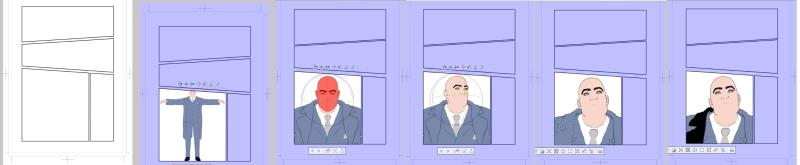
Edited
9 Years Ago by
prabhatM
|
|
|
|
|
dh216832
|
dh216832
Posted 9 Years Ago
|
|
Group: Forum Members
Last Active: 3 days ago
Posts: 90,
Visits: 732
|
wizaerd (9/25/2015)
dh216832 (9/25/2015)
I have the non-EX version as well and use it with my surface pro 3. I have a Bamboo for my main workstation and have been looking at alternatives to Wacom (expensive). There are trade-offs of course but the one thing I don't like about the 3 is it's smooth glass. No feedback like a wacom. Also if you draw strokes slow especially when inking never buy a surface until they change back to wacom.
I just recently tried the FBX import via zip and its a crap shoot on the eyes/lashes. I'm just looking for reference anyway and just starting but I really hope RL keeps advancing CC and it's addons. While the libraries in CS are good and you get accurate proportions, it doesn't deal with different body types, etc. I'm not *that* great of an artist and I prefer cheats. I still practice but when I want something quick if the app has automation I'm all over it.
Thanks for sharing vidi...I think clip studio is an excellent drawing program. The feel is just exactly what I need. And you can't beat the price compared to PS!
dhBack a while ago I tried Manga Studio on the Surface Pro 2, and hated it. The UI wasn't easy to work with because everything was minuscule, and hitting the right button or slider was practically impossible. Plus, I have the habit of resting my hand on it, which of course was a tremendous no-no, but drawing with my arm suspended above the surface just isn't natural. Have any of these things been improved in the newer version of MS or CPS in combination with the Surface Pro 3? The miniscule problem was mostly fixed in 8.1. 10 improves it even more. The other problem there is that you end up always selecting things with the pen. No assignable buttons. So scaling really helps there. My problem isn't my hand/palm but my eyes. If I were 25 it wouldn't be an issue. I'm 55 and always fight that regardless of program, size of monitor, etc. I have never had a palm rest issue with the surface 1 or 3 (skipped 2). The driver can be setup to ignore palm input once you get close enough with the tip. Its a small change in habits but you get used to it very very quickly. Same thing on all the wacom tablets I've ever had. That's why I'm looking at the Huion and others. I'm not serious enough for a wacom. I travel a lot and the surface is perfect for sketching and CS is great at sketching. There are a couple apps in the MS app store that aren't bad as well, but nothing holds the candle to CS. dh
|
|
|
|
|
AverageJoe
|
AverageJoe
Posted 9 Years Ago
|
|
Group: Forum Members
Last Active: 2 Months Ago
Posts: 2.4K,
Visits: 10.1K
|
dh216832 (9/26/2015)
wizaerd (9/25/2015)
dh216832 (9/25/2015)
I have the non-EX version as well and use it with my surface pro 3. I have a Bamboo for my main workstation and have been looking at alternatives to Wacom (expensive). There are trade-offs of course but the one thing I don't like about the 3 is it's smooth glass. No feedback like a wacom. Also if you draw strokes slow especially when inking never buy a surface until they change back to wacom.
I just recently tried the FBX import via zip and its a crap shoot on the eyes/lashes. I'm just looking for reference anyway and just starting but I really hope RL keeps advancing CC and it's addons. While the libraries in CS are good and you get accurate proportions, it doesn't deal with different body types, etc. I'm not *that* great of an artist and I prefer cheats. I still practice but when I want something quick if the app has automation I'm all over it.
Thanks for sharing vidi...I think clip studio is an excellent drawing program. The feel is just exactly what I need. And you can't beat the price compared to PS!
dhBack a while ago I tried Manga Studio on the Surface Pro 2, and hated it. The UI wasn't easy to work with because everything was minuscule, and hitting the right button or slider was practically impossible. Plus, I have the habit of resting my hand on it, which of course was a tremendous no-no, but drawing with my arm suspended above the surface just isn't natural. Have any of these things been improved in the newer version of MS or CPS in combination with the Surface Pro 3? The miniscule problem was mostly fixed in 8.1. 10 improves it even more. The other problem there is that you end up always selecting things with the pen. No assignable buttons. So scaling really helps there. My problem isn't my hand/palm but my eyes. If I were 25 it wouldn't be an issue. I'm 55 and always fight that regardless of program, size of monitor, etc. I have never had a palm rest issue with the surface 1 or 3 (skipped 2). The driver can be setup to ignore palm input once you get close enough with the tip. Its a small change in habits but you get used to it very very quickly. Same thing on all the wacom tablets I've ever had. That's why I'm looking at the Huion and others. I'm not serious enough for a wacom. I travel a lot and the surface is perfect for sketching and CS is great at sketching. There are a couple apps in the MS app store that aren't bad as well, but nothing holds the candle to CS. dh I'm 50, and find myself squinting more, dealing with hand cramps more and more often, and just general uncomfortable-ness sitting in a desk chair... I've been debating with myself whether or not I sould give it a try on the Surface Pro 3, although I've not really been using it much. I have two fairly power desktop machines, and just recently got myself a pretty powerful ASUS notebook for doing iClone stuff on... I just don't know about using yet another machine for sketching and/or drawing.
|
|
|
|
|
jgrant
|
jgrant
Posted 9 Years Ago
|
|
Group: Forum Members
Last Active: Last Month
Posts: 170,
Visits: 2.1K
|
I use Clip/Manga Studio for my comic work and agree that it is an outstanding toolset. Not only can you draw directly into the program, but you can also use it for layout and text/bubble creation with existing IClone renders. I manipulate mine quite a bit - but you can see samples of my work here at the Forum. Highly recommend it. Go here to see my work flow in Clip Studio
Edited
9 Years Ago by
jgrant
|
|
|
|