|
Smart Ears
|
Smart Ears
Posted 9 Years Ago
|
|
Group: Forum Members
Last Active: Last Year
Posts: 62,
Visits: 489
|
Hello, I'm trying to learn some of the cat 2 features --- the cta2 pro manual states that there is a color editor to modify the characters skin, hair, clothes etc. However, when I am in sprite editor or character composer mode, then try to edit -- I do not see a color editor anywhere. Is this a windows only feature, or is it only available in certain views? Any help is appreciated!
|
|
AverageJoe
|
AverageJoe
Posted 9 Years Ago
|
|
Group: Forum Members
Last Active: 2 Months Ago
Posts: 2.4K,
Visits: 10.1K
|
Depending on your version, while in the character composer, along the left hand toolbar there should be icons referring to Render Styles. That's where you set it, but unfortunately you really cannot set color, only HSL values (Hue, Saturation, Brightness, Contrast)...
|
|
reg_60
|
reg_60
Posted 7 Years Ago
|
|
Group: Forum Members
Last Active: 7 Years Ago
Posts: 1,
Visits: 6
|
Hi I have Crazy Talk Animator 2.15 Standard and for some reason while in the character composer, along the left hand toolbar there should be Sprite Editor Icon, but I can only see this icon in Stage mode. Please advise how to show this Sprite Editor Icon, if possible in character composer mode.
Thank you.
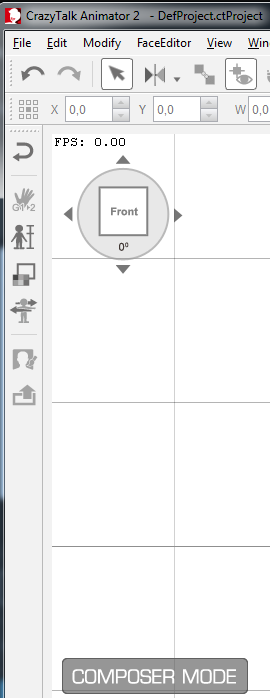
|
|
jlittle
|
jlittle
Posted 7 Years Ago
|
|
Group: Forum Members
Last Active: Yesterday
Posts: 1.9K,
Visits: 17.1K
|
I believe that the Standard version does not have that feature. Jeff
Get my Plugin Manager and TaskNotes plugins for iClone.
Check out EZColors and Other products for CTA/CA. EZColors: the easy way to change Render Styled (RS) colors!
See my CTA Tutorials on the YouTube channel CTAStepByStep
|