|
Realtimer (RL)
|
Realtimer (RL)
Posted 9 Years Ago
|
|
Group: Administrators
Last Active: Last Week
Posts: 201,
Visits: 2.9K
|
Added:
Added: “Remove Hidden Mesh” option for FBX and OBJ export on CC Character. Added: “Remove Head Opacity" for FBX export on CC Character. •
•
Fixed:
Fixed: CC Character transparency issue with certain camera views in Unity. Fixed: CC Character animation improperly converting to Humanoid skeletons in Unity. Fixed: CC Character FBX export morph naming not matched. Fixed: CC Character with high-heeled shoes contain broken foot upon export to FBX. Fixed: CC Character Cloth mesh reset to original after replacing with custom sculpted one. Fixed: 3DX6 crashes when load a MotionPlus with Facial Animation and included Lip Sync Options track. Fixed: Cannot see the CC Character thumbnail in the file open/save dialog of 3DX. Fixed: Make sub prop for an OBJ file in 3DX, and then bring into iClone, failed to use physics for the new object.
Added “Remove Hidden Mesh” option for fbx and obj export Toggle this on will fix the exported CC character from displaying overlapping clothing meshes by removing the inner cloth layer
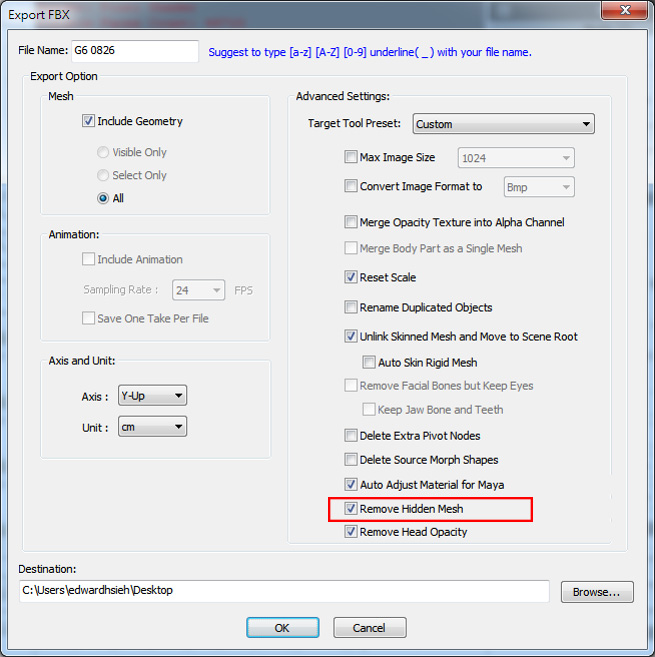
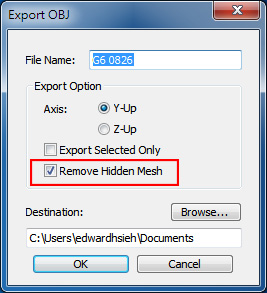
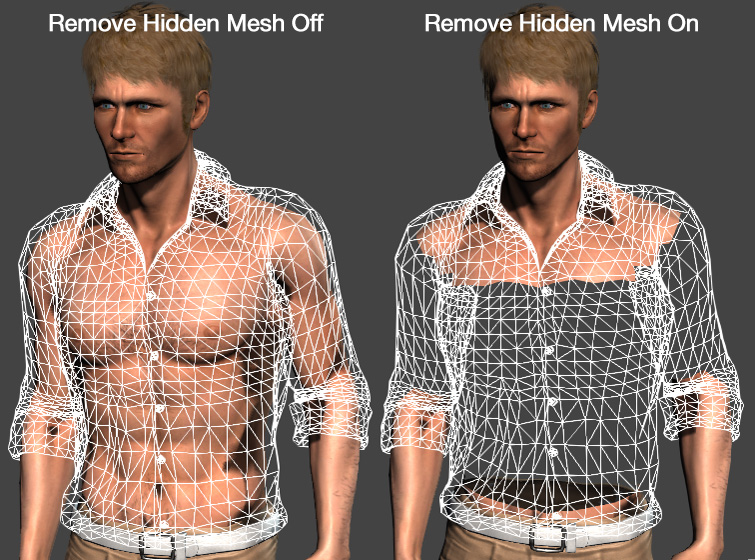
Added: “Remove Head Opacity" toggle for FBX export on CC Character. Toggling this ON will remove the Opacity map for the head of CC Character. The character head will no longer be transparent when exported to other game engines such as Unity.
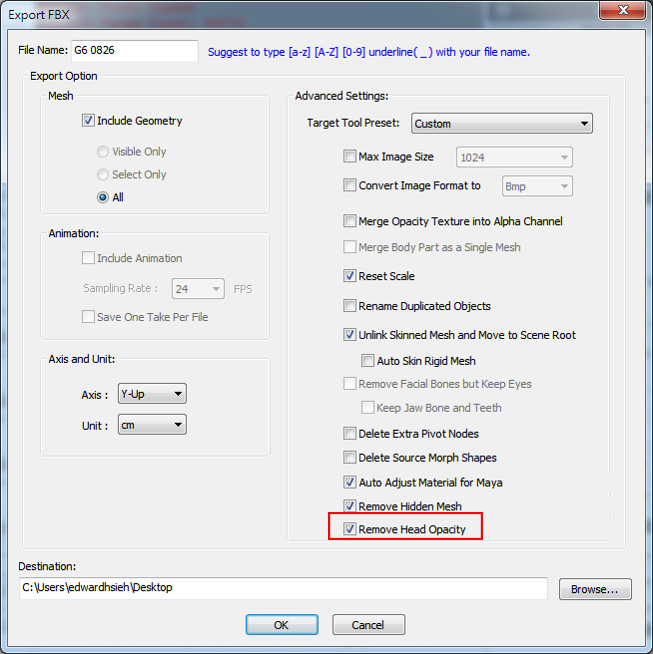
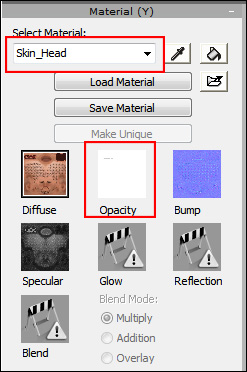
Fixed: After using the “replace mesh” in 3DXchange to create a custom mesh for CC Character’s clothing, bringing it back to iClone will only display the original unaltered mesh. Before the fix: iCloth would not retain sculpting results after importing back from 3DXchange
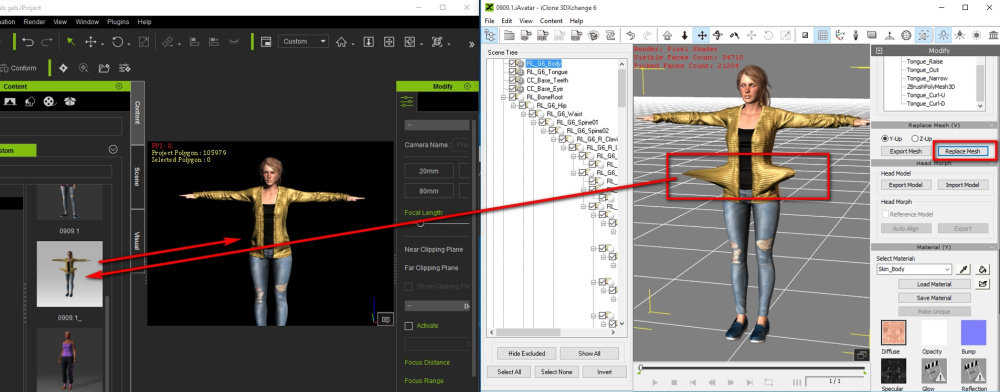
Edited
9 Years Ago by
Eric (RL)
|
|
Ronald3127
|
Ronald3127
Posted 9 Years Ago
|
|
Group: Forum Members
Last Active: 5 Years Ago
Posts: 4,
Visits: 22
|
Trying to Upgrade and am going in Circles. It appears that I have to uninstall my Iclone 6.2.2102.1 and possibly install the Trial version and then input my Serial number. I always had problems with updating because I am sent in circles.
|
|
Peter (RL)
|
Peter (RL)
Posted 9 Years Ago
|
|
Group: Administrators
Last Active: Yesterday
Posts: 22.7K,
Visits: 35.7K
|
Ronald3127 (11/28/2015)
Trying to Upgrade and am going in Circles. It appears that I have to uninstall my Iclone 6.2.2102.1 and possibly install the Trial version and then input my Serial number. I always had problems with updating because I am sent in circles.You do not need to uninstall your current version and you should certainly not install the trial version. Please take a look at the FAQ below. This explains the four ways you can update your software. http://faq.reallusion.com/index.php?action=article&cat_id=001001&id=460&lang=
Peter
Forum Administrator www.reallusion.com
|