|
Author
|
Message
|
|
CaseClosed
|
CaseClosed
Posted 9 Years Ago
|
|
Group: Forum Members
Last Active: 3 Years Ago
Posts: 344,
Visits: 781
|
mark (9/21/2015)
This may have been mentioned before and it may just be an issue with my system...but seems my Spotlight "Shadow Bias" adjustment does not respond to any adjustments I make...
By the way this is the latest version of iC6 and my video drivers are up to date.
I created a new project, turned off all lights, created a point light. I added a G6 Avatar. The shadow looked great even at a bias of -10. I created a box. The shadow looked great even at a bias of -10... BUT, when I scaled the box to match how thin yours is, I got the exact same result you got. No matter what the Bias is set to, the shadow will not meet up with the thin box. SO, it has something to do with scaling a primitive I suppose.
|
|
|
|
|
CaseClosed
|
CaseClosed
Posted 9 Years Ago
|
|
Group: Forum Members
Last Active: 3 Years Ago
Posts: 344,
Visits: 781
|
I also found:
POINT LIGHT -- WILL NOT cast shadows onto a PLANE - even if that plane is made into a TERRAIN
DIRECTIONAL LIGHT -- WILL cast shadows onto a PLANE
They both cast shadows onto a TERRAIN brought in from templates.
|
|
|
|
|
CaseClosed
|
CaseClosed
Posted 9 Years Ago
|
|
Group: Forum Members
Last Active: 3 Years Ago
Posts: 344,
Visits: 781
|
CaseClosed (9/21/2015)
Any props that have already been processed into iClone BEFORE the latest version 6.2 can be saved to Content and retrieved with no problem.
MOST (75%) new props processed with version 6.2 of 3Dx and iClone, if saved to custom Content OR exported back to 3Dx will CRASH iClone and not make it to either content or 3Dx.I reinstalled iClone 6.1 and 3Dxchange Pipeline 6.1, and saving iProps works with no problem. I reinstalled iClone 6.2 but kept 3Dxchange Pipeline 6.1 and saving iProps works with no problem. It is a 3Dxchange 6.2 issue, and this is a HUGE issue indeed. Lost lots of time, but can move forward productively again by using 3Dxchange Pipeline 6.1
|
|
|
|
|
soyasu
|
soyasu
Posted 9 Years Ago
|
|
Group: Forum Members
Last Active: Last Year
Posts: 268,
Visits: 1.4K
|
Cricky (9/8/2015)
This is related to iClone 6.2 and 3dXchange 6.2
BIG Question: Who came up with this?
Dear Cricky,
The problem you described is not a bug. Since there is no Mesh, when you choose Root, you can't set Physics.
However, Can't set Physics on Sub-Prop is a bug. The reason is that the Make Sub-Prop in 3DXChange doesn't have the Physics data correctly. Our RD have fixed this problem now. The Sub-Prop can now set Physics. Please wait for iClone v6.21 Patch's release.
Thanks! Soya
|
|
|
|
|
soyasu
|
soyasu
Posted 9 Years Ago
|
|
Group: Forum Members
Last Active: Last Year
Posts: 268,
Visits: 1.4K
|
Agonos (9/9/2015)
I just checked "2 sided" for the haircut. But even deactivated, the hole is still present. Here are join a link to download the avatard created with "Charater Creator". You can see for yourself even if you want and can : http://paf.im/Biw6q
Dear Agonos, Not "haircut". Please check 2-sided for "Skin_Body" and Skin_Head", and the issue should be resolved. If not, please send me the project. Thank you! ^^
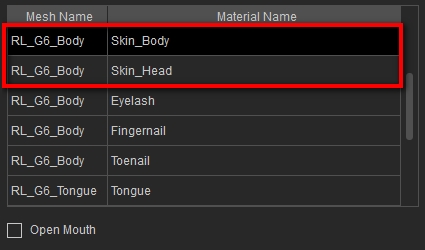 Soya
|
|
|
|
|
soyasu
|
soyasu
Posted 9 Years Ago
|
|
Group: Forum Members
Last Active: Last Year
Posts: 268,
Visits: 1.4K
|
Thank you Vidi, The old iClone version data didn't convert correctly. Our RD has fixed this issue. Please wait for v6.21 patch's release. 
Soya
|
|
|
|
|
hattori kun
|
hattori kun
Posted 9 Years Ago
|
|
Group: Forum Members
Last Active: 2 Years Ago
Posts: 868,
Visits: 4.1K
|
Soyasu. nice avatar.  Any fix for the indigo duplicated mesh and textures per frame? Pretty please... 
|
|
|
|
|
soyasu
|
soyasu
Posted 9 Years Ago
|
|
Group: Forum Members
Last Active: Last Year
Posts: 268,
Visits: 1.4K
|
TimV (9/8/2015)
Hi
Just upgraded to 6.2. Did Physics change? I brought in my model from 3DXchange and I want to use physics constraints. The only object in my tree that shows a physics icon in the modify panel is the object at the root of the tree that I imported. If I try to activate physics, it fails stating that there is no mesh. The root object from 3DXChange does indeed not have a mesh and one cannot make a sub prop from this item to create a mesh. None of the other objects in the Scene Tree light up the physics icon in the modify panel. I can't add any constraints to them.
Am I missing something?
Thanks
Tim
Homebuilt Intel Quad in Asus mb, 16gb ram, 2 tb of hard drive. Radeon x290 3Gb videoDear Tim, Root doesn't have mesh, so it can't activate physics. However, the bug that sub-prop can't activate physics and add constraint has been fixed. Please wait for iClone v6.21 patch's release.
Thanks!
Soya
|
|
|
|
|
mark
|
|
|
Group: Forum Members
Last Active: 9 hours ago
Posts: 4.8K,
Visits: 16.4K
|
Thanks CC for looking into to my "Shadow Bias" issue. And of course it's not just basic primitive shapes that are giving me problems. I just don't understand why the Bias Adjustment is not working for me in iC6 it works just fine on iC5 running on the same machine.

Click here to go to my YouTube Channel filled with iClone Tutes and Silly Stuff
Visit ANIMATED PROJECTIONS Powered by iCLONE
Intel Core i7 3960X @ 3300MHz Overclocked to 4999.7 MHz Sandy Bridge 24.0GB DDR3 @ 833MHz Graphic Display HP ZR30w
GeForce GTX 980Ti 6GB Microsoft Windows 7 Professional 64-bit SP1 ASUSTeK COMPUTER INC. P9X79 WS (LGA2011)
Edited
9 Years Ago by
mark
|
|
|
|
|
soyasu
|
soyasu
Posted 9 Years Ago
|
|
Group: Forum Members
Last Active: Last Year
Posts: 268,
Visits: 1.4K
|
hattori kun (9/22/2015)
Soyasu. nice avatar.  Any fix for the indigo duplicated mesh and textures per frame? Pretty please...  Dear hattori kun, As far as I know, the Indigo enhance project is still under discussion! Thanks! ^^ Soya
|
|
|
|