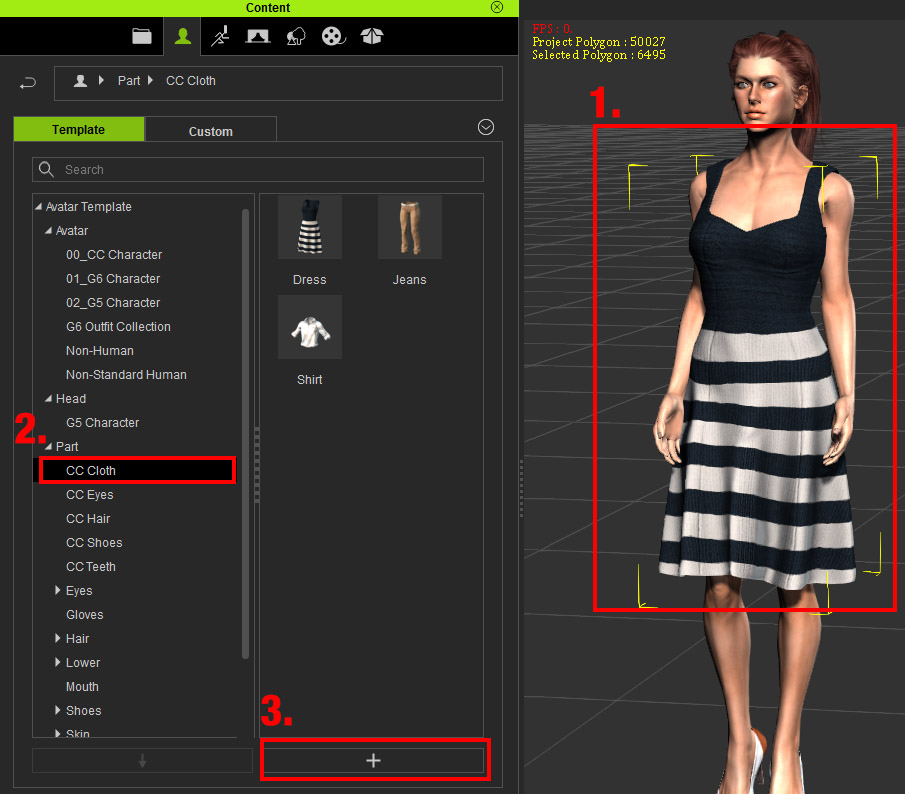To save customized clothing pieces, make sure that you have selected the corresponding categories in the "Content Manager".
For example, if you wish to save a piece of clothing made by the Character Creator:
- Click on the clothing you wish to save.
- Expand “Part”, and then select "CC Cloth".
- Press the “+” sign.
NOTE: Only when you select the corresponding data type, will you be able to save the file.