In relation to you Motion Puppet Panel, there isn't enough information provided to give an intelligent answer; I'd say contact support.
For the background audio issue, look at each item in the scene and open the timeline, then expand the items optional drop downs, and choose "SOUND".. it's there somewhere. Sound can be embedded to any item if it is chosen and you choose to "Import" it while the item is selected.
The Volume on each Sound Item can be controlled on the timeline, just by double-clicking it. An Audio Panel should appear that allows you to adjust volume levels and whether or not you wish to MUTE the sound and it can be used multiple times, to vary your volume.
The Characters VISEME Volume, is controlled by a slider at the bottom of the Play Line. Called "Vocal Volume" if you hover over it. It is a universal Volume control for all. There is also a "Music Volume" option, which is also a universal Volume control for all sound other than vocals.
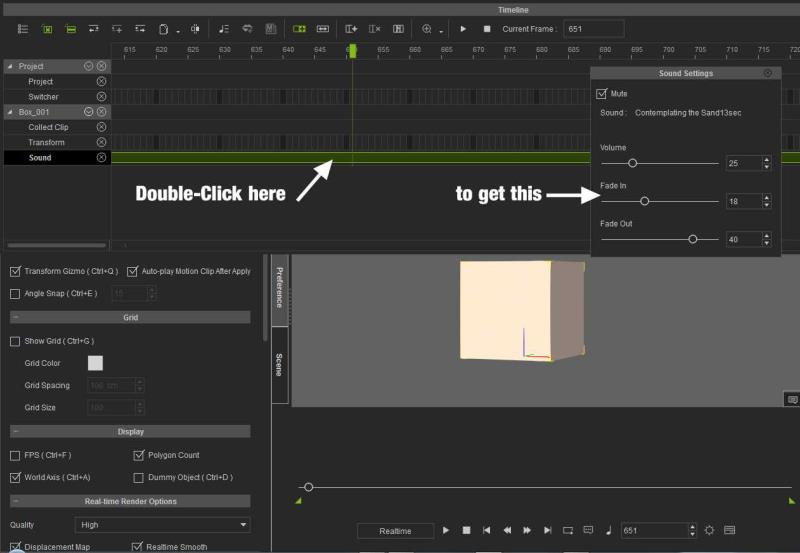
brew_vet (7/20/2015)
Starting to get the hang of iClone 6, I think? But ran into a couple of issues:
The Motion Puppet panel doesn't open, I tried on numerous characters and can click on it but nothing happens. All the other panels work as they are supposed to, i.e. Direct Puppet, Edit Motion Layer, etc.
I imported a background audio track and can't find what its attached to, I did discover the only way to lower the volume level is in the 'Project Settings Panel' under the 'Voice Volume' slider? Is this correct, to me this implies its attached to a character? Although I cant see to locate it in the timeline under the 2 characters I have.
TIA
SKYPE ID: rc.650
http://city.reallusion.com/store/ModuleExpand.aspx?id=GS634545170497417354&mdid=18866
http://city.reallusion.com/ContentTag.aspx?tagname=Cricky&AuthorID=20081020688550191201#]Reallusion Store Content
" If I had Alzheimer's (Old Timers), would I know it? "