|
nosorok
|
nosorok
Posted 9 Years Ago
|
|
Group: Forum Members
Last Active: 7 Years Ago
Posts: 2,
Visits: 15
|
I'm making some lengthy educaitonal videos for class, using the "Business Man" as an avatar. The onboard tutorial shows how to use the puppeteer to make the head or eyes roll how wide mouth moves when specking, etc.
In my lessons, the avatar is an instructor and doesn't have that many moves, but his videos are about 10 minutes each--kinda long for matching up each word and phrase to a facial movement. On the other hand, after loading in the audio MP3 file, the "default" businessman avatar has a few irritating moves like every so often his eyes roll up into his head.
Is there some way I can puppeteer the avatar's face so it'll act like the default, but with a few tweaks to the eyes, mouth, etc? Then I can load the MP3 and the old duffer can give his lectures from the podium?
I'd appreciate your advice.
Thanks,
John
Florida
|
|
Peter (RL)
|
Peter (RL)
Posted 9 Years Ago
|
|
Group: Administrators
Last Active: 43 minutes ago
Posts: 22.7K,
Visits: 35.7K
|
If you have the Business Avatars Vol.1 pack then these come with a set of auto-motions entitled Broadcast, Explain and Service. These are ideal for the type of presentation you describe. Just add your voice script to your character and then apply the appropriate auto-motion file shown below. You may well find these give perfect facial expression without any further tweaking. 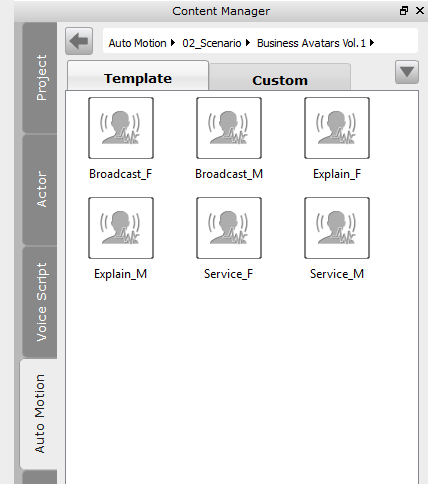
Peter
Forum Administrator www.reallusion.com
|