|
Author
|
Message
|
|
Cricky
|
Cricky
Posted 8 Years Ago
|
|
Group: Forum Members
Last Active: 2 Years Ago
Posts: 2.8K,
Visits: 13.8K
|
Have you tried the IGI Sequence? Once you determine the output resolution/lighting/and exposure time, the ( *.igq) sequence saves a complete frame by frame history in a folder. It takes a lot less time than sitting there watching it render each frame one at a time, but it provides the same results you expect based on the single frame you test render in the beginning. You only need to double-click the *.igq file this IGI Output creates to render the images using the settings you chose in the first image trial and desired during the sequence run. I do this while sleeping. I did a quick time test and rendered out 1100 + frames in approximately 7 minutes - 42% of my sequence. Two characters/3 lights. 35000 poly 15fps Once the sequence is done you can use Indigo to render it out again at a later date if needed. The rendering could be more efficient if the characters used a single set of materials instead of a new set for each frame, but it works. The only thing that could lock you up would be your system sleeping, or running out of drive space for the rendering. 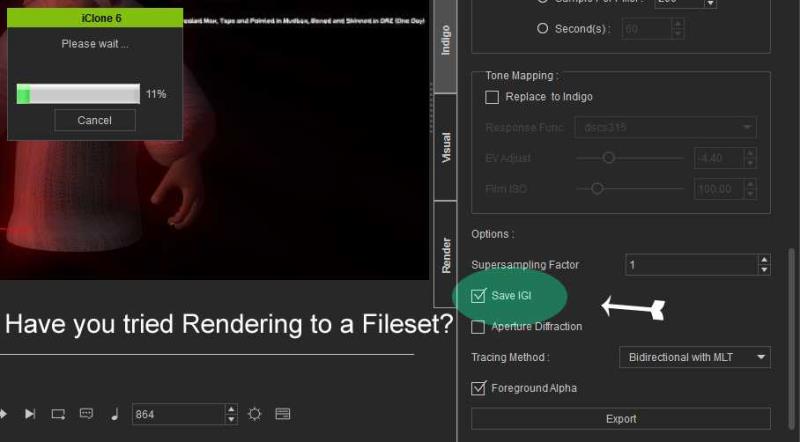 SKYPE ID: rc.650
SKYPE ID: rc.650
http://city.reallusion.com/store/ModuleExpand.aspx?id=GS634545170497417354&mdid=18866
http://city.reallusion.com/ContentTag.aspx?tagname=Cricky&AuthorID=20081020688550191201#]Reallusion Store Content
" If I had Alzheimer's (Old Timers), would I know it? "
|
|
|
|
|
davide445
|
davide445
Posted 8 Years Ago
|
|
Group: Forum Members
Last Active: Last Year
Posts: 98,
Visits: 852
|
m.gherardi (7/7/2016)
IndigoRT v3.8.23, rendering with GPU acceleration at 7ssp  Did you ever try the new 4.0.39 beta? http://www.indigorenderer.com/forum/viewtopic.php?f=1&t=14036&sid=fa32e1b6e208b62d16b2da8541cf247eIf you didn't find materials or other limitations it should fly on your GTX980 in GPU only mode.
Edited
8 Years Ago by
davide445
|
|
|
|
|
sbaerman
|
sbaerman
Posted 8 Years Ago
|
|
Group: Forum Members
Last Active: 3 Years Ago
Posts: 298,
Visits: 1.3K
|
again, the error happens when Iclone exporting to Indigo. Indigo then is not even running yet.
As far as I understand it.....
Machines :
MSI Gaming Laptop, I7, GTX 1080, 16GB RAM, 512GB SSD, 1 TB HD
Acer Predator Helios 300 I7 10750H, 16GB, 1TB SSD, RTX 2070
|
|
|
|
|
Matt GH
|
Matt GH
Posted 8 Years Ago
|
|
Group: Forum Members
Last Active: 3 Years Ago
Posts: 79,
Visits: 1.2K
|
I'm keeping an eye over it, but it looks very bugged atm, so I'm waiting for the official release! 
|
|
|
|
|
Matt GH
|
Matt GH
Posted 8 Years Ago
|
|
Group: Forum Members
Last Active: 3 Years Ago
Posts: 79,
Visits: 1.2K
|
sbaerman (7/7/2016)
again, the error happens when Iclone exporting to Indigo. Indigo then is not even running yet.
As far as I understand it.....Did you try to remove all the displacement textures? Does it still freeze after?
|
|
|
|
|
davide445
|
davide445
Posted 8 Years Ago
|
|
Group: Forum Members
Last Active: Last Year
Posts: 98,
Visits: 852
|
m.gherardi (7/7/2016)
I'm keeping an eye over it, but it looks very bugged atm, so I'm waiting for the official release!  It's free and you can install it in parallel with the 3.8 release, IMHO worth a try.
Edited
8 Years Ago by
davide445
|
|
|
|
|
Matt GH
|
Matt GH
Posted 8 Years Ago
|
|
Group: Forum Members
Last Active: 3 Years Ago
Posts: 79,
Visits: 1.2K
|
davide445 (7/8/2016)
m.gherardi (7/7/2016)
I'm keeping an eye over it, but it looks very bugged atm, so I'm waiting for the official release!  It's free and you can install it in parallel with the 3.8 release, IMHO worth a try. Downloading.. 
|
|
|
|
|
sbaerman
|
sbaerman
Posted 8 Years Ago
|
|
Group: Forum Members
Last Active: 3 Years Ago
Posts: 298,
Visits: 1.3K
|
cly3d (6/21/2015)
C'mon guys.
Fix this error please. Many people have complained. The Indigo Plugin needs an overhaul. iclone is an animation / video program. It's not for Still images, which apparently from the looks of it, is what was tested. Even the demo video shows a 30 frame animation!
There's always an iclone AP Error when exporting even a 250 frame animation. Bad enough the amount of HD space this exporter takes, but then to fail midway is unacceptable.
We've paid for this. Please tell us that the plugin team is working on this.
If one restarts the exporter from say frame 95 onwards... the exporter starts by saving frame 95 as frame 1 again. This is frustrating
Just tested it in 6.5 issue still exisits
Machines :
MSI Gaming Laptop, I7, GTX 1080, 16GB RAM, 512GB SSD, 1 TB HD
Acer Predator Helios 300 I7 10750H, 16GB, 1TB SSD, RTX 2070
|
|
|
|
|
Tapani
|
Tapani
Posted 8 Years Ago
|
|
Group: Forum Members
Last Active: 7 Years Ago
Posts: 145,
Visits: 943
|
Hi, just upgraded Indigo 3.8 to 4.0 (beta). I've used a lot of background adjustments, so after this upgrade there is no way to add my own image to the backgound. Ok, it's possible, but adjusting at the "advanced" mode, "texture mapping" UV tho whole background seems to be like a mess. At the 3.8 it was adjustable. Is there any way to uninstall 4.0 and use 3.83 instead the new one? One sollution could be - Indigo plugin sends the background image to the Indigo render and makes necessary adjustments for the background - which could be adjusted by the user. GPU acceleration won't work anymore in the beta-version.
"Everything you dream is in your head, give some heat to your heart to improve it" 
https://www.youtube.com/user/bluejamribbon
Edited
8 Years Ago by
Tapani
|
|
|
|
|
davide445
|
davide445
Posted 8 Years Ago
|
|
Group: Forum Members
Last Active: Last Year
Posts: 98,
Visits: 852
|
You can always reinstall the old version in a different directory. GPU accelleration checkbook was removed since now it's a persistent setting http://www.indigorenderer.com/forum/viewtopic.php?f=1&t=14036
Edited
8 Years Ago by
davide445
|
|
|
|