|
Author
|
Message
|
|
AverageJoe
|
AverageJoe
Posted 9 Years Ago
|
|
Group: Forum Members
Last Active: 2 Months Ago
Posts: 2.4K,
Visits: 10.1K
|
Scythar (6/3/2015)
I really can't find them.
Is there a way to install them manually, like in the old days. I wish I could help out, but I didn't have any problems at all installing. I attached a couple of images showing where they are located in the Content manager while in the Character composer... 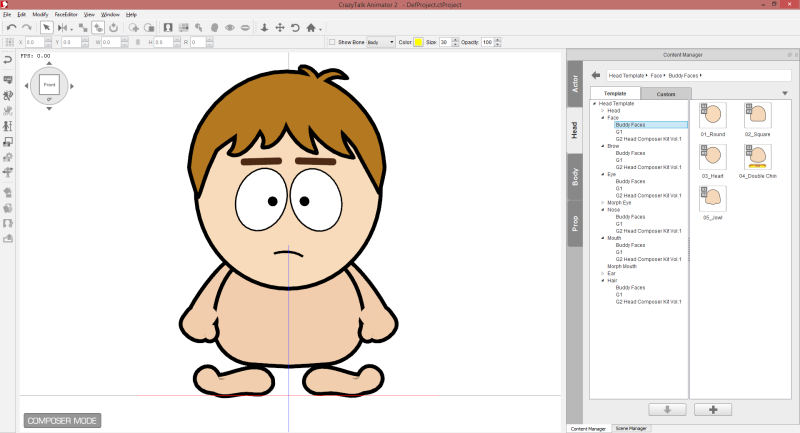 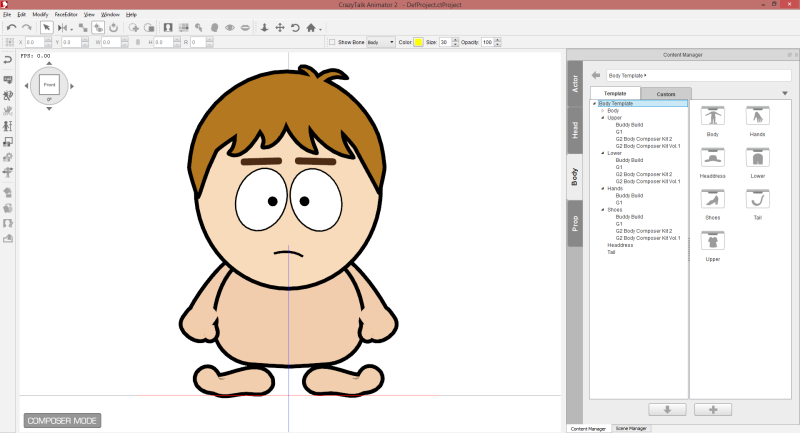
|
|
|
|
|
toonsunlimited
|
toonsunlimited
Posted 9 Years Ago
|
|
Group: Forum Members
Last Active: 5 Years Ago
Posts: 341,
Visits: 4.3K
|
I am confused why you cannot create a asymmetrical character with the templates. Why can't you simply make a copy of one view, flip the view then draw the new sprites and re tag them with the proper pivots? You should even be able to use the swap symbol function as well to only swap out the pieces that need to be modified. Another option would be to swap out the sprites within the CTA2 application. Janell

 
|
|
|
|
|
Ibis Fernandez
|
Ibis Fernandez
Posted 9 Years Ago
|
|
Group: Forum Members
Last Active: 2 Months Ago
Posts: 1.2K,
Visits: 4.3K
|
to make a symbol unique in flash, just right click it and select "duplicate symbol". this will create a unique version of that same symbol, and you can modify it without messing up the other ones. if you have puppet producer you can get the other 3 angles at the click of a button BUT if you dont have it then making a mirrored angle is not that hard either... Just copy and paste it somewhere else, flip horizontally. And manually rename all the instances with the new angle number.

Ibis Fernandez | (available for hire)
----------------------------------------------------------------------------------------
Professional Animator, Filmmaker | Creator of the highest quality (modular) G2 rigs for cartoon animator and developer of Toon Titan and Puppet Producer
Author of Flash Animation and Cartooning: A Creative Guide
>>> be sure to check out http://toontitan.com for professional grade assets, templates, and custom tools for Cartoon Animator and more.
|
|
|
|
|
AverageJoe
|
AverageJoe
Posted 9 Years Ago
|
|
Group: Forum Members
Last Active: 2 Months Ago
Posts: 2.4K,
Visits: 10.1K
|
I have tried the copying and pasting, flipping, then renaming. The mouth disappears in two of the angles (45 & 315). Also in those same angles I get duplicated body parts. (see attached screenshots further down) "Oh sure, copy & paste, and rename... it's just that easy..." It's not that easy. It may not be all that difficult to some, but it's not nearly as easy and friendly as some make it out to be. The template process is very finicky, rigid, and problematic. I'm glad you've all come to grips with it, but it needs to be more accessible, and less prone to errors. If RL is going to give useful templates, then they should be fully useful, not only useful to the few who have the patience to twiddle and tweak to such a minute degree. 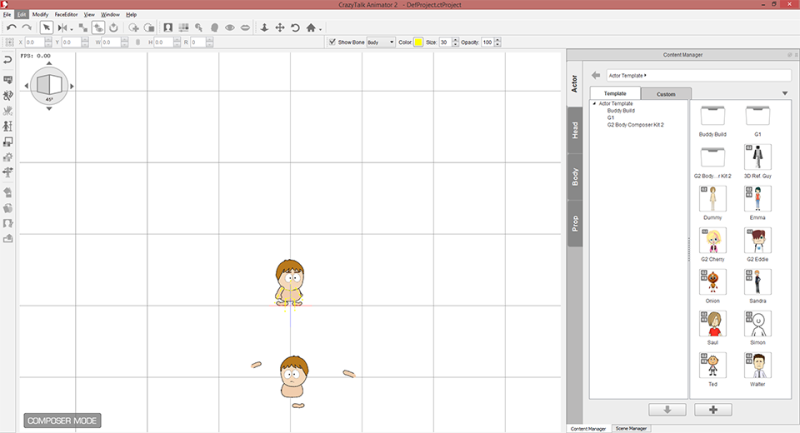
|
|
|
|
|
Scythar
|
Scythar
Posted 9 Years Ago
|
|
Group: Forum Members
Last Active: 3 Years Ago
Posts: 25,
Visits: 87
|
I was in wrong mode; I suppose i have to load a dummy first and then go to character composer mode and change by 1 bodypart at the time. Still... I did find the face, nose, hear etc... But the body parts are really missing; i have nothing in the upperbody section. So i suppose that the boddy composer kit is missing... ??? Help! I tried installing it a second time, and now i have all face parts twice  , but no boddy parts!
|
|
|
|
|
HardyC
|
HardyC
Posted 9 Years Ago
|
|
Group: Forum Members
Last Active: Last Year
Posts: 10,
Visits: 60
|
I agree, this pack is disappointing. The existing characters, backgrounds, costumes, etc, need development, so why spend time on making this?
|
|
|
|
|
lesdodds
|
lesdodds
Posted 9 Years Ago
|
|
Group: Forum Members
Last Active: 3 Years Ago
Posts: 246,
Visits: 2.6K
|
|
|
|
|
|
Peter (RL)
|
Peter (RL)
Posted 9 Years Ago
|
|
Group: Administrators
Last Active: 1 hour ago
Posts: 22.7K,
Visits: 35.7K
|
Scythar (6/2/2015)
Also got problem.
Downloaded and installeren the package.
Apparently body composer and head composer kits aren't there.
I did find the two other packages in my content.
???
Patrick. Hi Patrick, If you purchased the complete pack which includes the Body Composer and Head Composer, then you should have the parts as shown below in Character Composer. If you don't have these, please try installing the pack again from your Member Account under "Order History". It should be just a single installer now. 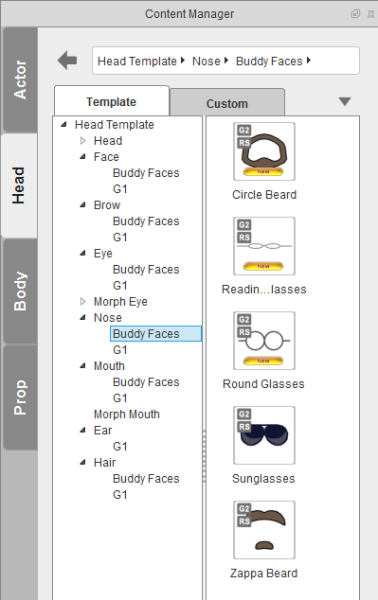 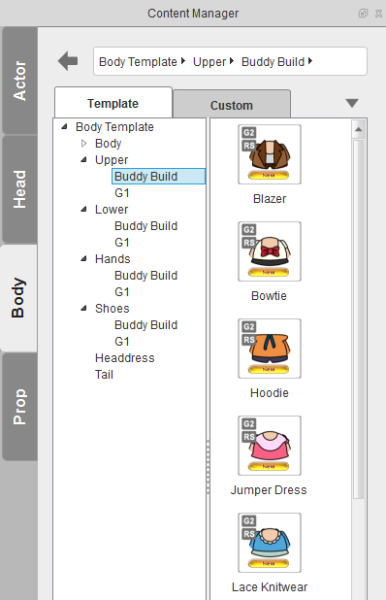
Peter
Forum Administrator www.reallusion.com
|
|
|
|
|
Peter (RL)
|
Peter (RL)
Posted 9 Years Ago
|
|
Group: Administrators
Last Active: 1 hour ago
Posts: 22.7K,
Visits: 35.7K
|
wizaerd (6/1/2015)
Peter, will they be revising and uploading a new Standard template that has all the angles included, for creating asymmetrical characters?Unlikely but I will put forward your request. 
Peter
Forum Administrator www.reallusion.com
|
|
|
|
|
Ibis Fernandez
|
Ibis Fernandez
Posted 9 Years Ago
|
|
Group: Forum Members
Last Active: 2 Months Ago
Posts: 1.2K,
Visits: 4.3K
|
wizaerd (6/3/2015)
I have tried the copying and pasting, flipping, then renaming. The mouth disappears in two of the angles (45 & 315)... "Oh sure, copy & paste, and rename... it's just that easy..."
It disappears because most likely you didn't rename them properly. I have seen that exact behavior before in sprites and its always die to misspelling of the instance name or duplicate instance names. It really IS that easy. Just gotta make sure you actually rename everything in the new angle, not just the pivots. Also maintain the caps when appropriate. Some parts used capital letters, some don't. and the slightest error like adding a space or forgetting to put an underscore will mess it up.

Ibis Fernandez | (available for hire)
----------------------------------------------------------------------------------------
Professional Animator, Filmmaker | Creator of the highest quality (modular) G2 rigs for cartoon animator and developer of Toon Titan and Puppet Producer
Author of Flash Animation and Cartooning: A Creative Guide
>>> be sure to check out http://toontitan.com for professional grade assets, templates, and custom tools for Cartoon Animator and more.
|
|
|
|