|
Author
|
Message
|
|
deadlyaccurate
|
deadlyaccurate
Posted 9 Years Ago
|
|
Group: Forum Members
Last Active: 8 Years Ago
Posts: 5,
Visits: 113
|
Whenever I try to use subdivision smoothing with IndigoRT, I'm getting a weird issue where each individual face of the model is subdividing, instead of an overall subdivision. As a test, I used a simple box primitive from iClone and sent it over to render in IndigoRT. The first image is the render with no subdivision. When I set a SubD level greater than 0, it turns into the 2nd image. If I turn off subdivision smoothing, it looks like the first image. I didn't have any problems when I ran the same test in Daz3D with the Iray renderer. I can't figure out what's going on. How do I make the square look like a sphere? 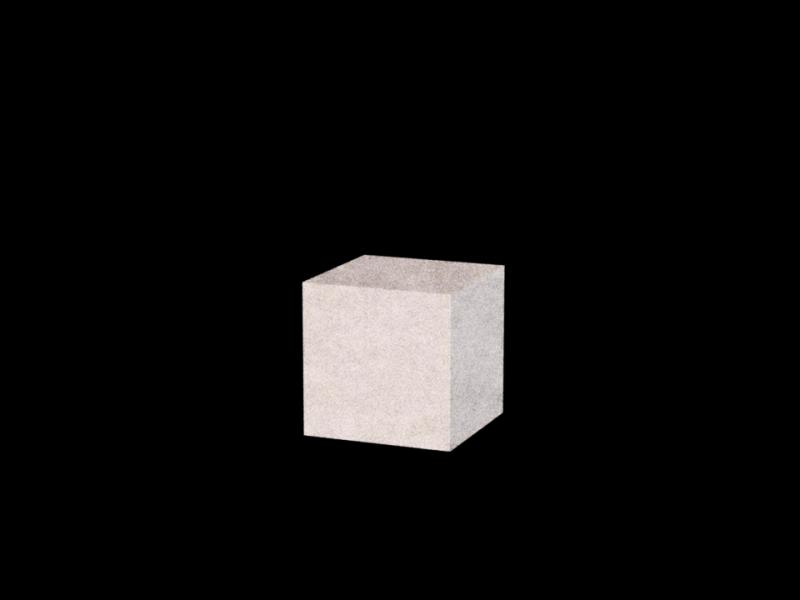 
|
|
|
|
|
Cricky
|
Cricky
Posted 9 Years Ago
|
|
Group: Forum Members
Last Active: 2 Years Ago
Posts: 2.8K,
Visits: 13.8K
|
|
|
|
|
|
deadlyaccurate
|
deadlyaccurate
Posted 9 Years Ago
|
|
Group: Forum Members
Last Active: 8 Years Ago
Posts: 5,
Visits: 113
|
I'm not actually needing to subdivide a cube into a sphere. I'm needing to subdivide a low poly alien. I used the cube to show what the problem is, because it happens with everything I try to subdivide. The Iclone documentation says this should be possible. http://help.reallusion.com/iClone_6_Indigo_Plugin/ENU/Indigo_Plugin/03_Material_Editor/Normal_and_Subdivision.htm
|
|
|
|
|
Cricky
|
Cricky
Posted 9 Years Ago
|
|
Group: Forum Members
Last Active: 2 Years Ago
Posts: 2.8K,
Visits: 13.8K
|
From your earlier comment, it seemed you wanted a smooth ball from a cube How do I make the square look like a sphere? You can chamfer a cube and round the corners, but you'll never get a sphere from it. It sounds like your Model has a lot of open edges, or separated nodes that allow it to be exploded at the seams. Have you done a check to see if it has welded seams? It should solve your problem. If not you can subdivide the mesh in DAZ and/or replace the mesh with a one piece mesh. Subdivision in Indigo is not going to fix errors in a mesh, it will only multiple polygons to allow a better chance of a flow around edges to make them "appear" smoother. When an item has sharp edges, it can and will spread them apart, as it does with a cube. The actual mesh Indigo composes from should be as water tight as possible; even then you can use Substance Materials that will force separation at the seams. You need to find a balance between the mesh and what Indigo can work with. Where did the Alien arrive from? (where did you get it?)
SKYPE ID: rc.650
http://city.reallusion.com/store/ModuleExpand.aspx?id=GS634545170497417354&mdid=18866
http://city.reallusion.com/ContentTag.aspx?tagname=Cricky&AuthorID=20081020688550191201#]Reallusion Store Content
" If I had Alzheimer's (Old Timers), would I know it? "
|
|
|
|
|
deadlyaccurate
|
deadlyaccurate
Posted 9 Years Ago
|
|
Group: Forum Members
Last Active: 8 Years Ago
Posts: 5,
Visits: 113
|
I created the mesh in Zbrush and painted it in Substance Painter. It's one mesh. I even made a simple low-poly sphere and tried that out with the same result. Every single face of the model gets rounded. It ends up looking like it's full of holes. I can't tell what's different between the example shown in the documentation--which says clearly that you can use lower poly models and let the rendering engine do the smoothing--and mine, even when I'm just using the primitives that come with iClone. I'd like to avoid our rigger needing to rig/weight-map a low-poly and a high-poly version of the same model. I would just use Daz3d, but it can't handle imported rigged models, so it would need a separate rig for Daz posing.
Edited
9 Years Ago by
deadlyaccurate
|
|
|
|
|
bluemidget666
|
bluemidget666
Posted 9 Years Ago
|
|
Group: Forum Members
Last Active: 8 Years Ago
Posts: 3.5K,
Visits: 13.8K
|
I'm taking it your using a up to date version of Zbrush, When using the OBJ format to export, make sure to de-activate the 'Grp' button under the 'Tool-->Export' submenu. If that dosnt work try exporting the OBJ from ZBrush as a single polygroup. (You can press Ctrl+W on the keyboard to make the whole model one polygroup.)

I Make My Mates Do The CanCan For The Amusement Of Killer Robots
Edited
9 Years Ago by
bluemidget666
|
|
|
|
|
Cricky
|
Cricky
Posted 9 Years Ago
|
|
Group: Forum Members
Last Active: 2 Years Ago
Posts: 2.8K,
Visits: 13.8K
|
deadlyaccurate (5/10/2015)
I created the mesh in Zbrush and painted it in Substance Painter. It's one mesh.
I even made a simple low-poly sphere and tried that out with the same result. Every single face of the model gets rounded. It ends up looking like it's full of holes. I can't tell what's different between the example shown in the documentation--which says clearly that you can use lower poly models and let the rendering engine do the smoothing--and mine, even when I'm just using the primitives that come with iClone.
I'd like to avoid our rigger needing to rig/weight-map a low-poly and a high-poly version of the same model. I would just use Daz3d, but it can't handle imported rigged models, so it would need a separate rig for Daz posing.
I agree, we shouldn't have to do specific rigging of items to make them smooth out in Indigo. I went out and ran a few tests, and also created a single mesh item. I decidedly made it low poly with a single face surface and then tried to use the sub-division of Indigo to render it. It did the same as your example... it rounded the corners of the flat surface. I then did a sub-division of the flat surface, and Indigo once again had the corners of the flat surface round out the corners again. Not really sure what the parameters are for smoothing. Under the single surface, I applied a cornice rounded edge pattern board and it worked fine, yet the flat face still rounded on the surface. The flat surface was set as a separate material, so perhaps it is considered separate by Indigo because it is an image rendering tool?. Well, that didn't work. When I merged the two as a single material surface it rounded out the base poly faces (ALL of Them as if they were separate pieces) as well as the flat surface, which destroyed the appearance overall. This is still a one-piece model. I reduced the sub-division to zero, while inside Indigo, and everything leveled back out. I guess it is just going to be a trial and error run, based on each model, to see what works. There doesn't appear to be a logical explanation as to why it rounds the corners of each separate polygon.
SKYPE ID: rc.650
http://city.reallusion.com/store/ModuleExpand.aspx?id=GS634545170497417354&mdid=18866
http://city.reallusion.com/ContentTag.aspx?tagname=Cricky&AuthorID=20081020688550191201#]Reallusion Store Content
" If I had Alzheimer's (Old Timers), would I know it? "
|
|
|
|
|
bluemidget666
|
bluemidget666
Posted 9 Years Ago
|
|
Group: Forum Members
Last Active: 8 Years Ago
Posts: 3.5K,
Visits: 13.8K
|
I have just run through this on my computer.. The solution is to make sure the qube is 1 polly group (PRESS CTRL W in Zbrush) the qube then renders fine with subdivision.. If you do not do this and every side of the qube has its own polly group (or material Id) it does indead break apart on subdivision. I created a qube in silo with multi material Ids and it did not break apart..

I Make My Mates Do The CanCan For The Amusement Of Killer Robots
Edited
9 Years Ago by
bluemidget666
|
|
|
|
|
deadlyaccurate
|
deadlyaccurate
Posted 9 Years Ago
|
|
Group: Forum Members
Last Active: 8 Years Ago
Posts: 5,
Visits: 113
|
Thanks so much for your help. I made another test cube in Zbrush and it rendered some of the faces correctly and others not, even though it's one polygroup and one material. If I can't ever get it to work right, worst case scenario I have to set up the renders in modo.
Thanks for figuring out where the problem lies.
|
|
|
|
|
bluemidget666
|
bluemidget666
Posted 9 Years Ago
|
|
Group: Forum Members
Last Active: 8 Years Ago
Posts: 3.5K,
Visits: 13.8K
|
Yeah I think the issue is inside Zbrush, I was banging my head against a wall for a few days with it. if you go to the Zbrush forums and search for bluemidget666 you should be able to find a few suggestions on fixing the issue. The ones I outlined here are the ones that worked form me. Actually you might not find as much info as I thought there was, if you continue to have issues attach the qube in a zip file here and I will have a look and see if I can figure out the issue. I am suspecting though that you might need to do the un ticking of the GRP button under tools /export And with every update you'll have to re do it ..

I Make My Mates Do The CanCan For The Amusement Of Killer Robots
Edited
9 Years Ago by
bluemidget666
|
|
|
|