|
Author
|
Message
|
|
Agonos
|
Agonos
Posted 9 Years Ago
|
|
Group: Forum Members
Last Active: 5 Years Ago
Posts: 1.1K,
Visits: 3.1K
|
I do not know if this has already been mentioned but when you save a "motionplus" animation owned a character "IC5" in software "IC6", you can load it with a character "IC6" only and not at all with character "IC5."
|
|
|
|
|
Lawsuit Pending Records
|
Lawsuit Pending Records
Posted 9 Years Ago
|
|
Group: Forum Members
Last Active: 3 Years Ago
Posts: 376,
Visits: 2.1K
|
** This was in reply to missing teeth on G5 characters not sure if its changing face that does it with mine since if I don't make characters talk the teeth remain it is adding audio files I am getting same here. Got a cowboy who looks like a steak, egg and chips man who has to suck custard through a straw to get his sustenance. I found if I select the character and reload it the teeth come back but you have to render it right there and then, if you save and come back to project later you have to repeat the process again.
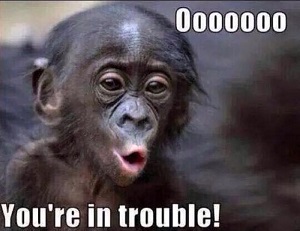
iC5 Pipeline, iC6 Pipeline, CTA2 Pipeline, CTA Pro, Crazy Talk, Facefilter, POP.
LAWSUIT PENDING RECORDS - Label-Logos-Web Design-Artist Roster-Licensing - Flip type interactive magazine production
|
|
|
|
|
Rampa
|
|
|
Group: Forum Members
Last Active: 2 hours ago
Posts: 8.1K,
Visits: 60.6K
|
Couple little bugs I stumbled across today. The volume sliders, just to the right of the playback controls, that are for "speech" and "music" are not separate controls as they are meant to be. Both voice and music volume is controlled by the voice slider, and nothing is controlled by the music slider. When I select "Body Part" in the Edit Motion Layer, close and reopen the panel, it switches back to "Full Body" (expected behavior) but leaves the "Body Part" radio button checked. 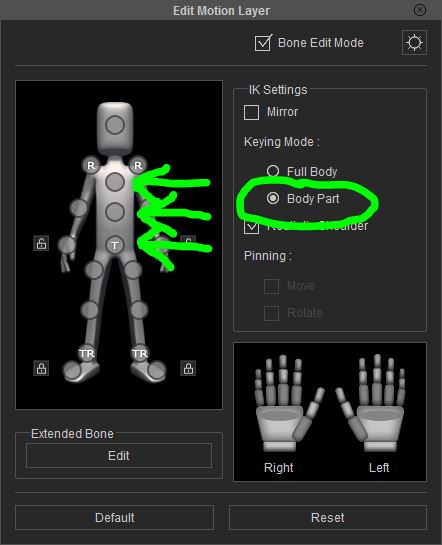
|
|
|
|
|
Agonos
|
Agonos
Posted 9 Years Ago
|
|
Group: Forum Members
Last Active: 5 Years Ago
Posts: 1.1K,
Visits: 3.1K
|
I'm not 100% sure but I think it is the "Sky Tool" that prevents the proper functioning of the "undo"
|
|
|
|
|
animagic
|
animagic
Posted 9 Years Ago
|
|
Group: Forum Members
Last Active: 2 hours ago
Posts: 15.7K,
Visits: 30.5K
|
I just discovered some undesirable behavior: I have a custom terrain with high resolution textures (2048x2048). If I manipulate the texture setting, such as changing the Hue, iClone replaces the adjusted texture with one of minuscule size: 128x128, which looks all blurry. I thought my eyesight went bad! As I said, this is undesirable. iClone should keep the original size. The workaround is using an external editor, but making changes in iClone is convenient because of the real-time feedback. I just checked, and fortunately this seems to be for terrain textures only. Also, it works correctly in iClone 5.
|
|
|
|
|
animagic
|
animagic
Posted 9 Years Ago
|
|
Group: Forum Members
Last Active: 2 hours ago
Posts: 15.7K,
Visits: 30.5K
|
I came across a render bug. I have a scene with grass. When rendering to JPG, all looks fine:  However, when rendering to PNG, the grass is all whitish as if it is alpha only:  I have no idea what is the cause of this. I know we had PNG issues in the past, but this is the first time I encounter any since then. Also, I have not been able to replicate this in a simpler project, so it must be something in this project, although I wouldn't know what. Now what is interesting and points to something related to Alpha is that when I load the images in Virtualdub ( http://www.virtualdub.org/) the grass shows up correctly. This is similar to the terrain mask image, which will not show up correctly in most graphic editors, but will show correctly in Virtualdub. I have no idea why! Anyway, this provides a workaround: render to PNG and then use Virtualdub to render to a corrected PNG image sequence.
Edited
9 Years Ago by
animagic
|
|
|
|
|
animagic
|
animagic
Posted 9 Years Ago
|
|
Group: Forum Members
Last Active: 2 hours ago
Posts: 15.7K,
Visits: 30.5K
|
Lawsuit Pending Records (5/23/2015)
** This was in reply to missing teeth on G5 characters not sure if its changing face that does it with mine since if I don't make characters talk the teeth remain it is adding audio files
I am getting same here. Got a cowboy who looks like a steak, egg and chips man who has to suck custard through a straw to get his sustenance. I found if I select the character and reload it the teeth come back but you have to render it right there and then, if you save and come back to project later you have to repeat the process again. One weird way to get the teeth back is to select the character and then select Facial Features in the modify panel, so that the Facial Features window is open. If there is more than one character, you need to have them present in the timeline window and select them one by one while the Facial Features window is open.
|
|
|
|
|
animagic
|
animagic
Posted 9 Years Ago
|
|
Group: Forum Members
Last Active: 2 hours ago
Posts: 15.7K,
Visits: 30.5K
|
I can simplify this: nobody's bug or issue is more important than another's...  So we won't forget about mirrors... So we won't forget about mirrors...
Edited
9 Years Ago by
animagic
|
|
|
|
|
primaveranz
|
primaveranz
Posted 9 Years Ago
|
|
Group: Forum Members
Last Active: Last Month
Posts: 203,
Visits: 1.2K
|
Don't know if it has been mentioned before but the "Object Related Track" toggle doesn't seem to stay switched on when you click on another track. Or is there a trick to using it?
|
|
|
|
|
Lawsuit Pending Records
|
Lawsuit Pending Records
Posted 9 Years Ago
|
|
Group: Forum Members
Last Active: 3 Years Ago
Posts: 376,
Visits: 2.1K
|
I'm having serious doubts whether iC6 can be used as a work tool. I'm sure the guys and girls at RL are doing their best to resolve issues. My problem is how do you quote on a job (Cost and time schedule) when something that would normally take 5 hours ends up taking 3 days.to complete one scene. Constant crashing but no rational reason since you can load up a heavy project and get thru then load up a 100000 poly scene and lose it time and time again. Undo goes on holidays frequently, teeth issues which can appear or rather disappear on load as you hit render button. I have noticed some of the software on this computer utilises up to 10 times the processing power that iC6 uses so its not even using the available resources before keeling over. I have 2 music videos that need finishing first is almost complete but I don't think I can even consider starting second clip in this software in it's current state. Okay I've had my vent, I don't mind 20 hour days but as long as they are productive ..... this is not
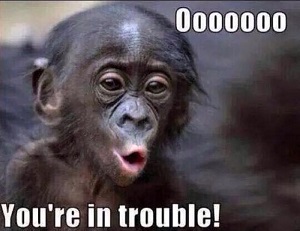
iC5 Pipeline, iC6 Pipeline, CTA2 Pipeline, CTA Pro, Crazy Talk, Facefilter, POP.
LAWSUIT PENDING RECORDS - Label-Logos-Web Design-Artist Roster-Licensing - Flip type interactive magazine production
|
|
|
|