|
Author
|
Message
|
|
Lord Ashes
|
Lord Ashes
Posted 9 Years Ago
|
|
Group: Forum Members
Last Active: 2 Weeks Ago
Posts: 1.3K,
Visits: 1.6K
|
I really like the supposed Soft Cloth capabilities of iClone 6 and when I run the sample project (the example with the 3 different table cloths) it works fine. I even recreated the same effect using rigid bodies instead of weight maps and it still works great.
Next I wanted to ensure that I would be able to do the same with my imported objects, so I created a soft cloth mesh (basically a rectangle of many small meshes), imported it into iClone 6 and used it, instead of the provided soft cloths, in the table cloth examples.
So far so good.
However, as soon as I tried some more complex soft cloth examples involving characters or custom meshes everything started to fail.
Here are some issues that I encountered:
- If the rigid body is too small (or the collision margin setting is too low) then the rigid body rips through the soft cloth as opposed to having the soft cloth slip over (and off) the rigid body. For example, a table cloth falling on a pole.
- G5 Characters, by default, do not appear to be rigid bodies and thus dropping soft cloths on them causes the soft cloth to pass right through them. Do I need to turn their Physics on and select them as rigid bodies?
- G6 Characters, by default, influence soft cloth somewhat. Dropping a soft cloth table cloth on top of a G6 character causes the soft cloth to bend around some parts of the character (for example the head) but not all parts (the cloth cuts through the arms for example).
- In some cases the movement of characters causes the soft cloth to move but in other cases the character just pokes though the soft cloth. For example, I made a very simple quick skirt by using a circular soft cloth with a hole in the middle (for the waist). When soft cloth physics were applied, the soft cloth dropped down the character until the hips of the character prevented it from dropping further (as expected). However, as the character moved, instead of pushing the skirt, the legs just cut through (poked through) the skirt instead of moving it.
I also had some issues getting Soft Cloth to work with my custom objects although this may be due to the last issue above. I imported a skirt mesh which had a bunch of fringe tassels attached to the hem. Although the skirt itself had a fairly low polygon count (and thus I would expect it to be fairly rigid) the tassels had a high polygon count so that they could bend as needed by the physics. When I imported this mesh into iClone 6, activated its Physics, selected Soft Cloth and applied my weight maps (tried both freefall weights where the skirt was held up by the characters hips and weight maps that held up the skirt on their own). However, when character movement was applied the mesh seemed to have remained very rigid and when the character moved, the character moved through it as opposed to moving it.
Can anyone let me know if these are bugs/limitations of the Soft Cloth or if I am doing something wrong...
Currently I am a DAZ Studio user but I am thinking of investing into iClone because it renders much quicker than my DAZ Studio and the soft cloth would be a great bonus.
"We often compare ourselves to the U.S. and often they come out the best, but they only have the right to bear arms while we have the right to bare breasts"
Bowser and Blue, Busting The Breast
|
|
|
|
|
wires
|
|
|
Group: Forum Members
Last Active: Last Week
Posts: 5.7K,
Visits: 26.4K
|
Take a look at some of the RL tutorials available here, click on the "Show more" button to view the whole series.
Gerry
System: Win 10 Pro (21H2), Asus X99-E WS, CPU i7-5930K -3,5 GHz, 32 GB DDR4 2666-16 RAM, NVidia GTX 1080 Ti GPU - 11 GB VRAM(Driver Studio-536.99), Samsung 850 Pro 512 GB SSD, 6 TB HD storage.
|
|
|
|
|
spacecat56
|
spacecat56
Posted 9 Years Ago
|
|
Group: Forum Members
Last Active: 5 Years Ago
Posts: 17,
Visits: 62
|
Lord Ashes (3/29/2015)
...
- In some cases the movement of characters causes the soft cloth to move but in other cases the character just pokes though the soft cloth. For example, I made a very simple quick skirt by using a circular soft cloth with a hole in the middle (for the waist). When soft cloth physics were applied, the soft cloth dropped down the character until the hips of the character prevented it from dropping further (as expected). However, as the character moved, instead of pushing the skirt, the legs just cut through (poked through) the skirt instead of moving it....
I saw that in one of the tuts and they fixed it by editing the weight map to make the bottom heavier/darker. Still, while not yet trying to do much of anything with the soft cloth I see lots of such tears and pokes with the default G6 content. And turning on soft-soft collision is good for a laugh and not much else, AFAICT.
|
|
|
|
|
Lord Ashes
|
Lord Ashes
Posted 9 Years Ago
|
|
Group: Forum Members
Last Active: 2 Weeks Ago
Posts: 1.3K,
Visits: 1.6K
|
I followed the concept of the tutorial and I did get somewhat better results. My skirt now moves around with the character movements and most of the time the movement of the character pushes the skirt in the appropriate directions (as opposed to tearing) but it is nowhere near perfect. I think it would be usable in a clip but it would probably need a lot of tweaks to prevent any poke through. The one thing that did not seem to get mentioned in the tutorial is that when using Weight Maps you need to Link To or Attach (have not figured out the difference) the clothing to the character otherwise the clothing will remain in its initial position when the Avatar moves.
"We often compare ourselves to the U.S. and often they come out the best, but they only have the right to bear arms while we have the right to bare breasts"
Bowser and Blue, Busting The Breast
Edited
9 Years Ago by
Lord Ashes
|
|
|
|
|
animagic
|
animagic
Posted 9 Years Ago
|
|
Group: Forum Members
Last Active: 2 hours ago
Posts: 15.7K,
Visits: 30.5K
|
If it is a separate piece of clothing, then you will need to make it an accessory (attach it to the character). Also, make sure to run any clothing simulation By Frame. You can then "bake" the soft cloth animation so it stays. Watching the tutorials is good advice.
|
|
|
|
|
Rampa
|
|
|
Group: Forum Members
Last Active: 4 hours ago
Posts: 8.1K,
Visits: 60.5K
|
I think the general assumption with PhysX based clothing is that the clothing is bone weighted, and so is already part of the avatar. It does work both ways though.
My experience has been that quicker ramping between black and white is best. Gradual blends, especially on the limbs, are very prone to pass-throughs.
|
|
|
|
|
Lord Ashes
|
Lord Ashes
Posted 9 Years Ago
|
|
Group: Forum Members
Last Active: 2 Weeks Ago
Posts: 1.3K,
Visits: 1.6K
|
animagic (3/30/2015)
If it is a separate piece of clothing, then you will need to make it an accessory (attach it to the character).Yes it is a separate piece of clothing. I noticed that unlike DAZ, iClone characters come with default clothing but then you can select different Upper and Lower parts to effectively change it. I am nowhere near at the level to edit Avatar and figure out how to make some parts of the Avatar rigid (i.e. the Avatar's body) and other parts soft (i.e. the clothing). Currently my 3D modeling skills (and time) are limited to making fairly simple objects and simple clothing (or better yet getting free models and modifying them to suit my needs). As such my clothing is all separates which would go over some very tight iClone character clothing (to avoid the iClone clothing from peeking through).
Also, make sure to run any clothing simulation By Frame. You can then "bake" the soft cloth animation so it stays. Watching the tutorials is good advice.
Thanks. I was aware of that (from the numerous tutorials that I did watch).
"We often compare ourselves to the U.S. and often they come out the best, but they only have the right to bear arms while we have the right to bare breasts"
Bowser and Blue, Busting The Breast
|
|
|
|
|
Lord Ashes
|
Lord Ashes
Posted 9 Years Ago
|
|
Group: Forum Members
Last Active: 2 Weeks Ago
Posts: 1.3K,
Visits: 1.6K
|
rampa (3/30/2015)
I think the general assumption with PhysX based clothing is that the clothing is bone weighted, and so is already part of the avatar. It does work both ways though.
My experience has been that quicker ramping between black and white is best. Gradual blends, especially on the limbs, are very prone to pass-throughs.Thanks for the info. As I was saying in one of the other responses, I am a amateur when it comes to this stuff (doing it as a hobby and not professionally) and thus my knowledge has not reach things like bone weights. In DAZ all my objects were rigid objects with DAZ taking care of "folding" them when the character moved. This made it easy but it also did not produce the nice soft cloth effects that can be done with iClone (hence one of the reasons why I am looking into iClone). So now I have learned a bit about weight maps for soft cloth and trying to make some clothing that applies those principles. Exporting an Avatar to modify its clothing and then re-importing it is, so far, beyond my capabilities. In any case, thanks for the info about the black/white as opposed to large gradients. I also found that if you don't put enough black (or maybe missing pure black) in the weight map, the object slowly slips down. My first attempt had my skirt sort of melting down the body. When I added a bit more black to the weight map the problem fixed itself.
"We often compare ourselves to the U.S. and often they come out the best, but they only have the right to bear arms while we have the right to bare breasts"
Bowser and Blue, Busting The Breast
|
|
|
|
|
dovletka
|
dovletka
Posted 7 Years Ago
|
|
Group: Forum Members
Last Active: 2 Years Ago
Posts: 19,
Visits: 48
|
Hi, Can someone direct me to where I can find a solution to my issue with soft cloth animation? The character and clothing are originally imported from DAZ (Victoria 6). I converted it into an iClone character via 3Dxchange. Originally the cloak was moving along with the character but after exporting it to iClone it just pokes through and when animated looks like this. I am at the point of desperation. I tried to adjust physics but to no avail. I am short of dropping the idea of having the cloak altogether. While changing the Weight Map I got a pop-up saying I have reached the maximum of 20,000 poligons. Could that play some role? Thank you all! 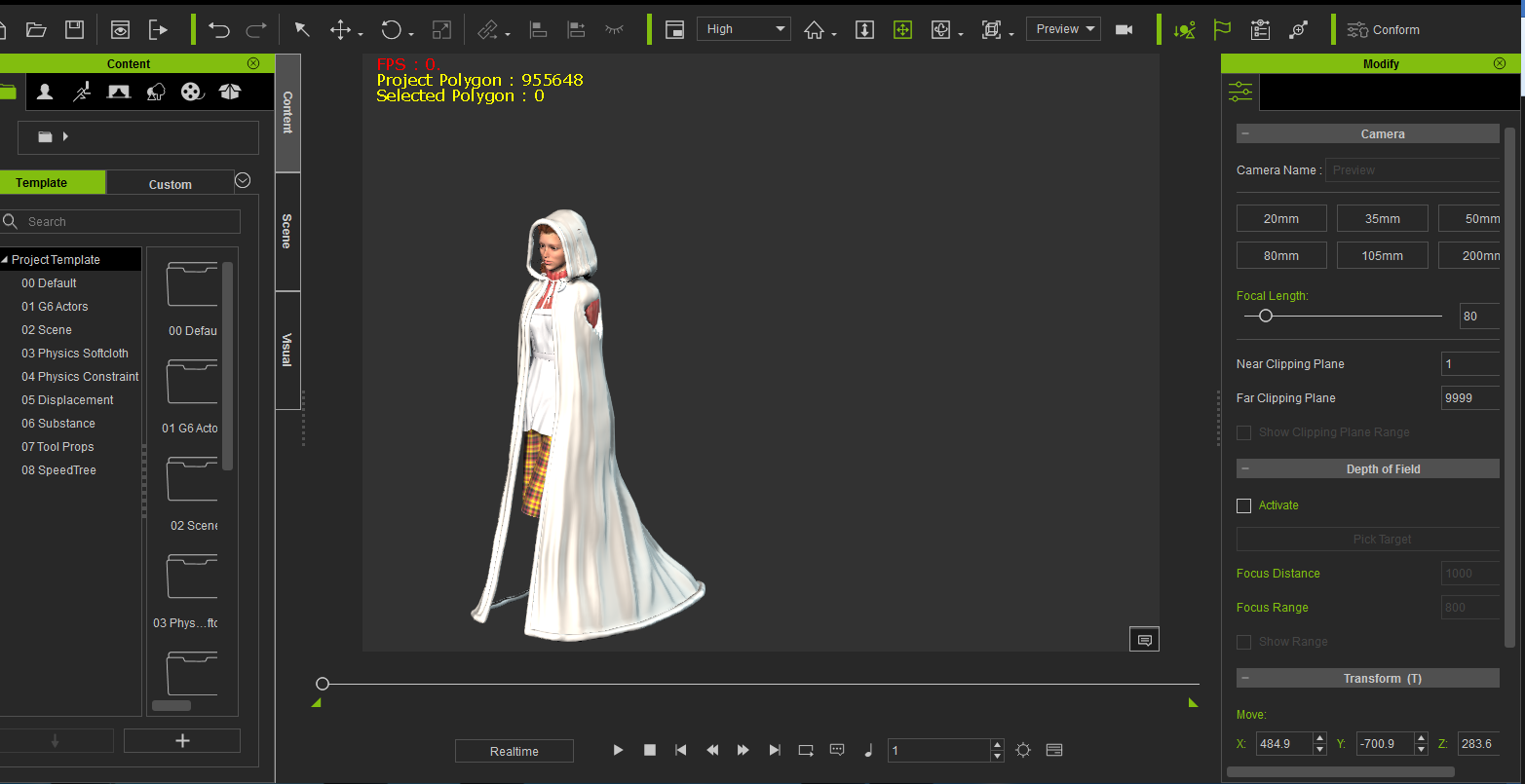 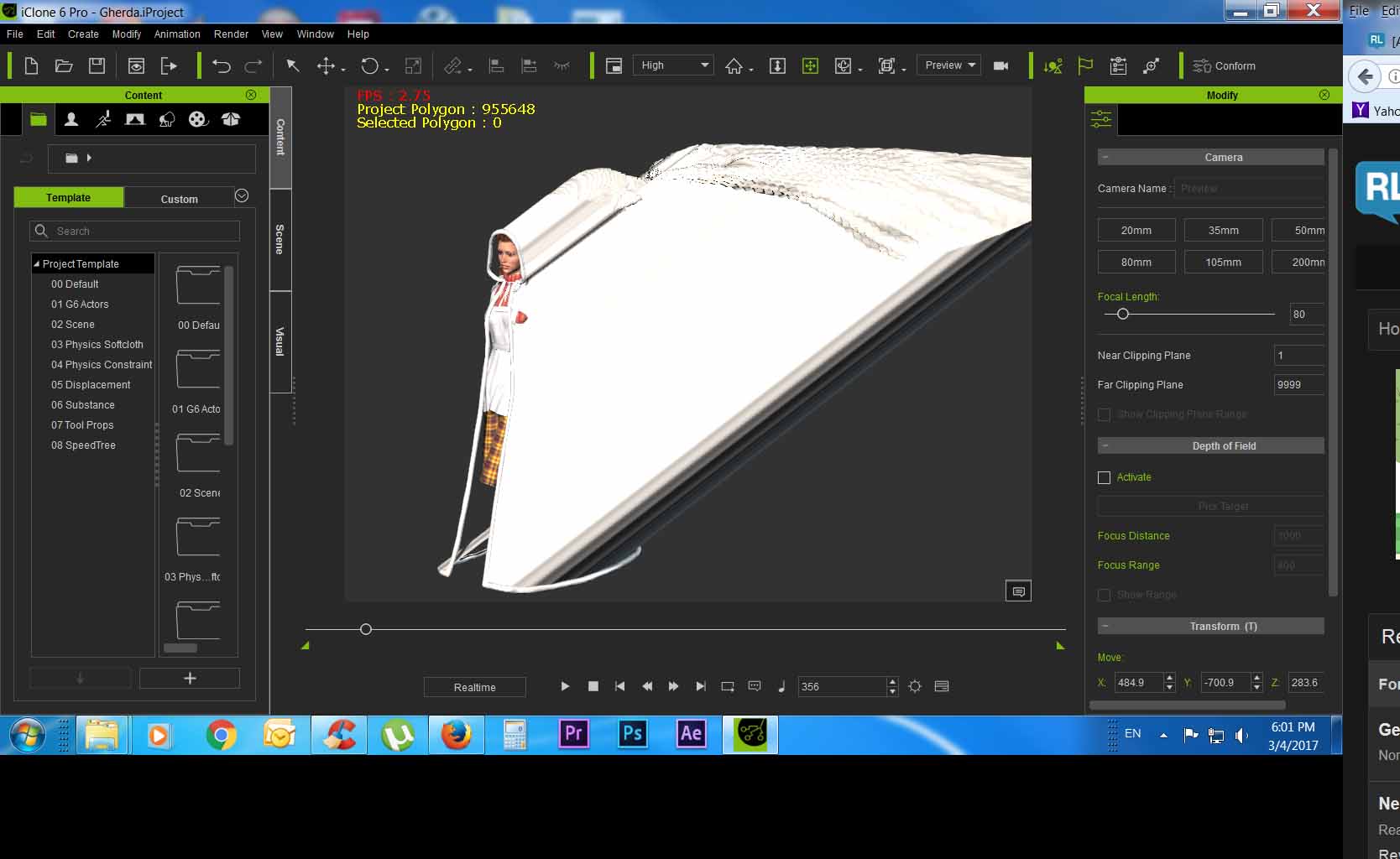
|
|
|
|
|
animagic
|
animagic
Posted 7 Years Ago
|
|
Group: Forum Members
Last Active: 2 hours ago
Posts: 15.7K,
Visits: 30.5K
|
I believe there is indeed a limit of 20k per clothing item. Seeing that your project is almost one million polygons for just one character, you may have to look at applying some decimation in DAZ. Real-time systems such as iClone and game engines try to do the most with a minimum of polygons, using various kinds of maps (including normal and displacement maps) to create the illusion of detail.
|
|
|
|