|
Author
|
Message
|
|
wendyluvscatz
|
wendyluvscatz
Posted 10 Years Ago
|
|
Group: Forum Members
Last Active: 3 Weeks Ago
Posts: 2.5K,
Visits: 19.4K
|
I have made a handful of somewhat more lengthy animations but not using just iClone
not sure if they really count as "movies" though
certainly iClone has been used extensively in the few longer animations I have done but interspersed with Carrara and DAZ studio renders too
this is probably the closest one to a movie, there is a lot of iClone in it but plenty of other stuff too
|
|
|
|
|
wendyluvscatz
|
wendyluvscatz
Posted 10 Years Ago
|
|
Group: Forum Members
Last Active: 3 Weeks Ago
Posts: 2.5K,
Visits: 19.4K
|
actually one way to tell is all the scenes with the dynamic nightie were not rendered in iClone you probably could not pick what is and is not otherwise 
|
|
|
|
|
pinguintje
|
pinguintje
Posted 10 Years Ago
|
|
Group: Forum Members
Last Active: Last Year
Posts: 834,
Visits: 1.1K
|
Here is my "advertisement" I bought iClone in December 2012 and have completed 22 movies. (one movie is about 200 hours) My You Tube channnel: https://www.youtube.com/user/RandstadRailRETBW/videos I have 300.000 views and 191 subscribers. The Top 4 is: 
End of this advertisement. Best Regards, Arie
|
|
|
|
|
Ibis Fernandez
|
Ibis Fernandez
Posted 10 Years Ago
|
|
Group: Forum Members
Last Active: 2 Months Ago
Posts: 1.2K,
Visits: 4.3K
|
sw00000p (12/9/2014)
animagic (12/9/2014)
Thanks, sw00000p, for the compliment!  I also hope we get a curve editor one day...  WOW! Imagine these "Animation Curves" applied to iClone animation. WOW! HUGE DIFFERENCE!  Sounds like you are giving more credit to the software than the actual animator. At the end of the day most of the tools available today have everything you need to create advanced work relatively easy. iClone is one of them. As long as you have the ability to pose things across a time line and have access to the key frame you can do it. The thing to keep in mind is that there is still are two schools of people in the animation world. There are those who are better "animators" and those who are better "software operators". A "software operator" doesn't necessary know how to draw, or animate, but they know how to operate the software to achieve results. Though such results may not always be the most visually stunning. Sometime they might learn to animate. "Animators" don't necessarily have to know how to operate the software but they understand motion, timing, and performance, and can create compelling performances with just a pencil,paper, and a basic webcam. But you teach them where the key frames are on a timeline and they can get some great visual stuff done without ever touching an "animation curve editor" or anything technical. Eventually they might learn to use the software LOL. I can tell from experience that the first video was done using traditional key framing and a basic understanding of timing and animation performance. The second one, is using fairly generic motions, it gets the job done but clearly there was not the same amount of effort placed. Now, I dont know if that effort (on the second video) was the result of the animator relying on the software or on his own creative intuition to animate, but I have played with iclone and all the tools seems to be there to allow the same type of performance to be achieved in iClone. In the end its an unfair comparison. Cause you are judging the performance based on the tools as opposed to the actual person behind the perforce. (which clearly has the tools at his disposal). P.S. No negative comment intended to whoever animated the second vid, its a good video, it's very well done. And 11 sec club is a great way to exercise and improve your animation skills. So great work, keep it up!

Ibis Fernandez | (available for hire)
----------------------------------------------------------------------------------------
Professional Animator, Filmmaker | Creator of the highest quality (modular) G2 rigs for cartoon animator and developer of Toon Titan and Puppet Producer
Author of Flash Animation and Cartooning: A Creative Guide
>>> be sure to check out http://toontitan.com for professional grade assets, templates, and custom tools for Cartoon Animator and more.
Edited
10 Years Ago by
Ibis Fernandez
|
|
|
|
|
prabhatM
|
prabhatM
Posted 10 Years Ago
|
|
Group: Forum Members
Last Active: 4 Years Ago
Posts: 1.8K,
Visits: 8.1K
|
Ibis Fernandez (12/10/2014)
"Animators" don't necessarily have to know how to operate the software but they understand motion, timing, and performance, and can create compelling performances with just a pencil,paper, and a basic webcam. But you teach them where the key frames are on a timeline and they can get some great visual stuff done without ever touching an "animation curve editor" or anything technical. Eventually they might learn to use the software LOL.
I have a creative team who does lovely professional work in flash. Mostly Cel animations. They use FLASH more like a Digital Sheet using just the Pen tool and Onion Skinning feature. I tried to enthuse them to use CTA. But they prefer drawing rather than learning a tool to manipulate drawings. They don't need animation curve editor. They are just natural with the organic motions. They refuse to learn any animation software. I can't complain, because they deliver.
|
|
|
|
|
mtakerkart
|
mtakerkart
Posted 10 Years Ago
|
|
Group: Forum Members
Last Active: Yesterday
Posts: 3.1K,
Visits: 28.2K
|
@Ibis Fernandez Your explanation is like to say : I can make red color with a green pen.... Yes all pen can draw everything but if I want red , how do I do? The standard character for exemple has 3 torso bones. In Iclone the Timeline give the ability to edit a "general" keyframe (Torso), you have only one keyframe for all of them for all rotations and translations so , if you want a pelvis moving with an easy in and out transition curve but you want the shoulder rotate fast with only an easy out , you can't... This is the subtility of curve editor for all bones to make convincing animation. I suggest you to see this great tutorial for animation and the utility of curve editor. 
|
|
|
|
|
mtakerkart
|
mtakerkart
Posted 10 Years Ago
|
|
Group: Forum Members
Last Active: Yesterday
Posts: 3.1K,
Visits: 28.2K
|
@prabhatM They refuse to learn any animation software. Hahaha!! My son is exactly like this , he's working at Ludia for character animation for portable app and he made all with draw!! He doesn't want to learn app because he can't have what he want.....
|
|
|
|
|
Rampa
|
Rampa
Posted 10 Years Ago
|
|
Group: Forum Members
Last Active: 38 minutes ago
Posts: 8.1K,
Visits: 60.5K
|
A curve editor will be cool, but very few 'Cloners are likely to use it. It will introduce a lot more subtlety of motion for those who need it though!
|
|
|
|
|
Ibis Fernandez
|
Ibis Fernandez
Posted 10 Years Ago
|
|
Group: Forum Members
Last Active: 2 Months Ago
Posts: 1.2K,
Visits: 4.3K
|
mtakerkart (12/10/2014)
@Ibis Fernandez Your explanation is like to say : I can make red color with a green pen.... Yes all pen can draw everything but if I want red , how do I do? The standard character for exemple has 3 torso bones. In Iclone the Timeline give the ability to edit a "general" keyframe (Torso), you have only one keyframe for all of them for all rotations and translations so , if you want a pelvis moving with an easy in and out transition curve but you want the shoulder rotate fast with only an easy out , you can't... This is the subtility of curve editor for all bones to make convincing animation. I suggest you to see this great tutorial for animation and the utility of curve editor.  No, i was being pretty literal. And no it has nothing to do with color. But yes technically you can make red with a green pen, it's basic color science LOL. What i was saying is you don't need curve editors or fancy technical stuff, you just need to have a sense of how something should move and the ability to move it. And cant blame the tools for ones own inability to create something a certain way. But while you can learn software operation over the curse of a weekend, animation itself is something that is honed with years of experience and practice, which is why most of the master animators are really old farts. Now for a bit of color fun, yes one could can make green out of red and vice-versa. You see in the color spectrum Green is the exact opposite of magenta, so shining a red light onto an object will cause you to see that objects shadow as a shade of green and vice-versa. That tutorial you posted is mislabeled. The fact that you referred to that actually reinforces my original point. That tutorial, It's a tutorial on software operation, the animation part is sort of a side note. If you want to learn some basic character animation you can start with the basic principles, timing, follow through, stretch and squash etc, anticipation etc and maybe take an "overacting" class. If you know how something is supposed to move then whatever tools you have at your disposal are just the medium. You can animate with pencil and paper, using software cgi, using paper cut outs, mac and cheese, or clay or foam puppets etc... animation is animation regardless of the medium.

Ibis Fernandez | (available for hire)
----------------------------------------------------------------------------------------
Professional Animator, Filmmaker | Creator of the highest quality (modular) G2 rigs for cartoon animator and developer of Toon Titan and Puppet Producer
Author of Flash Animation and Cartooning: A Creative Guide
>>> be sure to check out http://toontitan.com for professional grade assets, templates, and custom tools for Cartoon Animator and more.
|
|
|
|
|
Ibis Fernandez
|
Ibis Fernandez
Posted 10 Years Ago
|
|
Group: Forum Members
Last Active: 2 Months Ago
Posts: 1.2K,
Visits: 4.3K
|
mtakerkart (12/10/2014)
@Ibis Fernandez
Your explanation is like to say : I can make red color with a green pen....
Yes all pen can draw everything but if I want red , how do I do?
By the way this is one way... I used only a "green pen". Stare at the green dot at the center of the animation. You will start to see a red dot magically appear flying around with the others. The more you stare at it the brighter red the dot will become. 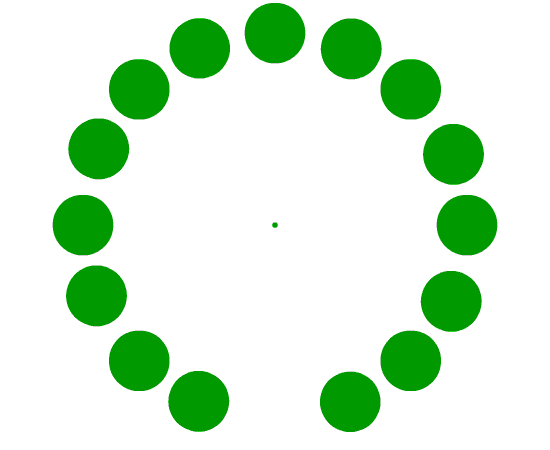

Ibis Fernandez | (available for hire)
----------------------------------------------------------------------------------------
Professional Animator, Filmmaker | Creator of the highest quality (modular) G2 rigs for cartoon animator and developer of Toon Titan and Puppet Producer
Author of Flash Animation and Cartooning: A Creative Guide
>>> be sure to check out http://toontitan.com for professional grade assets, templates, and custom tools for Cartoon Animator and more.
Edited
10 Years Ago by
Ibis Fernandez
|
|
|
|