
http://www.reallusion.com/crazytalk/unity.aspx
Dear folks
We just launched the new CrazyTalk plug-in for Unity designers. The CrazyTalk Unity Plug-in is designed for Unity app and game designers; it helps developers easily incorporate lip-sync ready, talking avatars into their apps, and provides the ability to interact with them. You can create your own unique avatars that can act as in-game guides, or enhance your apps’ user interactivity by having interactive animated 2D and 3D characters. CrazyTalk Avatar Developer Kit is the 3-in-1 bundle package for any new CrazyTalk user to get everything you need with the best offer.

Try out the Unity projects below
http://www.reallusion.com/crazytalk/unity-showcases.aspx

To make the web and game/app solution clearer, we also re-design the index page of Interactive Plug-in for you to compare the differences. For web design, you will need CrazyTalk7 PRO and the CrazyTalk Interactive Plug-in to work with our Avatar API using JavaScript; for game/app design, besides needing CrazyTalk7 PRO and the CrazyTalk Interactive Plug-in, you will also need the CrazyTalk Unity Plug-in so that you can deploy your projects from Unity to any popular platform.
http://www.reallusion.com/crazytalk/interactive.aspx
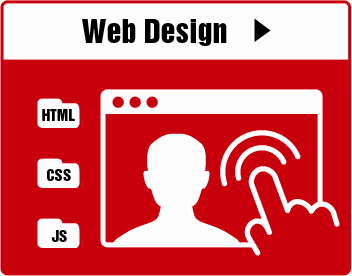

______________________________________________________
Visconti
Forum Moderator
Reallusion, Inc.
https://forum.reallusion.com