|
Author
|
Message
|
|
stevew
|
stevew
Posted 10 Years Ago
|
|
Group: Forum Members
Last Active: 3 Months Ago
Posts: 244,
Visits: 1.2K
|
I have a path created.
I am positioning an actor at the start of the path.
Click attach to path.
I forward the scrub line.
Then I attached to the end of the path
I then hit release.
All is okay except I get a slight rotation to the left at the point of the release.
I cannot remove this motion or see where it is being created.
Attached is a zip file with a .mov file (I am working on Mac with vmware).
Cheers
SteveW
|
|
|
|
|
colour
|
colour
Posted 10 Years Ago
|
|
Group: Forum Members
Last Active: Last Year
Posts: 5.2K,
Visits: 8.1K
|
Two ways, I would have thought: 1) Right- Click on Character / Walk Forward. Character automatically walks forward to first Control point (Position 0) & continues walking to end Control Point (Position 100). Preferable, IMO. 2) Select Character & then first control Point, Character jumps to first Control Point. Drag Timescale Scrubber to approximate Timescale & then Select last Control Point. Add a Walk Forward Template. Anyone-else? Mark has at least one Character (Robot ) Following a Path Video Tutorial. ) Following a Path Video Tutorial.
----------------------------------------------------------------------------------------- REALLUSION FORUM ANNUAL PINHEAD COMMUNITY PROJECTS. New Pinhead Website & Project to be announced in September 2015 -----------------------------------------------------------------------------------------
Edited
10 Years Ago by
colour
|
|
|
|
|
stevew
|
stevew
Posted 10 Years Ago
|
|
Group: Forum Members
Last Active: 3 Months Ago
Posts: 244,
Visits: 1.2K
|
Sorry I don't understand.
Cheers
SteveW
|
|
|
|
|
justaviking
|
justaviking
Posted 10 Years Ago
|
|
Group: Forum Members
Last Active: 2 Weeks Ago
Posts: 8.2K,
Visits: 26.5K
|
Plan B... - On the timeline, go to the last frame where he's on the path.
- Go forward one frame (the first frame where he's rotated).
- Manually rotate (transform) him back into the correct position.
I think that should do the job.
iClone 7... Character Creator... Substance Designer/Painter... Blender... Audacity...
Desktop (homebuilt) - Windows 10, Ryzen 9 3900x CPU, GTX 1080 GPU (8GB), 32GB RAM, Asus X570 Pro motherboard, 2TB SSD, terabytes of disk space, dual monitors.
Laptop - Windows 10, MSI GS63VR STEALTH-252, 16GB RAM, GTX 1060 (6GB), 256GB SSD and 1TB HDD
|
|
|
|
|
yancowles
|
yancowles
Posted 10 Years Ago
|
|
Group: Forum Members
Last Active: Last Year
Posts: 134,
Visits: 1.2K
|
Steve, I believe I encountered this issue as well and I'm afraid I don't recall finding a solution.
I tried all sorts like trying to compress the motion to 1 frame so it was undetectable or trying to manually reset the rotation etc. but iClone fought me all the way.
In the end I simply rethought the animation or used a camera cut so it wasn't seen I think.
Sorry, that's not much help I know but it might save you some time in the long run.
|
|
|
|
|
Peter Blood
|
Peter Blood
Posted 10 Years Ago
|
|
Group: Forum Members
Last Active: Last Month
Posts: 2.3K,
Visits: 9.4K
|
Stevew:  I have a path created...Check
I am positioning an actor at the start of the path... Check
Click attach to path... Check, also set facing to -y and click follow path
I forward the scrub line... Check
Then I attached to the end of the path...I think this is incorrect, it should have been, under your path modifications, put 100 in the percent box. This should bring you to the end of the path and facing the direction of the movement.
I then hit release.
There shouldn't be any change in orientation along the direction of the path. Not being a real-life tutor, I'm not sure my suggestion is the correct one. However it seemed you didn't actually commit your character to the path but merely gave him an ending location which was coincidental to the paths ending point. Probably wrong. Paths are not my strongest point.  pete pete
|
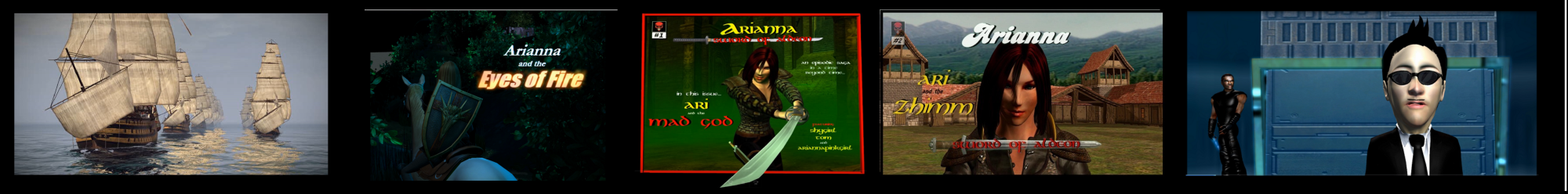
http://www.youtube.com/user/peterblood50?feature=mhee
|
|
|
|
|
Rampa
|
Rampa
Posted 10 Years Ago
|
|
Group: Forum Members
Last Active: 53 minutes ago
Posts: 8.1K,
Visits: 60.5K
|
I am assuming you mean "pick point" and "release", rather than "attach" and "detach". Although, you are correct in that it is attaching the avatar to the path when you do that, just wanted to clarify.  I have found that it is best to never release the avatar from the path, but just go on animating, or (further in the timeline) pick another path. The same actually holds true for attaching your avatar to things. Never detach, just attach to something else when you need to. Otherwise you get that turn at the end that cannot be easily removed. The avatar is actually still in it's original orientation, the path overrides that. That is why the avatar orients to it's -y direction it was in before the path (or other thing it's attached to) became it's new pivot. You may find that there is no need to connect your avatar to a the path at all, thus avoiding this problem from the get-go. To do this, right click on your avatar and select the "move" command you want, and then click on any point of the path you want your avatar to walk along. The avatar will walk to the path, along it, and stop at the end without any awkward turn.
|
|
|
|
|
Emerald Animation...
|
Emerald Animation...
Posted 10 Years Ago
|
|
Group: Forum Members
Last Active: Last Year
Posts: 334,
Visits: 1.1K
|
I had this problem as well. I suggest you try creating a dummy prop to follow the past, then link your character to the dummy prop.
|
|
|
|
|
Pitapan
|
Pitapan
Posted 8 Years Ago
|
|
Group: Forum Members
Last Active: 4 Years Ago
Posts: 52,
Visits: 277
|
Thank you. This has been a headache for a very long time. Thanks.
|
|
|
|