|
Author
|
Message
|
|
bcooper
|
bcooper
Posted 10 Years Ago
|
|
Group: Forum Members
Last Active: 9 Years Ago
Posts: 21,
Visits: 119
|
Somebody's going to know an easy solution for this that makes me look stupid. I hope!
So I've got an avatar who sits in a little go-kart kind of thing that drives him around. I want to be able to drive him wherever--on a path or with transform keys--and have him do some acting along the way.
The avatar is attached to the car. I move the car around, the avatar moves with it just fine. But then as soon as I try to use motion puppet to give him some acting, he teleports back to the origin and leaves me with an empty car. I can't even preview the motion because unless the origin happens to be in view, the character vanishes from sight as soon as I hit the space bar.
Any suggestions how to properly manage a scene like this? Show me how dumb I am!
|
|
|
|
|
The Mythical Dragon
|
The Mythical Dragon
Posted 10 Years Ago
|
|
Group: Forum Members
Last Active: 3 Years Ago
Posts: 1.1K,
Visits: 4.7K
|
|
|
|
|
|
Rampa
|
Rampa
Posted 10 Years Ago
|
|
Group: Forum Members
Last Active: 46 minutes ago
Posts: 8.1K,
Visits: 60.6K
|
I think I found a solution. It may seem a little counter-intuitive, but will make sense when you do it. The motion puppet always plays animations at 0,0,0 or an offset from that the user has set. When you link your avatar to the car, it is essentially telling it that the car is its new 0,0,0. The motion puppet then sees the offset of the car from 0,0,0 as the proper place to play the animation, but because the avatar actually has a new 0,0,0 (the car) the motion puppet offsets your avatar from the car the same offset that the car is from 0,0,0. The explanation is complicated, but the fix is not.  Link your avatar to your car, and then set your avatar's X,Y,Z coordinates to 0,0,0. This will look wrong until you hit preview in the motion puppet, at which point your avatar will assume the proper offset. Don't forget to use the mask to keep the hips and legs from moving if your doing upper body animations.
|
|
|
|
|
colour
|
colour
Posted 10 Years Ago
|
|
Group: Forum Members
Last Active: Last Year
Posts: 5.2K,
Visits: 8.1K
|
See Rampa's Solution Post above. "The avatar is attached to the car. I move the car around, the avatar moves with it just fine. But then as soon as I try to use motion puppet to give him some acting, he teleports back to the origin and leaves me with an empty car. I can't even preview the motion because unless the origin happens to be in view, the character vanishes from sight as soon as I hit the space bar" That problem has been around since at least iC4. The Character will "Jump" Off-screen to the Grid World Axis & continue it's Motion from there. When that happens, Selecting the Character's Toolbar Home Icon, will bring the Character into view. Linking the Character back to (in your case, a Go-Cart) / Position, sometimes fixes it, here. The Toolbar Home Icon is your friend. Selecting it for fine-tuning Objects in Preview Screen Mode, speeds-up the editing process. FWIW, I'm working on a similar Scene with Pinhead driving & Following a Path in a Dodgem Car, knocking Characters out of their cars, which are also Following Paths. No problems so-far with Applying Default Motion Templates & Customising them. 
----------------------------------------------------------------------------------------- REALLUSION FORUM ANNUAL PINHEAD COMMUNITY PROJECTS. New Pinhead Website & Project to be announced in September 2015 -----------------------------------------------------------------------------------------
Edited
10 Years Ago by
colour
|
|
|
|
|
Colonel_Klink
|
Colonel_Klink
Posted 10 Years Ago
|
|
Group: Forum Members
Last Active: 3 Months Ago
Posts: 1.0K,
Visits: 7.4K
|
Thanks rampa and colour... I was experiencing the same thing with the driver of my bus... I had him seated ok but as soon a I got him to do something he was outta there like he was on steroids 
* * * * * * * * * * * * * * * * * *
See all my content in one place
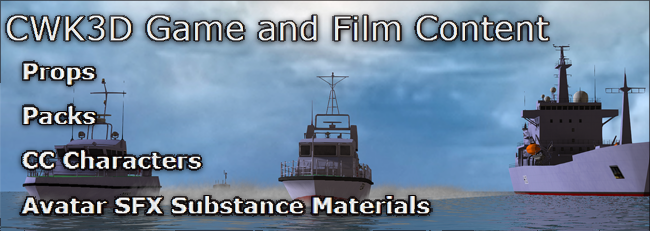
Facebook Page: CWK3D Game and Film Content
Cancer Survivor - Retired Teacher - Geriatric Icloner still learning
Hardware: ZX80; Operating System- ZX80 Basic; CPU - ZX80 @ 3.25 MHz; Memory - 1KB; Hard Drive - N/A; Storage - Cassette; Monitor: Any old CRT TV
|
|
|
|
|
bcooper
|
bcooper
Posted 10 Years Ago
|
|
Group: Forum Members
Last Active: 9 Years Ago
Posts: 21,
Visits: 119
|
Thanks Rampa, this solution works... to some extent. If the character is doing only one motion, it works great. If I want to follow that motion with another one, the problem re-occurs. So I reset him back to 0,0,0 and apply the second motion... and now for the duration of the first motion he slides slowly backwards out of the car back to the origin, and then pops into the car again at the start of the second motion. Any follow-up suggestions before I lose any more hair? 
|
|
|
|
|
bcooper
|
bcooper
Posted 10 Years Ago
|
|
Group: Forum Members
Last Active: 9 Years Ago
Posts: 21,
Visits: 119
|
And thanks, Colour. That helps for getting him back into view, which is helpful in some situations. But it doesn't actually get him back where I need him. I still have to key him back into his car somehow, and again when I want one motion to follow another, the problem re-occurs, and re-occurs.
I'm doing scenes sometimes with four or five different motion clips chained together. Having to place transform keys to put him back in the car every time is a pain, and very error-prone.
|
|
|
|
|
colour
|
colour
Posted 10 Years Ago
|
|
Group: Forum Members
Last Active: Last Year
Posts: 5.2K,
Visits: 8.1K
|
"b]bcooper (5/5/2014)[/b]
Thanks Rampa, this solution works... to some extent. If the character is doing only one motion, it works great. If I want to follow that motion with another one, the problem re-occurs. So I reset him back to 0,0,0 and apply the second motion... and now for the duration of the first motion he slides slowly backwards out of the car back to the origin, and then pops into the car again at the start of the second motion. Any follow-up suggestions before I lose any more hair?  " Motion Puppet isn't my forte. However, if you have a Transform Key for Position (Motion) 1, Copy that to just before Position (Motion) 2, to hold Position (Motion) 1.
Posting a Screenshot of the Characters' Motion & Transform Timelines would help. Back to Rampa.
----------------------------------------------------------------------------------------- REALLUSION FORUM ANNUAL PINHEAD COMMUNITY PROJECTS. New Pinhead Website & Project to be announced in September 2015 -----------------------------------------------------------------------------------------
|
|
|
|
|
Rampa
|
Rampa
Posted 10 Years Ago
|
|
Group: Forum Members
Last Active: 46 minutes ago
Posts: 8.1K,
Visits: 60.6K
|
The answer for the second key slippage is to change the key type. To do this, select the key(s) in question, then right-click on one of them to get your menu. Then set your transition curve to "step". This makes a jump rather than a tween for the keys.
|
|
|
|
|
bcooper
|
bcooper
Posted 10 Years Ago
|
|
Group: Forum Members
Last Active: 9 Years Ago
Posts: 21,
Visits: 119
|
And that's why you are smart and I am not. 
|
|
|
|