rfacko (8/19/2013)
Peter:
I sent that reply before I read that comment about the DX (?) file. I've sent them a shot of the error message. Now I just have to figure out how to get to that other file. Perhaps I'll get that info tomorrow?
Bob in Florida
1) Go to Start / Search & Enter "dxdiag".
2) Double-click on dxdiag.exe in following Popup, to open it.
3) See Screenshot. Save the dxdiag.txt File to your Desktop & Attach it to your Reallusion Support Form.
BTW - I vey briefly Googled the Error Code.
My understanding is that you can Launch iC5 32Bit ok, but if you Launch the 64Bit, you get the Error Code Message that then prevents you from Launching both 64 & 32Bit?
IMO, that would narrow it down to a problem with the Bin64 Application.
Maybe a Screenshot of your Bin64 Application "Containing" Folders Posted on the Forum for comparison for elimination purposes, would be a good starting point?.
Since your problem has been on-going for some time bow, I see no reason why you can't continue with attempted problem-solving in this Thread, in addition to Reallusion Technical Support.
ADDED - I've added a Screenshot of my iC5.5 Bin64 Application Folders/Files for your comparison. Any Files missing or added, your end?
I'll Open another Folder for maybe another comparison.
There's reason why I'm doing this for comparison.
Screenshot 1:

Screenshot 2
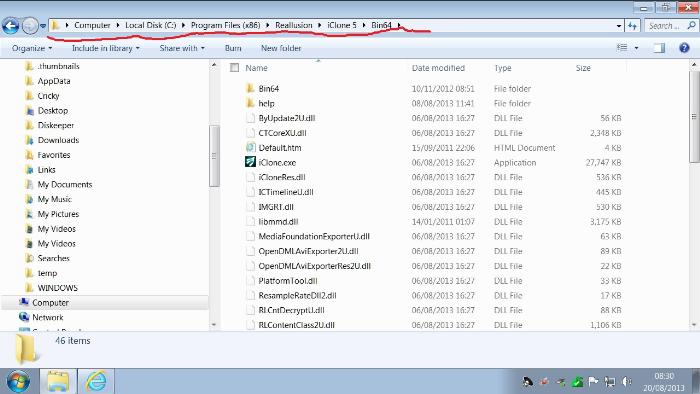
----------------------------------------------------------------------------------------- REALLUSION FORUM ANNUAL PINHEAD COMMUNITY PROJECTS.
New Pinhead Website & Project to be announced in September 2015
-----------------------------------------------------------------------------------------
Edited
11 Years Ago by
colour