|
Author
|
Message
|
|
LarryPlane
|
 LarryPlane
Posted 12 Years Ago
LarryPlane
Posted 12 Years Ago
|
|
Group: Forum Members
Last Active: Last Month
Posts: 385,
Visits: 3.6K
|
Not found a way so I am guessing it needs to be done outside iClone? But is there a way to attach a point light to an element of a model (say the headlamps of a car) and then have the light shine over the road and objects as it moves?
|
|
|
|
|
mark
|
|
|
Group: Forum Members
Last Active: 2 days ago
Posts: 4.8K,
Visits: 16.4K
|
If you create a "Spotlight" or a "Point" light not a directional light you will be able to link it to any object you want. Look in the light Modify panel and you see the "Linkage" button. You'll need to tweak the Range, Angle and Falloff of the light to get the look you want and of course you'll want to link two lights for a car headlight effect. Hope that helps 

Click here to go to my YouTube Channel filled with iClone Tutes and Silly Stuff
Visit ANIMATED PROJECTIONS Powered by iCLONE
Intel Core i7 3960X @ 3300MHz Overclocked to 4999.7 MHz Sandy Bridge 24.0GB DDR3 @ 833MHz Graphic Display HP ZR30w
GeForce GTX 980Ti 6GB Microsoft Windows 7 Professional 64-bit SP1 ASUSTeK COMPUTER INC. P9X79 WS (LGA2011)
Edited
12 Years Ago by
mark
|
|
|
|
|
The Mythical Dragon
|
The Mythical Dragon
Posted 12 Years Ago
|
|
Group: Forum Members
Last Active: 3 Years Ago
Posts: 1.1K,
Visits: 4.7K
|
Hi and yes. You can do exactly what you said. Although I would not use a point light, I would use one of the directional/spot lights. Actually two of them, one for each headlight. Link the lights directly to your headlight, pointing them in the direction you want. As you animate the car moving around your lights automatically follow the movement and light up everything in front of the vehicle. The lights are found in the scene manager on the lower left side of your screen. Once you add one to your scene, in the modify panel on the right, at the top, select spot light instead of directional. Scroll down to the Linkage section, click Pick Parent, select your headlamp. Then, above the Pick Parent button, click the 3 little dots ... This will open a new screen. Select Position near the bottom and hit OK. Then turn your light in the direction you want it to face. That's it. Hope this helps.
Doug
 _ _ _ _ _ _ _ _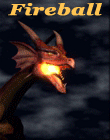 _ _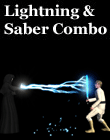 _ _ _ _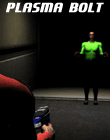
 __________ __________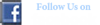 __________ __________
|
|
|
|
|
Cricky
|
Cricky
Posted 12 Years Ago
|
|
Group: Forum Members
Last Active: 2 Years Ago
Posts: 2.8K,
Visits: 13.8K
|
Paul_Ekert (8/12/2012)
Not found a way so I am guessing it needs to be done outside iClone? But is there a way to attach a point light to an element of a model (say the headlamps of a car) and then have the light shine over the road and objects as it moves?
Open iClone Online help and search for "Flashlight" same principle as already explained above concerning spotlights. In addition to this, or as a stand alone option, you can use a glowing cone to simulate a solid beam, should you need it; the cone would be attached to the position of the headlights and aimed accordingly much like a streetlamp would/could use a cone.
SKYPE ID: rc.650
http://city.reallusion.com/store/ModuleExpand.aspx?id=GS634545170497417354&mdid=18866
http://city.reallusion.com/ContentTag.aspx?tagname=Cricky&AuthorID=20081020688550191201#]Reallusion Store Content
" If I had Alzheimer's (Old Timers), would I know it? "
|
|
|
|
|
LarryPlane
|
LarryPlane
Posted 12 Years Ago
|
|
Group: Forum Members
Last Active: Last Month
Posts: 385,
Visits: 3.6K
|
Thanks for all of your suggestions. I'll give them a go and report back on which ones worked best with my project.
Paul
|
|
|
|
|
allamosa
|
allamosa
Posted 8 Years Ago
|
|
Group: Forum Members
Last Active: 6 Years Ago
Posts: 164,
Visits: 426
|
How do you create a spotlight?
|
|
|
|
|
mark
|
|
|
Group: Forum Members
Last Active: 2 days ago
Posts: 4.8K,
Visits: 16.4K
|
If you are using iClone 5 can can't. You are limited to 4 Spotlights/Directional lights and 4 Point lights. You can map an image to object's surface as a Glow to simulate a light but it's only a simulation, it doesn't cast any light.

Click here to go to my YouTube Channel filled with iClone Tutes and Silly Stuff
Visit ANIMATED PROJECTIONS Powered by iCLONE
Intel Core i7 3960X @ 3300MHz Overclocked to 4999.7 MHz Sandy Bridge 24.0GB DDR3 @ 833MHz Graphic Display HP ZR30w
GeForce GTX 980Ti 6GB Microsoft Windows 7 Professional 64-bit SP1 ASUSTeK COMPUTER INC. P9X79 WS (LGA2011)
|
|
|
|
|
KayParks
|
KayParks
Posted 8 Years Ago
|
|
Group: Forum Members
Last Active: Last Year
Posts: 21,
Visits: 416
|
|
|
|
|
|
allamosa
|
allamosa
Posted 8 Years Ago
|
|
Group: Forum Members
Last Active: 6 Years Ago
Posts: 164,
Visits: 426
|
Thanks, but I need specifics on automobile headlights.
|
|
|
|
|
mark
|
|
|
Group: Forum Members
Last Active: 2 days ago
Posts: 4.8K,
Visits: 16.4K
|
Well that's different. I use 2 Spotlights "Linked" to my car prop. I adjust them to mimic the look of a car's headlights. If you need the "Beam" to show, in a night scene, I also "Link" or "Attach" a couple of cone shapes and give them transparency with a gradient Opacity map and maybe a little glow with a Glow map.

Click here to go to my YouTube Channel filled with iClone Tutes and Silly Stuff
Visit ANIMATED PROJECTIONS Powered by iCLONE
Intel Core i7 3960X @ 3300MHz Overclocked to 4999.7 MHz Sandy Bridge 24.0GB DDR3 @ 833MHz Graphic Display HP ZR30w
GeForce GTX 980Ti 6GB Microsoft Windows 7 Professional 64-bit SP1 ASUSTeK COMPUTER INC. P9X79 WS (LGA2011)
|
|
|
|