Hi..CrazyTalk automatically generates a wire-frame surrounding the face according to the 4 points you set in the Face Fitting panel. You may click Basic Facial Mode or Detailed Facial Mode to view the wire-frame. Drag the control points or the lines to fit the character’s face much more precisely in these two modes.

Please also use the  tools above the viewport to zoom in/out or pan the image to locate the points more precisely.
tools above the viewport to zoom in/out or pan the image to locate the points more precisely.
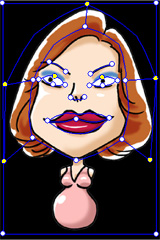 | 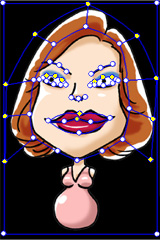 |  |
Basic Facial Mode | Detailed Facial Mode | Zoom in for Editing |
Peter
Forum Administrator
www.reallusion.com