|
Author
|
Message
|
|
martok2112
|
martok2112
Posted 13 Years Ago
|
|
Group: Forum Members
Last Active: 2 Weeks Ago
Posts: 1.6K,
Visits: 2.4K
|
Thanks, PW. I'm glad you enjoyed the animation, and found the tutorial easy to follow.  Since I don't have any kind of computer video capture software to make real-time video tutorials, this picture and text tutorial method is my preferred MO. I'm glad to see that it's palatable. As for the hose and the water effects, those came from the backstage content store (I got them before the backstage store turned into what it is now), and the hose already had spray effects tied to it. So it was just a matter of figuring out how to get the effects to kick on. The spray automatically follows the aim of the nozzle. So whomever created that prop....MAJOR PROPS to ya. It works really really well.  In the video, yeah, they don't seem to have a point of origin now, do they? HA HA HA! It's a magic water hose lent to her by Hermione Granger.  I know another poster in here created a tutorial for connecting the hose to another object so that the water and hose did indeed have a point of origin. I shall have to check that out some more. In the meantime, just for the purposes of creating the animation to path tutorial, I had to use the magical hose lent by Hermione. 

"Incompetence will always prevail so long as evil men stand by and do nothing."
-Martok2112
|
|
|
|
|
mark
|
|
|
Group: Forum Members
Last Active: 3 hours ago
Posts: 4.8K,
Visits: 16.4K
|
Hose me down as well.... 

Click here to go to my YouTube Channel filled with iClone Tutes and Silly Stuff
Visit ANIMATED PROJECTIONS Powered by iCLONE
Intel Core i7 3960X @ 3300MHz Overclocked to 4999.7 MHz Sandy Bridge 24.0GB DDR3 @ 833MHz Graphic Display HP ZR30w
GeForce GTX 980Ti 6GB Microsoft Windows 7 Professional 64-bit SP1 ASUSTeK COMPUTER INC. P9X79 WS (LGA2011)
|
|
|
|
|
martok2112
|
martok2112
Posted 13 Years Ago
|
|
Group: Forum Members
Last Active: 2 Weeks Ago
Posts: 1.6K,
Visits: 2.4K
|
HA HA HA HA HA HA!!! 

"Incompetence will always prevail so long as evil men stand by and do nothing."
-Martok2112
|
|
|
|
|
colour
|
colour
Posted 13 Years Ago
|
|
Group: Forum Members
Last Active: Last Year
Posts: 5.2K,
Visits: 8.1K
|
Thanks for your time & effort  All Copied to my HDD. IMO, These "Play-In-A-Day" Tuts that You, Mark, Cricky, Stuckon et al produce, are a vital part of learning iC, in that they don't concentrate on just one aspect & IMO, repetition is the only way to learn iC. Others may differ.
----------------------------------------------------------------------------------------- REALLUSION FORUM ANNUAL PINHEAD COMMUNITY PROJECTS. New Pinhead Website & Project to be announced in September 2015 -----------------------------------------------------------------------------------------
|
|
|
|
|
martok2112
|
martok2112
Posted 13 Years Ago
|
|
Group: Forum Members
Last Active: 2 Weeks Ago
Posts: 1.6K,
Visits: 2.4K
|
Most kind, Colour, thank you. I'm glad you find our tuts so useful and helpful. 

"Incompetence will always prevail so long as evil men stand by and do nothing."
-Martok2112
|
|
|
|
|
mathahn
|
mathahn
Posted 13 Years Ago
|
|
Group: Forum Members
Last Active: 11 Years Ago
Posts: 116,
Visits: 333
|
I don't understand this part: martok2112 (6/12/2011)
In FIgure 003 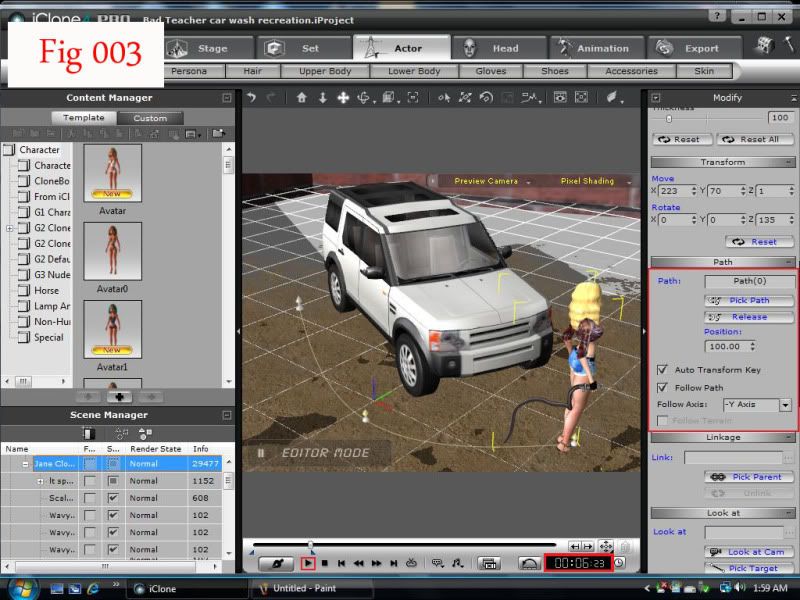 Set the length of time you wish the animation to carry on. For this, I've set the animation for about 4 seconds at first. Do this by moving the slider until you come up on about 4 seconds in the digital readout at the right of the playback bar. Now, set back to frame one and replay the animation to make sure that Elizabeth tracks properly along the path. If you are unhappy with the length of time it took for her to travel to the end point, you can always go into the TIMELINE and adjust the end path key frame and the end marker TRANSFORM keyframe. Move them to the right to increase the amount of time it takes for her to travel the path, move it to the left to decrease the amount of time. In this case, I thought she'd moved a bit too fast, so I moved the end PATH and TRANSFORM keyframes to the right until I got about six seconds worth of animation. Replay. Alright, I like this travel time, so we'll stick with that. What slider? How do I adjust the end path key frame and the end marker transform keyframe? Thanks. Also, sometimes I get the character to move along the path but then he goes back to the beginning. How do I stop this? Thanks.
|
|
|
|
|
colour
|
colour
Posted 13 Years Ago
|
|
Group: Forum Members
Last Active: Last Year
Posts: 5.2K,
Visits: 8.1K
|
Post Deleted by me  -----------------------------------------------------------------------------------------
----------------------------------------------------------------------------------------- REALLUSION FORUM ANNUAL PINHEAD COMMUNITY PROJECTS. New Pinhead Website & Project to be announced in September 2015 -----------------------------------------------------------------------------------------
Edited
13 Years Ago by
colour
|
|
|
|
|
martok2112
|
martok2112
Posted 13 Years Ago
|
|
Group: Forum Members
Last Active: 2 Weeks Ago
Posts: 1.6K,
Visits: 2.4K
|
Ok, Mathahn, this is just for you. Now, do not feel insulted or slighted. I wrote this tutorial as best I could with the newb user in mind. According to your profile, you are a senior forum member, so I am going to presume that you have some knowledge of the user interface on iClone. This is written in case you don't. I've broken this down about as simply as I can. I hope this helps. 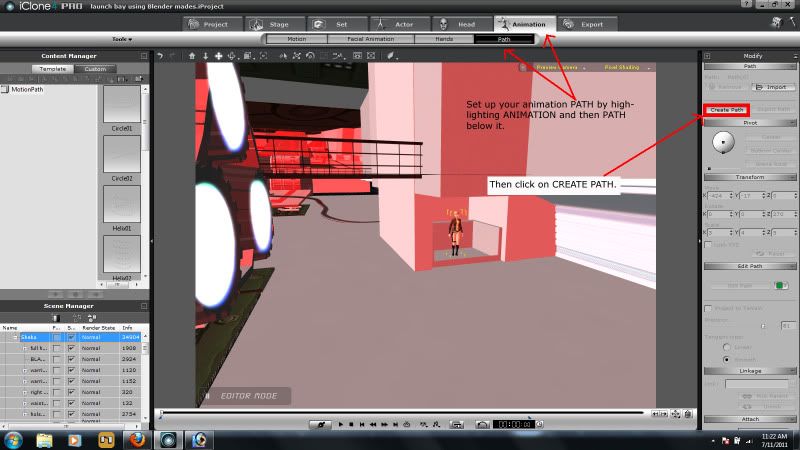 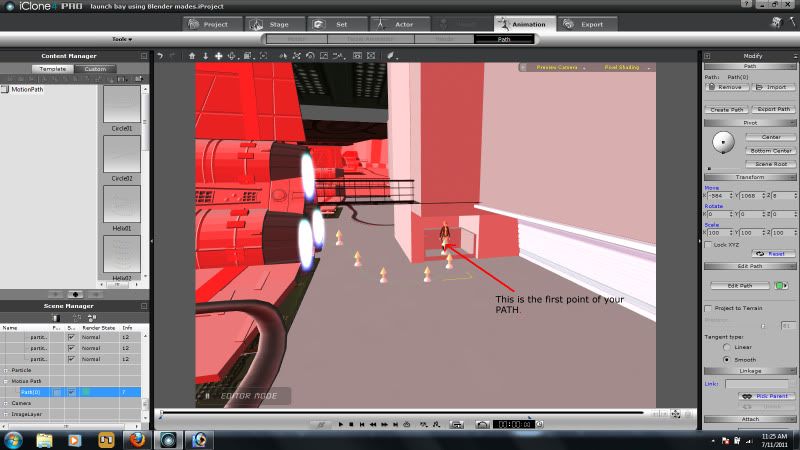 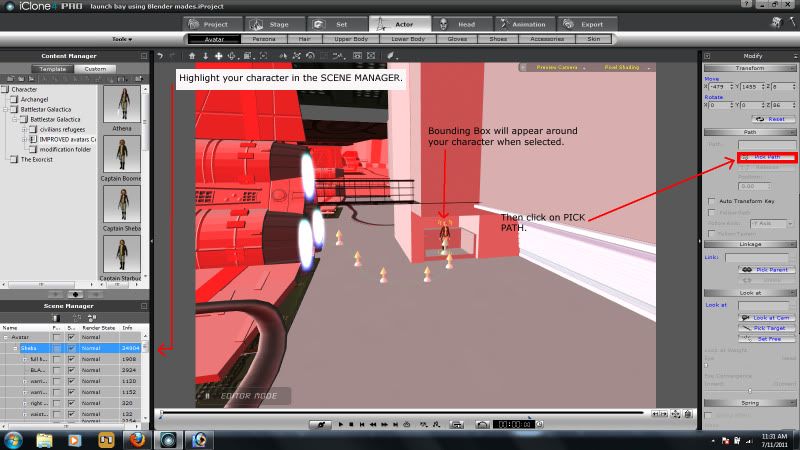 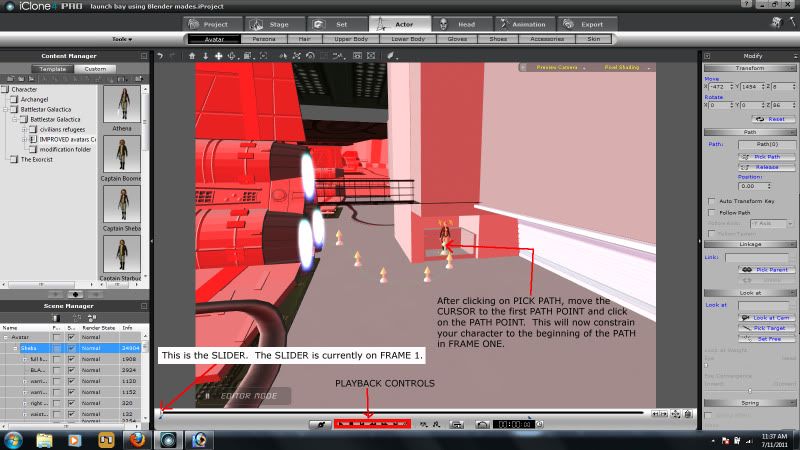 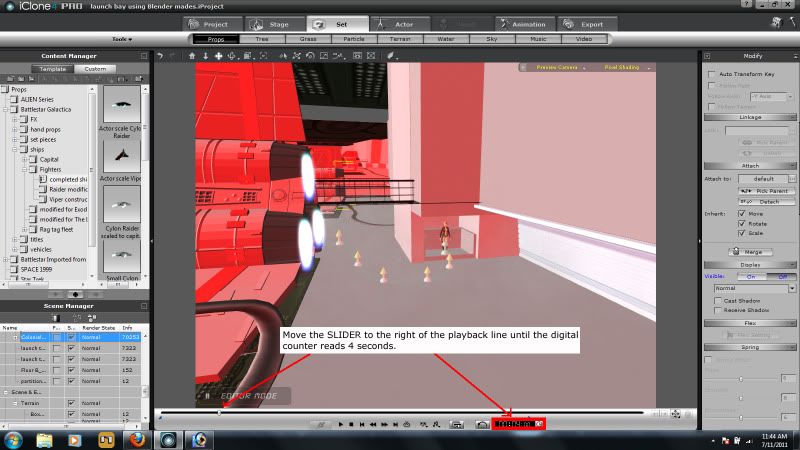 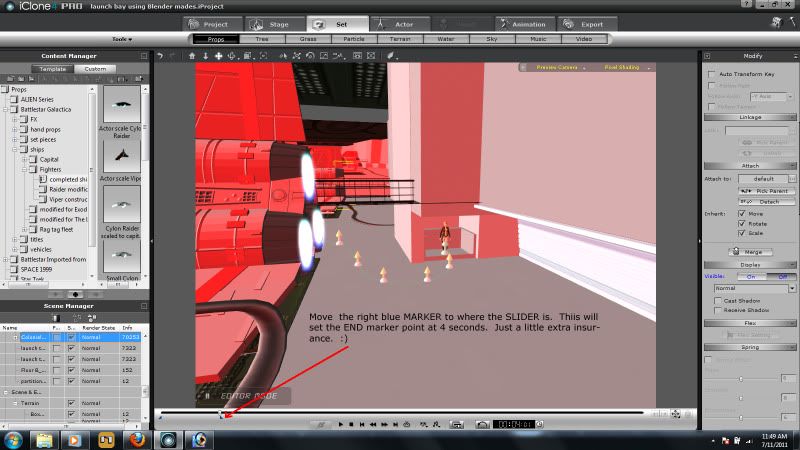 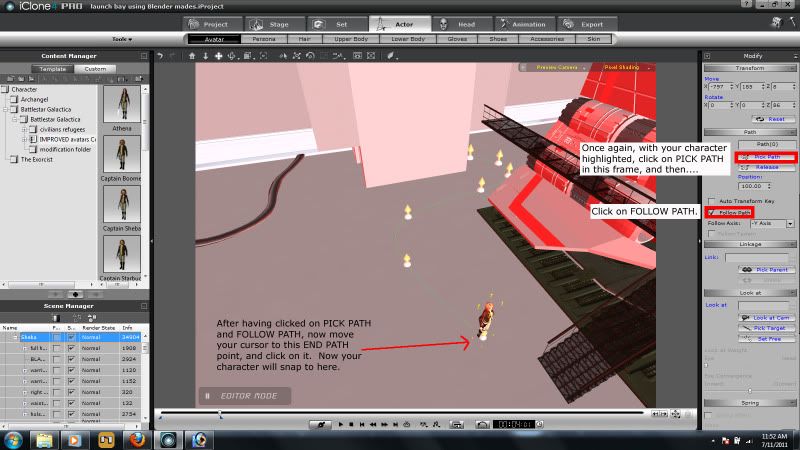 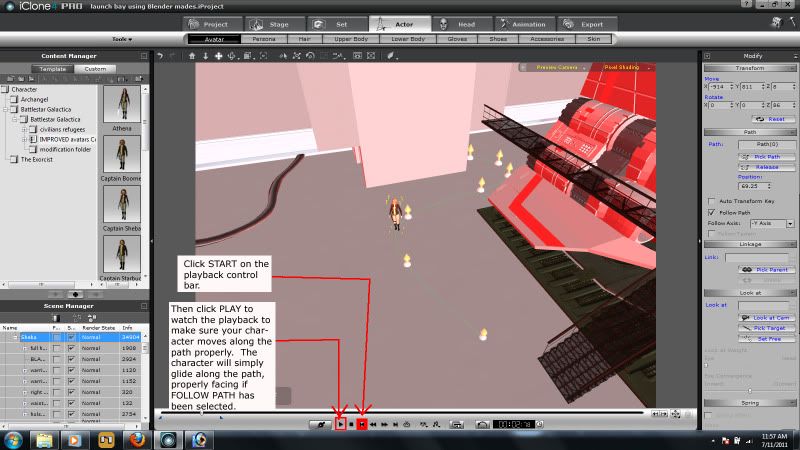 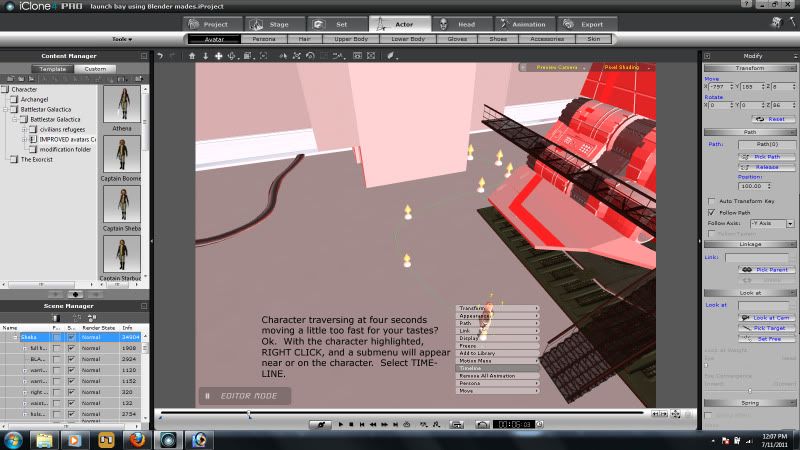 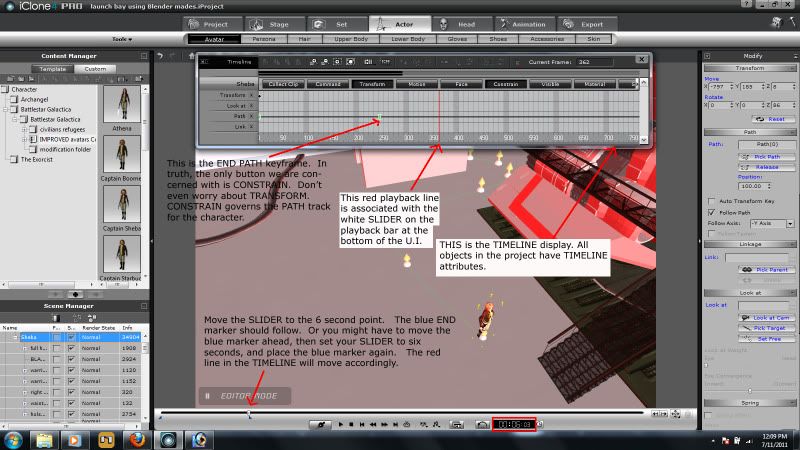 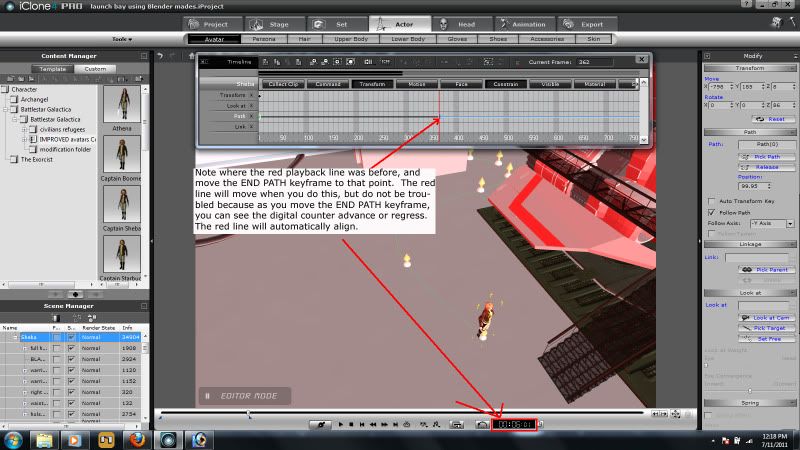 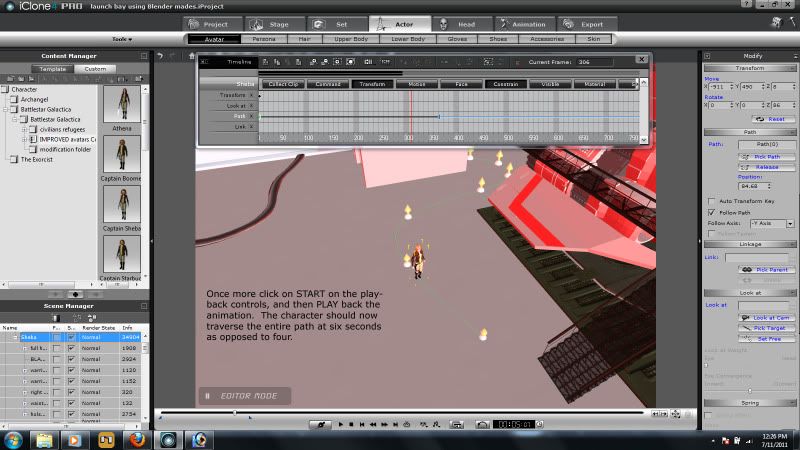 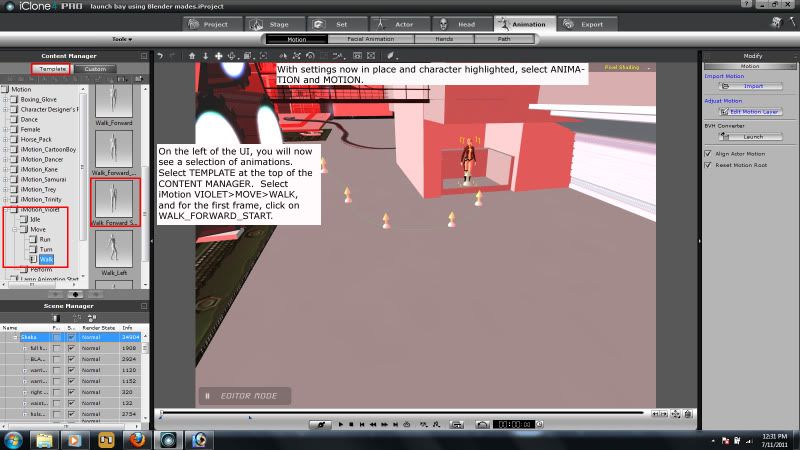    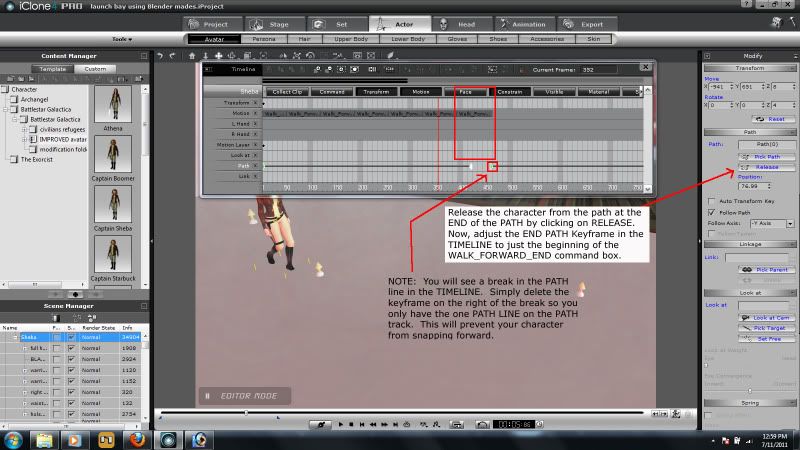  This is the last time I go this far. My tutorials, whilst trying to be as friendly as possible to newbies and novices (of course, I'm NO expert  ), are written under the presumption that the reader has a decent basic knowledge of the iClone UI. I put a lot of time into the tutorials to begin with...and although I don't claim to be able to cover every possible issue, I do try to cover as many as comes to mind. If you do not know where to find something even after I've pointed it out in the tutorial, my only recommendation is "read the frakkin' manual".  Thank you, Steve

"Incompetence will always prevail so long as evil men stand by and do nothing."
-Martok2112
Edited
13 Years Ago by
martok2112
|
|
|
|
|
mathahn
|
mathahn
Posted 13 Years Ago
|
|
Group: Forum Members
Last Active: 11 Years Ago
Posts: 116,
Visits: 333
|
Thanks. I am not at all insulted or slighted. I don't know why I'm considered a "senior member".
|
|
|
|
|
martok2112
|
martok2112
Posted 13 Years Ago
|
|
Group: Forum Members
Last Active: 2 Weeks Ago
Posts: 1.6K,
Visits: 2.4K
|
That's ok....as someone once pointed out to me, these "titles" are really just a posting rank system. Get enough posts in, and you get the title of tutor.  I'm hopeful the above tutorial will help you out. 

"Incompetence will always prevail so long as evil men stand by and do nothing."
-Martok2112
|
|
|
|