|
Author
|
Message
|
|
dante1st
|
 dante1st
Posted 7 Years Ago
dante1st
Posted 7 Years Ago
|
|
Group: Forum Members
Last Active: 3 Years Ago
Posts: 460,
Visits: 2.3K
|
Will I lose quality if I use this workflow? 1) Render uncompressed AVI in iClone.
2) Use Powerdirector to apply some slow motion effects, and render uncompressed AVI.
3) Take that AVI into Hitfilm to add blood & heat distortion effects, then render in MP4 to upload to Youtube. Obviously I realize that turning it into an MP4 in step 3 will lose a bit of quality, but there's no helping that if I want it to go on Youtube. But am I losing data/quality in Step 2, where I'm re-rendering a previously rendered uncompresed AVI for a second time? (if not, could I theoretically do this multiple times?) The only reason I even have to use two separate programs is because as far as I can tell, neither program can do everything I need. Hitfilm doesn't have the ability to keyframe/interpolate slow motion effects, while Cyberlink Powerdirector apparently doesn't have any blood, heat distortion, or gunfire effects.
--------------------------------------------------------------------------------------
My iClone short films: https://www.youtube.com/iClone316
Edited
7 Years Ago by
dante1st
|
|
|
|
|
Kevin.S
|
Kevin.S
Posted 7 Years Ago
|
|
Group: Forum Members
Last Active: Last Year
Posts: 1.2K,
Visits: 71.8K
|
I pass videos through all kinds of programs as long as you match the compression and quality settings you should be fine. Power director is known for dropping quality and compression im not sure if its been fixed but I would use hitfilm over power director. You are more likely to lose some quality and compression through youtube then the software.. Another thing you can do is make everything 4K then re compress it to 1080p or keep it at 4K....If all you are doing is youtube then the best setting will be 720p at 60fps or 1080p at 60fps. Another thing to note for youtube is making sure that your bitrate settings are correct when you render out from hitfilm / power director etc, this can effect the playback on the internet / youtube / vimeo If you want to add lots of effects create transparent films of the effects, then add them to iclone as a plane, then you can add all the effects you want and do a final clean up in hitfilm . Example : I made this waterfall in hitfilm, it has a transparent background, so its just a running water fall video, I then brought it into iclone as a plane, then added it to the rocks, bam instant water fall. You can do this for any effects you want, gun fire, blood, explosions, water falls, clouds, anything...  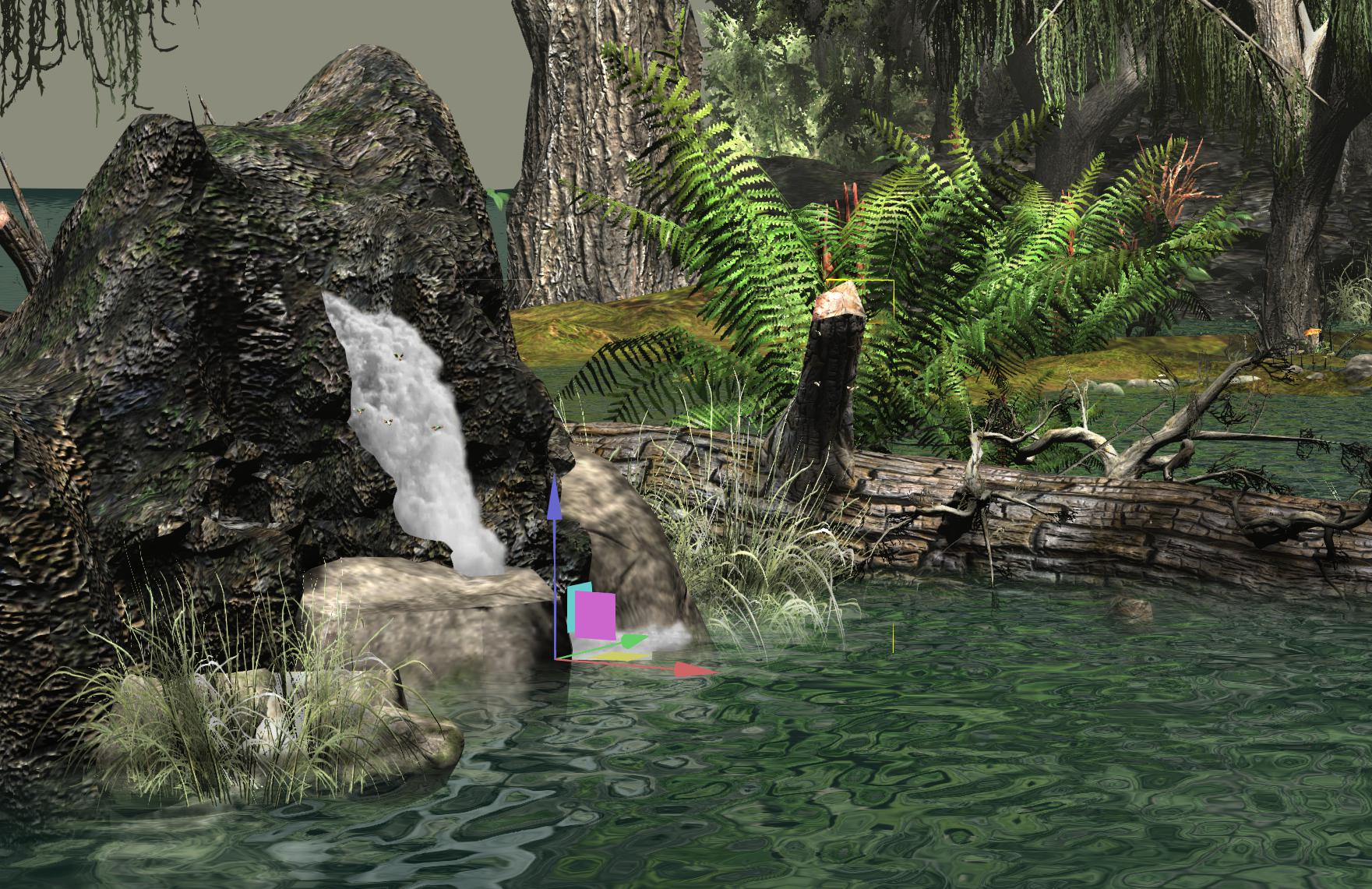 here is a sample video I made of how I used a simple transparent video plane of a water fall and used it in iclone. The waterfalls are transparent videos used as planes
Freelance Artist Kevin.S
 
   
Email: animatemyart@gmail.com - Web Site: www.animatemyart.com
Edited
7 Years Ago by
Kevin.S
|
|
|
|
|
dante1st
|
dante1st
Posted 7 Years Ago
|
|
Group: Forum Members
Last Active: 3 Years Ago
Posts: 460,
Visits: 2.3K
|
That looks really good, and a really ingenius way to do a waterfall. Can you please tell me your final output options for those videos and the Hitfilm ones you made? Did you render as 4K in iClone, then 1080P in Hitfilm? Did you Supersample x 3? Thanks for the tips.
--------------------------------------------------------------------------------------
My iClone short films: https://www.youtube.com/iClone316
|
|
|
|
|
Kevin.S
|
Kevin.S
Posted 7 Years Ago
|
|
Group: Forum Members
Last Active: Last Year
Posts: 1.2K,
Visits: 71.8K
|
The final render setting that I use for almost everything MP4 at 1920 x 1080= 1080p 3x3 super sampling and high quality shadows checked. MP4 3840 x 2160 = 4K 3x3 super sampling and high quality shadows checked. To make transparent video you can use almost any video editor or reallusions popvideo. 1. Set up an animation in iclone like you normally would. 2 when you are ready to render change the background to green 3. once rendered you will have a video with a green back ground 
4. bring the video into hitfilm or what ever editor you use 5. remove the green in the video editor 6 save the video once you have removed the green. 7. import the finished video into iclone 8 build your scene add the video as a plane, place it anywhere you want, then render it out. Before
After
Before
After
Here are some quick video samples I made of scenes using transparent planes / videos.
You can build up a whole library of transparent videos to reuse for any projects.
You can make them with effects or what ever you want, the only limit is your imagination. 
Freelance Artist Kevin.S
 
   
Email: animatemyart@gmail.com - Web Site: www.animatemyart.com
Edited
7 Years Ago by
Kevin.S
|
|
|
|
|
dante1st
|
dante1st
Posted 7 Years Ago
|
|
Group: Forum Members
Last Active: 3 Years Ago
Posts: 460,
Visits: 2.3K
|
Wow those look great, thanks for the steps on how to do it. Nevermind what I asked on your video, you actually answered it here (and thanks for subscribing back by the way). This gives me a lot of new ideas to work with. I guess this is an alternative to using a "real life" image as a background dropped in (like a street), and then dropping avatars onto it and animating them traditionally. I guess this method lets you merge elements from both. I guess I better start rendering everything at 4K resolution then, I avoided that since I assumed it would significantly increase render times, especially if I choose 3x3 supersampling.
--------------------------------------------------------------------------------------
My iClone short films: https://www.youtube.com/iClone316
|
|
|
|
|
Kevin.S
|
Kevin.S
Posted 7 Years Ago
|
|
Group: Forum Members
Last Active: Last Year
Posts: 1.2K,
Visits: 71.8K
|
|
|
|
|
|
4413Media
|
4413Media
Posted 7 Years Ago
|
|
Group: Forum Members
Last Active: Last Month
Posts: 389,
Visits: 7.4K
|
Personally I would go for image sequence honestly, especially for compositing. PNG or TGA image sequence have transparent backgrounds, so you won't have to chromakey. The quality is among the highest, but takes the heaviest with space.
Highest quality and best to color grade is TGA image sequence. Was hoping Reallusion would start to add in exr files... someday.
When exporting in MP4, look at the bitrate as well. The higher the resolution, the higher the bitrate.
iClone Certified Director and makes miserable Westerns.
|
|
|
|
|
Kevin.S
|
Kevin.S
Posted 7 Years Ago
|
|
Group: Forum Members
Last Active: Last Year
Posts: 1.2K,
Visits: 71.8K
|
|
|
|
|
|
JimmyB7
|
JimmyB7
Posted 7 Years Ago
|
|
Group: Forum Members
Last Active: 3 Years Ago
Posts: 198,
Visits: 3.2K
|
Kevin.S (3/23/2017)
The benefit to using transparent videos is you can build entire worlds and scenes in half the time using half the memory. You can add effects move them, attach them to objects, resize them, etc etc and and build a library of reusable transparent videos for use in iclone or any other software that supports layers. Most studios use this technique to save time and money.  its far easier to use 10 layers of videos, then it is to set up entire scenes manually and when its done its far easier to use 10 layers of videos, then it is to set up entire scenes manually and when its done
you wont be able to tell the difference visually.
Your work is amazing, and your sharing of skills and knowledge is second to none. Thank you. I was wondering if you could take a look at an idea I had in the CC2 wishful features page? I don't seem to be getting much interest in it so far, but if someone with your "stature" could like the idea, or improve upon it, that would be greatly appreciated. Here is the link.
Thanks again.
CyberpowerPC, 64 GB Ram, 64bit Windows 10 Pro, Intel Core i9-10980XE 18 Core CPU, ASUS TUF X299 Mark 1 Motherboard, ROG-STRIX-RTX2080TI-O11G-GAMING graphics card, Toshiba 3TB hard drive, 3 x Seagate 3TB hard drives, RAGNAROK 801 Full Tower, LEPA G1600 1600W power supply, Killer WI-FI 6, ASUS PA329Q 32" 4K/UHD IPS Monitor.
|
|
|
|
|
rogyru
|
rogyru
Posted 7 Years Ago
|
|
Group: Forum Members
Last Active: 3 Months Ago
Posts: 497,
Visits: 1.3K
|
interesting topic and some good suggestions , i have wondered these same things my self . Normally add my sound and green screens in Hitfilm from Daz are Iclone . Its nice to render at 4k and compress it to 1080p but some times it can come across a bit choppy not sure if its the bitrate. Thinking about getting pop video in the future and applying green screens inside of iclone
|
|
|
|