|
Author
|
Message
|
|
sjonesdc
|
sjonesdc
Posted 10 Years Ago
|
|
Group: Forum Members
Last Active: Last Year
Posts: 1.6K,
Visits: 9.6K
|
rampa, Thank you for the tutorial on making faces. I was having trouble with one and now I'll go back and redo using your tutorial. Thanks again!!!
sjonesdc 
STILL LEARNING!!!

|
|
|
|
|
mark
|
|
|
Group: Forum Members
Last Active: 4 hours ago
Posts: 4.8K,
Visits: 16.4K
|
|
|
|
|
|
planetstardragon
|
planetstardragon
Posted 10 Years Ago
|
|
Group: Forum Members
Last Active: 2 Weeks Ago
Posts: 11.5K,
Visits: 45.9K
|
one trick i learned recently - on the blend texture - use a rust texture, a small subtle amount - it gives the impression of skin blemishes, freckles, imperfections and adds realism to the detail ^.^ #dragonsauce 
☯🐉 "To define Tao is to defile it" - Lao Tzu
Edited
10 Years Ago by
planetstardragon
|
|
|
|
|
mtakerkart
|
mtakerkart
Posted 10 Years Ago
|
|
Group: Forum Members
Last Active: Yesterday
Posts: 3.1K,
Visits: 28.2K
|
Hi Rampa , as usual , it is a very very usefull tutorial . Face is primordial to express emotion. By the way, I love asymetric face !!  Marc
|
|
|
|
|
Rampa
|
Rampa
Posted 10 Years Ago
|
|
Group: Forum Members
Last Active: 10 hours ago
Posts: 8.1K,
Visits: 60.6K
|
planetstardragon (4/15/2014)
one trick i learned recently - on the blend texture - use a rust texture, a small subtle amount - it gives the impression of skin blemishes, freckles, imperfections and adds realism to the detail ^.^ #dragonsauce  An excellent suggestion! I actually talked Bigboss into making dual-layer heads a couple years ago. It takes more work to set them up, but allows for eyebrows on the top layer (separate from the skin), and other goodies. Skin can be one layer, and features the other. That way you won't get the noise on the lips if you don't want it. They're high resolution too! They do not work with the head builder, but the UV's are the same. I build a face with the builder, and transfer the texture. The adjustment sliders allow me to tune the face. The high resolution is good for bald heads. http://city.reallusion.com/ContentPreview.aspx?i=JIC8aed783fac7aa69a5
Edited
10 Years Ago by
rampa
|
|
|
|
|
Peter Blood
|
Peter Blood
Posted 10 Years Ago
|
|
Group: Forum Members
Last Active: Last Month
Posts: 2.3K,
Visits: 9.4K
|
Excellent tute Rampa.  I always check the side view after adjusting the nostrils to make sure they are aligned and not showing a double line where the nostril meets the cheek. Something else I do to make the face appear more real is to darken the teeth and the whites of the eyes slightly. This will set them back into the head and not make them look painted on. (The Egyptian mummy look  ) )  pete pete
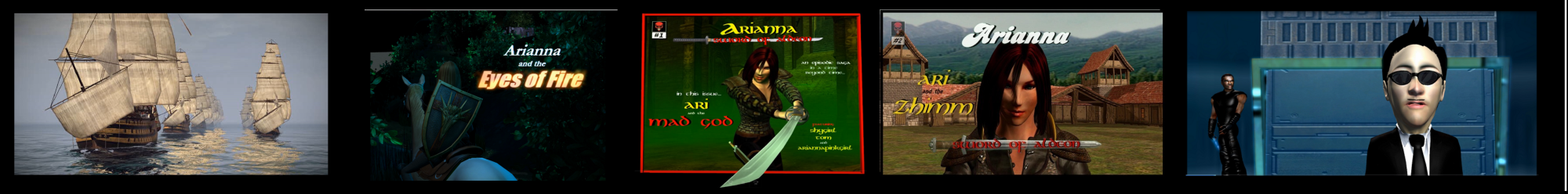
http://www.youtube.com/user/peterblood50?feature=mhee
|
|
|
|
|
The Mythical Dragon
|
The Mythical Dragon
Posted 10 Years Ago
|
|
Group: Forum Members
Last Active: 3 Years Ago
Posts: 1.1K,
Visits: 4.7K
|
|
|
|
|
|
Rampa
|
Rampa
Posted 10 Years Ago
|
|
Group: Forum Members
Last Active: 10 hours ago
Posts: 8.1K,
Visits: 60.6K
|
peterblood (4/15/2014)
Excellent tute Rampa.  I always check the side view after adjusting the nostrils to make sure they are aligned and not showing a double line where the nostril meets the cheek. Something else I do to make the face appear more real is to darken the teeth and the whites of the eyes slightly. This will set them back into the head and not make them look painted on. (The Egyptian mummy look  )  pete Good call on the nostrils, and brightness. It can also be very helpful to open the face texture in image editor and simply remove the nose. Just paint over it with skin from the cheek. Same goes for eye sockets, actually. The only features you actually need are the mouth, the eyebrows, and any wrinkles you want.
Edited
10 Years Ago by
rampa
|
|
|
|
|
Rampa
|
Rampa
Posted 10 Years Ago
|
|
Group: Forum Members
Last Active: 10 hours ago
Posts: 8.1K,
Visits: 60.6K
|
Another useful hint for better face creation:
The face creator's default lighting is to bright, at least for my taste. It's actually very easy to change. If you go to this folder"C:\Program Files (x86)\Reallusion\iClone 5\Template\CreateFace", and replace the file called "CreateFaceLight.iLight" with your own light template of the same name, you can make the head preview more natural looking. The defaults tend to blow out a bit and turn yellow on hot areas.
Just set your lighting to a good neutral in iClone and save a template. Name it "CreateFaceLight.iLight".
You can drag the original "CreateFaceLight.iLight" template onto your iclone scene if you want to see what the settings actually are.
|
|
|
|
|
Rampa
|
Rampa
Posted 10 Years Ago
|
|
Group: Forum Members
Last Active: 10 hours ago
Posts: 8.1K,
Visits: 60.6K
|
Here are some free jungle vines that have skeletons for posing with the animation layer. Enjoy the tutorial for how to use them!
Edited
10 Years Ago by
rampa
|
|
|
|