|
Author
|
Message
|
|
bg38
|
|
|
Group: Forum Members
Last Active: 5 Years Ago
Posts: 117,
Visits: 911
|
okay, i did as you suggested and looked here and this is all i found. I'm assuming i was looking for kinect drivers? edit: I found an open ni driver and uninstalled it but same results. I tried contacting support but the form refuses to let me post it . it keeps telling me to check my serial number, which I copy / paste directly from my account page.. hahahah leave it to me to break the support request form  re edit: got the form to go thru. finally.
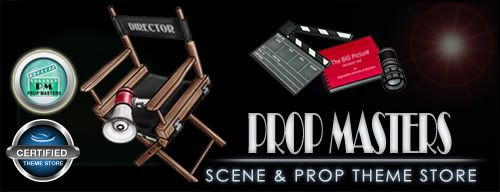
Edited
12 Years Ago by
bg38
|
|
|
|
|
jasonjbrown
|
jasonjbrown
Posted 12 Years Ago
|
|
Group: Forum Members
Last Active: 2 Weeks Ago
Posts: 295,
Visits: 2.4K
|
Hi there.... I'm trying out the new Mocap plugin, but I'm finding that directly upon preview or record, the character abruptly disappears to another location, possibly the 0,0,0 position...
Otherwise, the plugin looks greatly improved!
|
|
|
|
|
bobkat2000
|
bobkat2000
Posted 12 Years Ago
|
|
Group: Forum Members
Last Active: 9 Years Ago
Posts: 60,
Visits: 235
|
Visconti,
The new MS MoCap plug in is a killer!
Love it.
Works like a Champ!
|
|
|
|
|
shug17uk
|
shug17uk
Posted 12 Years Ago
|
|
Group: Forum Members
Last Active: 7 Years Ago
Posts: 54,
Visits: 514
|
Oh no! I am so sad! I cant get it to work!
I was so happy when I found this thread as I use the motion capture and while it has improved with the new patch it still has some way to go - so I was so so excited tonight to download the new beta.
Everything downloaded ok and the motion capture installed ok except there was an error - something to do with the audio part.
The skeleton viewer worked first time and the iClone 5.1 ran but when I tried to use the mo-cap with my actor I got an error
"Load Mocap Device Plug-in failed etc"
I am running a Dell with windows 7 ultimate 64 bit system 3Gb RAM and it runs iClone 5 perfectly well.
Any ideas, anyone? I am feeling left out!
I had a brain wave to instal the upgrades on my laptop (as I take it to the studio to do the actual mo-cap) but it runs Vista and now has messed up the working mo-cap on that, too. That will be a job for Monday after work! to get that back working.
|
|
|
|
|
sal of salmar productions
|
sal of salmar productions
Posted 12 Years Ago
|
|
Group: Forum Members
Last Active: 4 Years Ago
Posts: 255,
Visits: 2.4K
|
It worked earlier wonderfully and not it is not.......I keep getting message: Connecting to Mocap Device Initiation fail. Will wait to see if answers come up before contacting support.....I have been on the German and French forums and they appear to experiencing difficulties too - waiting until the dust clears. I have done the whole gambit - uninstall earlier version then re-install with complete restarts and loads of variations - just in case......as I said it worked fine before and was greatly impressed but now nothing.....so we will see.
Thanks for taking the time...
 sal sal 

(English is my second language - Gibberish is my first)
See more at:
http://www.youtube.com/user/salmarproductions\
http://www.flickr.com/photos/salmarproductions\
http://community.webshots.com/user/salmarproductions\
|
|
|
|
|
funfunfun
|
funfunfun
Posted 12 Years Ago
|
|
Group: Forum Members
Last Active: 8 Years Ago
Posts: 204,
Visits: 769
|
In the short time I tested it, it's for sure interesting. It is better. If I point and then just let my arm drop by my side to a settle, the way the kinect tracks my motion is smooth. The shoulder hunching is gone, even from the last patch, but it's still good in this beta.
What is off so far is it's hard to get planted on the ground plane. Once I hit preview or record, the character seems to float up a couple of feet in the air. If I jump up and then come down the character gets a little closer to the ground, but the character is still a little bit off the ground plane. This happens whether I Deactivate the Foot Contact option or not.
Anybody have similar experiences or know of how to alleviate the floating?
|
|
|
|
|
Peter (RL)
|
Peter (RL)
Posted 12 Years Ago
|
|
Group: Administrators
Last Active: 2 minutes ago
Posts: 22.7K,
Visits: 35.7K
|
For anyone having problems installing the new Mocap Device Plugin please check the following. Ensure that iClone is updated to version 5.1 (Essential). Before installing the Mocap Device MS Beta, make sure the device is plugged into PC (both the USB and power adapter) Then after installation ensure that the drivers are installed correctly (See Image Below). 
If any of the the drivers show Primesense, please right mouse click the driver and uninstall it. Then re-install the “Mocap Device (MS Beta) installer” to update the drivers. If this doesn't solve the problem please contact Support using the link below. http://www.reallusion.com/CustomerSupport/User/QForm.aspx Thanks.
Peter
Forum Administrator www.reallusion.com
|
|
|
|
|
kenneth.bernardo2
|
kenneth.bernardo2
Posted 12 Years Ago
|
|
Group: Forum Members
Last Active: Last Month
Posts: 23,
Visits: 834
|
I currently have WINDOWS VISTA and I was wondering if the Mocap will work on VISTA ?
|
|
|
|
|
shug17uk
|
shug17uk
Posted 12 Years Ago
|
|
Group: Forum Members
Last Active: 7 Years Ago
Posts: 54,
Visits: 514
|
No - the new mocap is Win 7 only - I tried it and it doesn't work - it comes up with a warning saying it isn't compatible half way through the install
I am wiping the vista off the laptop right now and installing Win 7
|
|
|
|
|
shug17uk
|
shug17uk
Posted 12 Years Ago
|
|
Group: Forum Members
Last Active: 7 Years Ago
Posts: 54,
Visits: 514
|
Well I spent the last 6 hours wiping vista off the laptop, installing windows 7 on it and installing iC5 then the 5.1 upgrade and the new motion capture drivers and I am still getting the same error - no joy!
will be in touch with support tomorrow for help - well past my bedtime!
|
|
|
|