|
By stuckon3d - 15 Years Ago
|
Hello and welcome to my tutorial page, in here you will find very useful tutorials to get you started and more. Also, If you are interested in accelerating your learning curve in iclone i also have a bundle pack that covers modeling, texturing, lighting, and basic animation for $50. which also includes an extra introduction class scifi edition style as a bonus. That is 13.5 hours of training! Enjoy! 
Free introduction to iclone 4 part 2 (texturing) from Stuckon3d on Vimeo.
Iclone4 Introduction from Stuckon3d on Vimeo.
Introduction to iclone 4 part3 (lighting) from Stuckon3d on Vimeo.
This was part one of the intro, part two will be coming soon. Enjoy! 
Training exercise
Here is also the list of hotkey I use the most:
Camera:
ATL + LMB = Pan
ALT + RMB = Orbit (object centric)
ALT + LMB and RMB = Zoom
Objects:
Q = select mode
W = Move
Ctrl + w = Snap to grid
E = Rotate
CTRL + E = Angle Snap
R = Scale
Ctrl + P = open Preference panel
t = go to transform boxes
y = textures and materials area
F5 = preview camera
F6 = Camera01-15
F11 = full screen
I think this is pretty much it but if i did miss a few, just hover over the icon and it will
tell you the letter for the hot key.
Topic I will be covering in my classes are:
1) Intro to Iclone4 (Learn the XYZ's to navigate iclone like a pro) (FREE ALWAYS!)
2) Modeling in IC4 using primitives (it includes simple texturing techniques as well) and then for the second part of the class we will have Advanced modeling for creating custom props (using sketchup and 3d exchange)
3) Texturing in IC4 (learn what the different types of textures are for, what UVs are and how you can use them to your advantage).For the second part of the class we will talk about Advance texturing in IC4 (learn how to combine all the texturing types and shaders to create realistic materials for your scenes)
4) Lighting in IC4 (Learn how to light to tell your story). Second part of the class we will learn the Advanced Lighting (Learn how to combine IBL with HDRI and tone mapping to get the best lighting scenarios possible out of iclone)
5) Animation in IC4 (Learn keyframing and path animation to create fantastic flying logos and more!). Second part of the class we will talk about Advanced Animation ( learn to control your character using motion files and poses using the motion layer editor)
6) Effects in IC4 ( learn how to use particles, flex meshes, dynamic props, layering,etc)
Teaching method:
While anyone can become a master of all RL softwares/tools with enough practice, not everyone is classified as an artist because they mastered them. And that is what Iclone is, a tool, a tool to help you express your visions.
In my classes, im not just going to tell how to use the tools, but how you can apply it in an artist way to help you unleash your visions. I will also teach some basic principles, for example:
1) In modeling, i will teach you to push a model to its limit without making it heavy. I will show you what can be done texturally without having to model it.
2) In texturing, I will show you how different material behave in real life and show you how to recreate them in the Iclone world.
3) In lighting, I will teach the basic principles and them show you how to translate that with Iclone lights, IBL,HDRI, and tone mapping.
Well I think you get the point by now. I'm going to teach iclone from an artist point of view, because anyone can teach you that 2+2=4, but an artist can also show you how if you turn a four upsidedown you can use it as a chair in iclone. 
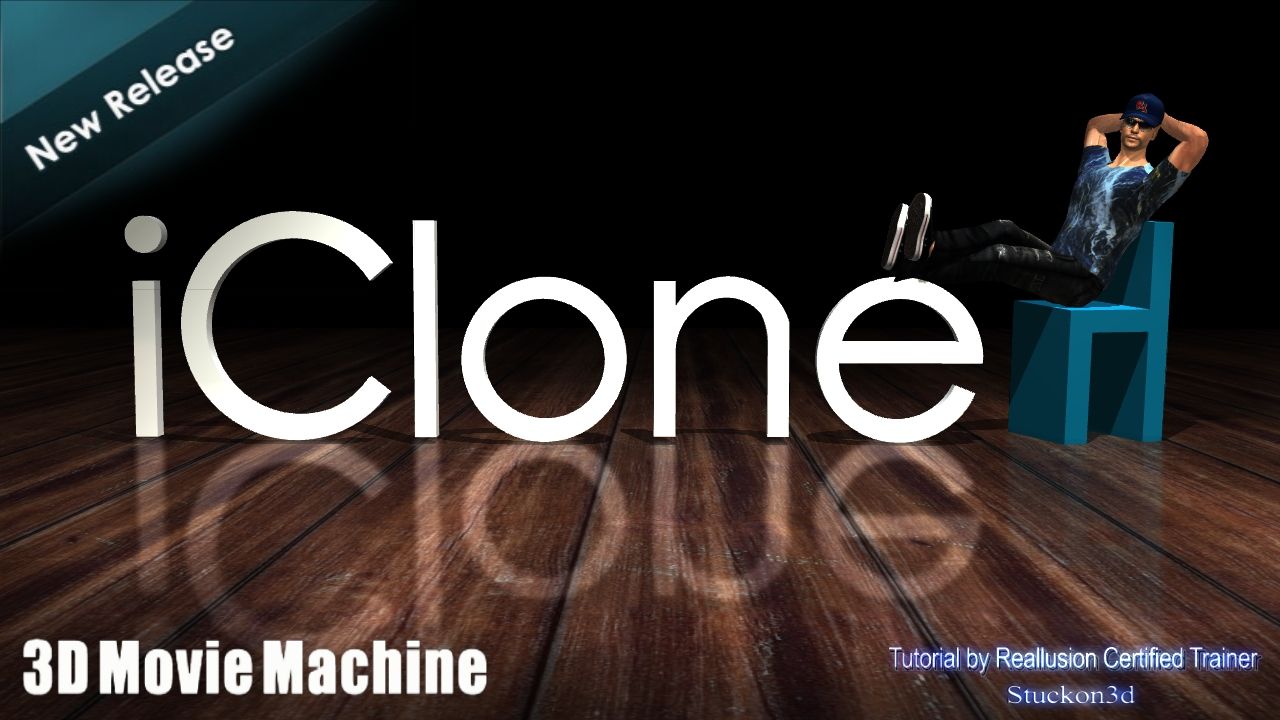
So who Am I?
I'm a 3d artist with 20 years experience.
I have worked on two major TV series ("Star Trek : Voyager" and "Deep Space nine"). Also worked for Disney, Nickelodeon, and Electronic Arts as a senior artist and an Art Director. I've also done movie trailers and music videos, as well as worked on six animated feature films. So if you ask yourself, does this guy have any experience? Does he know what he is talking about? well what do you think. 
How does it work?
Just send me a private message letting me know which class you are interested in. 
Who should get them?
Anyone who would like to learn Iclone's workflow for creating a shot.
Anyone that wants to learn to move around the GUI so that it does not get in the way of your creativity.
Anyone that would like to pick up some cool tips and tricks.
For the people out there that dont know if this class would benefit them or not, I will say this:
1) do not let the word introduction to iclone fool you. While the class is targeted at the beginner there are tips and trick even the pros can use.
2) Free does not mean barely useful information. In this class there is so much useful information about all the areas of iclone, that I really recommended that you write everything down. Yes, there is that much.
Still dont believe me? check out these quotes from people that took the class already:
"in some circles i am considered an iclone 'expert' but i gotta tell you i learned a lot from the this class - chris has an easy way of teaching that helps you retain the pointers - and lotsa pointers was shared"
"This class was really helpful - there are so many little shortcuts and functions I knew nothing about. Thanks so much and I highly recommend these classes."
"Highly recommend everyone to give at least the intro a look see. Lots of good advice and how to's for the investment of some of your time."
"Thanks a lot, This class was exactly what I needed to get started..."
"Good tips and definitely worth the time. Thanks"
"Great class. The use of hot keys is a big help. It was very nice that you repeated yourself on the importent spots.
This is how it should be done. Big Aplause.  " "
"I loved the intro class on iclone 4. Very well done and learned a lot of things. Shortcuts were specially helpfull. Thanks. I will probably sign up for your next classes...i believe it´s money well spent if you´re serious into learning this great tool. Congratulations Stuckon for your time and thanks for the extra half hour of teaching."
With recommendations like this, how can you go wrong? So dont be shy, even if you are an intermediate user, i can assure you will get something out of the class. I'm doing this for anyone that wants to get moving in iclone, even if you dont take any of the other classes, I really dont mind you joining, there is zero obligation or expectation of further commitment. I'm also doing this for the people that do want to further their skills by taking my other classes, because once they see me zipping around the GUI the might wander how im doing that. And that is another reason why im giving this class as well. 
Hope to hear from you soon,
Stuckon3d
PS: feedback is always welcomed.
|
|
By jleao - 15 Years Ago
|
|
Count me in. do i need to PM you, or this is just enough? Thanks a lot. I´m looking forward for your class.
|
|
By stuckon3d - 15 Years Ago
|
|
jleao (11/4/2009)
Count me in. do i need to PM you, or this is just enough?
Thanks a lot. I´m looking forward for your class.
Hi Jleao,
Yup just PM me with your email address and I'll send you the link tonight. Welcome to the class. 
Stuckon3d
PS: only 14 seats left now. 
|
|
By AverageJoe - 15 Years Ago
|
|
How long will this class be?
|
|
By stuckon3d - 15 Years Ago
|
|
wizaerd (11/4/2009)
How long will this class be?
Hi Wizaerd,
the class will be one hour plus 30 minutes of questions and answers. 
|
|
By jleao - 15 Years Ago
|
|
stuckon3d, can ou confirm you received my PM? For some reason after i sent it, it doesn´t appear at the sent items...strange. Is this normal?
|
|
By safegaard - 15 Years Ago
|
|
Is there any way it could be recorded somehow? I would love to see it when i am awake. Timezones are not always friendly you know. Its a very very good idear you got there.
|
|
By stuckon3d - 15 Years Ago
|
safegaard (11/4/2009)
Is there any way it could be recorded somehow? I would love to see it when i am awake. Timezones are not always friendly you know. Its a very very good idear you got there. 
Hi Safegaard,
recordings are allowed at your own risk if you know how to do them, however it will be for the individual's personal use only, any posting of my class on the net or sharing with others would be illegal.
However, if enough people from your timezone are available, I could set up a second class during the day that will suit people from opposite timezones. So tell me, when its 1pm here in california, what time is it in your neck of the woods? 
I'm a total night owl so I would not mind giving a class at 11pm my time if this helps alot of people out there. 
take care,
Stuckon3d
|
|
By stuckon3d - 15 Years Ago
|
|
jleao (11/4/2009)
stuckon3d, can ou confirm you received my PM? For some reason after i sent it, it doesn´t appear at the sent items...strange. Is this normal?
yup I got it! Thanks. 
|
|
By stuckon3d - 15 Years Ago
|
12 seats left and counting. 
|
|
By AverageJoe - 15 Years Ago
|
|
I'm not too interested in the basic intro to IC4, sorry, but navigating and using the app is pretty familiar to me by now. But the more advanced classes such as the modeling one, the animation one, the advanced animation one... well now those interest me... Let us know when those are going to be.... They may not be free, but I will actually learn stuff in those that are pertinent to what I need to know... One idea, to keep enrollment persistant is to have classes that proceed through a given project. Figuring out and understanding the individual parts of the app aren't all that difficult, but using them all together to accomplish a goal, understanding the full flow and proceeses to create an actual movie, now that'd be a valuable set of classes... The online diary is by another person here is valuable, but reading and static images doesn't have the same appeal and retention that detaild videos or class room instruction can give...
|
|
By stuckon3d - 15 Years Ago
|
|
wizaerd (11/5/2009)
I'm not too interested in the basic intro to IC4, sorry, but navigating and using the app is pretty familiar to me by now. But the more advanced classes such as the modeling one, the animation one, the advanced animation one... well now those interest me... Let us know when those are going to be.... They may not be free, but I will actually learn stuff in those that are pertinent to what I need to know...
One idea, to keep enrollment persistant is to have classes that proceed through a given project. Figuring out and understanding the individual parts of the app aren't all that difficult, but using them all together to accomplish a goal, understanding the full flow and proceeses to create an actual movie, now that'd be a valuable set of classes...
The online diary isby another person here is valuable, but reading and static images doesn't have the same appeal and retention that detaild videos or class room instruction can give...
Hi Wizaerd,
I totally agree with you and that is way I'm doing mini project based lessons so you get to see the workflow from start to finish. 
|
|
By stuckon3d - 15 Years Ago
|
11 seats and counting. 
|
|
By safegaard - 15 Years Ago
|
|
About timezone,- i think its midnight here when your start your class at 2pm, im not quite sure because we have something called summer/wintertime reductions when we regulate the normal time with an our to get more advantage of the sunlight. About recording your classes personaly i dont know how to do it for sure. I dont think i can record for so long time. What i ment was that maybe you could. Then you could put it in store and vi simply could by the tutorials set by set. You could reach a lot of customers world around that way. Reading the forum theres a lot of asking for looooong good tutorials. Somebody should make something like that i think. It just a suggestion of course. 
|
|
By jleao - 15 Years Ago
|
|
Can anyone tell me what´t the class time in Lisbon, Portugal? Thanks.
|
|
By stuckon3d - 15 Years Ago
|
Ok to make it more accesible for people in europe I will start the class at 10:30 AM (my time) which is:
12:30 pm in chicago
1:30 pm in new york
3:30 PM in argentina
4:30 PM brasil
6:30 PM in portugal Jleao 
7:30 PM in Paris
9:30 PM in moscow
|
|
By stuckon3d - 15 Years Ago
|
nine seats left and counting down. 
|
|
By safegaard - 15 Years Ago
|
Count me in. I am ready. 
|
|
By nostalgia - 15 Years Ago
|
|
I like to join your class, but I live in Belgium (Europe). When it is 1 pm in California, it is here 4 am . greetings
|
|
By nostalgia - 15 Years Ago
|
|
Please count me in to. greetings from Belgium
|
|
By stuckon3d - 15 Years Ago
|
Welcome to the class safegaard,
please send me a Private message with your email address so that i can send you a link to join the meeting.
Thanks,
Stuckon3d
|
|
By stuckon3d - 15 Years Ago
|
|
doelie5457 (11/7/2009)
Please count me in to. greetings from Belgium
Sure Doelie,
just send me a private message with your email so that i can send you a link to join the class. 
welcome to the class
Stuckon3d
|
|
By razr - 15 Years Ago
|
Exactly what I need 
|
|
By stuckon3d - 15 Years Ago
|
five seats left. 
|
|
By sjonesdc - 15 Years Ago
|
|
I would like to participate and you should receive an email. sjonesdc  STILL LEARNING!!!!
|
|
By stuckon3d - 15 Years Ago
|
sjonesdc (11/12/2009)
I would like to participate and you should receive an email. sjonesdc  STILL LEARNING!!!!
Fantastic, welcome to the class! 
Stuckon3d
PS: Now four seats left only and counting. we almost have a full class. woohoo! 
|
|
By stuckon3d - 15 Years Ago
|
Two seats left! 
|
|
By nostalgia - 15 Years Ago
|
The class was fantastic! I learn many things, thanks! I like to follow more lessons
|
|
By razr - 15 Years Ago
|
|
Thanks a lot, This class was exactly what I needed to get started, please let me know about future classes via email, since I'm very interested in attending all of them.
|
|
By safegaard - 15 Years Ago
|
|
Great class. The use of hot keys is a big help. It was very nice that you repeated yourself on the importent spots. This is how it should be done. Big Aplause. ps: if i cand fine the time you would have me signed up for the next lession too.
|
|
By nlprod1 - 15 Years Ago
|
Good tips and definitely worth the time. Thanks 
|
|
By Telek - 15 Years Ago
|
Highly recommend everyone to give at least the intro a look see. Lots of good advice and how to's for the investment of some of your time.
Ill try and keep an eye open here for the next one, but if you could send a mail as well that would be great.
Thumbs up
Richard
|
|
By Alley - 15 Years Ago
|
|
This class was really helpful - there are so many little shortcuts and functions I knew nothing about. Thanks so much and I highly recommend these classes.
|
|
By aussienat2000 - 15 Years Ago
|
|
an awesome session learnt heaps thanks
|
|
By Paumanok West - 15 Years Ago
|
Whoo hoo. Now that the brave stuck their toe in and liked it, maybe I ought to enroll, too.
Now not, but maybe next semester! 
|
|
By stuckon3d - 15 Years Ago
|
Thank you guys for joining the class, I had a blast teaching it. Due to the success of the class and the feedback, i have decided already on the future schedule. I hope to see you all there. For those interested on what we did. We created this scene from scratch.

Modeling class: saturday December 5th, @ 10:30 AM
Texturing class: Saturday, December 12th @ 10:30 AM
Lighting class: Saturday, December 19th @ 10:30 AM
Intro to iclone 4: Sunday December 27 @ 10:30 AM (FREE)
PS: If there is enough interest on the intro class, I' m willing to do an encore performance next saturday the 21st. But only if the class is full. 15 people. if not the next one will be on december as schedule. 
The classes will be $35 per person and of course the people that attended the free class get a $5 discount as promised. 
I will be posting more details about each class and images of that you are going to be learning soon. Again thank you everyone that participated.
Stuckon3d
|
|
By aknzrdude - 15 Years Ago
|
in some circles i am considered an iclone 'expert' but i gotta tell you i learned a lot from the this class - chris has an easy way of teaching that helps you retain the pointers - and lotsa pointers was shared
|
|
By Telek - 15 Years Ago
|
Im hoping to join at least the lighting course and was wandering how you'll be handling payment?
|
|
By stuckon3d - 15 Years Ago
|
|
ric.revans (11/14/2009)
Im hoping to join at least the lighting course and was wandering how you'll be handling payment?
Hi Ric,
Payment will be handled via paypal. 
|
|
By safegaard - 15 Years Ago
|
|
Hi again. Thanks one more for the awesome class yesterday. Please sign me up for the 5 -12 - 19 december, 3 following classes. Its the best teaching i can get. Love it. 
|
|
By jleao - 15 Years Ago
|
|
I loved the intro class on iclone 4. Very well done and learned a lot of things. Shortcuts were specially helpfull. Thanks. I will probably sign up for your next classes...i believe it´s money well spent if you´re serious into learning this great tool. Congratulations Stuckon for your time and thanks for the extra half hour of teaching.
|
|
By afterThought - 15 Years Ago
|
I plan to attend all four but count me in as one for the encore Intro course next week if you get enough people. 
|
|
By alanturnquist_20090922165205123 - 15 Years Ago
|
Can I still register for the iclone intro class?
Al
|
|
By stuckon3d - 15 Years Ago
|
To Afterthought and Al,
your spots have been reserved. 
To everyone else that missed the post about the Encore presentation, here it is again.
If we can get 15 people by this thursday night (november 19th). I will do an encore presentation of the "intro to iclone class" this saturday november 21th @ 10:30 AM. So if you are one of those people that wished they had taken the class.... Here is a chance to jump in. But dont worry, if this does not happen , the intro class will be given again on december 27th @ 10:30 AM. as planned. 
|
|
By MaryS.Hines - 15 Years Ago
|
|
count me in...how do I register ? do I need to send you an email with my email address ?
|
|
By stuckon3d - 15 Years Ago
|
|
MaryS.Hines (11/16/2009)
count me in...how do I register ? do I need to send you an email with my email address ?
Hi MaryS,
yup, just PM me your email address so that i can send you a link for the class. Your seat has been reserved. welcome to the class. 
Stuckon3d
PS: ok guys, 12 seats left now. 
|
|
By stuckon3d - 15 Years Ago
|
eleven seats left and counting, 
For the people out there that dont know if this class would benefit them or not, I will say this:
1) do not let the word introduction to iclone fool you. While the class is targeted at the beginner there are tips and trick even the pros can use.
2) Free does not mean barely useful information. In this class there is so much useful information about all the areas of iclone, that I really recommended that you write everything down. Yes, there is that much.
Still dont believe me? check out these quotes from people that took the class already:
"in some circles i am considered an iclone 'expert' but i gotta tell you i learned a lot from the this class - chris has an easy way of teaching that helps you retain the pointers - and lotsa pointers was shared"
"This class was really helpful - there are so many little shortcuts and functions I knew nothing about. Thanks so much and I highly recommend these classes."
"Highly recommend everyone to give at least the intro a look see. Lots of good advice and how to's for the investment of some of your time."
"Thanks a lot, This class was exactly what I needed to get started..."
"Good tips and definitely worth the time. Thanks"
"Great class. The use of hot keys is a big help. It was very nice that you repeated yourself on the importent spots.
This is how it should be done. Big Aplause.  " "
"I loved the intro class on iclone 4. Very well done and learned a lot of things. Shortcuts were specially helpfull. Thanks. I will probably sign up for your next classes...i believe it´s money well spent if you´re serious into learning this great tool. Congratulations Stuckon for your time and thanks for the extra half hour of teaching."
With recommendations like this, how can you go wrong? So dont be shy, even if you are an intermediate user, i can assure you will get something out of the class. I'm doing this for anyone that wants to get moving in iclone, even if you dont take any of the other classes, I really dont mind you joining, there is zero obligation or expectation of further commitment. I'm also doing this for the people that do want to further their skills by taking my other classes, because once they see me zipping around the GUI the might wander how im doing that. And that is another reason why im giving this class as well. 
Cheers,
Stuckon3d (Cris)
PS: if we get ten people in the class by this thursday, the class is on! 
|
|
By Paumanok West - 15 Years Ago
|
|
Have to be an idiot not to enlist. I'll PM you!
|
|
By stuckon3d - 15 Years Ago
|
The class is on! this saturday 21th @ 10:30 AM my time. 
which is:
12:30 pm in chicago
1:30 pm in new york
3:30 PM in argentina
4:30 PM brasil
6:30 PM in portugal
7:30 PM in Paris
9:30 PM in moscow
|
|
By pcowen - 15 Years Ago
|
|
I'm in! Looking forward to it.
|
|
By stuckon3d - 15 Years Ago
|
|
pcowen (11/18/2009)
I'm in! Looking forward to it.
Welcome to the class Perry.
4 seats left. 
|
|
By stuckon3d - 15 Years Ago
|
The links have been sent! See you on Saturday! 
|
|
By afterThought - 15 Years Ago
|
Excellent tutorial today - picked up a lot of tips! Many thanks to Cris for really being a trooper 'cause he was losing his voice but he still made sure we covered everything even though we went overtime. 
|
|
By safegaard - 15 Years Ago
|
Thanks for your time and once again a great class. I learned once again a lot. 
|
|
By Bigboss - 15 Years Ago
|
Thanks Stuckon3d for the great Class. I really enjoyed it. You are very generous of your time. 
|
|
By Dulci - 15 Years Ago
|
|
Sorry I missed today's class - I hope to catch a future one!
|
|
By jleao - 15 Years Ago
|
|
Great class as usual....sorry i missed the last half hour....
|
|
By stuckon3d - 15 Years Ago
|
thank you everyone for participating, i hope you had as much fun learning as i did teaching. For those that are curious about this class, they learned how to put this together. All i added after was a few motions to Trey so that he would feel like he was part of the scene, instead of just standing there looking a nothing, and the sound effects.
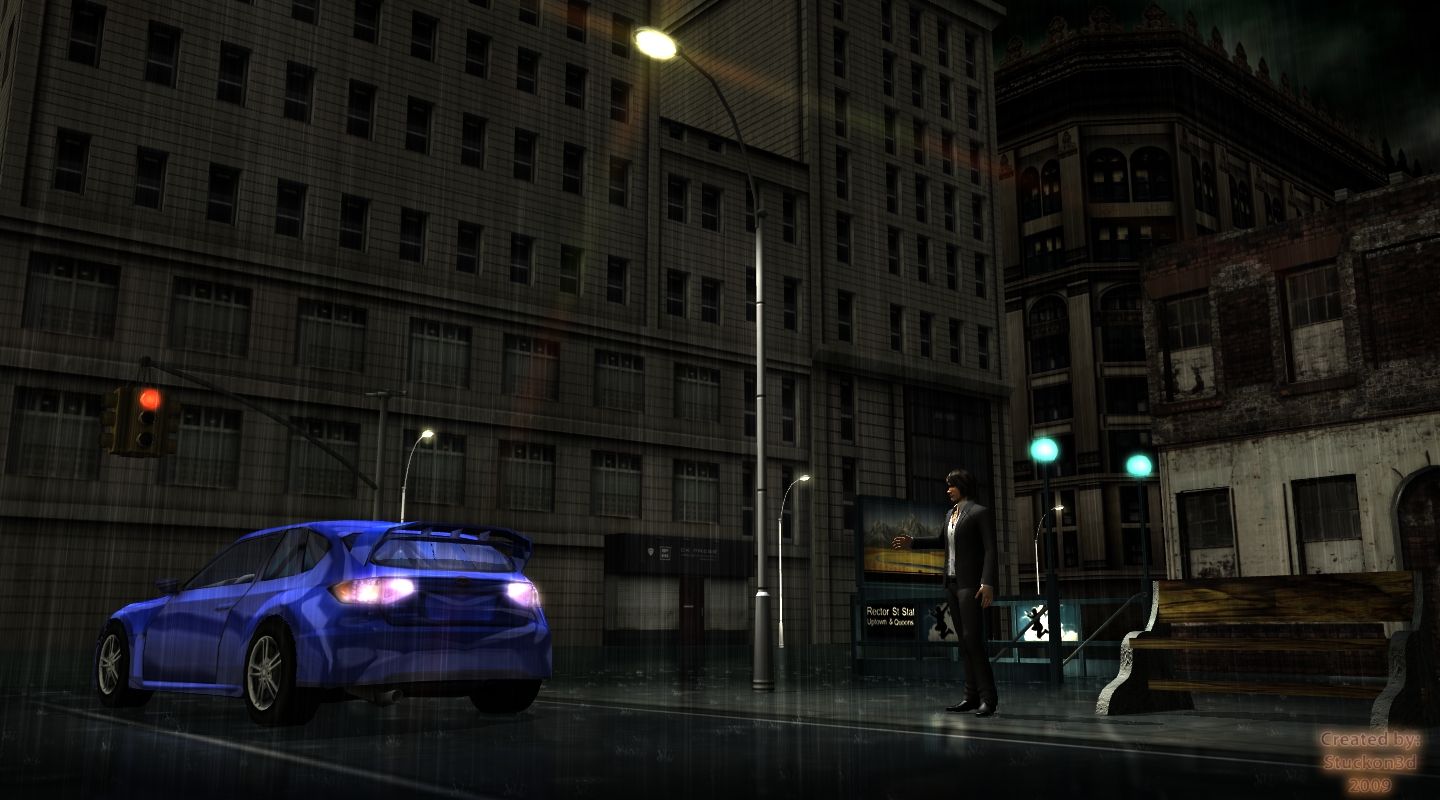
|
|
By Flybynight - 15 Years Ago
|
Nice scene and effects 
|
|
By sjonesdc - 15 Years Ago
|
Looks like I missed another excellent class  But I'll be at the next class on December 5th sjonesdc  STILL LEARNING!!!
|
|
By Rainman - 15 Years Ago
|
|
Thanks stuckon3d for another extremely informative course. It's very commendable for you to share your expertise for 3 hours sharing so many tips and tricks of the trade. I definitely can say that it saved me many more than hours in a day (probably weeks) from racking my head against the wall with the exploration of some of the new aspects and features of iClone 4. There undoubtedly was something to be gained for users of all skill levels. Much appreciated!
|
|
By rgrove - 15 Years Ago
|
If there is space available, please sign me up for the Dec 27th Intro class.
Congrats on providing such a needed and well received classes.
|
|
By afterThought - 15 Years Ago
|
Hi Stuckon,
Just wanted to know when/if there's going to be an official signup for the Dec 5th modeling class.
Thanks,
aT
|
|
By boyler65 - 15 Years Ago
|
|
Wanted to know if there is a place left for the Dec 27th Class? If so, please count me in. Greetings from Ireland.
|
|
By stuckon3d - 15 Years Ago
|
|
boyler65 (12/1/2009)
Wanted to know if there is a place left for the Dec 27th Class? If so, please count me in.
Greetings from Ireland.
Hello Rgrove and boyler65,
just PM me your email address so that i can send you the link to the gotomeeting session.
Cheers,
Stuckon3d
|
|
By stuckon3d - 15 Years Ago
|
|
afterThought (11/30/2009)
Hi Stuckon,
Just wanted to know when/if there's going to be an official signup for the Dec 5th modeling class.
Thanks,
aT
Hi AT,
the classes got shifted one week, i got distracted by a turkey last week and did not have enough time to really make sure im covering everything i wanted to cover on the modeling class. So here is the new schedule:
Modeling class: saturday December 12th, @ 10:30 AM
Texturing class: Saturday, December 19th @ 10:30 AM
Intro to iclone 4: Sunday December 27 @ 10:30 AM (FREE)
Lighting class: Saturday, january 9th @ 10:30 AM 2010
Animation class Saturday, january 16th @ 10:30 AM 2010
Effects class Saturday, january 23th @ 10:30 AM 2010
Here is a little teaser on what you will be learning how to do in the modeling class, since the sci-fi competition is coming soon  : :

not only are you going to learn how to build that with 3d blocks but also how to properly group them and attach them to skeletons to make your own robots and Mechs. And that is only the first part of the class, for the second part, we will be using sketchup to build... sorry, cant give all the goodies away. I guess you'll have to take the class to find out 
Cheers,
Stuckon3d
|
|
By stuckon3d - 15 Years Ago
|
only 9 seats left for the intro class. 
|
|
By lzmihich - 15 Years Ago
|
|
Really looking forward to all classes, How do I enroll or pay for them ? I am using Iclone for previz of ann actual film, and it is amazing. and please sign me for the 27th december class if there are still seats available.
|
|
By stuckon3d - 15 Years Ago
|
lzmihich (12/2/2009)
Really looking forward to all classes, How do I enroll or pay for them ? I am using Iclone for previz of ann actual film, and it is amazing.  and please sign me for the 27th december class if there are still seats available.
Hello lzmihich,
all you need to do is send a private message with your email and i'll send you a link to the gotomeeting session. As soon as i receive your PM with your email, you are in. 
Cheers,
Stuckon3d
|
|
By stuckon3d - 15 Years Ago
|
|
rgrove (11/30/2009)
If there is space available, please sign me up for the Dec 27th Intro class.
Congrats on providing such a needed and well received classes.
Hi rgrove,
I received your pm but you forgot to include your email address. I tried to send you a PM back but your mailbox is full. Hope you get this in time for the class.
Cheers,
Stuckon3d
|
|
By busnutphil - 15 Years Ago
|
Hi, I want to sign up for the intro class, how do i pm you?
thanks,
Philip
|
|
By stuckon3d - 15 Years Ago
|
|
busnutphil (12/7/2009)
Hi, I want to sign up for the intro class, how do i pm you?
thanks,
Philip
Hello phil,
just send me your email address via Private Message and ill send you a link to the gotomeeting class on saturday.
Cheers,
Stuckon3d
PS: there are now only 7 seats left. 
|
|
By stuckon3d - 15 Years Ago
|
Hello everyone,
just a reminder that this Saturday December 12th I'll be giving the modeling class. It is not a free one, but it is very affordable $35. The class will cover how to model with primitives in Iclone 4 first and then for the second part of the class I will show you how to navigate in Sketchup and build a cargo shuttle the proper way, so that it translates easily into iclone.
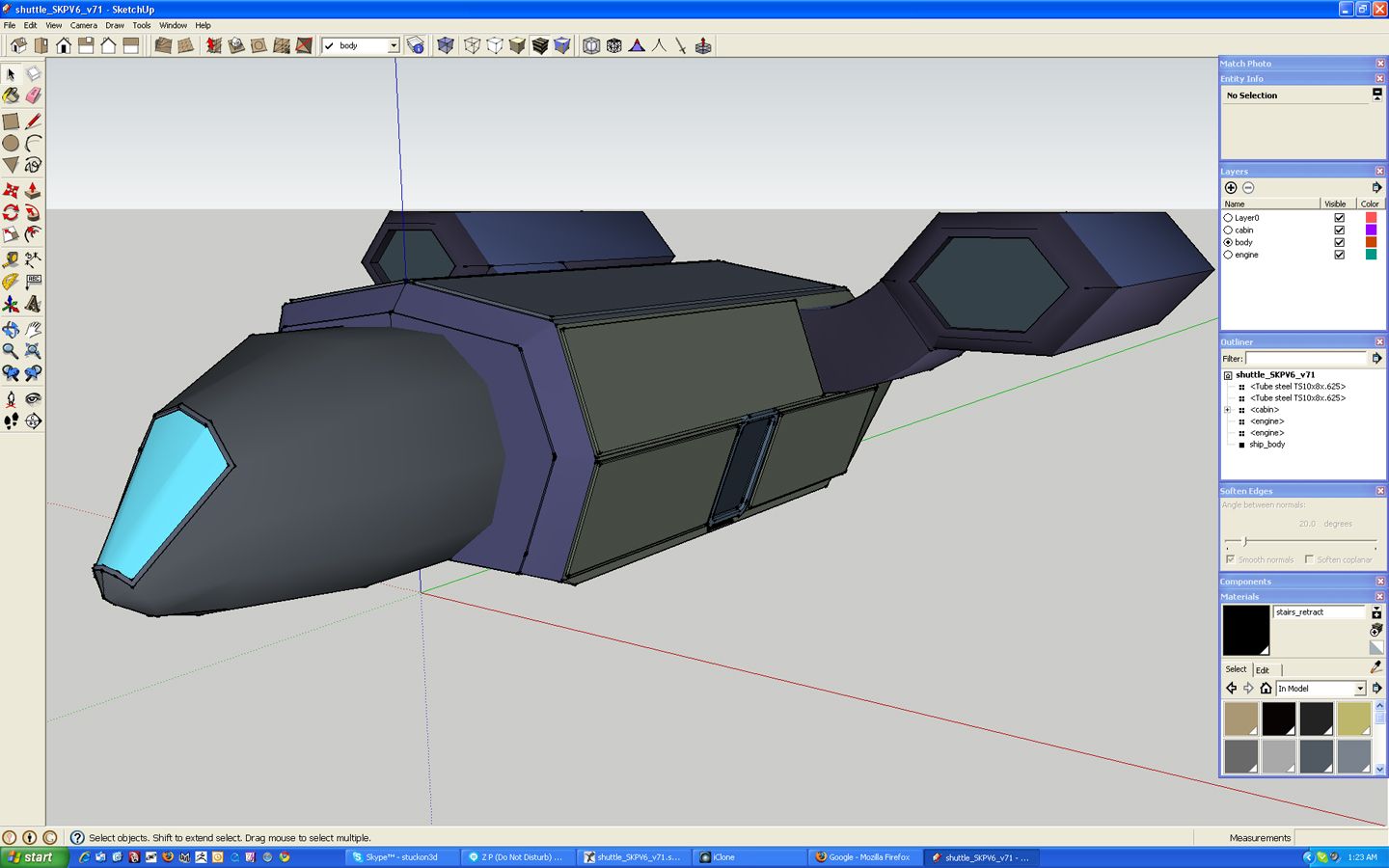
so that you can create something like this or better if you spend a little more time. These texture are just slapped on. On the texturing class, I will show you how to texture the model in a lot more detail.
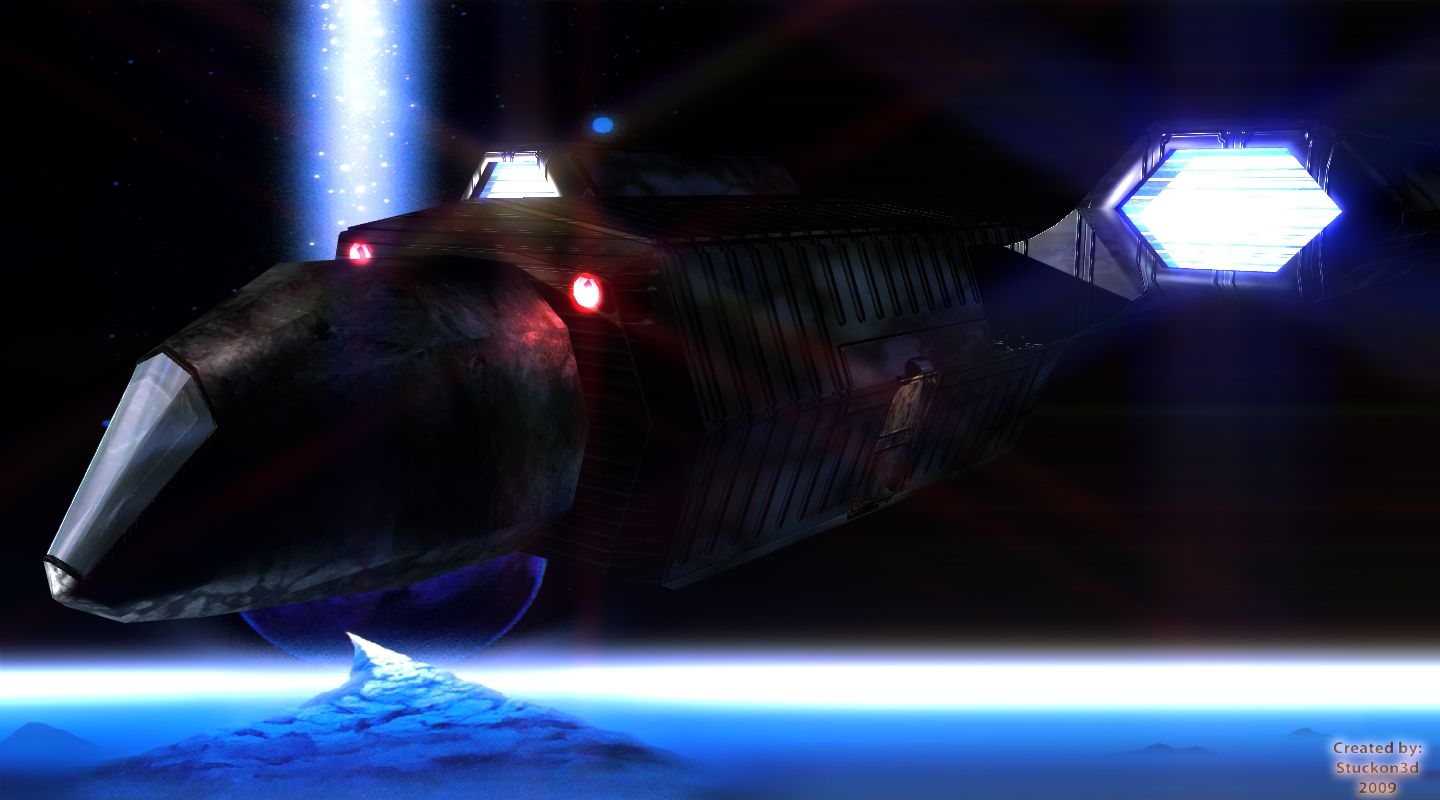
Seat are limited to 15 per class so don't delay. Send me a PM if you are interested in taking the class. 
Stuckon3d
|
|
By stuckon3d - 15 Years Ago
|
Hello everyone,
for those of you that would like to take the modeling and texturing class but have not taken the intro to iclone 4 class, I would be willing to give a crash "intro to iclone 4 "class to those that sign up to the modeling class. The course not will cover everything that the intro class will, but it will cover the essential topics so that you can navigate in iclone 4 and you dont get lost in the modeling class. The class will start at 9AM on the same day and it will be one hour. Of course that crash course is free and it will not change the schedule for the full "intro to iclone 4" class on the 27th of december.
Cheers,
Stuckon3d
|
|
By razr - 15 Years Ago
|
|
Thanks for your intro classes, they are the difference between me having iClone and me actually using iClone. I used to get frustrated because I did not know the basics of navigating within iClone and just seeing you go from nothing to a built scene was a BIG Help. The first real video I created with this knowledge  http://www.youtube.com/watch?v=xjo-HZRcOwY&hd=1&ws=1
|
|
By stuckon3d - 15 Years Ago
|
razr (12/8/2009)
Thanks for your intro classes, they are the difference between me having iClone and me actually using iClone. I used to get frustrated because I did not know the basics of navigating within iCloneand just seeing you go from nothing to a built scene was a BIG Help. The first real video I created with this knowledge  http://www.youtube.com/watch?v=xjo-HZRcOwY&hd=1&ws=1 http://www.youtube.com/watch?v=xjo-HZRcOwY&hd=1&ws=1
That was great Razr,way to go!, i cant wait to see what you will come up with after you take all the classes. Man, its going to be a master piece. Bravo!
Stuckon3d
|
|
By stuckon3d - 15 Years Ago
|
only 5 seats left for the free "intro to iclone4" class on the 27th 
|
|
By stuckon3d - 15 Years Ago
|
only 3 seats left for the intro class. 
|
|
By familyadjei - 15 Years Ago
|
|
Hello Sir, l would like to ask if you can also admit me to your class,l am really newbie and l really have the intrest to learn lcone 4 and what l can do with it. thanks and hope to hear from you soon. Chris.
|
|
By stuckon3d - 15 Years Ago
|
|
familyadjei (12/14/2009)
Hello Sir,
l would like to ask if you can also admit me to your class,l am really newbie and l really have the intrest to learn lcone 4 and what l can do with it.
thanks and hope to hear from you soon.
Chris.
Hi Chris,
all you have to do to participate is send me your Email address via private message. That way i can send you a link to the gotomeeting class. But hurry, I only have two seats left now. 
Cheers,
Stuckon3d
|
|
By musicaz - 15 Years Ago
|
|
finest.. LoL
|
|
By stuckon3d - 15 Years Ago
|
|
musicaz (12/15/2009)
Wow talk about the nerve of pure raw greed at its finest.. LoL
To all of my dear friends out there,
please refrain from answering to this post, I know you want to give musicaz a piece of your mind, but please dont, I dont want to turn this thread into a flame war. He is obviously having a very hard time like a lot of people are with this economy and he letting his anger and frustration everywhere he can. Its christmas time so please forgive him. 
To Musicaz,
you complaint on other parts of the forum that there are no good tutorials available, I would like to invite you to mine to show you that this one is and its free.
I really wish you the best and i hope you will take my offer.
Cheers,
Stuckon3d
|
|
By stuckon3d - 15 Years Ago
|
To Musicaz,
im holding the last empty seat for you until the end of wednesday. If you don't reply, ill take it that you declined my offer and i'll give the seat to someone that truly wants to learn.
To everyone else that wants to sign up,
the class will be full by tomorrow one way or the other, but sign up anyway, if I get more than six people signing in ill give a second free intro class on December 28th @10:30am. If not you will be the first ones signing in for the class in january . Remember, this free class will be offered once a month. 
Cheers,
Stuckon3d
|
|
By stuckon3d - 15 Years Ago
|
Hello everyone,
the class for the 27th is full , however i already have two sign ups for the next class. If i get five more I will give a second class on the 28th of december to those that can attend it.
Cheers and merry christmas,
Stuckon3d
|
|
By MasterBlaster - 15 Years Ago
|
|
I am a newbie, just purchased Iclone today. Is it to late to signup for the Intro Class for the 27 Dec 09?
|
|
By stuckon3d - 15 Years Ago
|
|
info_20091219105409633 (12/19/2009)
I am a newbie, just purchased Iclone today. Is it to late to signup for the Intro Class for the 27 Dec 09?
Hi,
and yes, the class for the 27th is full but go ahead and sign up for the next one now, if i get at least six more signatures i will give an encore class on the 28th, if not you will be next in the list for next month intro class. Either way, you cant lose. 
Cheers,
Stuckon3d
|
|
By stuckon3d - 15 Years Ago
|
For those of you taking the intro class on the 27th and those that wish to sign up for the one on the 28th, I'm going to show you how to create from an empty project to a scene like this, while learning how to navigate in iclone 4. So you better get that note pad and pencil ready. 

Cheers and happy holidays,
Stuckon3d
|
|
By stooges4 - 15 Years Ago
|
|
I would like to attend the Intro to iclone 4: Sunday December 27 @ 10:30 AM as well. Thanks
|
|
By stuckon3d - 15 Years Ago
|
stooges4 (12/21/2009)
I would like to attend the Introto iclone 4: Sunday December 27 @ 10:30 AM as well. Thanks 
Hi stooges4,
im truly sorry but the class for the 27th is full  , however , however  , it looks like there is going to be a class for the 28th as well. If you would like to sign up for that one, just send me a private message with your email so that i can send you a gotomeeting link for that session. , it looks like there is going to be a class for the 28th as well. If you would like to sign up for that one, just send me a private message with your email so that i can send you a gotomeeting link for that session.
Cheers,
Stuckon3d
|
|
By stooges4 - 15 Years Ago
|
|
I can take the class on December 28th, if it is full; however, the 27th works better for me as I'm not working that day and can take the class in the comfort of jeans at my home PC, but I can attend from work as well. I'm looking forward to the class, as I need to use iclone in an upcoming project at work. Would the class on the 28th be at 10:30am Pacific Time? Thanks 
|
|
By stuckon3d - 15 Years Ago
|
stooges4 (12/21/2009)
I can take the class on December 28th, if it is full; however, the 27th works better for me as I'm not working that day and can take the class in the comfort of jeans at my home PC, but I can attend from work as well. I'm looking forward to the class, as I need to use iclone in an upcoming project at work. Would the class on the 28th be at 10:30am Pacific Time? Thanks 
yes, the class on the 28th will be at 10:30 AM PST. 
PS: dont forget to PM me your email to reserve your spot. 
|
|
By stuckon3d - 15 Years Ago
|
Howdy folks!
great news, the class on the 28th of December is ON! At 10:30 AM PST. So if you wanted to attend this class and not wait until January 23. this is your chance to learn how to navigate iclone and see what was the workflow to create this image:

Cheers,
Stuckon3d
PS: only 7 seats left for this class
|
|
By lumpyoil - 15 Years Ago
|
|
Sign me up I just got iclone4 and looking foward to making an award winning film> HA HA
|
|
By power - 15 Years Ago
|
Hi:
Well I noticed this too late. I am interested but can't attend the 28 please post another date.
Regards!

|
|
By stuckon3d - 15 Years Ago
|
power (12/25/2009)
Hi: Well I noticed this too late. I am interested but can't attend the 28 please post another date. Regards! 
Hi power,
no worries, the next class will be on January 23rd, 2010, at 10:30 AM.
Cheers,
Stuckon3d
|
|
By rgrove - 15 Years Ago
|
Just wanted to thank you again for the excellent introductory class you gave today (Sunday, Dec 27). I thoroughly enjoyed your presentation and will definitely buy some of your other tutorials. You style is informative and helpful and the gotomeeting software worked perfectly.
Highly recommended. 
|
|
By stuckon3d - 15 Years Ago
|
rgrove (12/27/2009)
Just wanted to thank you again for the excellent introductory class you gave today (Sunday, Dec 27). I thoroughly enjoyed your presentation and will definitely buy some of your other tutorials. You style is informative and helpful and the gotomeeting software worked perfectly. Highly recommended. 
Thank you Ricky, your feedback is very appreciated.  For those that missed the class, this is what we created, from a blank empty scene to this, in about an hour. And that was only the second half you the class, a ton of stuff was covered in the first half, from navigation to texturing. Enjoy! For those that missed the class, this is what we created, from a blank empty scene to this, in about an hour. And that was only the second half you the class, a ton of stuff was covered in the first half, from navigation to texturing. Enjoy! 

|
|
By boyler65 - 15 Years Ago
|
|
Just to say thank you for the "FREE" class on the 28th Dec. It was great! Convinced me this is the way to go on my projects! Very much appreciated! Very much enjoyed! Thank you for giving your time! Paul Rep. Ireland
|
|
By stuckon3d - 15 Years Ago
|
|
boyler65 (12/28/2009)
Just to say thank you for the "FREE" class on the 28th Dec. It was great! Convinced me this is the way to go on my projects! Very much appreciated! Very much enjoyed! Thank you for giving your time!
Paul
Rep. Ireland
Thank you Paul,
its always a pleasure to teach to those that are willing to learn. 
Happy New Year everyone!
Stuckon3d
|
|
By razr - 15 Years Ago
|
|
I just want to say a BIG THANK YOU for hosting these classes. I have attended 3 of your free intro classes and the modelling and texturing classes and they have been outstanding. Thanks.
|
|
By sjonesdc - 15 Years Ago
|
|
stuckon3D, I too want to thank you for a wonderful intro class. I've picked up some information that was missed the first time around and clarification of other techniques. I will defintely be there for the remaining classes. Thanks again and HAPPY NEW YEAR!!! sjonesdc  STILL LEARNING!!!
|
|
By stooges4 - 15 Years Ago
|
|
Wonderful class! Great! Very informative. Unfortunetly missed first half due to video shoot going over, but I caught the 2nd half and it was great. If you have another one, I'll attend. Thanks so much!
|
|
By jdevkumar - 15 Years Ago
|
|
where should I sign up. Is there a link
|
|
By stuckon3d - 14 Years Ago
|
Hello everyone,
dont forget that this saturday, January 23rd, im giving a free introduction to Iclone 4 class. Its a two hour class with half an hour of questions and answers. 
However for this class to happen i need at least 7 people in the class and right now there are only 4. So if you are brand new to iclone and want to learn to move around the GUI like a pro sign up, or not the next class will happen next month when we have more people. 
The recording for the intro class is $20 bucks, why not get the instruction live and for free. 
Hope to hear from you soon,
Stuckon3d
|
|
By stuckon3d - 14 Years Ago
|
Great news! the class is happening this saturday. 
I have sent the links for the gotomeeting session to everyone that wanted to participate. If you somehow did not received it, send me an email at: Stuckon3d@gmail.com
And I'll send it to you as soon as possible.
Cheers,
Stuckon3d
|
|
By lumpyoil - 14 Years Ago
|
|
Sorry is it to late to join this class I had to miss the last because of a appointment. I would really like to jion Thanks Mike Email castrolman03@aol.com
|
|
By stuckon3d - 14 Years Ago
|
castrolman03 (1/23/2010)
Sorry is it to late to join this class I had to miss the last because of a appointment. I would really like to jion Thanks Mike Email castrolman03@aol.com
Hi Mike,
not a problem, im sending the link to that email address now. 
See you there.
Stuckon3d
|
|
By stuckon3d - 14 Years Ago
|
This is for the people that took the intro class this saturday 23rd.
I was showing the steps on how I created this image below and I run into a bug that I did not know about, therefore I did not know how to troubleshoot it at the time. So after a few tests I found what the problem was. Hopefully this will help other people as well.
What was the bug, well i was using the trick to create nice reflections on the floor using one of the waters from the water tab, those that took the intro class know what im talking about, and the bug was that it was reflecting the sky instead of reflecting the room and the furniture like in the picture below.

After some digging around I found that the wood floor material that i applied to the floor had "refraction" turned on. Which it should not have since it was wood anyway, so this in combination of the floor geometry being below the water, was breaking the reflection attributes for the water. As soon as I turned refraction off from the wooden floor surface, it stop reflecting the sky and it started reflecting the room and its content. So there, as promised, problem fixed.
Cheers,
Stuckon3d
PS: Reallusion know about this bug now and it is working hard to fix it. 
|
|
By grinnbear - 14 Years Ago
|
I just sent you a PM to enroll in the Feb 20th intro, if you didn't get it post back here & I'll try again.
Thanks so much
grinnbear
|
|
By sioril - 14 Years Ago
|
|
I'm a beginner. I'd like to attend!
|
|
By ssmyth - 14 Years Ago
|
|
I'm a beginner too . I'd like to attend!
|
|
By ssmyth - 14 Years Ago
|
WOW just had a private session with Cristian Stuckon3d
Excellent! very good teacher and knows all the tricks and shortcuts.
He helped me understand Cameras and Paths...I have never used 3d software before, but now with the knowledge Chris taught me and iclone4 I am confident I can achieve the result I need for my promo video!
I highly recommend Cristian and will be attending the intro class and working with him on future projects!
Thank you Stuckon3d
|
|
By smittyyss_20100112231501207 - 14 Years Ago
|
I would like to take your class however i am going to be out of town on the 20th. When will your next class be? Also i saw in some post do you have a training video you sale? If so where do i get it and how much is it. Thank you 
|
|
By magicbon - 14 Years Ago
|
|
I would love to participate in your class. Please email me your link at magicbon@gmail.com. thanks so much. Looking forward to it. magicbon
|
|
By stuckon3d - 14 Years Ago
|
Hello everyone,
due to a bad cold, I had to shift the introduction class to Sunday the 21th, I'm really sorry about this, in appreciation and acknowledgment for your patience I will give a five dollar discount towards a future purchase of any of my recordings to those that signed up already for that class.
Sincerely,
Stuckon3d
|
|
By gmach5 - 14 Years Ago
|
I would like to attend your intro class on 2/21/10. Please email a link at Gmach5@live.net
gary
|
|
By stuckon3d - 14 Years Ago
|
Here is the movie we created in the intro class, i enhanced it a little with some extra particles effect and sound effects, but everything up to the point where the soldier gets blown up it was all done in the class. 
|
|
By afterThought - 14 Years Ago
|
That's awesome! 
|
|
By Paumanok West - 14 Years Ago
|
stuckon3d (11/4/2009)
[b]So who Am I? I'm a 3d artist with 20 years experience. I have worked on two major TV series ("Star Trek : Voyager" and "Deep Space nine"). Also worked for Disney, Nickelodeon, and Electronic Arts as a senior artist and an Art Director. I've also done movie trailers and music videos, as well as worked on six animated feature films. So if you ask yourself, does this guy have any experience? Does he know what he is talking about? well what do you think. 
1. I think you are overdue for getting these impressive credentials out. I just now came across them, and now the wild rave reviews you get for your classes make sense.
2. In a related vein, I'm a constant hanger-on of the forum, but somehow, your use of a forum thread to describe and schedule classes isn't working for me. Any chance you could conduct this business in parallel on a website, where everything is more visual and better organized? Consider: the forum is composed of time-varying threads of back-and-forth text--with pictures shoehorned in. I'd like to see your offerings laid out with the kind of meaningful structure a website offers. You know, like an actual calendar?
|
|
By stuckon3d - 14 Years Ago
|
Paumanok West (3/4/2010)
stuckon3d (11/4/2009)
[b]So who Am I? I'm a 3d artist with 20 years experience. I have worked on two major TV series ("Star Trek : Voyager" and "Deep Space nine"). Also worked for Disney, Nickelodeon, and Electronic Arts as a senior artist and an Art Director. I've also done movie trailers and music videos, as well as worked on six animated feature films. So if you ask yourself, does this guy have any experience? Does he know what he is talking about? well what do you think.  1. I think you are overdue for getting these impressive credentials out. I just now came across them, and now the wild rave reviews you get for your classes make sense. 2. In a related vein, I'm a constant hanger-on of the forum, but somehow, your use of a forum thread to describe and schedule classes isn't working for me. Any chance you could conduct this business in parallel on a website, where everything is more visual and better organized? Consider: the forum is composed of time-varying threads of back-and-forth text--with pictures shoehorned in. I'd like to see your offerings laid out with the kind of meaningful structure a website offers. You know, like an actual calendar?
hi Mitch,
a website is on my to do list, right now im concentrating on finishing the iclone tutorial series.
I only have two more chapters to go, "animation part 2" and "special effects and composition". Once im done with that a website will go up with the full series available, as well as practice exercises and mini challenges. Its going to be fun. Hope this answers your question.
Cheers,
Stuckon3d
|
|
By twilit.tera - 14 Years Ago
|
|
Hello: I've sent you a PM already, but I just want to make sure you received my request to be added to the introductory class. Thank you,
|
|
By stuckon3d - 14 Years Ago
|
Hello everyone,
just a friendly reminder that this saturday we are having a Free introduction class to iclone 4.
If you already sent me your email you will receive your link to gotomeeting tonight. If you want to participate, there still room available for this class. 
Cheers,
Stuckon3d
|
|
By fatcashdaily - 14 Years Ago
|
|
I sent you a pm with my email...pls include me...thanks
|
|
By stuckon3d - 14 Years Ago
|
The links have been sent to those that sign up for the class, if you have not received it yet, Please check your spam folder, if you still dont have it, send me PM and make sure that the spelling of the email you want me to send it to is correct, who knows, there could have been a typo. 
thank you,
Stuckon3d
|
|
By 3DStory - 14 Years Ago
|
Hi Stuckon3D,
Please add me to the list for the next lesson schedule, if it fits in my time zone which is Singapore. Preferably I would like to purchase your training videos when they are available 
|
|
By stuckon3d - 14 Years Ago
|
For those interested on the free intro class, it will be on April , saturday the 17th, at 10:30AM PST(California, USA)
To participate, send me an email to stuckon3d@gmail.com to receive the gotomeeting link two day prior to the class date.
Your friendly Icloneer,
Stuckon3d
PS: I'm slowly coming back 
|
|
By jleao - 14 Years Ago
|
|
How about the animation class? When will you do it? Thanks and hope you are having the time of your life with your newborn.
|
|
By stuckon3d - 14 Years Ago
|
Hi J,
I'm starting to work on the animation class part 2 again, I'm hoping to finish it by the end of the month, so my guess is the first week of next month.
Cheers,
Cris
|
|
By stuckon3d - 14 Years Ago
|
Just a friendly reminder that this saturday 17th at the 10:30am is the Free intro class to iclone 4. IF you are new or you are still having problems moving around iclone, this is the class for you.  If you are interested just send me an email to stuckon3d@gmail.com to sign up. I still have a few seat avaialble for that class. If you are interested just send me an email to stuckon3d@gmail.com to sign up. I still have a few seat avaialble for that class.
Cheers,
Stuckon3d
|
|
By Dulci - 14 Years Ago
|
|
A highly recommended class!
|
|
By Paumanok West - 14 Years Ago
|
Sorry I can't make this one, either. I will have 2 holes in my ankle by then and oxycontin. Unfortunately, not enough to become a wealthy and popular extremist talkshow host. Wish me luck. 
MUST find a way to get your training eventually.
|
|
By animagic - 14 Years Ago
|
|
I wonder if the administrator can make this topic sticky, so it is easy to find. And a link to it in the Training section as well, because it has developed in more than just free training.
|
|
By stuckon3d - 14 Years Ago
|
Last call for the free intro class this saturday. I still have a few seats available. In this lesson, as i teach you how to move around Iclone we will build and animate a landing gear for a space ship. 
|
|
By harth1947 - 14 Years Ago
|
|
If there is any room left I would love to take the class
|
|
By stuckon3d - 14 Years Ago
|
|
harth1947 (4/16/2010)
If there is any room left I would love to take the class
Yup just send me an email to stuckon3d@gmail.com and ill send you a link to the class tonight so that you can participate tomorrow. 
Cheers,
Stuckon3d
|
|
By Illustrator Cathy - 14 Years Ago
|
This was absolutely the BEST CLASS I have ever had! And it was FREE!! OMG! - I've been mucking around with iClone for 4 years and didn't know what I DIDN'T KNOW! All the little tips and tricks that I never heard of - I'm flabbergasted! And this was only an INTRODUCTION!
Cris is an AMAZING teacher and I'm going to take all his classes!
Thank you Cris!
Cathy 
|
|
By stuckon3d - 14 Years Ago
|
Anim8torCathy (4/17/2010)
This was absolutely the BEST CLASS I have ever had! And it was FREE!! OMG! - I've been mucking around with iClone for 4 years and didn't know what I DIDN'T KNOW! All the little tips and tricks that I never heard of - I'm flabbergasted! And this was only an INTRODUCTION! Cris is an AMAZING teacher and I'm going to take all his classes! Thank you Cris! Cathy 
Thank you Cathy 
Just to let people know next free intro class will be MAY 22nd. 
Cheers,
Cris
|
|
By Bellatrix - 14 Years Ago
|
This Newbie wants to sign up for the next class! 
Just visited your very inspiring gallery. Favs are: the quiet before the storm and 7d32091e.jpg (which I reckon deserves a non-numeric name like ..."moment of revelation" or "serenity"...)
Cheers
Bellatrix
|
|
By stuckon3d - 14 Years Ago
|
Hi guys,
I know we are an international community. So here are the times for the intro class in world timezones:
California 10:30 AM
London 6:30 PM
Paris 7:30 PM
Helsinki 8:30 PM
Moscow 9:30 PM
Cheers,
Stuckon3d
PS: dont forget to send me an email at stuckon3d@gmail.com if you want to participate on the class of may 22nd.
|
|
By stuckon3d - 14 Years Ago
|
Hi guys,
just a quick reminder this saturday 22nd is the free introduction to iclone live class. There are a few seats left if you are interested in joining. Also for those that are interested in a refresher course, you are welcome to join again if there is room left. Email me at stuckon3d@gmail.com.
Cheers,
Stuckon3d
|
|
By stuckon3d - 14 Years Ago
|
Sorry guys, but the introduction class needs to be re schedule, im being ask to work on the weekend again by my daytime job. 
I will post a new date soon, probable after the animation class part 2 on may 29th which would put the intro class on the 5th of june , that is if i dont have to work on the weekend again. 
sincerely sorry,
Stuckon3d
PS: being the way the economy is, i just cant refuse working an extra day specially with the new baby, in a way i do feel lucky and blessed to have a job that needs me for extra hours and getting payed for it. Too many of my friends have lost their jobs and are still looking for one. IT is bad bad economy all around. 
|
|
By hgagne - 14 Years Ago
|
|
Hi Stuckon3d, Would welcome an opportunity to attend an Intro class ... I assume you hold them virtually. Please PM (or email) me with details on your next class when you have a date in mind. Best,
|
|
By stuckon3d - 14 Years Ago
|
Hello Everyone,
I've been getting a lot of pms asking when is the next class going to happen so here is the scoop:
For the next 3 month im going to be working weekends so I cant do them live class on saturdays like i used to. What im going to do is post here a recording of the class on this thread for everyone to enjoy. This will happen soon. How soon i dont know, but soon. Thank you all for your interest.
Sincerely,
Stuckon3d
|
|
By stuckon3d - 14 Years Ago
|
Hello everyone  Part one of the introduction to Iclone4 video is up, just click on the link below. Enjoy!  PS: Does anyone know what extra code you need to add in order for vimeo show on the page itself? I try pasting the embed code that im given but all i get is the text not the video on the page. thanks.
|
|
By aknzrdude - 14 Years Ago
|
|
Chris been meaning to ask you for the link where i can purchase recordings of the other sessions- specifically the modelling class
|
|
By stuckon3d - 14 Years Ago
|
Hi Gabe,
tried to send you a PM but your mail box is full. Just PM me an email address that works with Paypal and we can go from there. Thanks for your interest.
Sincerely,
Stuckon3d
|
|
By Dreamcube017 - 14 Years Ago
|
|
Uh... there is no link below... Hm I'm interested in recordings of the other classes as well.
|
|
By afterThought - 14 Years Ago
|
Here you go, dream. It was the link in his signature (I'm guessing) but it just takes you to the first page of this thread where the video is embedded. 
https://forum.reallusion.com/Topic31003-33-1.aspx
@stuckon - I think it's awesome that you're uploading your intro class here. I'm sure it'll help a lot of people. Thanks! 
|
|
By gizmo - 14 Years Ago
|
|
I'd like to echo AT's thanks for the access to your training video. A 'must see' for newbies. I'm amazed at what I picked up after three years of using iClone. I'll be in touch for details of your other video's. Cheers.
|
|
By stuckon3d - 14 Years Ago
|
You are very welcome guys. 
@ AT thanks for the help, I guess i was not clear about the signature link, Doh! Sorry everyone.  And for future reference all the parts for the intro will be posted on the first page of this thread. And for future reference all the parts for the intro will be posted on the first page of this thread.
Enjoy!
Stuckon3d
PS: for those interested in the other class recordings, send me a PM with your email and I'll be glad to send you more info about them and the special deals going on now.
|
|
By jleao - 14 Years Ago
|
|
To everyone Chris classes are a great way to learn iclone. I bought them all and i can recommend them, they´re just amazing. You can´t imagine what you don´t know about iclone until you get them. And, no, i don´t know Chris in person...so i´m not getting paid to write this . . TO Chris Thanks for all your work on teaching us iclone. Now, PLEASE stop staring to your newborn (i know you can´t, because i have one too - altough a bit older now, eheheh) and get going with the character animation class...i´m dying here. I really need to learn how to make a decent animation. What do i have to do? Who do i have to bribe? 
|
|
By stuckon3d - 14 Years Ago
|
You have to bribe the boss of me ( this little guy ). 

The money I make from the tutorials are for his college fund. 
|
|
By sjonesdc - 14 Years Ago
|
|
He's adorable!!!!!
|
|
By Alley - 14 Years Ago
|
What an incredible picture and adorable baby!! 
|
|
By stuckon3d - 14 Years Ago
|
thank you guys, my wife is learning photography and now she has her own little private model to practice with. 
However at times he can be a little shy. 

|
|
By Paumanok West - 14 Years Ago
|
stuckon3d (8/3/2010)
thank you guys, my wife is learning photography and now she has her own little private model to practice with.  However at times he can be a little shy.  
I really like this one. Cute small human. 
|
|
By stuckon3d - 14 Years Ago
|
Here is a video demo of the training exercise i posted a while back, this will help you reenforce what you learned on part one of the intro tutorial. You can get the link for the download on the first page of this thread.
Cheers,
Stuckon3d
|
|
By Seeker769 - 14 Years Ago
|
WOW Cris, I had no ideal what you were up against  Who could say no to those eyes? Who could say no to those eyes?  Great photos BTW Chris PS: Your box puzzle is a cruel device, I've spent countless hours trying to get a good completion time on the thing  I do attribute most of my efficiency in iClone to it though. Thank you very, very much for all you have taught me, and for the dreaded box puzzle I do attribute most of my efficiency in iClone to it though. Thank you very, very much for all you have taught me, and for the dreaded box puzzle  Sincerely, Chris Pittman
|
|
By stuckon3d - 14 Years Ago
|
Seeker769 (8/4/2010)
WOW Cris, I had no ideal what you were up against  Who could say no to those eyes?  Great photos BTW Chris PS: Your box puzzle is a cruel device, I've spent countless hours trying to get a good completion time on the thing  I do attribute most of my efficiency in iClone to it though. Thank you very, very much for all you have taught me, and for the dreaded box puzzle I do attribute most of my efficiency in iClone to it though. Thank you very, very much for all you have taught me, and for the dreaded box puzzle  Sincerely, Chris Pittman Hey Chris, thanks for actually trying out the excercise, alot of thought went into it to make it challenging and instructive. Cheers, Cris
|
|
By jleao - 14 Years Ago
|
What a hansom kid, Chris. Congratulations. And double congratulations to your wife, the photos are really beautiful. All the best for you and your family.
NOW, WHERE´S THE DAMN CHARACTER ANIMATION TUT ? 
|
|
By stuckon3d - 14 Years Ago
|
The free introduction to Iclone 4 part 2 is up! Just go the beginning of this thread. In it you will learn how i textured this simple castle. 
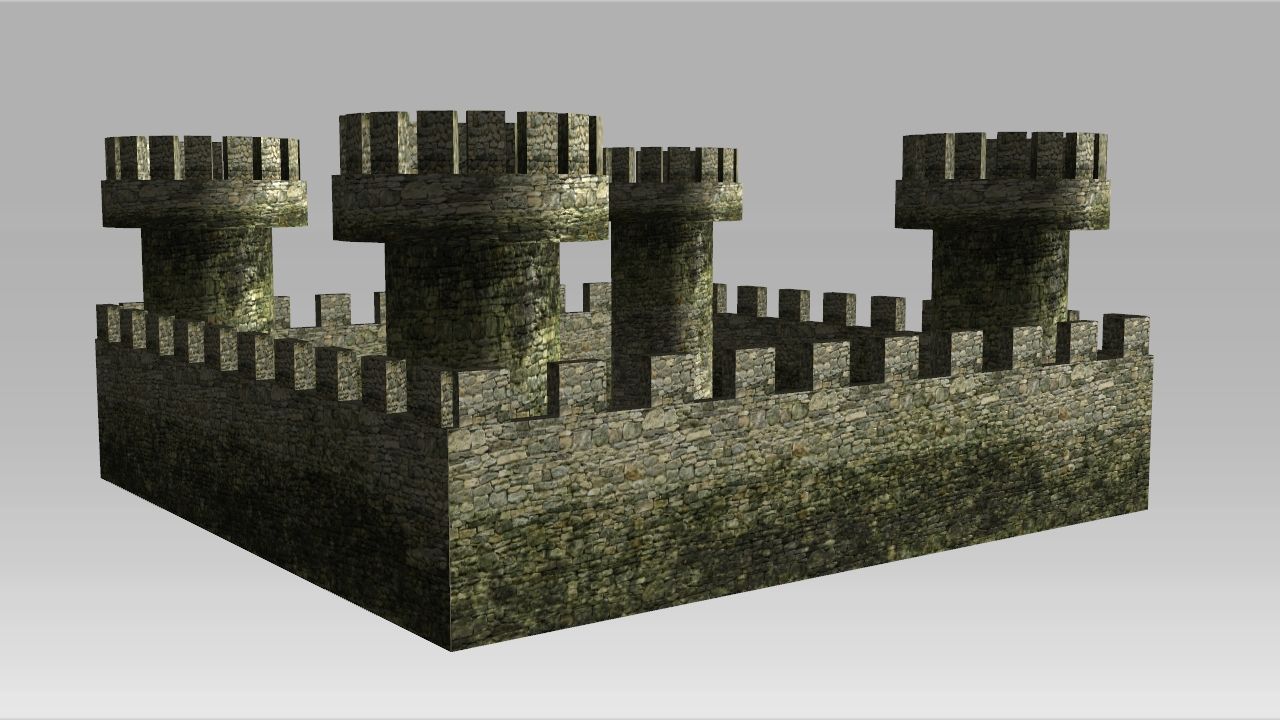
Enjoy!
Stuckon3d
PS: Make sure to watch it in HD 
|
|
By stuckon3d - 14 Years Ago
|
Part 3 of the introduction to iclone 4 is up. In it you will learn how I put together this scene and light it. 

Enjoy!
Stuckon3d
PS:Comments and critics are always welcome. All the tutorials will be posted at the beginning of this thread. 
|
|
By JasonWynngard - 14 Years Ago
|
|
Nice tutorials. Not very useful for me because being Deaf, without captions I have o idea what you're saying. I'd have loved to have been able to go through the full lessons since i know I really need them but. . . .
|
|
By stuckon3d - 14 Years Ago
|
|
JasonWynngard (10/21/2010)
Nice tutorials. Not very useful for me because being Deaf, without captions I have o idea what you're saying. I'd have loved to have been able to go through the full lessons since i know I really need them but. . . .
Hi Jason,
I wish i had the time to transcribe the audio but my time is very stretched out as it is. These tutorials take a lot of time to put together. If someone here in the forum is willing to give me a text file of the audio , i still have the camtasia files so i can put the captions in. 
Cheers,
Stuckon3d
|
|
By stuckon3d - 14 Years Ago
|
|
sorry folks, i removed the post and moved it to here to make it more appropriate.
|
|
By hgagne - 14 Years Ago
|
|
Hi Cris, Quick note to thank you for the great tutorials! Been a tremendous help in learning about the features of iClone, techniques to use, and how to avoid those annoying gotcha's. Cheers,
|
|
By stuckon3d - 14 Years Ago
|
|
hgagne (12/5/2010)
Hi Cris,
Quick note to thank you for the great tutorials! Been a tremendous help in learning aboutthe features of iClone, techniques to use, and how to avoid those annoying gotcha's.
Cheers,
You are welcome hgagne, and also thank you for taking the time to letting me know my work is appreciated. After almost 2500 views since i posted the tuts online, only two people took the time to say something. These kind of percentages really discourages me from making any other free tuts, they take a lot of time and effort to make them and i don't have a lot of spare time to do them (i would much rather spend my time with my son  ). ).
Granted while my intentions are not 100% altruistic, because I'm hoping that people that see the free tuts would consider purchasing one or two of my paid ones, I also do not expect them to buy them either if they don't need them. And if watching the free ones was all they need to get going then good for them, however a simple thank you would go a long way, specially if they would like to see more free ones. 
Cheers,
Stuckon3d
PS: sorry about the rant , hearing around the forum that there aren't any good tutorials available for iclone also hurt a little specially when paying customers tell me how much they love the way i teach. 
|
|
By Ari M - 14 Years Ago
|
Hi Chris,
I happened to come across your post today or as you described it 'a rant'.
To see what it was about I followed the thread back to your tutorials, which somehow I had managed to overlook previously.
Despite having learnt much of the topics covered, through good old trial and error, I still found some real gems of information in those videos. In my opinion they need to be posted up on the official RL website where they can be easily found by all.
I've seen that you offer the on-line training seessons but it would be nice if you could package up the tutorials and sell them as a reasonably priced download, Or perhaps you already do and I just haven't located them.
The main thing is - please don't get discouraged. My production, (and I bet that of many others), has improved significantly just by studying the lighting effects in the images you post here and I can assure you that your advice is very much appreciated. I guess we are all so keen to try out the effects ourselves that often we forget to stop and say thanks.
Kind regards
|
|
By stuckon3d - 14 Years Ago
|
|
Ari M (12/7/2010)
Hi Chris,
I happened to come across your post today or as you described it 'a rant'.
To see what it was about I followed the thread back to your tutorials, which somehow I had managed to overlook previously.
Despite having learnt much of the topics covered, through good old trial and error, I still found some real gems of information in those videos. In my opinion they need to be posted up on the official RL website where they can be easily found by all.
I've seen that you offer the on-line training seessons but it would be nice if you could package up the tutorials and sell them as a reasonably priced download, Or perhaps you already do and I just haven't located them.
The main thing is - please don't get discouraged. My production, (and I bet that of many others), has improved significantly just by studying the lighting effects in the images you post here and I can assure you that your advice is very much appreciated. I guess we are all so keen to try out the effects ourselves that often we forget to stop and say thanks.
Kind regards
thank you Ari. 
|
|
By moviemachine - 14 Years Ago
|
Stuckon3d,
I purchased all your Tutorials a couple of months ago and even without the big discount they are worth every penny.
Boy I wish Reallusion had you, Kurzal and the other talented users doing their official tutorials.
Also I'm curious to know if you are still playing around with the motion capture you demonstrated awhile back. Any plans to make motions available in future?
|
|
By colour - 14 Years Ago
|
|
FWIW -I have both Versions of Stuckon3d's FreeIntro to iC4 & all of his Purchased Tutorials, in WMV Format, which I'll eventually get through in the coming months. My approach is to adapt a Project to include what I've just learned, rather than starting one & then getting stuck(on3d ), because I haven't learnt how to do it in the first place. ), because I haven't learnt how to do it in the first place. Jusy briefly looking ahead at the Animation Tutorial & then putting it on one side, I noticed the bouncing sphere. A colleague on another Forum was proud of the fact that he'd made one in Blender & Posted a Cip. It took him 3 months. IMO, rather than purchasing a number of Content Packs, far-better to purchase stuckon3d's Tutorials at a fractioin of the cost, then you probably won't need the Content Packs, anyway.
|
|
By sjonesdc - 14 Years Ago
|
stuckon3d (12/6/2010)
hgagne (12/5/2010)
Hi Cris,
Quick note to thank you for the great tutorials! Been a tremendous help in learning aboutthe features of iClone, techniques to use, and how to avoid those annoying gotcha's.
Cheers,You are welcome hgagne, and also thank you for taking the time to letting me know my work is appreciated. After almost 2500 views since i posted the tuts online, only two people took the time to say something. These kind of percentages really discourages me from making any other free tuts, they take a lot of time and effort to make them and i don't have a lot of spare time to do them (i would much rather spend my time with my son  ). Granted while my intentions are not 100% altruistic, because I'm hoping that people that see the free tuts would consider purchasing one or two of my paid ones, I also do not expect them to buy them either if they don't need them. And if watching the free ones was all they need to get going then good for them, however a simple thank you would go a long way, specially if they would like to see more free ones.  Cheers, Stuckon3d PS: sorry about the rant , hearing around the forum that there aren't any good tutorials available for iclone also hurt a little specially when paying customers tell me how much they love the way i teach. 
Stuckon,
I don't mind the rant, because I know how you feel. I taught for 13 years (High School Chemistry) and in all the time that I taught only a few of my students came back to "thank me". Just remember all of your "students" really appreciate that you pass on you knowledge.
Thank you for your time and talent.
|
|
By stuckon3d - 14 Years Ago
|
thank you guys and gals for your kind words. Is nice to hear that the work you do is appreciated. 
|
|
By gregsin - 14 Years Ago
|
|
Thanks for the video's! I've only watched the first one but learned a lot from it. Will be watching the others soon. Greg
|
|
By Delerna - 13 Years Ago
|
|
Well, I learned a lot simply watching the videos. Now as I work through them practiaclly I will pick up the bits I missed. I have PM'd you and emailed you as I am keen to purchase the recordings of previous lessons. Altruistic motives or not your efforts are appreciated here and obviously the posts in this thread show that I am only reflecting the expressions of many.
|
|
By stuckon3d - 13 Years Ago
|
|
Delerna (3/11/2011)
Well, I learned a lot simply watching the videos. Now as I work through them practiaclly I will pick up the bits I missed. I have PM'd you and emailed you as I am keen to purchase the recordings of previous lessons.
Altruistic motives or not your efforts are appreciated here andobviously the posts in this thread show that I am only reflecting the expressions of many.
Thank you to you and Greg  , is always nice to hear that, even if it is said once every few months. As far as your email, I will send you more info tomorrow morning, it's really late for me now, i need to get some sleep. , is always nice to hear that, even if it is said once every few months. As far as your email, I will send you more info tomorrow morning, it's really late for me now, i need to get some sleep.
Cheer,
Stuckon3d
|
|
By aussienat2000 - 13 Years Ago
|
HI THERE
I HAVE DONE UR CLASS ONCE BEFORE AND HAVE NOW GOT BACK INTO ICLONE 4 CAN I DO THE CLASS PLEASE
aussienat2000@gmail.com
|
|
By stuckon3d - 13 Years Ago
|
As promised, this is how i did the horse and wagon rig, enjoy! 
|
|
By The Mythical Dragon - 13 Years Ago
|
Now that is thinking outside the box Stuckon3d. I never once thought of using a clonebone as a flex-link between objects. Great job! It works great.
|
|
By stuckon3d - 13 Years Ago
|
|
The Mythical Dragon (5/8/2011)
Now that is thinking outside the box Stuckon3d. I never once thought of using a clonebone as a flex-link between objects. Great job! It works great.
Thank you TMD, and thank you again for taking a few minutes of your time to say thank you. I waited two day to see how many people would (specially the ones that actually asked for a tutorial on this), and look, you are still the only one after two days. Think about it, i just shown the iclone community (and that includes the senior members) to do something that iclone was not meant to do. Even reallusion was blown away by it. And all I've got was one comment from you here and two from the youtube area. This is so sad. 
|
|
By rgathje - 13 Years Ago
|
|
Just got back from vacation and had to get caught up on the latest in the forum. I had a chance to watch the tutorial on the horse and wagon. Fantastic information. I learned a lot. Thank you for the tutorial.
|
|
By sjonesdc - 13 Years Ago
|
stuckon,
Just finished watching the tutorial and as always it was great, as always!!! It goes to show what can be done with iClone and the know how.
Keep up the good work, some of us are still learning and need as much help as possible!!!!
|
|
By yaRincewind - 13 Years Ago
|
Hi stuckon3d,
I've just watched your video yesterday, and it is great. The idea using skeletons is very very clever.
Thank you very much for this one.
Rince
|
|
By stuckon3d - 13 Years Ago
|
thank you guys, i appreciate the gesture. Here is another example of using the point constraint rig with flex base objects to create this boat scene. the boat rocking is automated by using the flex object as target(using one of the bones inside the flex object). and the rope... well that another technique that ill explain later.  See if you can figure it out. See if you can figure it out. 
|
|
By The Mythical Dragon - 13 Years Ago
|
Here is my attempt at your floating boat. I got the boat to rock, but I like your rope better. I used the Flag1 Flex Base prop but it is not as realistic as yours. I'm curious as to what you used?
|
|
By stuckon3d - 13 Years Ago
|
Hey TMD,
that is looking good. I usually use the flextube08 prop, at least i think that is what is called, is the one that is straight hanging downward, its close to the ponytail looking one. However, the trick is also how you link it to the boat to get the right rocking motion. Like for example Where did you attach the boat to the clonebone, the area of attachment is important to get the correct pivoting. How did you sit it up?
|
|
By The Mythical Dragon - 13 Years Ago
|
I put the clonebone at the tip of the boat, where the rope and the boat meet, looking at the end of the rope to try and keep the rope and the boat together as much as possible. Then I changed the flex settings so the flag (rope) didn't move around so much and positioned the camera so it did not see the little bit of separation that still occurred. How did you set yours up?
|
|
By stuckon3d - 13 Years Ago
|
|
The Mythical Dragon (5/11/2011)
I put the clonebone at the tip of the boat, where the rope and the boat meet, looking at the end of the rope to try and keep the rope and the boat together as much as possible. Then I changed the flex settings so the flag (rope) didn't move around so much and positioned the camera so it did not see the little bit of separation that still occurred. How did you set yours up?
I'll post a video tonight if i can but im using a 3 point rig. One for the boat rocking, one for the rope to stay tide to the post from the boat, and one for the ring loops on the post to hold on to the end of the rope and give it some flexibility. Remember that you do not have to have all on the same rig you can combine them as well to create a more complex effect. 
Cheers,
Cris
|
|
By The Mythical Dragon - 13 Years Ago
|
I'll post a video tonight if i can but im using a 3 point rig. One for the boat rocking, one for the rope to stay tide to the post from the boat, and one for the ring loops on the post to hold on to the end of the rope and give it some flexibility. Remember that you do not have to have all on the same rig you can combine them as well to create a more complex effect.  Cheers, Cris
I'm going to continue to play with it. Last night I was unable to figure out how to secure both ends of the rope. Obviously you figured it out and I can't wait to see your video. Thanks for sharing your expertise with us.
|
|
By gizmo - 13 Years Ago
|
|
Some great work going on here.
|
|
By stuckon3d - 13 Years Ago
|
Here is how i did the boat animation using the flex base prop and my point constraint rig. Enjoy! 
PS: i was a little bit in a hurry so i forgot to set the look at strength all the way to 100 % for the clonebones. 
|
|
By yaRincewind - 13 Years Ago
|
Thank you very much 
As the wagon tutorial, a very clever idea, indeed 
|
|
By nlprod1 - 13 Years Ago
|
Brilliant, This shows the power in creating when you know and understand your tools. 
|
|
By The Mythical Dragon - 13 Years Ago
|
You make it look so easy. I'm glad you like sharing your talents with us.
|
|
By stuckon3d - 13 Years Ago
|
stuckon3d (5/8/2011)
As promised, this is how i did the horse and wagon rig, enjoy! 
Is anyone having problems using the "align to terrain" the way i explained it on my tutorial?  Or is it just one particular member that shall not be named. Or is it just one particular member that shall not be named. 
Clarity in my tutorials for me is a must, so if there is something in there that did not work. please let me know.
Cheers,
Stuckon3d
|
|
By The Mythical Dragon - 13 Years Ago
|
Testing Stuckon3d's clonebone Look At rig with the oars. Each oar is connected to a clonebone that is looking at the correct spot on the boat. The clonebone is attached to the hands of the pirate. No keyframes were used to animate the oars.
|
|
By stuckon3d - 13 Years Ago
|
great job TMD on the rowing boat example. 
|
|
By stuckon3d - 13 Years Ago
|
Here is a little tut on how to create and apply specular maps to skin textures to create this kind of image:

First start with a good quality textured model, im using VIT3D "WARRIOR". A fantastic model with fantastic textures. However he only provides the diffuse and the normal map. Which is all you need to get going any way. After that:
1) i simply take the diffuse and save it as a separate image.
2) then i go back into iclone and place it into the specular channel.
3) playing with the contrast and brightness and saturation i make sure i only see the brights dots like this map here

This is just a portion of the left chest area
4) add some reflectivity (the real kind or reflection map , whatever looks best for your scene)
5) tweak the shader: diffuse color , ambient color, and specular color. Make the colors more skin tone , by default most iclone models use grey tone which make the skin look dull.
6) add a touch of self illumination to balance the lighting hotspots if you are using HDRI images for illumination.
7) play with the specular slider and glossiness to achieve the look of the skin(such as wet or dry)
8)) Then save the model so that the texture gets save with it.
9) after reloading the model you can load the map into your favorite paint program and paint or clone some whiter area where you want stronger specular hits.
Hope this helps everyone.
Cheers,
Stuckon3d
PS: it is also important to know that texturing alone will take you so far, the right lighting is also necessary for getting the skin to look like skin. 
|
|
By martok2112 - 13 Years Ago
|
Thanks for these amazing tuts, stuckon3d. Given your experience, I'm glad we can all benefit from it. 
I'm storing the tuts for my own personal use. They will not be distributed anywhere. 
|
|
By stuckon3d - 13 Years Ago
|
martok2112 (6/8/2011)
Thanks for these amazing tuts, stuckon3d. Given your experience, I'm glad we can all benefit from it.  I'm storing the tuts for my own personal use. They will not be distributed anywhere. 
Thank you Martok,I appreciated your compliments and comments. I wish more people would follow your lead, frankly it makes me sad that thousands of people watch my tutorials, including advanced users watching them as guest, because god forgive that they would have to admit that they can learn something from me. And i really don't understand why, I am a true 3d professional whose primary job is working on feature animated films for one of the top 3d animation houses in the whole industry. But alas ... 
Anyhow, thank you again. 
Cheers,
Stuckon3d
|
|
By Capemedia - 13 Years Ago
|
|
Hey Cris, Thanks for the description on how you produced the real skin look. Like I said I am useless at this stuff like this so when I see something I cannot do, I'm impressed. With your help I'm learning iClone. Camera usage and direction I've picked up after years of doing real projects, but this 3D thing catches me out every now and then. I just hope that I can get somewhere near your level and then add my own strengths so my projects look as good as I can get them. Again thanks Cape 
|
|
By martok2112 - 13 Years Ago
|
My pleasure, stuckon.  You do a great job. You do a great job.
Truth be told, I'm honored to be getting some of my knowledge from someone who has worked on at least two of my favorite shows. (Voyager and Deep Space Nine).
I've been trying to get more and more into the tutorial aspect of iClone, trying to share what little knowledge and epiphanies I get from monkeying around with this app.
I have to learn at my own pace, because sometimes life as a working musician can be quite busy.
In any case, keep up the great work. (where's a salute icon when you need one?) LOL
|
|
By sjonesdc - 13 Years Ago
|
I wish more people would follow your lead, frankly it makes me sad that thousands of people watch my tutorials, including advanced users watching them as guest, because god forgive that they would have to admit that they can learn something from me. And i really don't understand why, I am a true 3d professional whose primary job is working on feature animated films for one of the top 3d animation houses in the whole industry. But alas ...  Anyhow, thank you again.  Cheers, Stuckon3d
Don't get too upset Cris. If you ask any teacher, they may feel the same way. In the 13 years that I taught maybe 10 students ever came back to say hello or thank you. I was very glad that at least those 10 came back. Whether you know it or not, there are many who appreciate you and all of the other "experts" in the forum that are willing to give their time and talent to help us learn. It is a very steep learning curve for many of us and every little tip or tutorial or suggesting goes a long way.
|
|
By Mel H - 13 Years Ago
|
|
Hi Stuckon3d Your scene looks great,one of the best i've seen.
|
|
By Mel H - 13 Years Ago
|
|
Thank You very informative.
|
|
By stuckon3d - 13 Years Ago
|
Thank you Mel, Sharon, Cape, Martok and everyone that took a minute of their time to post comments. Frankly i was very close to stop posting any more tuts after seeing the little appreciation going on here. I don't think people realize that being a certified trainer does not mean i work for reallusion, I did not have to post any of these tutorial at all. As a matter of fact, me posting my free intro class on-line has hurt me more sales wise on my in-depth tutorial pack than giving the free intro class online exclusively. Why, because when people dont hear a live voice behind the class, they can not see the time and effort that it takes to put the class together , nor do they feel that they need to be thankful since there is no one there to thank.
Anyhow, this is the final rant for me, if i see enough written appreciation i will continue posting, if I don't then... well i will not. After all who likes to do work when your work is not appreciated, right? .
thanks again,
Stuckon3d
|
|
By animagic - 13 Years Ago
|
|
stuckon3D, I just bought the Horse and Tack pack and found your timely tutorial, which I'm downloading right now and will be studying. I appreciate your efforts to educate us. I hope to have more time pretty soon to actually study your tutorials. I bought your set in January, but have not yet had an opportunity to watch and comment. There is still so much to learn and discover with iClone 4 that I don't mind waiting a bit for iClone 5!
|
|
By stuckon3d - 13 Years Ago
|
GOOD NEWS! My iclone training bundle is going to be $50 from now on. That is 13 hours plus of training!
Cheer,
Stuckon3d
|
|
By knutskyliner - 13 Years Ago
|
Hi stuckon3d,
this is the most impressive RL-Forum Thread, I've ever read. (Never read a whole one with over 20 Pages :-)).
This gave and gives me so much inspiration, wow!
The Underwater-Scene made a big question-mark in my brain...
Tested the specular-map-trick. <- Works fabulous, thx! Done it on an avatar with Tattoos, looks cool.
|
|
By stuckon3d - 13 Years Ago
|
|
knutskyliner (9/6/2011)
Hi stuckon3d,
this is the most impressive RL-Forum Thread, I've ever read. (Never read a whole one with over 20 Pages :-)).
This gave and gives me so much inspiration, wow!
The Underwater-Scene made a big question-mark in my brain...
Tested the specular-map-trick. <- Works fabulous, thx! Done it on an avatar with Tattoos, looks cool.
Thank you for your comments, they are very appreciated. 
I'm currently working on IC5 video tutorial bundle. And let me tell you, there are a ton of new things to learn and play with. People are going to have so much fun just playing, that they are going to forget to make their movies. 
Cheers,
Stuckon3d
|
|
By sal of salmar productions - 13 Years Ago
|
|
I just recently reviewed the Iclone Introduction Part one and will be going on to the others - I am extremely impressed and would be interested in future tutorials whether they would be free or not....really great job - Thank-you soooooooo.much. Stuckon3d got me stuckon3d.
|
|
By Drewsworld - 13 Years Ago
|
|
Hey I just watched the first video last night until 2 am here...Wow your a great teacher !!! I will be going back through this thread to find more, but was wondering what the status of your classes are now and would also be interested in some private tutoring if you do that sort of thing...Thanks so much for taking the time to do this.... Drew
|
|
By stuckon3d - 13 Years Ago
|
|
Drewsworld (9/21/2011)
Hey I just watched the first video last night until 2 am here...Wow your a great teacher !!!
I will be going back through this thread to find more, but was wondering what the status of your classes are now and would also be interested in some private tutoring if you do that sort of thing...Thanks so much for taking the time to do this....
Drew
Thank you Sal and Drew. Comments like these really makes the effort worth it.  As far as IC5 , im working on the bundle as well as a free live class intro to iclone 5 new features and some in-depth payed classes as well for those that wish to ask questions live via gotomeeting. I will post more on this soon on a new thread. As far as IC5 , im working on the bundle as well as a free live class intro to iclone 5 new features and some in-depth payed classes as well for those that wish to ask questions live via gotomeeting. I will post more on this soon on a new thread.
Cheers,
Stuckon3d
|
|
By Drewsworld - 13 Years Ago
|
|
I was actually inquiring about a paid private class if you do anything like that. I have some specific questions and things that I need help on. Please understand that I am a TOTAL newb and am having a hard time with some pretty fundamental tasks, that I am pretty sure would be very common tasks. Either way I am extremely apreciative for the hard work you have put in with your free tutorials. Thanks Again. Drew
|
|
By yaRincewind - 13 Years Ago
|
Stuckon3d's tuts are awesome. That's for sure. I would really recommend getting his tuts for iClone 4. They are absolutely worth the money.
Especially he has great tipps in how controlling iClone in a pretty fast and smart way. I would really recommend them, they will save you lots of time and trouble.
I don't know how the V5 tuts will be, but you should really get the V4 tuts anyway. I could imagine the new tuts are more about the physics features, so take the actuall tuts as a great basic. I could imagine lots of your questions will be answered :-)
|
|
By colour - 13 Years Ago
|
Drewsworld (9/21/2011)
I was actually inquiring about a paid private class if you do anything like that. I have some specific questions and things that I need help on. Please understand that I am a TOTAL newb and am having a hard time with some pretty fundamental tasks, that I am pretty sure would be very common tasks. Either way I am extremely apreciative for the hard work you have put in with your free tutorials. Thanks Again. Drew Hi Drew Like you, I still find iClone hard-going, after several years. I have the ideas & Storylines, but putting those into practice is another thing. Some folk take to 3D Animating naturally, others like me don't. You're not alone. Stick with Stuckon3D's 3 (I think) Free Tutorials. Download them to your PC & have them Open at the same time as iClone & Switch Windows as you follow the Tutorials. A little (each day?) & often is better than infrequent long stretches at a time & repetition is the key for learning & remembering the basics. iClone is a huge Program & you need to be selective as to what you want to achieve. As well as going through the Tutorials, I think it's important to start & finish a very simple project of your own as quickly as possible & Post it for others to see. Then you've achieved something. Otherwise you'll give -up, like many others. Eg; Animate one Character with one animation on a 2D Image background & Export that to your desired format. Many start with a music Project. Post any questions, however simple & basic they are. Good luck
|
|
By greybear - 12 Years Ago
|
Stuckon3d,
I think your tutorials are some of the best I have seen. I am new to iClone and found your version 4 iClone tutorials very helpful. I think I will become a hotkey junkie too! 
greybear
|
|
By theschemer - 10 Years Ago
|
stuckon3d (11/4/2009)
Hello and welcome to my tutorial page, in here you will find very useful tutorials to get you started and more. Also, If you are interested in accelerating your learning curve in iclone i also have a bundle pack that covers modeling, texturing, lighting, and basic animation for $50. which also includes an extra introduction class scifi edition style as a bonus. That is 13.5 hours of training! Enjoy! 
Free introduction to iclone 4 part 2 (texturing) from Stuckon3d on Vimeo. Iclone4 Introduction from Stuckon3d on Vimeo. Introduction to iclone 4 part3 (lighting) from Stuckon3d on Vimeo. This was part one of the intro, part two will be coming soon. Enjoy!  Training exercise Training exercise
Here is also the list of hotkey I use the most: Camera: ATL + LMB = Pan ALT + RMB = Orbit (object centric) ALT + LMB and RMB = Zoom Objects: Q = select mode W = Move Ctrl + w = Snap to grid E = Rotate CTRL + E = Angle Snap R = Scale Ctrl + P = open Preference panel t = go to transform boxes y = textures and materials area F5 = preview camera F6 = Camera01-15 F11 = full screen I think this is pretty much it but if i did miss a few, just hover over the icon and it will tell you the letter for the hot key. Topic I will be covering in my classes are:1) Intro to Iclone4 (Learn the XYZ's to navigate iclone like a pro) (FREE ALWAYS!) 2) Modeling in IC4 using primitives (it includes simple texturing techniques as well) and then for the second part of the class we will have Advanced modeling for creating custom props (using sketchup and 3d exchange) 3) Texturing in IC4 (learn what the different types of textures are for, what UVs are and how you can use them to your advantage).For the second part of the class we will talk about Advance texturing in IC4 (learn how to combine all the texturing types and shaders to create realistic materials for your scenes) 4) Lighting in IC4 (Learn how to light to tell your story). Second part of the class we will learn the Advanced Lighting (Learn how to combine IBL with HDRI and tone mapping to get the best lighting scenarios possible out of iclone) 5) Animation in IC4 (Learn keyframing and path animation to create fantastic flying logos and more!). Second part of the class we will talk about Advanced Animation ( learn to control your character using motion files and poses using the motion layer editor) 6) Effects in IC4 ( learn how to use particles, flex meshes, dynamic props, layering,etc) Teaching method: While anyone can become a master of all RL softwares/tools with enough practice, not everyone is classified as an artist because they mastered them. And that is what Iclone is, a tool, a tool to help you express your visions. In my classes, im not just going to tell how to use the tools, but how you can apply it in an artist way to help you unleash your visions. I will also teach some basic principles, for example: 1) In modeling, i will teach you to push a model to its limit without making it heavy. I will show you what can be done texturally without having to model it. 2) In texturing, I will show you how different material behave in real life and show you how to recreate them in the Iclone world. 3) In lighting, I will teach the basic principles and them show you how to translate that with Iclone lights, IBL,HDRI, and tone mapping. Well I think you get the point by now. I'm going to teach iclone from an artist point of view, because anyone can teach you that 2+2=4, but an artist can also show you how if you turn a four upsidedown you can use it as a chair in iclone.  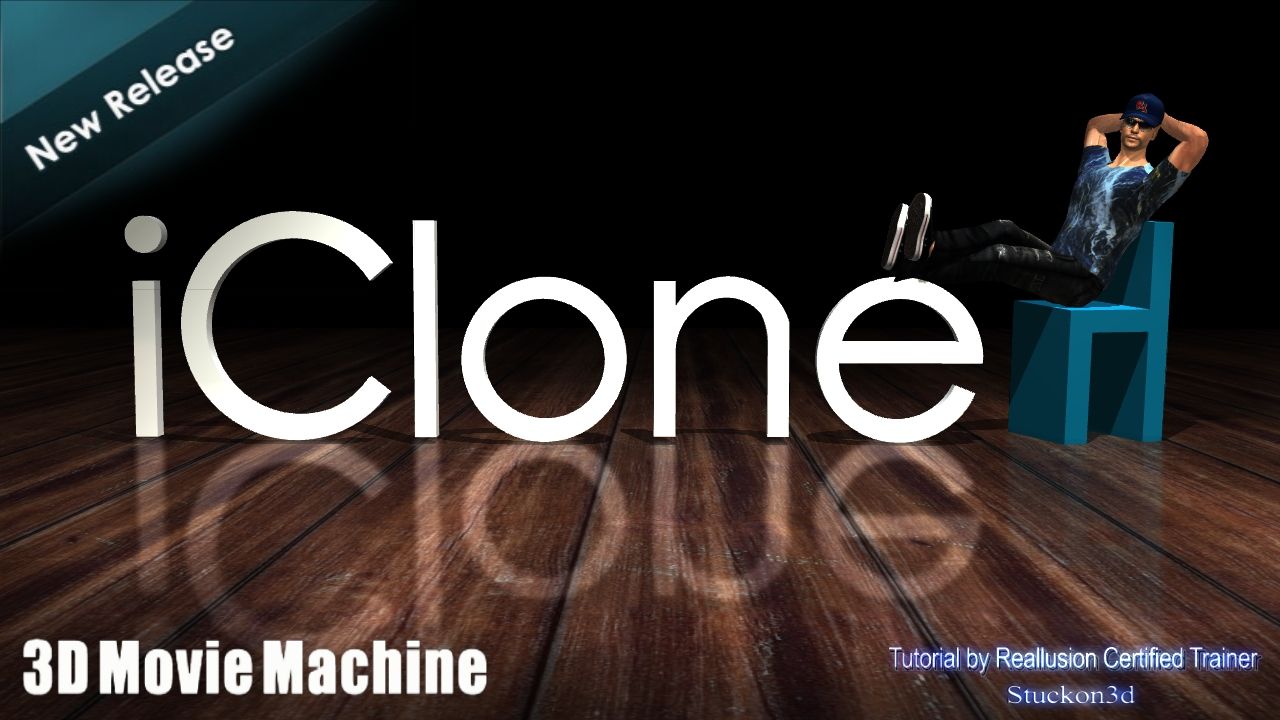 So who Am I? So who Am I? I'm a 3d artist with 20 years experience. I have worked on two major TV series ("Star Trek : Voyager" and "Deep Space nine"). Also worked for Disney, Nickelodeon, and Electronic Arts as a senior artist and an Art Director. I've also done movie trailers and music videos, as well as worked on six animated feature films. So if you ask yourself, does this guy have any experience? Does he know what he is talking about? well what do you think.  How does it work? How does it work?Just send me a private message letting me know which class you are interested in.  Who should get them? Who should get them?Anyone who would like to learn Iclone's workflow for creating a shot. Anyone that wants to learn to move around the GUI so that it does not get in the way of your creativity. Anyone that would like to pick up some cool tips and tricks. For the people out there that dont know if this class would benefit them or not, I will say this:1) do not let the word introduction to iclone fool you. While the class is targeted at the beginner there are tips and trick even the pros can use. 2) Free does not mean barely useful information. In this class there is so much useful information about all the areas of iclone, that I really recommended that you write everything down. Yes, there is that much. Still dont believe me? check out these quotes from people that took the class already: "in some circles i am considered an iclone 'expert' but i gotta tell you i learned a lot from the this class - chris has an easy way of teaching that helps you retain the pointers - and lotsa pointers was shared"
"This class was really helpful - there are so many little shortcuts and functions I knew nothing about. Thanks so much and I highly recommend these classes."
"Highly recommend everyone to give at least the intro a look see. Lots of good advice and how to's for the investment of some of your time.""Thanks a lot, This class was exactly what I needed to get started...""Good tips and definitely worth the time. Thanks""Great class. The use of hot keys is a big help. It was very nice that you repeated yourself on the importent spots.
This is how it should be done. Big Aplause.  " "
"I loved the intro class on iclone 4. Very well done and learned a lot of things. Shortcuts were specially helpfull. Thanks. I will probably sign up for your next classes...i believe it´s money well spent if you´re serious into learning this great tool. Congratulations Stuckon for your time and thanks for the extra half hour of teaching."With recommendations like this, how can you go wrong? So dont be shy, even if you are an intermediate user, i can assure you will get something out of the class. I'm doing this for anyone that wants to get moving in iclone, even if you dont take any of the other classes, I really dont mind you joining, there is zero obligation or expectation of further commitment. I'm also doing this for the people that do want to further their skills by taking my other classes, because once they see me zipping around the GUI the might wander how im doing that. And that is another reason why im giving this class as well.  Hope to hear from you soon, Stuckon3d PS: feedback is always welcomed.
Hi Stuckon3d,
Your mailbox for PM's is full so I am asking here. Do you still have the lesson package listed on the original post on this thread available for $50. Does it cover and apply to iClone 5? And how do I get it? 
Thanks,
theschemer
|